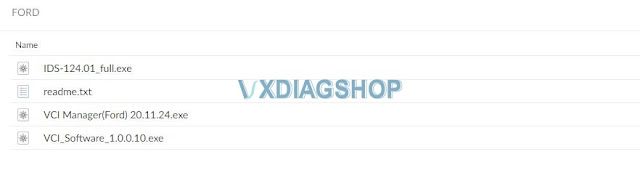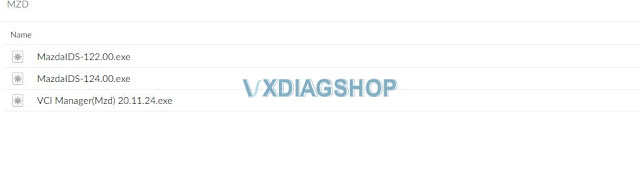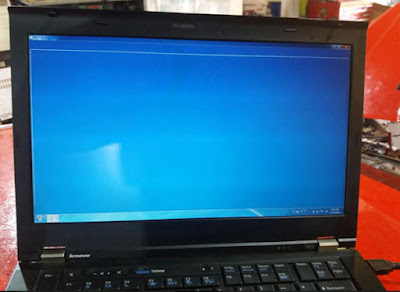VXDIAG Ford IDS License Offline Activation Solution
Problem:
Failed to startvxdiag vcx nano ford IDSV122. It asks for IDS software license offline activation.
Failed to start from patch as well, error not found IDS. How to fix
it?
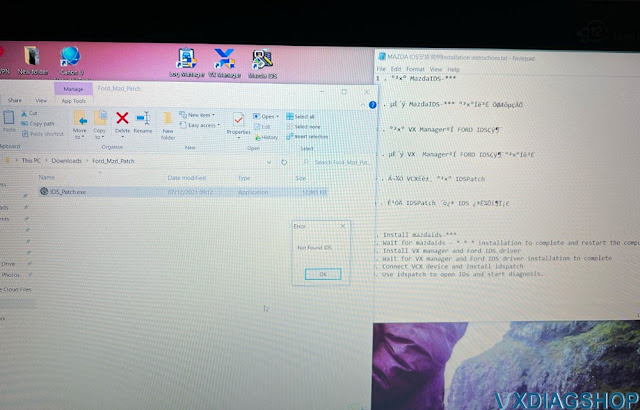
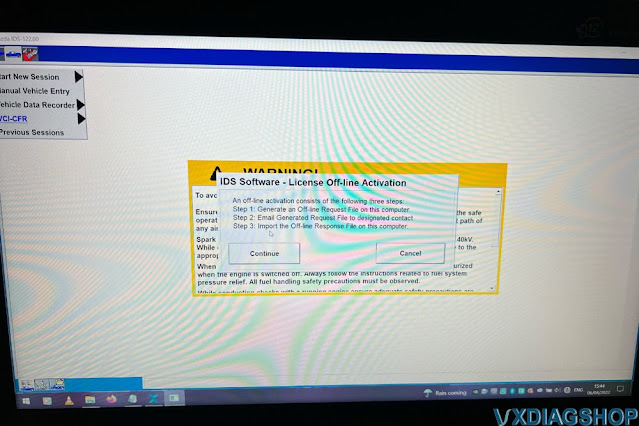
Solution:
V122 is too old.
Download latest version IDS V125 for vxdiag ford.
Follow installation steps on Notepad or our blog.
Run ids from patch, it works no problem.
http://blog.vxdiagshop.com/2022/04/07/free-download-vxdiag-ford-and-mazda-ids-v125-and-patch/
VXDIAG Ford FDRS Program Mustang 2021 Proximity
Here is a quick guide on how to program a new key to a Ford Mustang Mach E year 2021 using vxdiag J2534 interface and FDRS software program.
Tools required:
VXDIAG VCX NANO Ford J2534passthru
Ford FDRS online subscription
2 keys to be programmed


Here we have a new key and the factory proximity smart key
You need ford vcm2 or other compatible tools for FDRS.
There is a list of
them on Ford’s website.
You might need a dealer login that case obviously a
dealer can do it or a dealer tech.
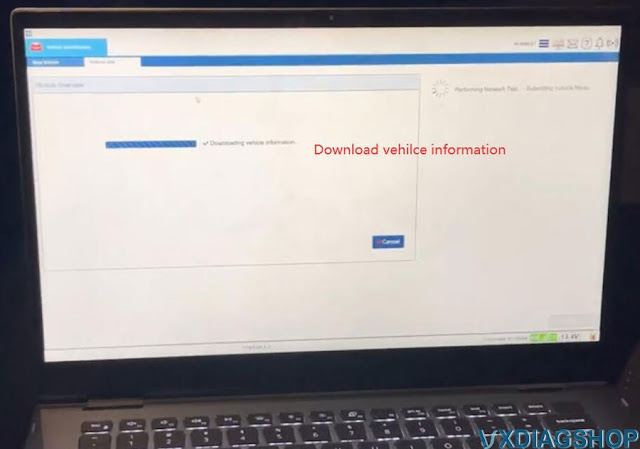
I am logged in as a dealer here. Check:How
to set up FDRS with VXDIAG VCX NANO for Ford?
All I’ve done is plugged it
in and I hit Read vehicle, it’s been reading for around 10 seconds.
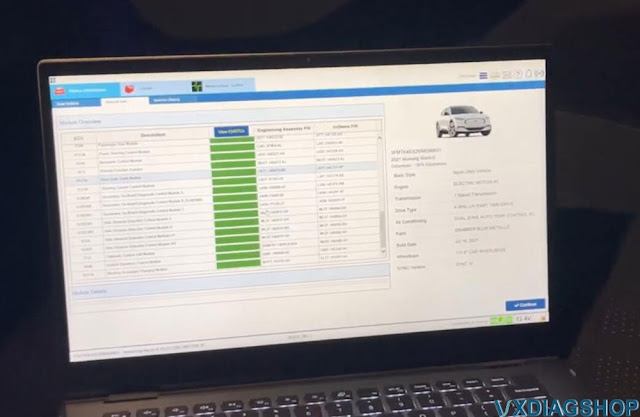
it’s pulling every single module in the car and this car is i believe it
has 37 modules.
It looks at code and checks software versions in every module.
the car doesn’t have to be on for this but if it’s not it won’t actually read all the modules.
We just read some of them. I think it’s about half maybe a little more read with the car off and the rest need to require the car to be on.
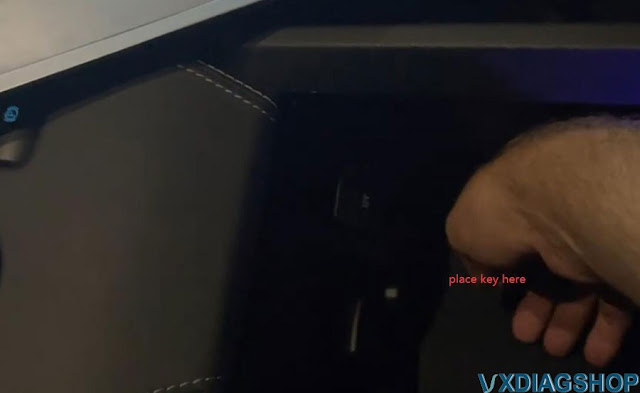
What we’re going to do is i’m going to go ahead and put this key in the backup slot right here.
We’re in it’s basically showing if we have any codes and it’s showing all the part numbers here.
So anything in orange we have what they call DTC’s which are just a stored code.
It shows some information on the side here which is also an oasis.
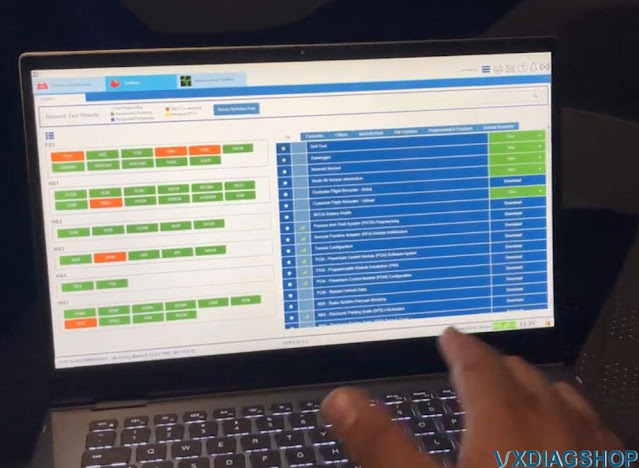 >
>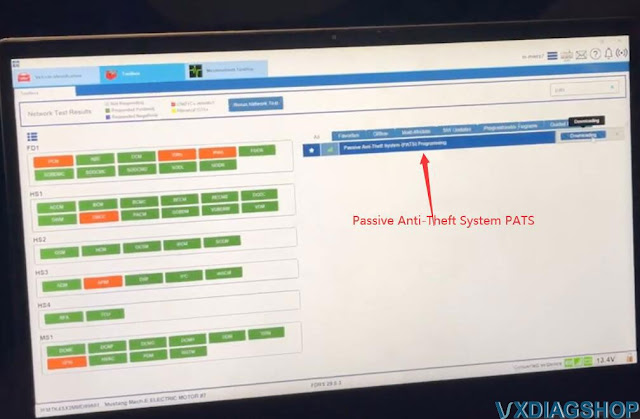
Go ahead and continue it shows your battery voltage right here. By the way at the bottom right which is helpful again, it shows codes here shows all the tests you
can do here so what we’re going to go ahead and do is just type in the search bar in the top right when type PATS passive anti-theft system
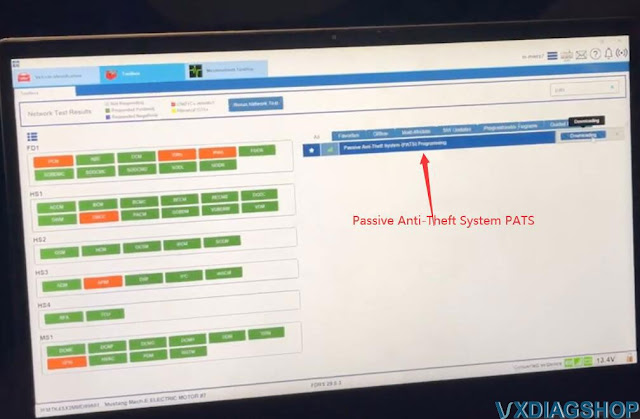
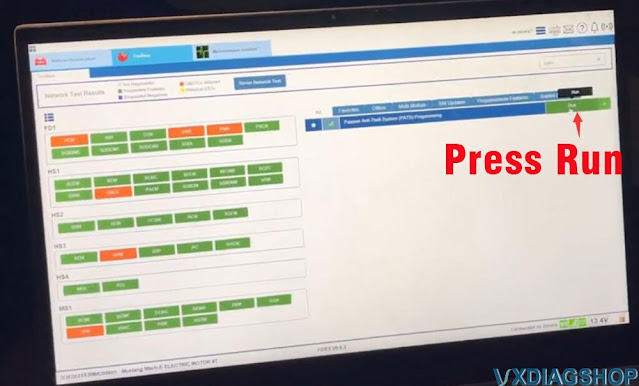
we’re gonna hit download. FDRSdownloads all modules individually.
It doesn’t take very long usually though if you have a good WiFi connection.
It’s gonna connect to the car real quick.
Check how many keys are programmed and then you just do what we want to do or
whether it asks what we want to do count, erase, program, lost or initialization if you replace it
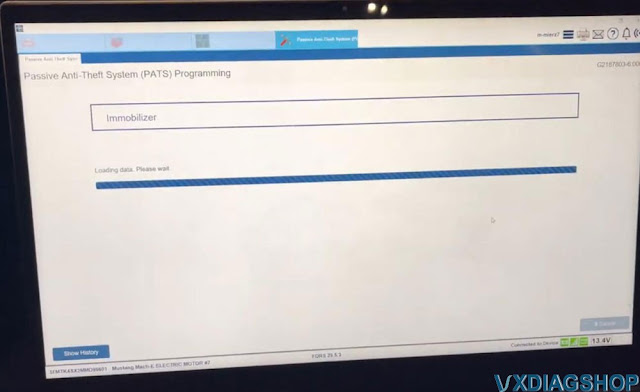
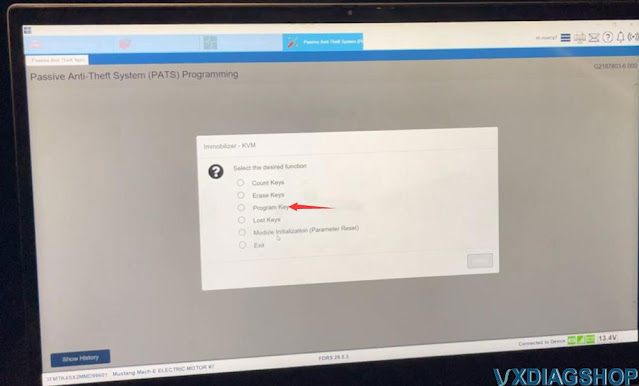
We count keys, it tells us there are actually two keys.
Here we selectProgram Key
Put it in the backup slot we already did
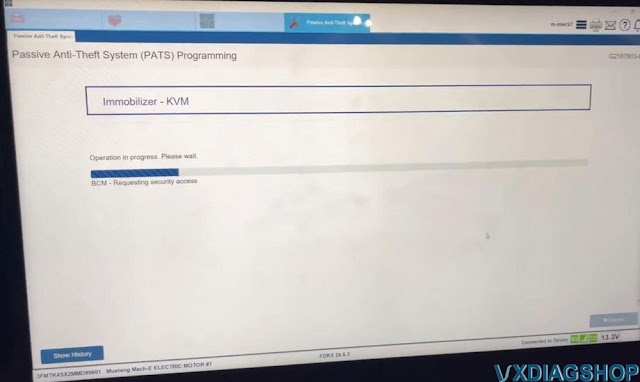

It’s in the bcm lights flash that means it’s programmed
Now it says three keys and takes this new key out

It’s working you can hear the door locks and here’s the first key.
See they both work now so perfect that’s how quick it is for a dealer to program a key.
Super fast and enjoy.
http://blog.vxdiagshop.com/2022/03/22/program-mustang-2021-proximity-with-vxdiag-j2534-and-fdrs/
How to Install VCM2 Clone Ford IDS without VX Manager?
Allscanner VXDIAG has released the new VX Manager V1.8.6 but it is not compatible with the vcm2 clone (#SP239-B). Because this vcm2 is a copy of vxdiag.
VCM2 VXDIAG clone (sp239-b) installation is different from VXDIAG Ford IDS.
Procedure to install VXDIAG Ford IDS (USB/WIFI version):
1. Install Ford IDS-***
2. Wait for the installation of Ford IDS - * * *, and restart the computer
3. Install the Ford original VCI software_ 1.0.0.10.exe
4. Install VX manager and Ford IDS driver
5. Wait for VX manager and Ford IDS driver installation to complete
6. Connect VCX device and install idspatch
7. Use idspatch to open IDS and start diagnosis.
Mazda IDS you don't need to perform Step 3 (don't need Ford VCI software). The other installation steps are the same.
Procedure to install VCM2 Ford IDS (SP239-B):
1. Install Ford IDS-***
2. Wait for the installation of Ford IDS - ***, and restart the computer
3. Install the Ford original VCI software_ 1.0.0.10.exe
4. Install VCI manager (Ford) 20.11.24 and Ford IDS driver
5. Wait for VCI manager and Ford IDS driver installation to complete
6. Connect device and install idspatch
7. Use idspatch to open IDS and start diagnosis.
You don't need to install VX Manager but install VCI manager (Ford) 20.11.24 driver instead.
If trying to install vx manager new version, it may ask to force update firmware or renew license, then your vcm2 may not function properly.
VCM2 clone and VXDIAG shares the same IDS software, download free here
VXDIAG Ford and Mazda IDS Update to V124.01
Allscanner Ford and Mazda diagnostic scanner IDS V124 has been tested working fine by vxdiagshop.com technician.
Free Download VXDIAG Ford IDS V124
https://mega.nz/folder/6dwzgaJR#XW2q1xPdbgKV4XtZQqkB0w
Including
FordIDS-124.01_full.exe
VCI_Software_1.0.0.10.exe
VCI Manager (Ford) 20.11.24.exe
Readme.txt
Free Download VXDIAG Mazda IDS V124
https://mega.nz/folder/iQp1UACZ#d4ey2cWHmaEMf9n2dTcTAQ
Including
MazdaIDS-124.00.exe
VCI Manager (Mazda) 20.11.24.exe
Free download IDS patch
https://mega.nz/folder/OV4RRC6B#seCWP6UCzOPWEDYlQxZ1iQ
Compatible all vxdiag Ford device: vxdiag vcx nano for Ford/Mazda USB and WiFi, vxdiag vcx pro, vxdiag full , vcm2 clone (using vxdiag solution) etc
Multi-languages: English, German, French, Italian, Dutch, Spanish, Swedish, Finnish, Danish, Norwegian, Portuguese (European) , Portuguese (Brazil)
Operating system: Windows 7, Windows 8, Windows 10
Ford IDS V124 Installation Instruction
1. Install IDS Software
2. Install VCI_Software_1.0.0.10
3. Install VCI Manager(Ford) 20.11.24
Install Ford IDS-124
Wait for the installation of Ford IDS – 124.01, and restart the computer
Install the Ford original VCI software_ 1.0.0.10.exe
Install VX manager and Ford IDS driver
Wait for VX manager and Ford VCI driver installation to complete
Connect VCX device and install idspatch
Use idspatch to open IDs and start diagnosis.
Mazda IDS V124 Installation Instruction
1. Install mazdaids-124
2. Wait for mazdaids – 124 installation to complete and restart the computer
3. Install VX manager and Ford IDS driver
4. Wait for VX manager and Ford IDS driver installation to complete
5. Connect VCX device and install idspatch
6. Use idspatch to open IDs and start diagnosis.
Note:
1. Ford IDS requires VCI Manager driver, Mazda IDS does not.
2. Ford IDS and Mazda IDS need to be installed on separate systems.
3. Don’t install IDS on Home version windows system.
VXDIAG Ford IDS Blue Screen Problem Solution
Problem:Hi, I have downloaded and installed the IDS V118.01 for vxdiag vcx nano Ford, but had error when running Ford IDS software. It turned blue screen and won't let me move on.