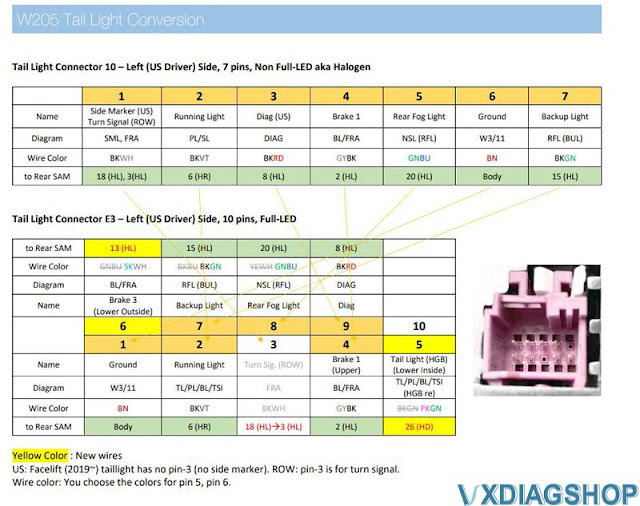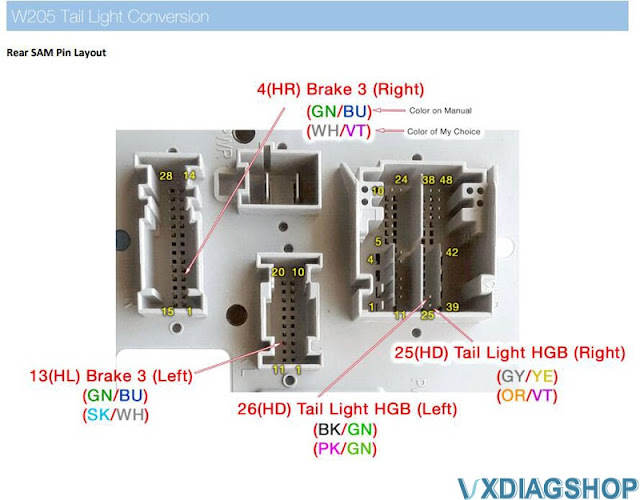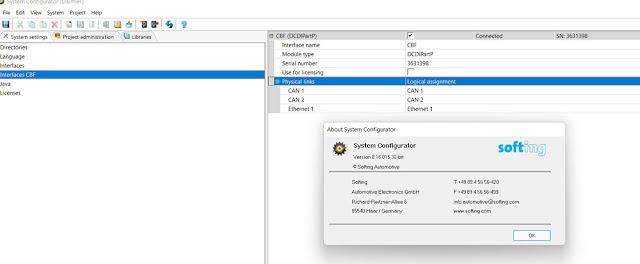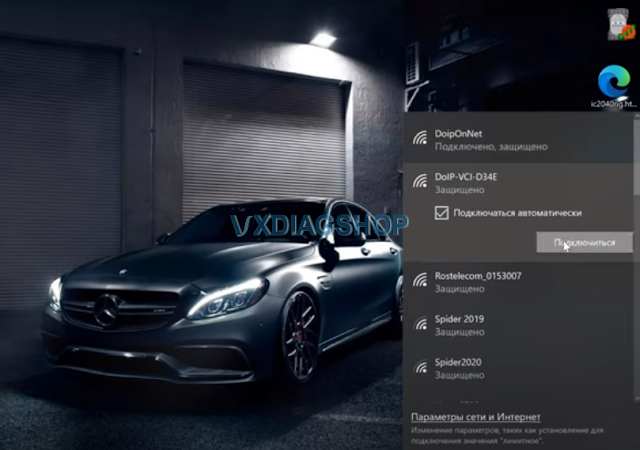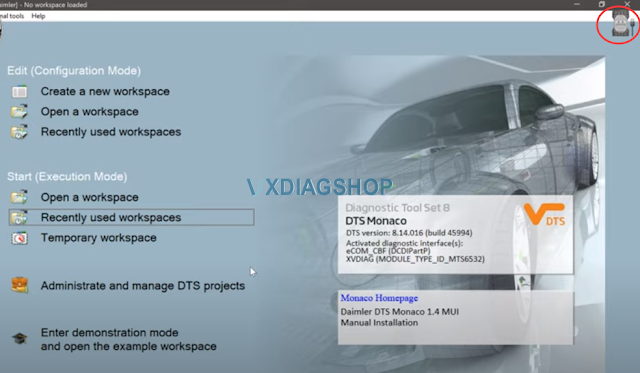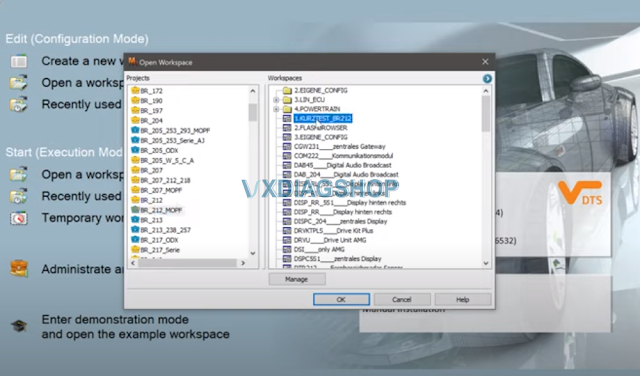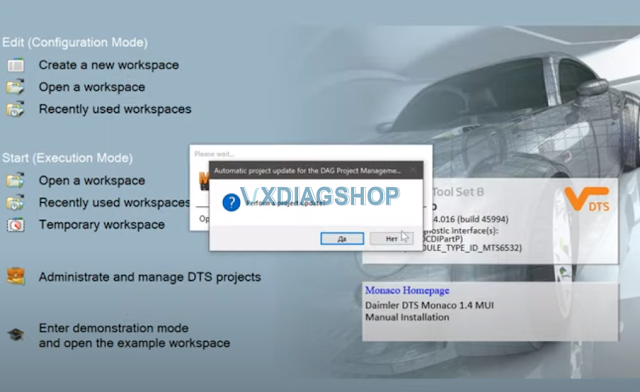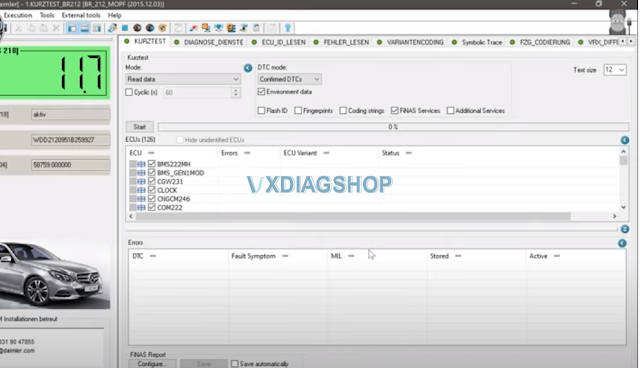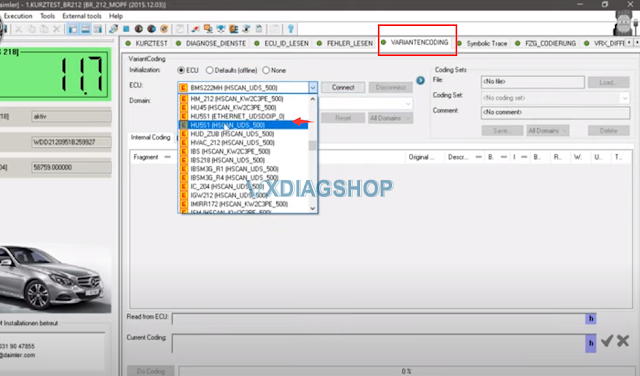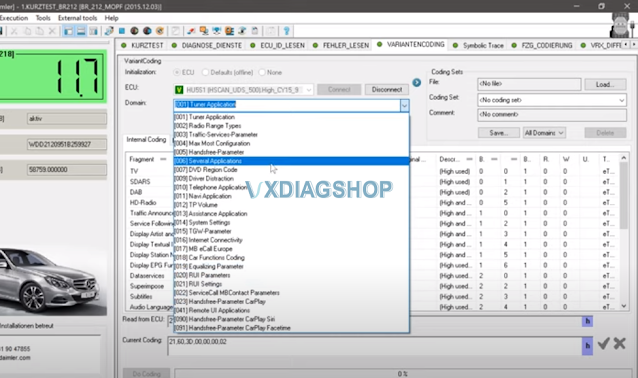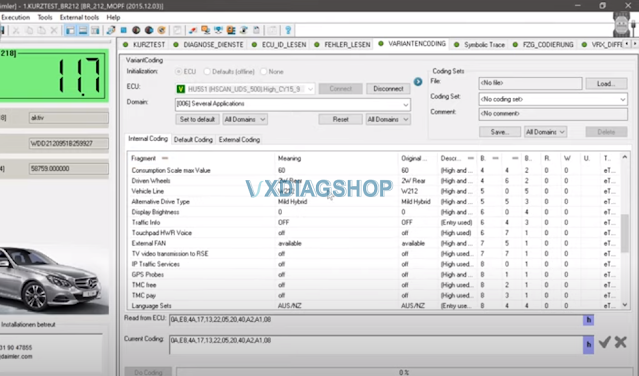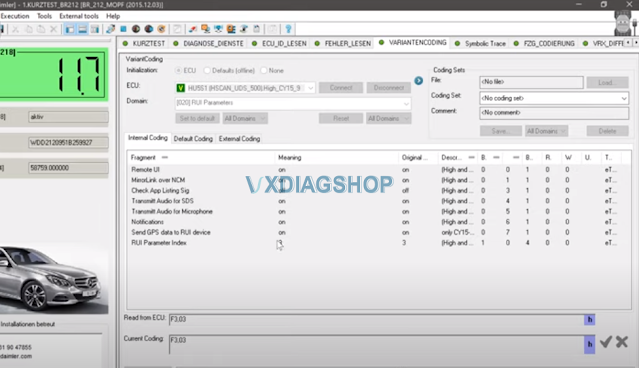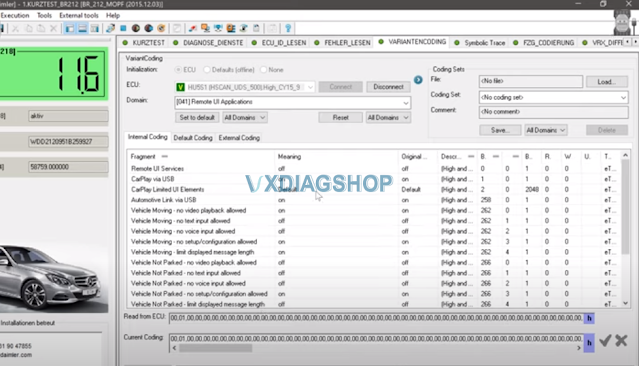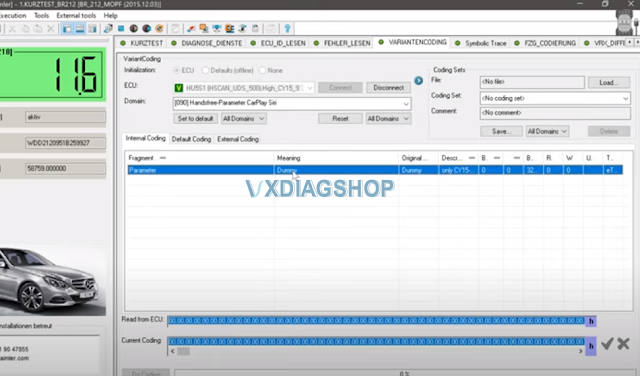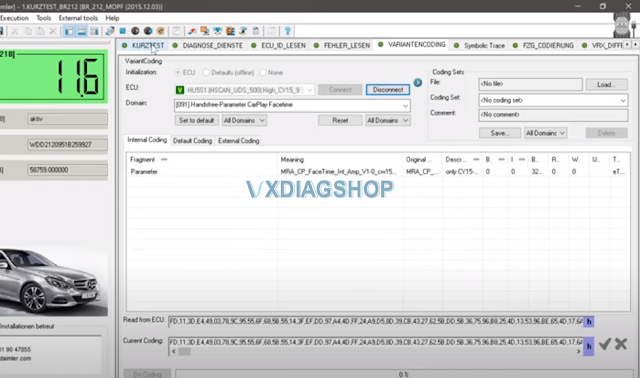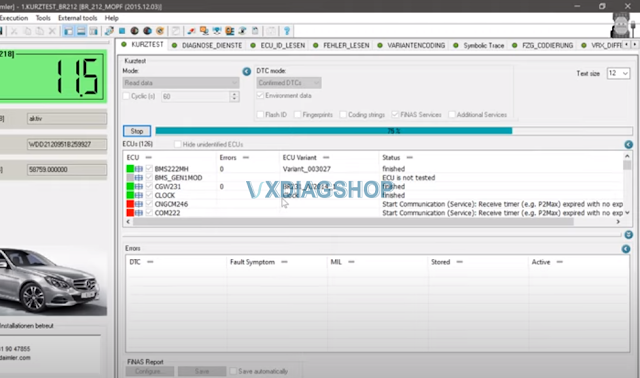Mercedes Benz W205 Tailight Coding with DTS Monaco
Let's convert the old Mercedes Benz W205 non-Full-LED(aka Halogen) taillight to facelift (2019+) Full-LED taillight. You need to install 4 new wires from the rear SAM to the taillights.
Credit to realeric from mbworld. The tutorial is for educational purpose ONLY.
Materials:
- Full LED Taillights, left & right (Facelift, 2019+) (MB Part#: A205 906 5003, A 205 906 4903)
- 10 Pin Taillight Connector (2 EA) (17 EA pins of 1.8mm x 1.8mm x 13.7mm outside, 0.63mm x 0.63mm inside)
- Dupont connector female pins (2 EA) (1.8mm x 1.8mm x 16mm outside, 1.2mm x 0.6mm inside)
- Crimping Molex Tool
- 20 or 22 AWG Stranded TXL Wire (10ft x 4 EA)
- Friction Tape (Harness Tape)
- Tools: 8mm deep socket, T40 star bit, flat head precision screw driver set, utility knife.
- Software: Windows 10 x64 Notebook, J2534 PassThru VXDIAG Benz C6, VCX SE Benz or SD C4, Xentry 2021.x~, DTS Monaco 8.x~
Estimated time to finish: 4~5 hours
Required skill level: mechanical - entry(1/5), electrical & crimping pins - entry(2/5), software variant coding - skilled(3/5).
Where to get the material:
- Taillight: Mercedes dealership. I paid $440 total including two taillights + shipping.
- Connector: Taillight connector is available on ebay/aliexpress but the rear SAM HD connector pins are not (or I couldn't find it). I purchased all from a distributor but they might have wanted to sell 20000+ instead of 2ea. I don't know if Mercedes dealerships have the pins.
- Other tools: If you don't have a crimping tool, it's available on amazon for $15~. I recommend open barrel type. Friction tape is $9 on amazon. Automotive wire is $10~$25 on ebay/amazon (don't use PVC jacket wire).
Installation:
1. Crimp the 4 new wires with two types of female pins.
2. Disconnect the Power, HD, HR, HL connectors from the rear SAM.
3. Disassemble the rear SAM connectors (HR, HL. HD(US vehicles only)).
4. Insert the 4 new wires into the rear SAM connectors (Ref: pin assignment table)
5. (US only – optional amber turn signal. You can skip) Move 2 pins, HL-18 à HL-3, and HR-10 à HR-12
6. Assemble the rear SAM connectors.
7. Plug the connectors to the rear SAM module.
8. Route the 4 new wires to the taillight.
9. Cut the old taillight plug off. (Take a picture to remember the wire colors).
10. Crimp the wires with female pins (1.8mm x 1.8mm x 13.7mm outside, 0.63mm x 0.63mm inside).
11. Assemble the pins + black frame + purple type D housing (or blue type C housing with tab removed).
12. Install the new LED taillights.
13. Do offline variant coding with DTS Monaco (or online SCN coding if you have a genuine Xentry tool & account).
14. Connect the 10-pin taillight plugs to the taillights
Tail Light Connector 10 – Left (US Driver) Side, 7 pins, Non Full-LED aka Halogen
Variant coding: Variant coding means "changing parameters stored in the control module". "Coding" doesn't mean "programming" but means "changing parameter". Have you ever change a setting on the control panel in Windows? It's the same. To change the parameters in the rear control module for the taillight (we call it "rear SAM"), you need a laptop running Windows 10 x64, SD C4 or PassThru device (there are many tools on the market), and DTS Monaco 8.x(software developed by Softing, Inc). Study the software for a while (days).
Online SCN Coding: If you have an online SCN account, add 38O (O is not zero but “O”scar) into online VeDoc system and do online SCN coding to EZS, Instrument Cluster, and Rear SAM. However, only dealerships or a few of independent shops can do it as it requires a genuine diagnostics tool and an online subscription account ($$$$$). Or you can hire someone just to add 38O to the online VeDoc ($$) and do offline variant coding.
Offline Variant Coding: If you don’t have an online SCN account, you can do it with DTS Monaco or Vediamo. The offline variant coding, however, can be erased when the rear SAM is re-flashed at dealerships as MB’s server in German don’t know the change history. Don’t worry about it too much as it hardly ever happen.
1. Add 38O (O as “O”scar) in the EZS (EZS222, 05 Variantenkodeung Schreiben) with DTS Monaco. I, however, couldn’t find a location for it in the EZS as it’s not a standard variant but a specific code only for a retrofit. That’s fine. Let’s skip this step.
2. WIS manual states Instrument Cluster also needs to be coded, but there was no variant related to the rear taillights. That’s fine. Let’s skip this step.
3. Change the rear SAM’s variants. Don’t panic. Follow the step-by-step instruction, then you can do it with easy. Remember, backup the current variant data before going forward.
Offline Variant Coding
Steps:
0. Run DTS Monaco, create a project, add BC_R222.smr-d, create a workspace (do it offline in advance).
1. Connector the notebook PC to the vehicle using either a VXDIAG VCX SE PassThru device or a SD C4.
2. Turn the vehicle on (Don’t run the engine) (Off à Acc à On à Engine Run). (Turn off A/C to save battery)
3. Run DTS Monaco and open the workspace you have created.
4. Click on “Configuration” / “Execution Mode” and choose “Variant Coding” on the tab.
5. Select “BC_R222” for the rear SAM (BC_R222 is the name of the W205’s rear SAM control unit).
6. Press “Connect” if not connected automatically.
7. Click on “Save…” to backup the current data. (For example, save to “BC_R222_before.sgde”).
8. Find the parameters (see below), change it, click on “Do Coding”.
9. After having done all, reset BC_R222 (“BC_R222” / “Ecu Reset” / “hard reset” on the “Diagnostic Services” tab)
10. Check if the taillights work as you want.
11. Turn the vehicle off. Done.
Pros: It runs as factory installed. No shortcut.
Cons: It's only for DIYers for fun. If you hire someone for this, it will cost $$$ at least.
Note: If you buy EU/ROW taillights (amber turn signal), amber turn signal will blink instead of the red brake lights
VXDIAG C6 works perfectly with DTS Monaco both cbf and smrd
Vxdiag Benz C6 DoIP works perfectly with DTS monaco 8.16 both cbf and smrd, 8.13 is old, install 8.16, do proper configuration and it will work.
This is how I have connected in dts monaco 8.16 in CBF, VXDIAG C6:
Question: I have exactly the same except the serial number, I put my serial number in that I got from the Smrd interface. Do I need to add any files anywhere? Also do you use LAN or USB to connect?
Answer: don't do any configuration your vci should work in default settings for CBF files
just make sure you have installed all drivers and firmware is to latest version in vx manager and everything is downloaded from that manager itself.
Check: Free Download latest vx Manager V1.8.6 (Dec. 24, 2021)
VX Manager V1.8.6.1224 (Dec. 24, 2021) Update:
OPT Use https secure connection with server.
OPT Get device interface automatic(support BENZ DoIP requirements).
UPD Update new platform SDK v1.8.6.0
ADD Automatic update function.
OPT Optimize driver update process.
OPT Optimize license update process.
OPT VCI firmware update support more chips.
OPT DoIP firmware update reserve user configure.
Now, VXDIAG C6 works fine with w223:
there is the latest firmware launched by them just upgrade that firmware
CAN_D and CAN_EXT and CAN_INT and CAN_PTI with Ethernet_DOIP are required for w223 or w206 cars if these are supported by vxdiag then you are good to go for diagnosing these cars
(once the VCI Manger driver is launched for 09 or 12 2021 xentry then you are 100% good to go for scanning these cars, as of now just firmware is launched
VXDIAG C6 Driver V3.2.3.211228 update (Dec.28, 2021):
UPD: Xentry Diagnosis 06/2021 and 12/2021 new version support.
* UPD: Support S223/C206 new DoIP model.
* FIX: Fix A177 DOIP control failed.
!!!NOTE This driver need update client driver version to 1.8.6.
According to our customer feedback, the new driver also supports DTS Monaco 9 version.
Enjoy!
How to Set up DTS Monaco for VXDIAG VCX SE Benz?
VXDIAG VCX SE Benz DoIP DTS Monaco Software does not require activation and ready to use (requbenzire vxdiag benz device well connected). Here we test vcx se c6 connection with DTS Monaco via WiFi to check the stability of the device using the example of 2015 W212 hybrid, connect it to Command 5.1!
We connect it to the car. Search WiFi and connect it via wifi mode.
The car tested is a 2015 w212 hybrid, we wait for the device to start, we connect to it, we see that it is connected, it is available, we launch DTS Monaco software on desktop.
We see that we have a device, selects projects from Monaco. First time using the DTS requires to Create a new workspace. Here we just open a workspace.
KURZTEST allows you to carry out all the diagnostics, you can also start the process, it will read all the modules
DTS asks to update the projects, press YES to update
The vxdiag se doip Benz works well with dts Monaco. I can’t say anything bad, it works quickly. We are waiting for the connection.
We see the window in the upper right corner that we have a VCI device connected.
Monaco started, we see the onboard voltage here shows in the ignition lock.
We start the variant encoding
We will see the example of Comand version 5.1, we see that we find all the encodings.
We can choose any encoding, everything opens instantly, everything is visible, all codings are visible.
You can make changes, encode without problems, that is the device copes with its function.
All those encodings that are not enabled via Openport
Vxdiag everything starts up pretty quickly
He reads all encodings, as I said, in this command 5 and higher, there are a lot of encodings, quite advanced devices there are a lot of additional settings.
For a short test, you need to create your own project
Upload everything there so that it counts normally
We are waiting for him to count the short test
We see that through Monaco, it enters the units and reads it.
Wait for the short test to complete. vxdiag Vcx se benz doip works fine.
It is quite usable, you can use and code using this vcx se Benz.
Read also:
DTS Monaco VXDIAG cannot run without license key solution
Problem:I got problem to activate the DTS Monaco 8.14 using VXDIAG Benz C6 multiplexer.
Error report: “Sorry, this software cannot be run without a license key.”
Vxdiagshop.com Solution:
The current version DTS for Benz C6 goes to 8.13.029.
8.14 has not been tested with our C6.
VXDIAG C6 Benz DTS Monaco software does not require activation/registration. Ready to use when insert HDD via USB cable.