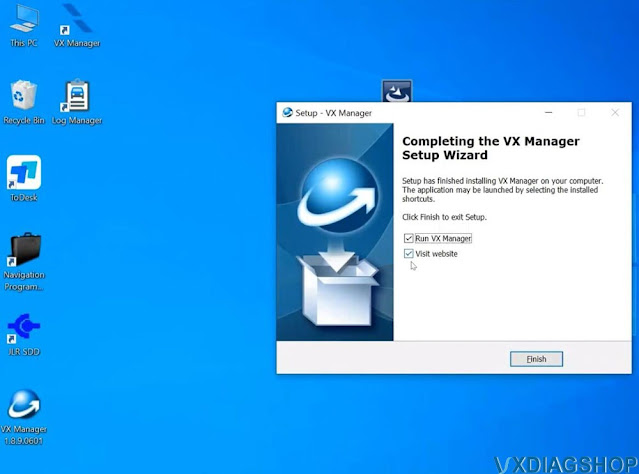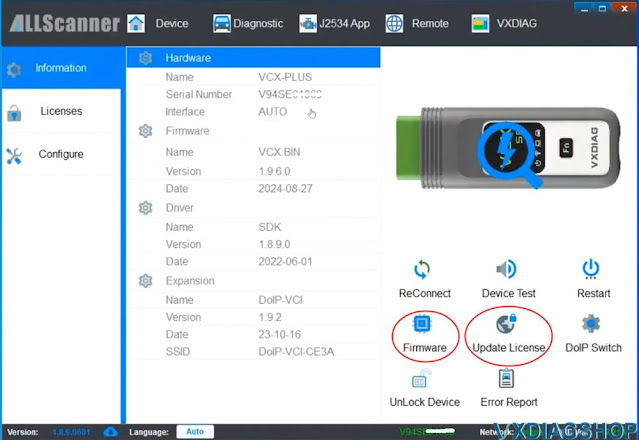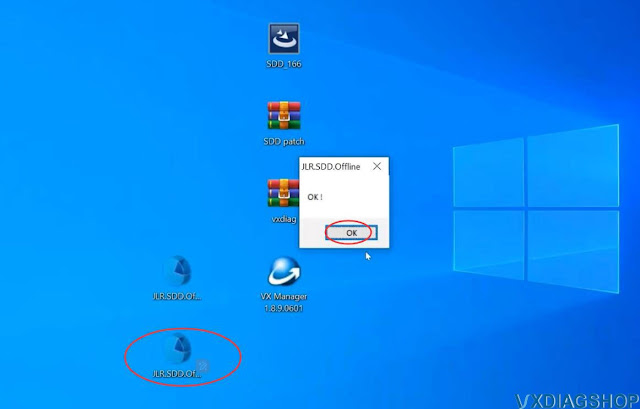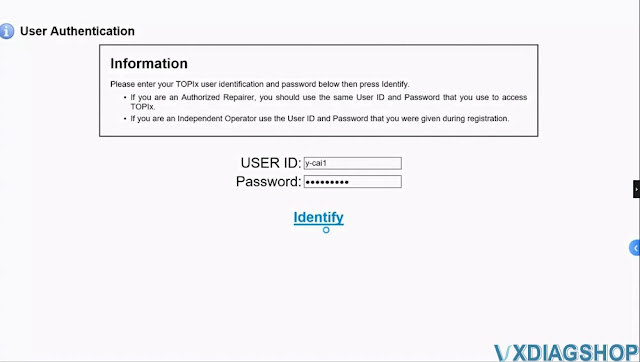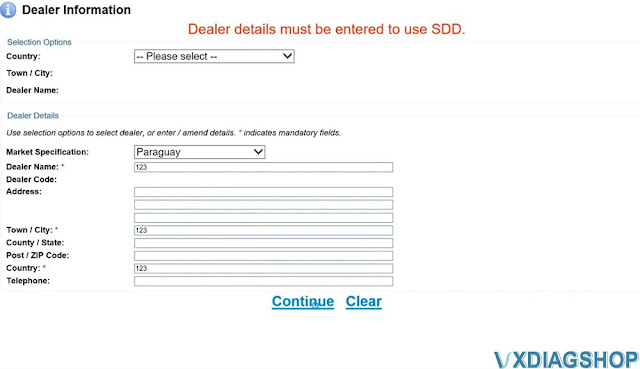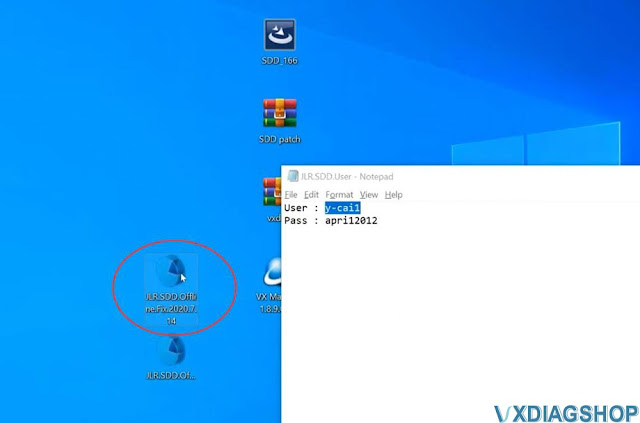How to Install VXDIAG JLR SDD V166 Software Step by Step?
How to install vxdiag vcx nano jlr or VXDIAG VCX SE JLR DoIP SDD V166 diagnostic software step by step?
Software and patch can be downloaded free here
How to Install SDD V166 step by step?
Operating system: Windows 10 64bit
Run SDD_166 setup.exe
Select setup language.
Accept license agreement.
Install Adobe
Reader.
Install HV Safety Installer Setup Wizard.
Install MOXA UPort
Windows Driver.
Finish installing SDD 166 setup.
Install VX Manager driver.
Install JLR SDD driver.
Connect VCX NANO or VCX SE interface with laptop.
Check device is well connected and keep firmware and license up-to-date.
Extract SDD patch folder on desktop.
Run JLR SDD Offline patch.
Run JLR SDD software on desktop.
then log in using the username and password below.
user name: y-cai1, password: apri12012
Fill in dealer information and continue.
Exit SDD.
Run JLR SDD Offline.Fix.2020.7.14 patch
Then run JLR SDD software again.