VXDIAG VCX SE 6154 with PIWIS on 2017 Porsche Macan
VXDIAG VCX SE new user feedback from our whatsapp group:
I got a VXDIAG VCX SE 6154 unit. Works with both ODIS and PIWIS via Wi-Fi! No lag, no communication failures.
I tried to connect via air (WiFi) to a 2017 Porsche Macan.
Everything
works fine, the connection is stable and fast, unlike VAS6154 1.6.6 via USB.
But there is no support for CAN FD.
Possible to Change VIN with VXDIAG Benz Xentry?
Problem:
I have a problem with the navigation system in my Mercedes-Benz CLA Shooting Brake X117. I recently replaced the faulty head unit and then restored the original settings via VXDIAG VCX SE Benz DTS Monaco software. However, the navigation still does not work.
A message appears on the screen stating that the Garmin MAP PILOT SD card has been used on another vehicle. My vehicle’s VIN is displayed on the screen, but for some reason the system does not recognize it. Is there any way to change the VIN in the head unit with Xentry or DTS monaco to match my car’s VIN?
Solution:
It is impossible to change VIN using Vediamo, DTS Monaco, and Xentry. It is a security issue. And the dealer does not work with other units, only new ones. These programs can change the configuration, and not all. SLA and lane control are welcome, but the steering wheel heating is no longer there. You need to erase the VIN in the heating unit. In fact, break it. This can be done with VVDI, or by directly reading and correcting EEPRPOM.
You need a different level of equipment, for example VVDI. You need to reset EEPRPOM, and the car code will be automatic. Option 2 – unsolder EEPRPOM, and reset with a programmer such as EZP2019
VXDIAG All License Expired Cannot Renew Solution
Problem:
Got a VXDIAG
VCX SE Benz with other licenses, vx manager showed all licenses
have expired, but it actually works till 2030.
Cannot renew license, reflash
firmware still the same. Any solution?
Solution:
If all licenses show expired and cannot be renewed, check your system date/time. Make sure your system date is correct, then renew the license again.
You can also try a firmware reflash.
If still not working, provide S/N to
us to manually renew license.
VXDIAG VX Manager Detects Device but Offline Icon Solution
Problem:
The vx manager detected the VXDIAG VCX SE Benz VCI information, but there was no network connection, VCI was not connected. The vx manager showed offline. Any solution?
Solution:
Vxdiagshop.com engineer did a Teamviewer check and found he did not install Passthru and Benz C6 driver.
So vx manager shows offline status.
After installing C6 driver, it shows online status and the VCX SE Benz VCI is well connected.
If vx manager says No device and offline, check solution here
VXDIAG Nissan V240 Cannot Scan System Solution
Problem:
It is an Infiniti ex35 2009 North American model. VXDIAG VCX SE Nissan Consult 3 plus v240 software is stuck on the scanning system page. How to fix it?
Try to connect to each single module, it stuck on this page and did not proceed.
Solution:
Patch issue.
Old patch (for Consult3 plus 226) is not working with the V240 or later Nissan software. Otherwise will fail to scan/diagnose systems.
Solved!
Use new patch. It communicates with system now.

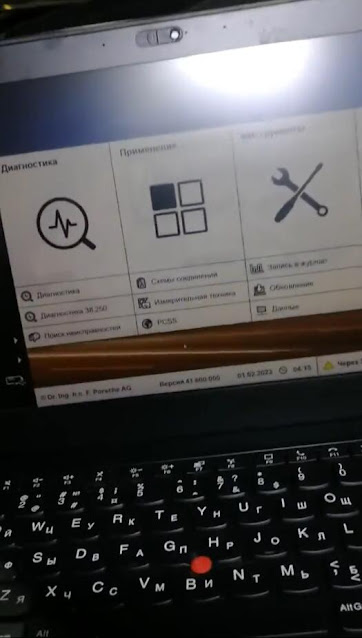











Programs can put the unit into operation, remove and record adaptations, read and explain errors. But, when putting into operation the unit must be Virgin or Renew.