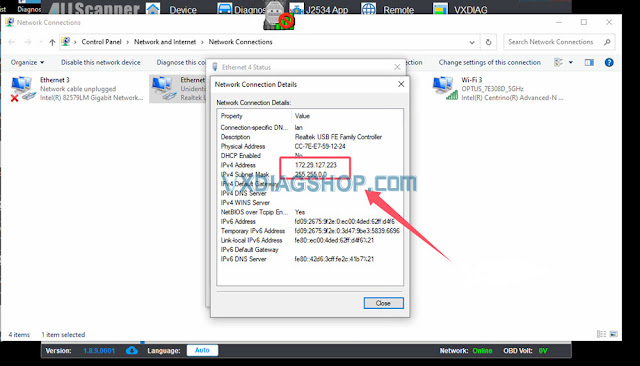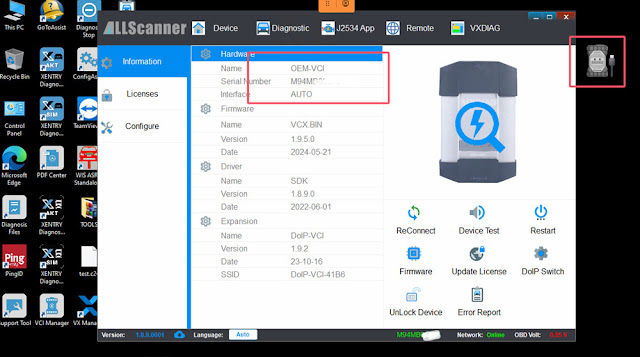How to Update VXDIAG Benz VCI for 2024.09 Xentry?
VXDIAG Benz C6 and VCX SE DoIP updated Benz driver and VCI firmware to support Xentry 2024.09 software. Here we will show how to update VXDIAG VCX VCI firmware and driver, then connect to Xentry 2024.09.
Procedure:
1. Update firmware
Connect VXDIAG VCX SE Benz or Benz C6 VCI with laptop.
Run VX Manager
Go to Device tab
Update Firmware
VX Manager detected there is a new version 1.9.6.0, press Upgrade and update VCI firmware until finish.
2. Update License
Update license
3. Update Benz C6 Driver
Go to Diagnostic Tab
Select Benz C6 drive
Uninstall old C6 driver.
Then install new C6 driver.
Disconnect VCX SE with laptop, then connect again.
VXDIAG VCX SE VCI is connected. Now you can use 2024.09 xentry software.
VXDIAG Benz VCI Firmware Update to 1.9.6.0
VXDIAG Benz C6 and VCX SE DoIP updated both C6 driver and VCI firmware to support 2024.09 Xentry software.
Benz C6 Driver
2024.08.27
Update: Xentry Diagnosis 09/2024 new version support
NOTE:
This update requires the latest VCI firmware V1.9.6.0
To use 2024.09 Xentry you must update both C6 driver and VCI firmware to V1.9.6.0.
Connect vcx se benz or Benz C6 VCI with laptop
Run VX Manager
Update firmware- Update VCI and DoIP
Go to Diagnostic tab, Update Benz C6 driver
After update C6 driver, run Xentry recovery tool on the desktop to sync Xentry VCI.
Update firmware/VCI-> Update C6 driver-> Sync VCI.
VXDIAG Benz C6 No Device and Ping Failed Solution
Problem:
One of our customers had problems updating VXDIAG Benz C6 DoIP VCI firmware. When trying to update firmware, it says Connect device error: Ping failed. VX Manager can not see the C6 VCI (No device.)
Error attached:
Solution:
Ping failed error is usually related to the network.
Vxdiagshop.com technician did a check via Teamviewer and found he set the wrong IP manually for C6. That’s the IP for C4 SDConnect.
VXDIAG Benz C6 will automatically set IP address. Don’t need to change/set IP manually !!!
Delete the wrong IP address.Then it will be fine. Now device is connected.
If there is no network, follow the solution here:
https://www.vxdiagshop.com/service/vxdiag-vcx-se-benz-connect-device-error-ping-failed-solution.html
VXDIAG 2TB HDD All Software Installed or Not?
QuestionIf I buy a 2TB
VXDIAG hard drive is it supposed to have all the software
brands on it?
all installed it set up and ready to be used?
Here is the clue.
Apart from Renault Clip, Ford and Mazda IDS software, all other software are pre-installed.
For GDS2, Toyota techstream, Subaru SSM4, Nissan Consult3 plus, Ford/Mazda IDS you need to start from patch.
GM GDS2/Tech2win: installed, but need to run software from patch
Toyota Techstream: installed, but need to run software from patch
Subaru SSM4: installed, but need to run software from patch
Honda HDS: installed, ready to use
VAG ODIS: installed, ready to use.
JLR SDD: installed, ready to use
Nissan Consult 3 plus: installed, but need to run software from patch
Ford/Mazda IDS: Not installed, need to install software and run from patch
Renault clip: Not installed, need to install software
PSA diagbox: installed, ready to use.
If you find software displays in Chinese, contact us to change language via Teamviewer.
Contact us if need 2TB software HDD or SSD only:
Skype:vxdiag.com
Email:sales@vxdiagshop.com
WHATSAPP:0086-18064450969
WHATSAPP: +12133760215
VXDIAG JLR SDD 164 Software Out Of Date Solution
Problem:
Had problems with VXDIAG
VCX SE JLR SDD V164 software.
when download files its show “it is essential that the software status is
updated to the latest version prior to performing a vehicle module software
download”
and after that program exit to main page recommendation.
I tired to reinstall and 2 more laptops error same.
Some others may had the same problem on SDD 164 or 159, reinstall windows and reinstall sdd 164 but it still doesn’t work.
164 is doing the same thing whether it’s on or offline.
Solution:
1.
Official solution is to use patch. It will work with all versions.
In SDD interface, press Continue
Go to Parameter tab->Manual patch file update
Input ‘GCM_SDD_ICA’ and press OK
Install manual patch successfully.
If you cannot see this manual patch, make sure your WIFI connection is activated in SDD settings. You need to go into the SDD settings in the Utility tab. Then the networking tab. Should be the top options in the Utility tab. There you can activate your wifi connection that allows SDD to access the WIFI.
2.
Here is the customer solution:
So the solution that worked is to set the date and to 2020 after that there was no pop up for “The software status file is out of date”. Modules software files download as usual worked on 2 cars today so far it is working with setting the data and time to few years back.