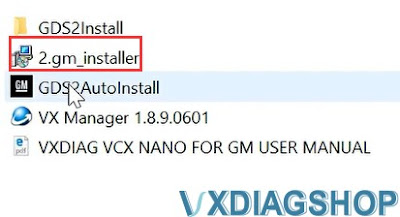VXDIAG VCX SE Benz W219 W204 Review October 2024
Here comes the latest honest review of VXDIAG VCX SE from our WhatsApp group.
Credit to Mr. Maksoedan. Just for sharing purposes.
“Last week I installed a new SSD with fresh Windows 10 superfast Ghost
Spectre Edition and BootIt BM for multiple partition boot.
From there I
installed Xentry 12/2023, EPC+WIS 2018, StarFinder 2024 and DTS Monaco 8.16.
All set to work with the VXDIAG VCX SE Benz in MB C6 mode.
At first I notice that the SSD with the special Windows 10 edition was very fast in booting but also startup of the applications.
Then
I used the VXDIAG SE to troublehoot at first a Mercedes CLS W219 which required
DAS and after that a W204 which used
Xentry.
In both cars I was able to diagnose all units, read the faults, erase the faults etc. And all worked quite fast.
Just to let you know that I’m very happy with the VXDIAG SE.
Ordered
the VAG
license and used it with ODIS-S 23 for removing Code Protection
in a VW Transporter successfully.
Other partitions I installed already and plan to use with VCX SE:
–
Renault now using in J2534 mode.
– Nissan now using in J2534 mode.
– ISTA+
now with K+DCAN but will change to VXDiag in the future.
So guys, the money
paid for VXDIAG is worth every cent.
A very happy VXDIAG user.”
VXDIAG GM GDS2 Win10 PC Software Installation Error Solution
Problem:
One of our customers was trying to run vxdiag vcx nano GM GDS2 software 2024.05.08 on Windows 10, GDS2 failed to connect with vehicle and reported a PC software installation error.
Some others also have the same error on a Win7 system. We recommend changing the system to Win10 as GDS2 is not friendly on Win7.
If you had this error on Win10 system, this engineering file is missing.
Download GDS2 2024.05 software and install this file, the problem will be solved.
How to Solve VXDIAG VCX FD GDS2 No Valid Lease?
Problem:
Got the GDS2 2024.05.08 software downloaded and installed for VXDIAG VCX FD GM scanner, when open software, it said no valid lease. How to fix it?
Solution:
“No valid lease” error usually caused by missing patch.
Vxdiagshop.com engineer did a Teamviewer and found his GDS2 patch was eaten by anti-virus program.
Disable anti-virus program, reinstall GDS2 software, it will be fine.
Contact our customer service if need GDS2 patch.
VXDIAG VCX FD GDS2 No Connect with 2021 Yukon CAN FD Solution
Problem:
When i connect the VXDIAG VCX FD GM scanner to a 2021 Yukon, gds2 cannot communicate with the vehicle. I connected to a 2015 Yukon which is not can fd and gds2 is able to communicate with the vehicle. The device is running the latest firmware. Any solution?
Solution:
2021 GMC Yukon Denali should be CAN FD protocol. vcx se/vcx nano would not connect to it. If VCX FD has no commucaiton, VXDIAG engineer released a patch solution at present.
They are working on new GDS2 driver for VCX FD exclusively, the problem will be fixed soon.
Current solution:
Contact www.vxdiagshop.com to download GDS2 CAN FD Patch file (file name: BVTX-VCI-PDU.dll)
Copy and replace the patch file in C:\Program Files (x86)\GM MDI Software\Products\MDI 2\Dynamic Link Libraries folder.
NOTE:
The patch is for VCX FD scanner only. It is not compatible with VCX SE series.
VXDIAG VCX SE Not Connect with Renault Clip V222 Solution
Problem:
I got the vxdiag vcx se with Renault active license. My Renault Clip 222 version cannot detect vxdiag cable. i need older or newer version or patch or something driver from vxdiag? i have no clue what problem is. Any advice?
Solution:
You need version V219. The Renault driver is not ready for newer versions (V222/V237) yet.
1. Run Install Fix
2. Install SOFTWARE
3. Install Bosch Driver
4. Install VCI Driver
5. Registration SOFTWARE
Renault uses a separate VCI driver. Install the driver separately, you don’t need to install vx manager.