Failed to Clone VXDIAG Benz Xentry Software Solution
Problem:
I got the vxdiag vcx benz and xentry hard drive. I can't close the xentry, when I want to terminate the xentry it doesn't do anything. Any solution?
Solution:
1. Press Xentry Diagnostic close icon on desktop marked red image below to close Xentry
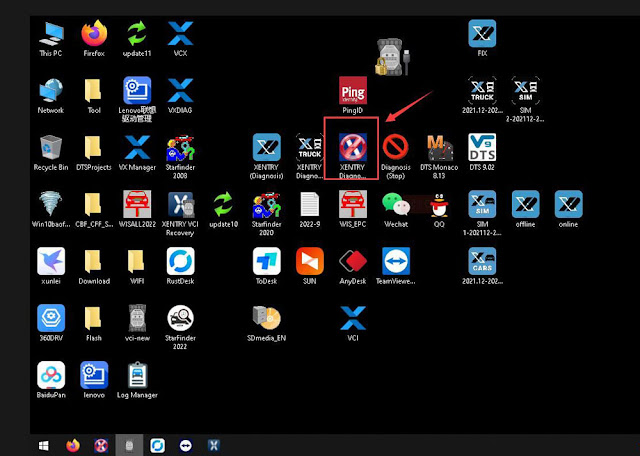
2. You can also run close icon on task bar to close xentry.
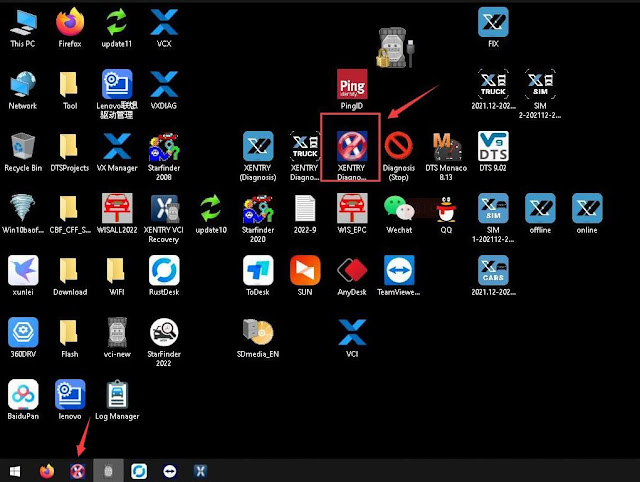
VXDIAG Benz No 2023 VCI Version Selection Solution
Problem:
I recently got my vxdiag vcx se Benz xentry updated to v2023.06 (through new hard drive). After activating xentry and trying to sync VCI, i cannot see 2023 VCI versions. Tried delete and reinstall vx manager, still the same. Any solution?

Go to Diagnostic tab, Update Benz C6 driver
After update C6 driver, run Xentry recovery tool on the desktop to sync Xentry VCI.
Update firmware/VCI-> Update C6 driver-> Sync VCI.
Will VXDIAG Tech2win do Australian Holden?
As titled, does vxdiag vcx nano gm tech2win work on Australian Holden?
The answer is NO.
Review 1:
Once up and running I can use GDS for 2014 up Holden Commodores and AC Delco SPS programming through the pass thru works fine as well. BUT load tech2win with any Holden Commodore software and watch out as it does not read anything but the CAN bus modules and can set codes on the GM Lan bus modules.
Review 2:
I am semi retired auto elec in Ozzie and have had to go back to work . i mainly do car yards and mechanic shops to diagnose. i have brough a vxdiag vcx nano to do some basics on gm holdens which is common in Ozzie. i find it works on engine – trany and abs but no comms on radio – cluster and hvac.
Review 3:
I had VX nano tech2win wouldn't work on Ozzie holdens unless it had a chevy engine thats about all it talked to.
FYI: GDS2 and SPS2 works fine with Holden.
GDS2 tested working, but need to install 2012 x86 redist package.
VXDIAG VCX NANO GM Not Communicate with Holden VF
Commodore?
SPS2 and Techline Connect also tested working:
VXDIAG VCX NANO GM Review on Malibu S10 Acadia
Here comes the VXDIAG VCX NANO GM August 2023 review from one of the vxdiagshop.com customers.
"Buy the software from their site, along with a thumb drive. Make sure you delete any related software before you install the software you bought. And any settings that you changed trying to get it to work. Windows home edition won't run virtual machines, if you know what Red Hat means windows pro upgrade is free and easy. To do this software build and know how to use this tool's software, you need to be an expert with computers and expert mechanic. If you are both…. This tool is insanely cool and cheap!!!! You can do anything with GM owned company vehicles 96 and up, Opel too.
** ALL FIREWALL and ANTIVIRUS must be off or it will not work ***
Works great for a wide array of GM vehicles giving you dealer level data and control. VXDIAG does a nice job of providing plenty of how to information to assist with the software install. I didn't have any issue and gave tested both Tech2 and GDS2 applications. Special functions and test operations all worked great and I was able to review so much data on each vehicle I connected it to. Tried with a 2006 Malibu, 2002 S10, and 2015 Acadia, and all worked well. I stuck with the USB model to ensure the most reliable connection. If you are not computer friendly then the setup may be a challenge, but most should be able to follow the directions with success.
this took me some time to successfully setup but now it is working flawlessly highly recommended.
How to Solve VXDIAG Subaru Failed to Launch Installer?
Problem:
I was trying to install Vxdiag vcx se Subaru SSM4 software, but failed, the software reported an error failed to launch installer.
Any solution?

Possible reason:
1. The antivirus program ate your files.
2. The installer is not completed or corrupted.
Solution:
Download and install Subaru SSM4 software again.