VXDIAG VCX SE BMW Firmware Error No Voltage Solution
Problem:
I set up ista-d 4.39.20 software with vxdiag vcx se BMW scanner, but it won't communicate with any vehicle. Only display ICOM firmware status icon and no voltage input. Any solution?
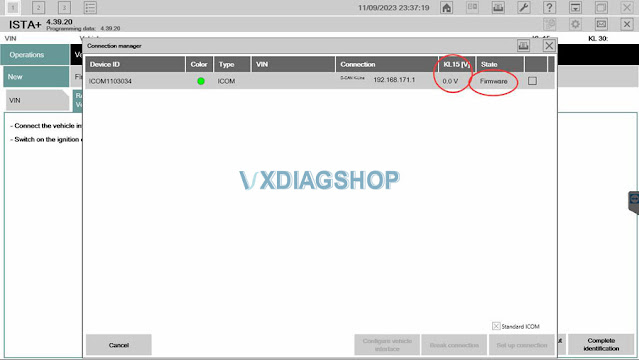
Possible reason:
No voltage= device is no recognized by
vx manager.
Firmware status icon= ICOM driver issue.
VXDIAGSHOP
Solution:
Connect VCX SE with vehilce and laptop.
Reinstall BMW
ICOM driver.
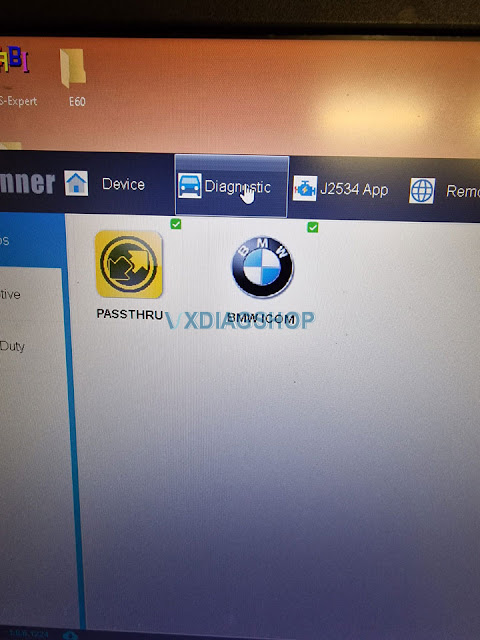
Update firmware.
If still not working, Restart
device and try again.
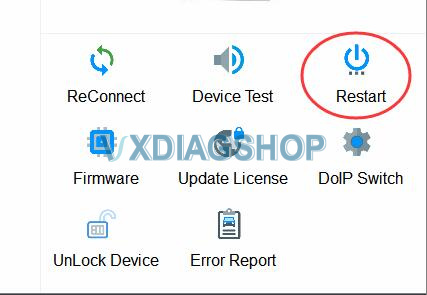
Feedback:
I tried to connect
device, reinstall ICOM driver and Restart, now it works.

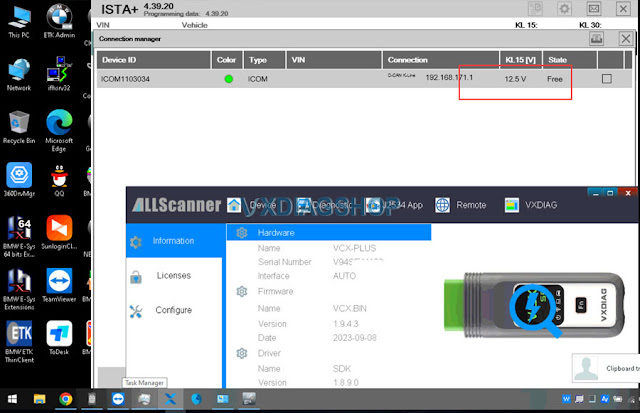
GMC 2500 P0633 Fault Code Solved by VXDIAG and SPS2
It is a Gmc 2500 2011 Canadian model. The client got a key from the dealer but cannot get that security light closing after 10min.
Error code: P0633. He tried test unpluging battery one night, still not working.
DTC P0633 shows up active and the vehicle does not start because the new key is not programmed to the vehicle.

Suggestion:
VXDIAG VCX SE or VCX NANO interfaces will do the job for you. You have to be sure to select the model for GM vehicles.
In order to program the new key (as a first or master key, because you don't have the original master key) you need to put the PCM in learn mode, and this is only possible through SPS2 programming.
After that, you can program any additional keys without the need of SPS2 programming.
Feedback:
He paid for one VIN 2 years use of SPS2 and got the vxdiag tech2 clone.
Finally when you lost a key don't touch anything before getting all the tool you need vxdiag tech2win and register to sps2.
VXDIAG JLR Pathfinder Change JLR Car Configuration Guide
JLR Tutorial: how to change Car Configuration with JLR Pathfinder software.
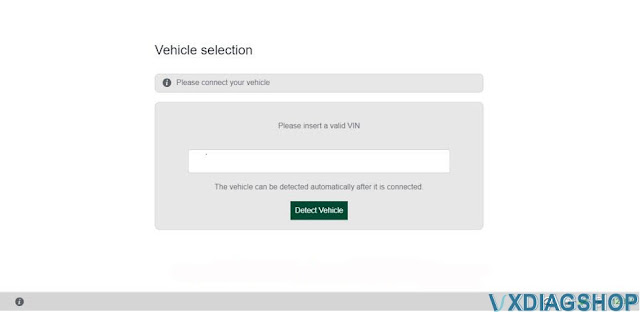

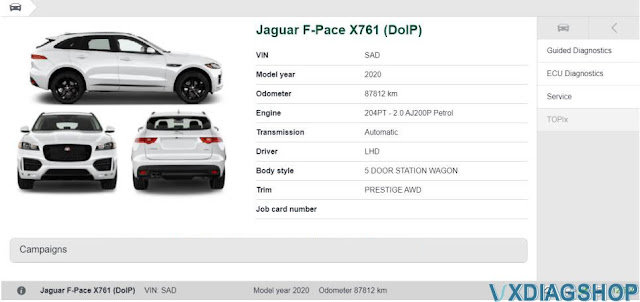


the PATHFINDER diagnostic application:


GMC Sierra 2500 THEFT LOCKED Solved by SPS2
Problem:
I have a 2022 GMC Sierra 2500.
I replaced the radio with used one from ebay. It displayed THEFT LOCKED.
Solution:
I have the dealer software SPS2 and vxdiag vcx nano gm scanner. So I went to program it with that. It asked to insted USB drive into PC which I did.
It then transferred all the new software to the USB drive. It then said its safe to remove and programming completed.
Now the headached, I cannot get it to do anything when I insert into with of the 2 USB drives under the climate control. Just display theft locked and does not load any software.
UPDATE:
I removed the theft lock using Techline Connect diagnostics. Just need to know how to updated the sofwtare now, its already on the USB drive but does nothing when I plug it into vehicle
2nd update, I cleaned the usb connector at back of the interface and it detected the drive immediately, It detected the software update and took 30 minutes to install.
VXDIAG VCX SE ODIS License Invalid Solution
Problem:
I tried to use ODIS 7.2.1 software with vxdiag vcx se pro, it said license invalid and asked me to update VCI. Then i tried to install/update 6154 driver, but it displayed another error reading license file. Any suggestion?

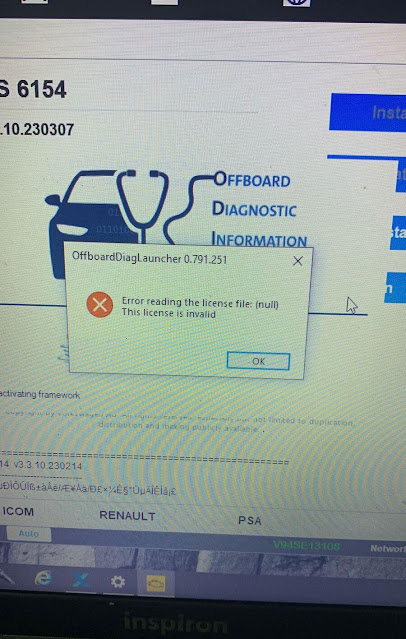
If cannot see your license, contact vxdiagshop.com to add license to your vcx se.
http://www.vxdiagshop.com/wholesale/license/
If don't have software license, you will get an error reading license file (like in image 2) when installing 6154 driver.
If still get the same error after adding license to the device, update firmware and VCI, then try again.