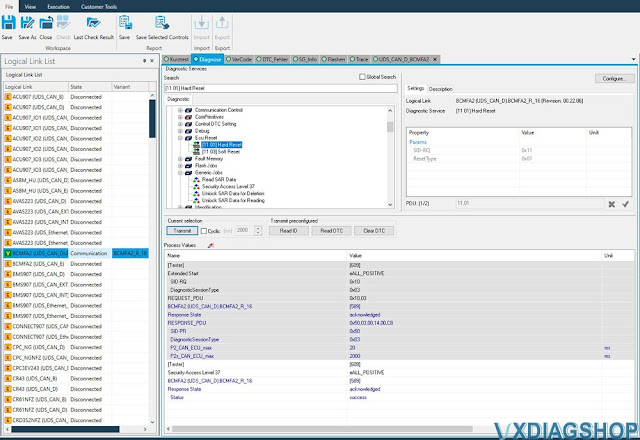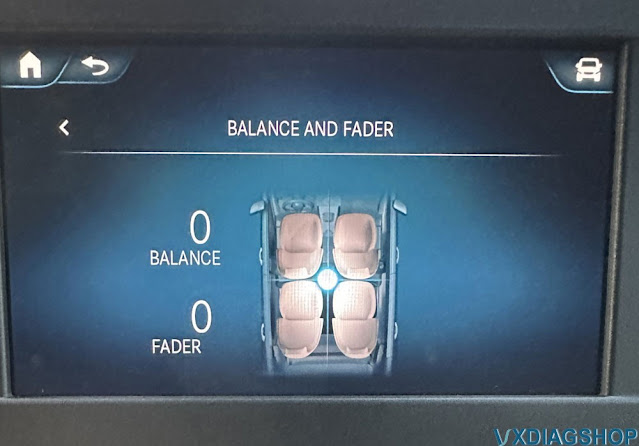VXDIAG SSM4 Password Not Match even have Patch?
Problem:
I have an installation problem with vxdiag subaru scanner. I followed your instruction to copy the product ID to subaruid.exe patch file to generate password and run software, SSM4 still gave error "Password dors not match." Any solution?

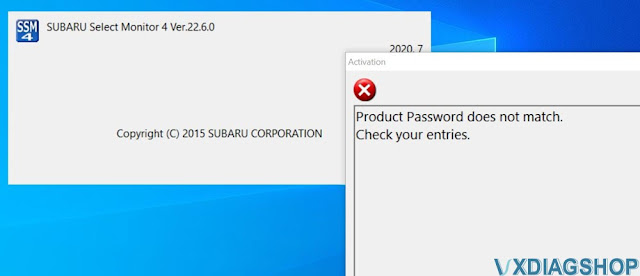
Solution:
1.First run 2022.01 Install fix patch here
https://mega.nz/file/J6YQALTL#57ZL6loDpa9FapxI4jzLZhfPJUyL-2sxegGOnJuTcLY
2. Then run patch to generate password.
Run SSM4 software again.
It should be fine.
VXDIAG Tech2win GM Crankshaft Position Relearn
When a Crankshaft Position Sensor or or PCM is replaced this procedure must be done to clear the check engine light (p1336 DTC). It's very easy using tech2win and a vxdiag vcx nano gm scan tool as shown.
We're going to make a quick tutorial on how to reset the check engine light
for DTC 1336. that usallay means that the engine requires a crank position
relearn.
This happens when you reset the ECM or reprogram it.
I got the old Dell laptop fire up. How to do that real quick with the Teh2win using vxdiag vcx nano for gm.
This is a j2534 scan tool you can get on vxdiagshop.com for like 119 bucks.
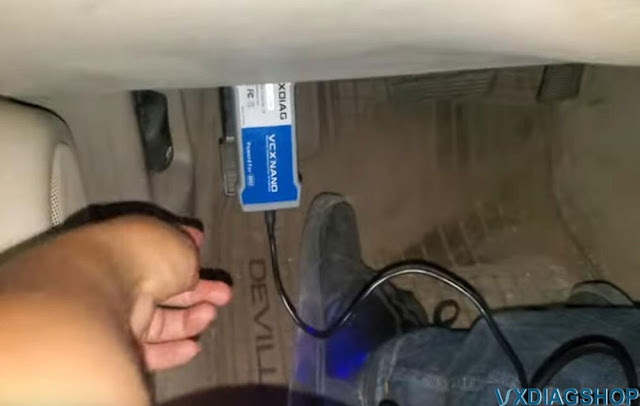
It's plugged into my pc right now and we're going to go ahead and show you how to do a crank position relearn.
So you go to tech2win-> North American and select MDI interface.
Select Diagnostics
Select model year select 2002 because it's a 2002
passenger car
Select powertrain
Select engine type, here 4.6L V8 L37
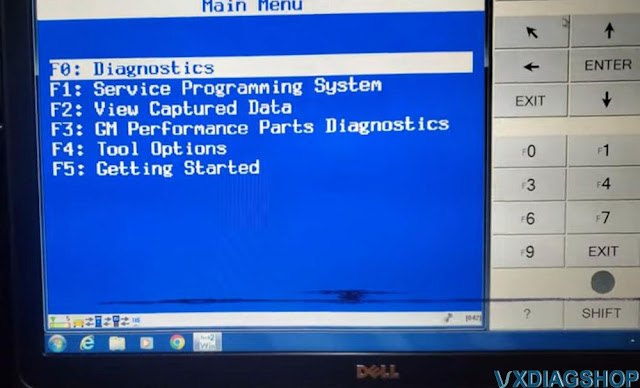
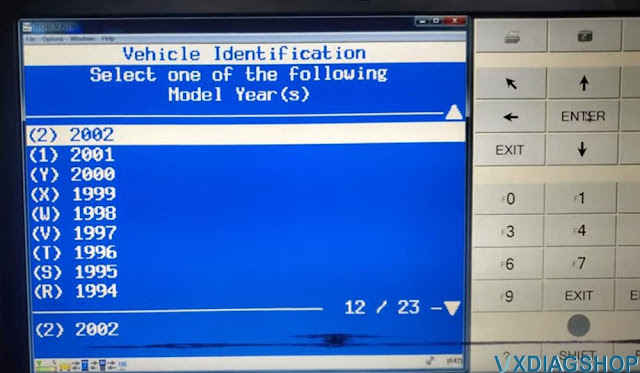
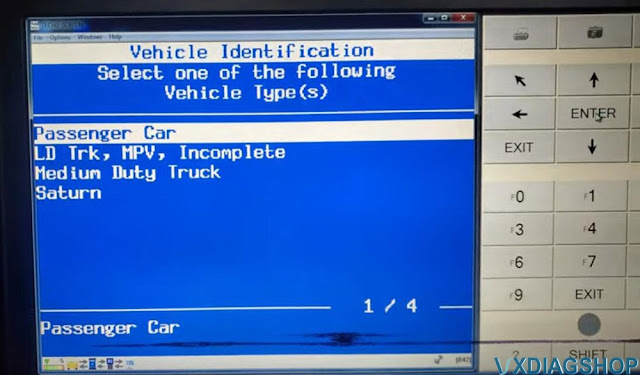
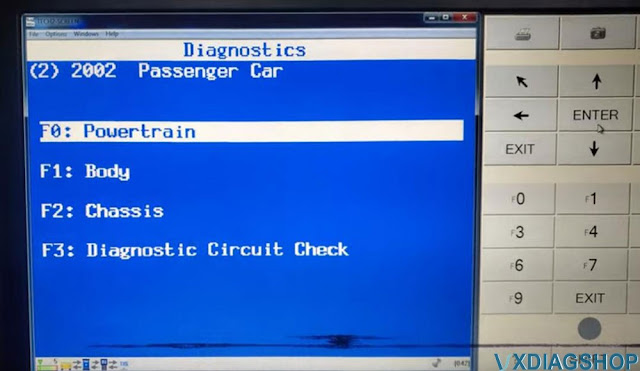
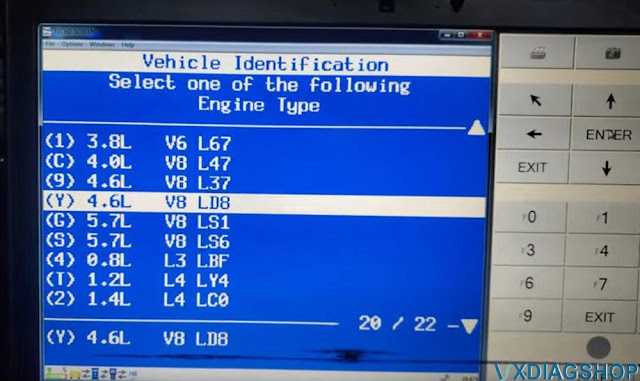
Read DTC
Fault code: P1336 Crankshaft Position System Variation Not
Learned
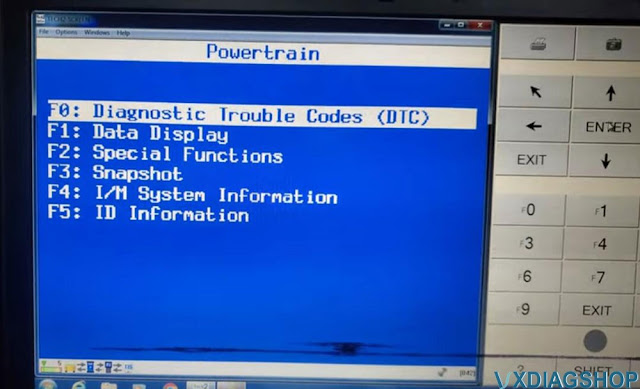
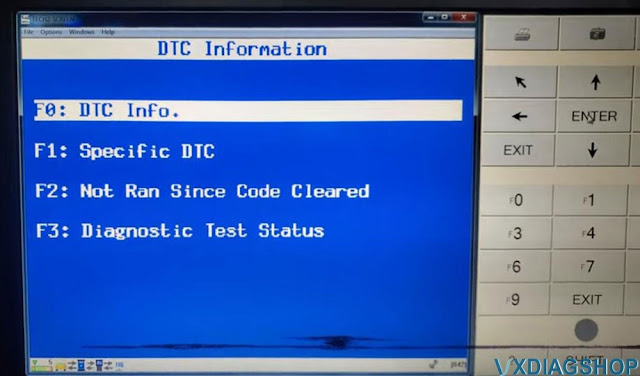
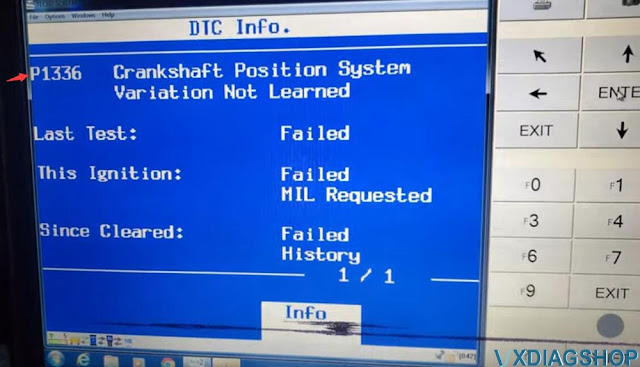
Go back to Powertrain menu
Select Special Function
Select F4:
Crankshaft position variation learn
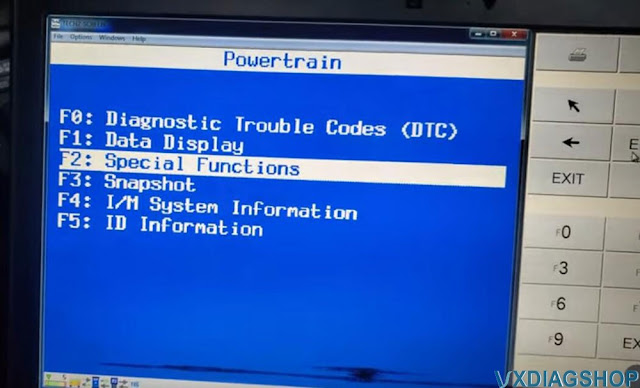
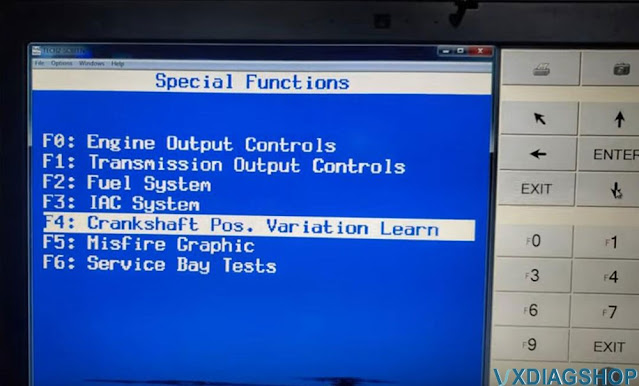
Because we have a v8 if the cutoff is 4000 rpm if you have a v6 it's 5150 RPM.
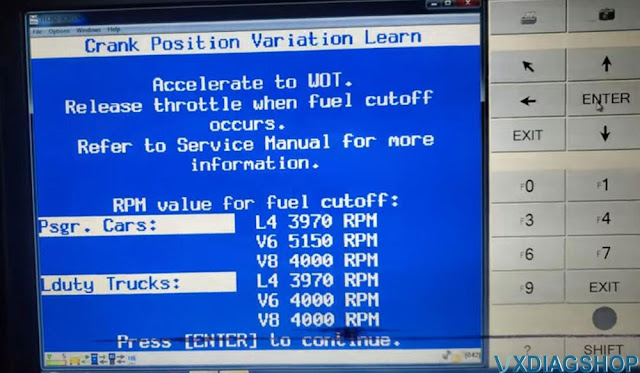
it's a 3970 so that seems good to know anyway push enter and just not yeah whatever block drive wheels set parking brake
do not apply brake pedal and then we're gonna go ahead and cycle the ignition on and then off again, and push enter, press and hold and start the engine.
so we should be able to do that checking 24x crank signal test in progress.
I just read it to 4000 rpm you probably heard it.
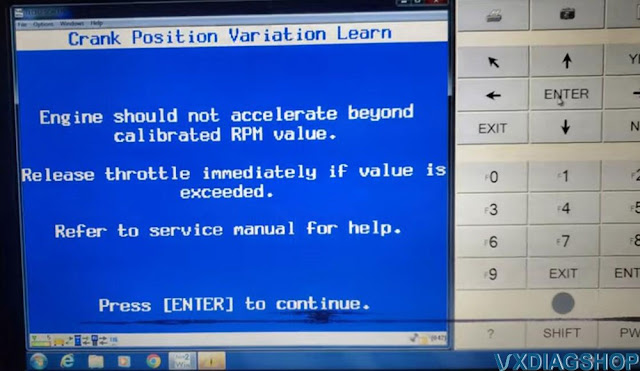

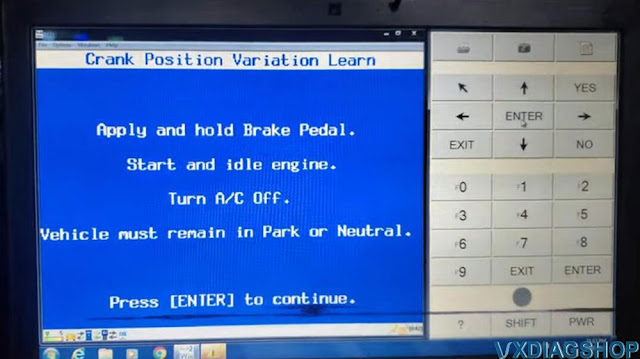
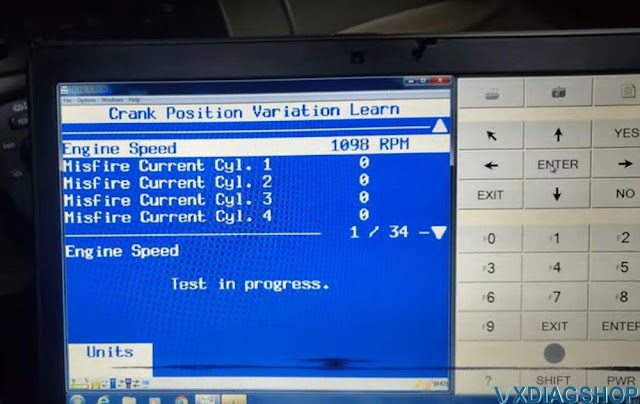
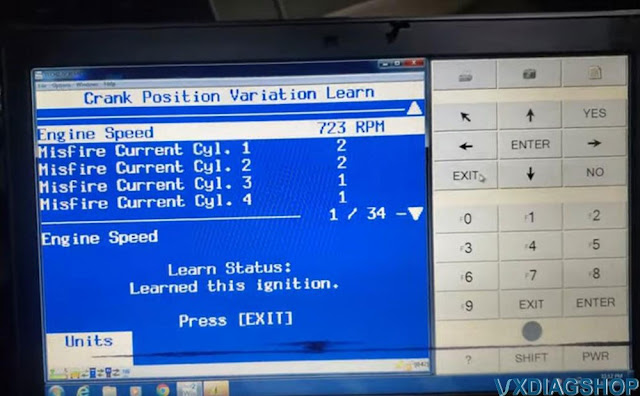
there learn this ignition so we're just going to click exit and that's all there is to it it's really freaking easy.
it just tells you to floor it and then once it the fuel cutoff happens you just let go that's it that's literally it
so just to prove it actually wrong thing to prove it i'm going to go ahead and clear that dtc and it will not come back.
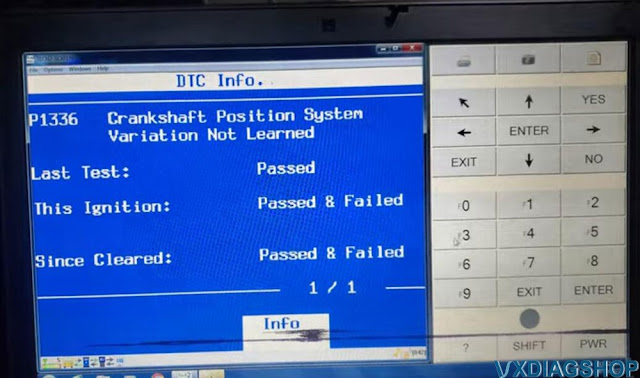


https://www.vxdiagshop.com/service/gm-crankshaft-position-relearn-with-vxdiag-tech2win.html
DTS Monaco Disable Sprinter Lane Keep Assist
As titled, here is the user working experience on how to disable Mercedes Sprinter VS30 Lane Keep Assist with DTS Mocaco engineer software.
Use this guide at your own risk.
Tools used:
- Xentry multiplexer VXDIAG VCX SE, Benz VCI DoIP, Actia Ecom etc
- DTS 9 (need to find keygen to activate software)
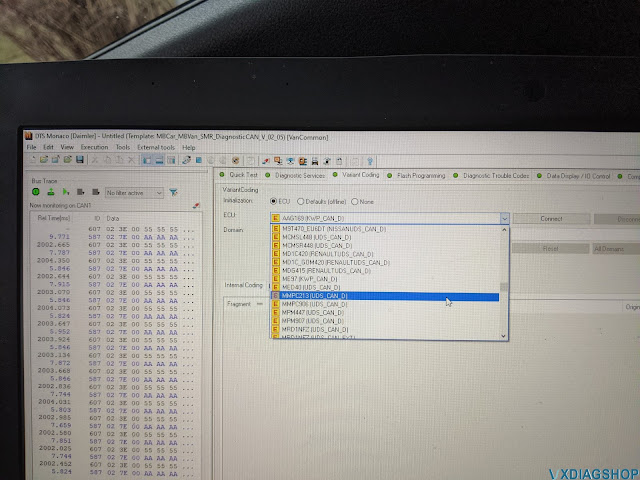
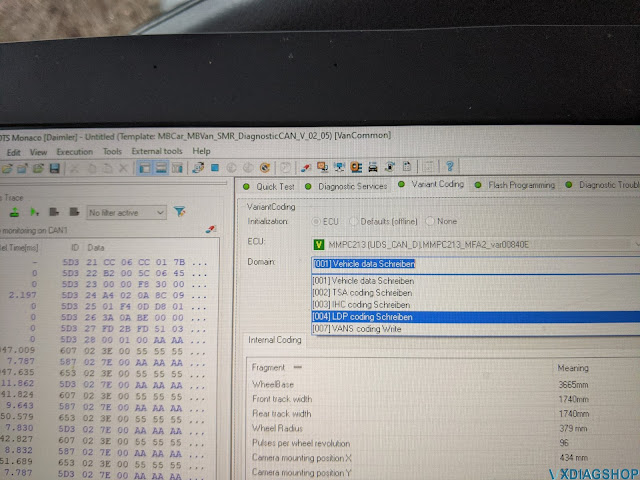
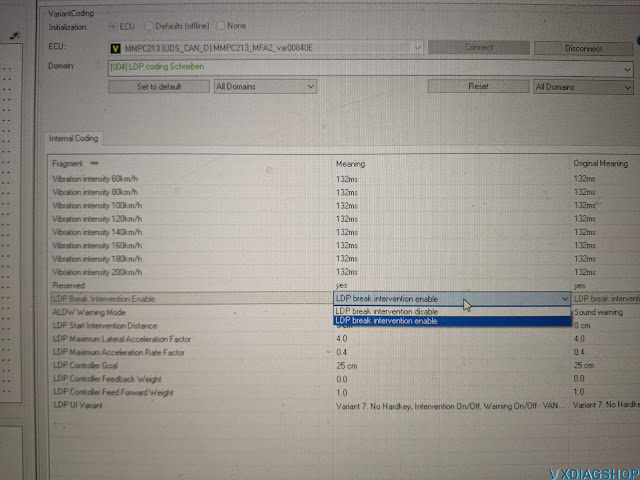

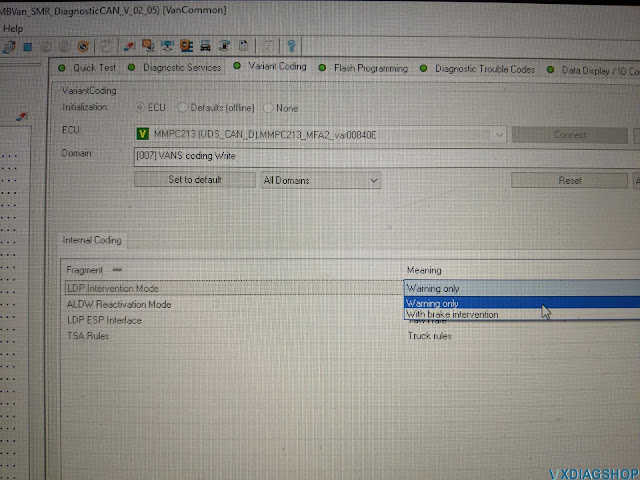
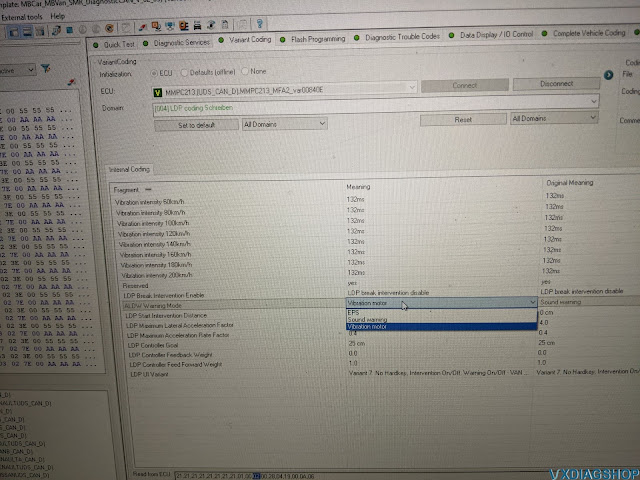

DTS Monaco Enable Benz Fader and Balance Menu
As titled, here is the user working experience on how to enable Fader and Balance menu with DTS Mocaco engineer software.
Use this guide at your own risk. Below are the steps he used to enable the Fader and Balance menu on the 2020 Mercedes Benz Cargo w/ 7″ MBUX**
Tools used:
- Xentry multiplexer VXDIAG VCX SE, Benz VCI DoIP, Actia Ecom etc
- DTS 9 (need to find keygen to activate software)
First you need to bypass the Security Access firewall
- Open DTS BR907 Project
- Do NOT perform an ECU update
- Connect to the BCMFA2 ECU
- Right click
- Select 'New Tab for Logical Link'
- Right click

4. Diagnose tab
- Select BCMFA2
5. Session: [10 03] Extended Start
- Transmit
6. Generic Jobs: Security Access Level 37
- Transmit
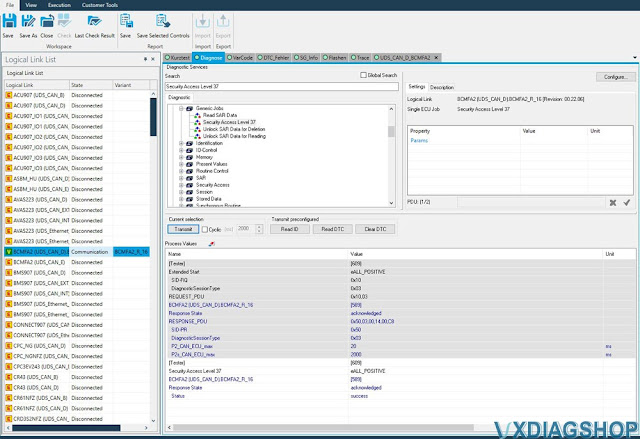
8. ECU: HU6
- Press the 'Connect' button
9. Domain: [041] Audio Handling Write
10. 'Balance Fader Menue' row
11.
Double click Current Meaning 'off'
- Select 'On'
12. Do Coding

- Select BCMFA2
14. [11 01] Hard Reset
- Transmit