VXDIAG DTS Monaco WiFi LAN Connection Grey Out Solution
Problem:
VXDIAG
VCX SE Benz DTS Monaco 8.13 software WiFi or LAN connection
greyed out. When connected with USB, it is normal.
But when connected via
Wi-Fi, the menu options are grayed out.
Solution:
This is normal. The DTS menu can only be used properly when connected via USB.
Enable Benz Fader and Balance Menu by DTS Monaco
How-to: enable the Fader and Balance menu on Mercedes Benz.
Model example: 2020 Cargo w/ 7″ MBUX**
Tools used:
- Actia Ecom/VXDIAG VCX SE Benz or OEM C6 VCI
- DTS Monaco 9.02
NOTE: VXDIAG has DTS 9 software but need to purchase license yourself.
First you need to bypass the Security Access firewall
1.Open DTS BR907 Project
2. Do NOT perform an ECU update
3. Connect to the BCMFA2 ECU
Right click
Select ‘New Tab for Logical Link’
4. Diagnose tab
Select BCMFA2
5. Session: [10 03] Extended Start
Transmit
6. Generic Jobs: Security
Access Level 37
Transmit
8. ECU: HU6
Press the ‘Connect’ button
9. Domain: [041] Audio Handling Write
10. ‘Balance Fader Menue’ row
11. Double click Current Meaning ‘off’
Select ‘On’
12. Do Coding
Select BCMFA2
14. [11 01] Hard Reset
Transmit
VXDIAG DTS Monaco 8.16 and 9.02 No MTS6532?
If you failed to configure DTS Monaco 8.16 or 9.02 engineer software for VXDIAG VCX SE Benz or Benz C6 DoIP, no MTS6532 option. Here is the possible solution.
Contact vxdiagshop.com to download config file.
File including:
Instruction:
1. Copy and paste D-PDU API folder to C:\Program Files
2. press win + r and input regedit and come to Computer\HKEY_LOCAL_MACHINE\SOFTWARE\D-PDU API, export D-PDU API registry backup
3. Then install D-PDU API.reg file.
Then you will see MTS6532 option.
Mercedes DTS Monaco Manual Free Download
Mercedes Benz DTS Monaco engineering user guide (step-by-step user manual 2019) download free.
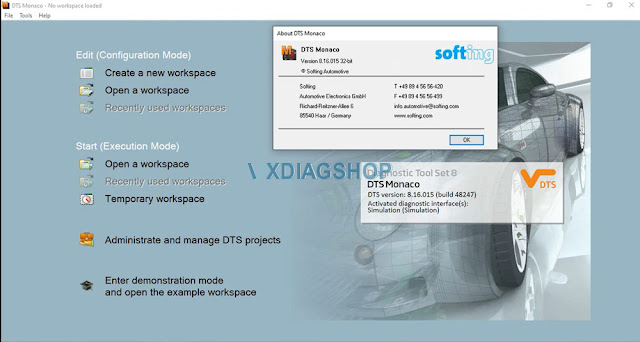
Sharing for all users. Credit to all MHHAUTO contributors.
I. DTS Monaco- Basic knowledge- Part ONE
1.0 Getting
Started
1.1 Preparation of CBFs for Carlines
1.1.1 How to find the CBF and SMR-D Folder
1.1.2 Explanian of ECUs and CBF
names
1.1.3 Explanians for SMR-D Files
1.2 Implementation of ECU database
1.2.1 DTS 8 project import
1.2.2
CBF- Daimler database files import
1.2.3 SMR-D Modualr optimized databases
import
1.3 Opening certain diagnose areas
1.3.1 Directly to ECUs
1.3.2 Adding
a tab to a area
1.4 Certain important procedures
1.4.1 Hard Reset
1.4.2 EEPROM Write
1.4.3 ECU secure access for
coding
1.4.4 Variant coding
1.5 Backup
1.5.1 Backup ECU ID Info
1.5.2 Backup variant coding
1.5.3 Backup
measurement and calibration data
1.6 Restoring ECU data
1.6.1 Restore variant codings by copy &
paste
1.6.2 Restore measurement/calibration data from former ECU
1.7 Seed key explainations
1.7.1 ECUs with seed key
1.7.2 UDS/Manual
Method- Seed key insertion
1.7.3 Seed key request from tree
II. DTS Monaco – Variant coding Part Two
2.0 Possible codings and changes in certain carlines
2.0.1 R171
2.0.2
R230
2.0.3 R172 R231
2.0.4 W203 S203 CLC W463
2.0.5 W204 S204
X204
2.0.6 W205 S205 X253
2.0.7 W211 S211 W219 W209
2.0.8 W218
X218
2.0.9 W212 S212 A207 C207
2.1.0 W213
2.1.1 W176 W246 W117 C117
X117 X156
2.1.2 W251 W164 X164
2.1.3 W166 X166 W292
2.1.4 W221
W216
2.1.5 W222 W217
2.1.6 W447 Vito
2.1.7 W639
2.1.8 W169 W245
2.1 Turn signal flasher changed from 3x to 5x & closing signal flash number
2.1.1 Carlines: 117 156 166 W176 W246 C292 463
2.1.2 Carlines: 172 190 197
204 207 212 218 231
2.1.3 Carlines: W203 similar to W205
2.1.4 Carlines:
W205 217 222 W253
2.2 Command NTG4
2.2.1 CD ripping mode
2.2.2 Show speed limit signs
(map data)
2.2.3 Command Language change
2.2.4 DVD Region change
2.2.5
Show speed limit signs (mpc/Camera data)
2.3 Instrument cluster
2.3.1 Turn on the remaining fuel liters
2.3.2
Daylight menu activation
2.3.3 ESP off menu activation
2.3.4 Deactivate
Seat Belt Warning
2.3.5 MPC end of speedlimit show
2.3.6 Changing tire
pressure unit- Psi to bar
2.3.7 Changing temperture unit
2.3.8 W212
activate language menu in cluster
2.5 Door closing, opening sound and volume change
2.6 Start/Stop
function
2.7 Speed limit assistant GLA- activate all countries
2.8
Deactivate tire pressure control system
2.9 Vmax change
2.9.1 Possible
velocities due to engine and carline
2.10 Pedal characteristic curve-faster
engine response
2.11 PDC- acustic signal at first led
2.12 Hold function-
after pushing brake once totally and second time then brake will be hold
2.13
Hill start function- keeps the brake at a hill in braking position
2.14
Sidemarker ECU options
2.14.1 Turn on sidemarker when turn signal
2.14.2 Sidemarker activation
even if USA coding is missing
2.14.3 W205- Disable sidemarker- US to ECE
conversion
2.15 Air condition
2.15.1 Temperature offset to set the air
condition colder
2.15.2 Ventilation cars in display turned on in auto
modus
2.15.3 temperture change shown in Command dispaly
2.15.4 Change
country coding
2.16 Command NGT 4,5 layout template to papyros or silver
2.17 Change of
chassis height and damping to AMG
2.18 Deactivation of airmatic dure to
hardware change of chassis
2.19 Turn on LED bow with daylights
2.20
Retrofit- Adaptitive Highleam Assit Code 608
2.21 HU5 posibilities
2.21.1
AMG starting
2.21.2 Turn on Engineering mode
2.21.3 Speedlimit assistant
in comand
2.21.4 Video in motion VIM enable
2.21.5 Language
change
2.21.6 Turning on of ripping feature for CDs
2.21.7 Turning on AMG
desgin variant
2.21.8 AMG Sport option- needs to be tried out
2.21.9 Video
in motion
2.22 Command NTG 5.5
2.23 Exhaust sound design by engine ECU
2.24 Drive
dynamic function by Engine ECU
2.25 Turning off car level sensors
2.26
Retrofit AMG parameters to NTG 5.x
2.27 MP4 Trucks- vmax change-seed key
need
2.28 Retrofit MPC camera
2.29 Turning on curvematic
2.30 Retrofit
blind Spot
2.32 W212 or other Taillights US to ECE- blinker coding
2.32
W212 Static LED to Dynamic LED
2.34 Polish language or other in
HU5_ENTRY
2.35 W205 Halogen to static LED
2.36 W205- Tailight blinker US
to ECE
2.37 W205 retrofit full LED taillights
2.38 Trunk lid key
closing
2.39 KI221 AMG BRABUS Dumps
2.39.2 Key warning if leaving
car
2.39.3 Turning on pressure control
2.39.4 KI221
Menuactivations
2.39.5 Turning off seabelt warning
2.40 DLR- Change
daylight color into blue
2.41 Activate EDW- Alarm system- Basic by
horm
2.42 IC scale at day bright-W212 Facelift
2.43 W205
Ambientlight
2.44 Deactivation of value exhaust systems
2.45 Seat heatingn
highler
2.46 Deactivation of break wear warning
III. Millage check- which ECUs are involved.
3.1 Millage
ECUs
3.2 Millage in keys
IV. Flashing a ECU
4.1
4.1.1 How to find the correct
CFF
4.1.2 How to find the correct Telematic disks
4.2 Flashing a ECU with one CFF
V. Procedures
5.1 Sync IC to EZS 204
5.2 SBC Renew/reset by DAS
5.3 Entering
Engineering Menu NTG 4.5/4.7
5.4 NTG 4.5 DVD video not activated after
flash
5.5 KUB lock up
5.6 NTG 2.5
5.8 FVDI Tool -KI/IC EEprom
read/write
5.9 IC204 from MY2012 to MY2014
5.10 Delete crashevents
5.11
Keyless go IC says key battery empty
6.1 Retrofit 204 rear led lights with DAS
6.2
Retrofit antitheft option- EDW-DAS
6.3 W169 W245 speedlimiter
6.4 W205
retrofit full led taillights
6.5 W176 folding mirrors
6.6 205 keyless go
entry
6.7 SLA GLA TSA Speedlimit assist for certain carlines
6.8
Activation of drive dynamic seats R231 W212
6.9 Rear facelift lights A207
C207 W212 S212
6.10 Reat camera
7. Activation of AMG Menu
7.2 Regular
coding services
7.3 Telematik disks
DTS Monaco Disable Sprinter Lane Keep Assist
As titled, here is the user working experience on how to disable Mercedes Sprinter VS30 Lane Keep Assist with DTS Mocaco engineer software.
Use this guide at your own risk.
Tools used:
- Xentry multiplexer VXDIAG VCX SE, Benz VCI DoIP, Actia Ecom etc
- DTS 9 (need to find keygen to activate software)
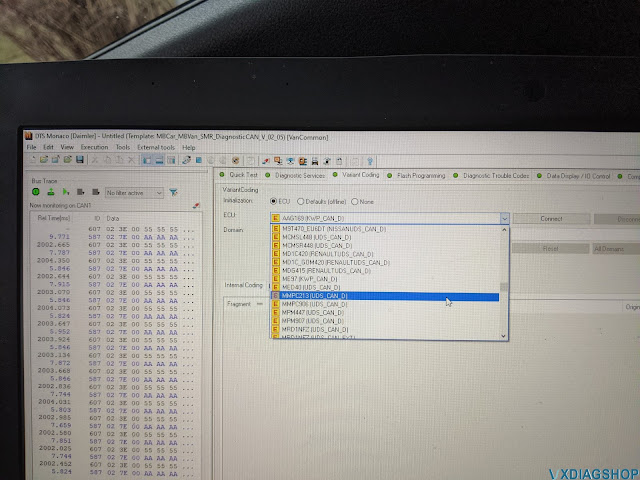
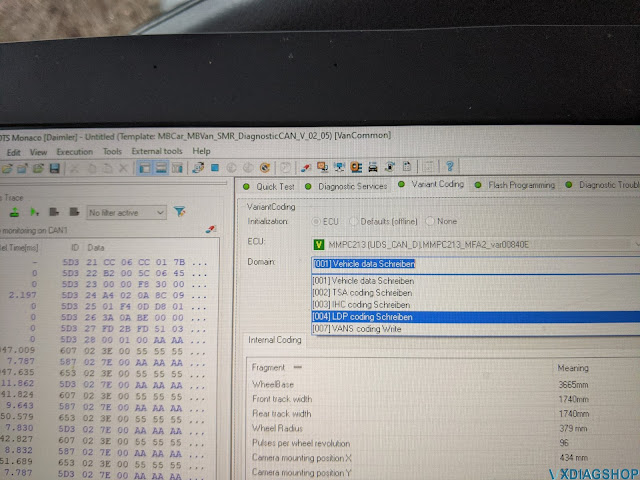
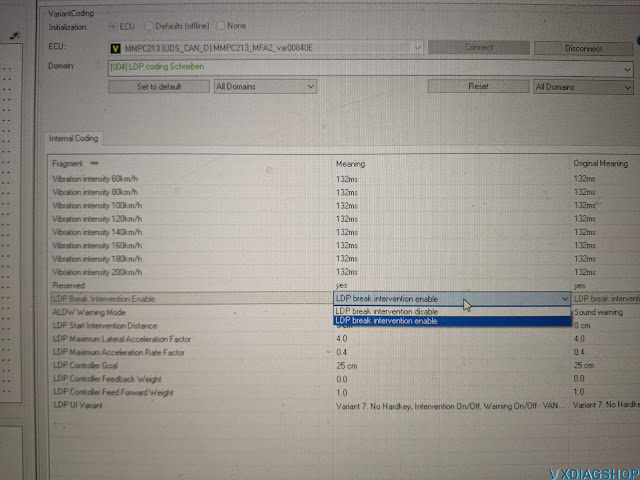

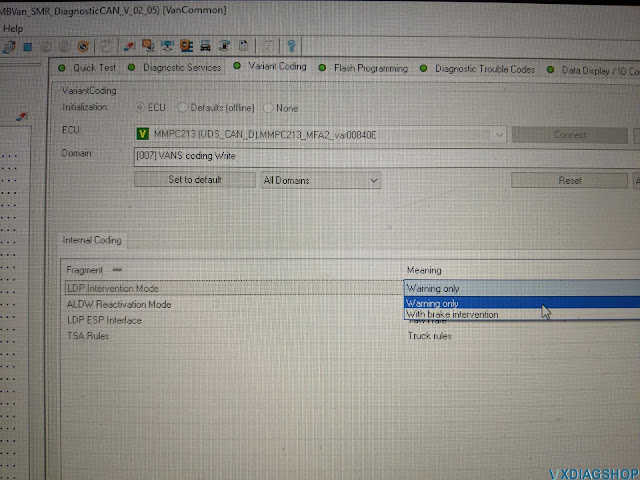
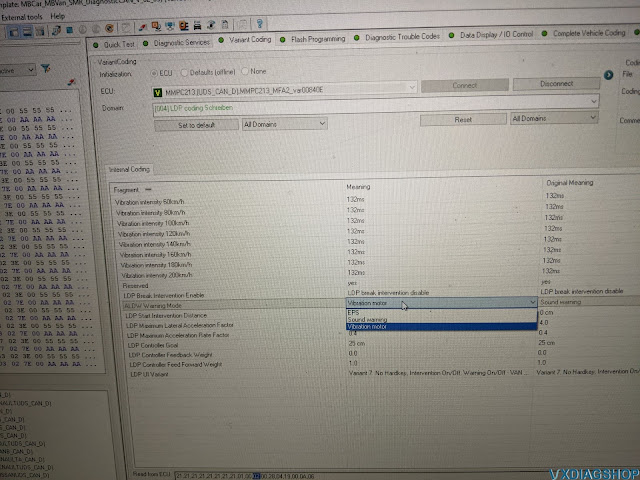







.jpg)
