Mercedes W205 Start/Stop Coding with VXDIAG DTS Monaco
Mercedes Benz W205 Start/Stop coding tutorial using vxdiag vcx se benz or benz c6 doip with DTS Monaco 8.14.
Requirement:
VXDIAG uses DTS 8.13 and here we use DTS Monaco 8.14.
You should download SMR-D files for connection and SeedCalculator. Download free here.
Everything you do is at your own risk. We are not responsible for the damage.
Disable Start/Stop in W205 with DTS Monaco
1. Turn on the ignition. Launching DTS Monaco
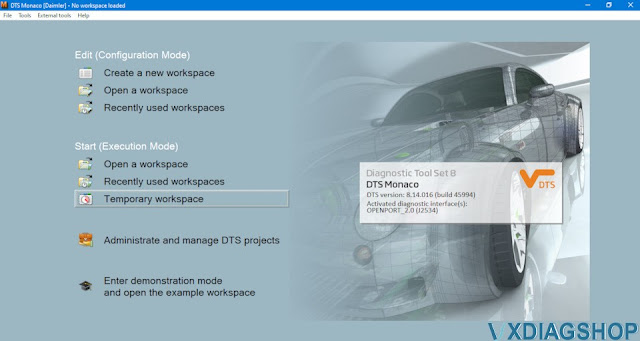
2. Select the SMR-D file from the list, depending on which module you want to connect to. in our case, MED40.
3. Remove the module from the control unit. In the Diagnostic service tab, we find the Security Access line, find the Request seed key line in the list, click on the Transmit button. We get the key, which we enter in SeedCalc.

4. Run SeedCalc. At the top, select MED40CNG_med40_sec_new_00_00_00.

5. In the "SEED" field, enter the values obtained from the Request seed key at the previous stage. Click "Generate". Copy the first 8 characters (all except 00 00 00 00).
6. Go to DTS Monaco. Select the line Send Key Variantcoding. On the right, in the "Send key" field (highlighted in green), paste the data received from SeedCalc.

6.1. Click on the Transmit button. If the code is correct, then below it will be " acknowledged ".

IMPORTANT! If, when sending a seed code, the Response State is marked in red and written not acknowledged, then you need to select another module option in SeedCalc and calculate the code again. The unlock code changes after each entry. Those. if the unlock code did not fit, then you need to select Request seed key again and insert new values into SeedCalc.
7. If everything is successful at this stage, then go to the "Variant coding" tab. In the ECU selection menu, find MED40 and click "Connect". Scroll down, find the desired line and change to "Last mode". Then click on Do Coding! In this way, you can change the speed limiter and in general everything that is in the MED40.
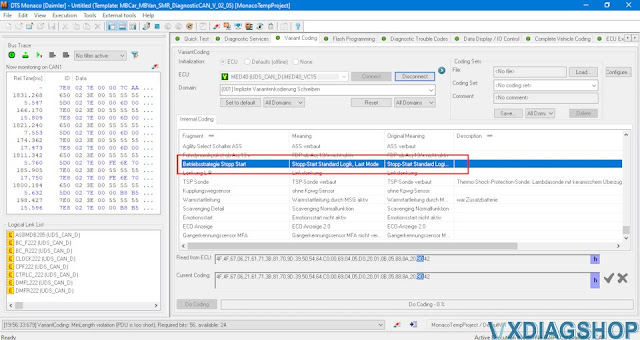
8. After you have done the encoding, you need to return to the Diagnostic service, select Hard reset and click Transmit.
Now start / stop remembers the last position and does not turn on automatically when switching between sport-eco-comfort modes and does not turn on when starting the car. Those. the start-stop system is in the state it was in before the engine was turned off.
The same logic encodes all other units that support variant encoding.
http://blog.vxdiagshop.com/2022/05/31/vxdiag-vcx-se-with-dts-monaco-doip-configuration/
VXDIAG VCX NANO 2012 Toyota Prius V Review
I got Vxdiag VCX nano Toyota Techstream wifi cable for my 2012 Prius v wagon 3 . Working pretty fast and well – faster than the cheaper ones, no glitches. I heard it's the best money/quality.
If you get this some tips: after you install Techstream and you copy Toyota Launcher.exe in the bin folder, and you install VX Manager (anyway dongle software) and update the dongle. Disable firewall defender from control panel. Launch Toyota Launcher.exe. If that doesn't open Techstream like in the VXDiag tutorial (they also have youtube versions), then open Techstream and fill in as per the tutorial with those names, numbers, settings. Then as you reach the key box, close. Then open with Toyota Launcher.exe copied in bin – might take 2-3 seconds before the program responds. It should open Techstream at this point and you know you're good when you see 2d23h59m in the left corner at the bottom.
Reactivate firewall and always use Toyota Launcher.exe in bin to launch Techstream – delete the original .exe and make a shortcut of the copied Toyota Launcher.exe . So far I was able to monitor live my brakes and to run general diagnostics. It works pretty fast; I tried the mini vci a bit and it was much slower and glitchy, every other third major thing I did it crashed.
The reviewer made a point: you gonna keep this car for years; so it's a worthy investment if you DIY. The VCX won't give you trouble as far as I know.
2022.06 VXDIAG Xentry "No Access Authorization Code" Solution
Here comes the working solution to 06/2022 VXDIAG Benz C6 / VCX SE Benz Xentry 'No Access Authorization Code' problem.
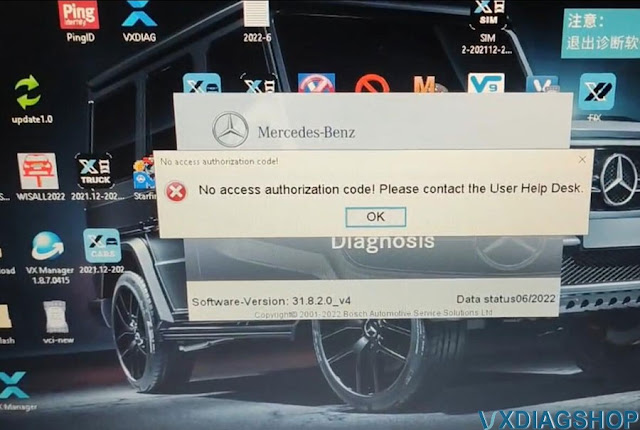
OpenToolfolder on desktop
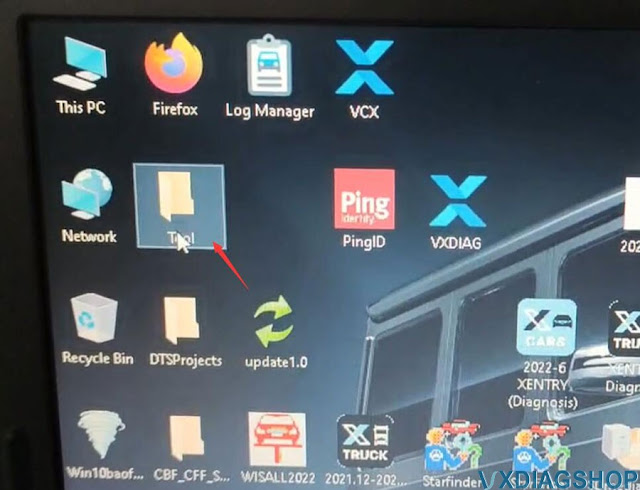
RunConfigAssitprogram
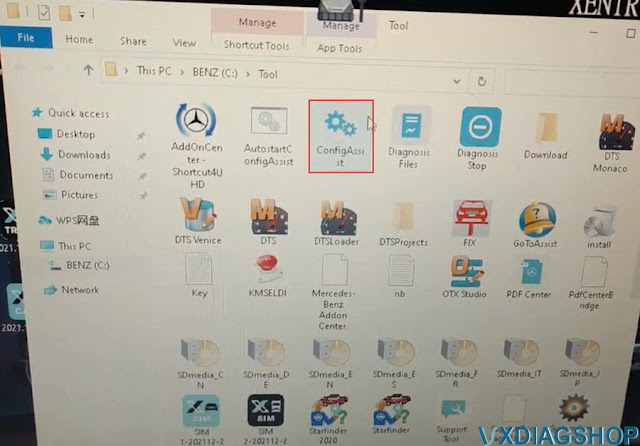
Select device type:Xentry Diagnosis VCI


Exit ConfigAssist
Run 2022-06 XENTRY (Diagnosis) on desktop
Software is ready to use


If not working restart computer and run Xentry again.
Technical support from www.vxdiagshop.com