2022.06 VXDIAG Xentry "No Access Authorization Code" Solution
Here comes the working solution to 06/2022 VXDIAG Benz C6 / VCX SE Benz Xentry 'No Access Authorization Code' problem.
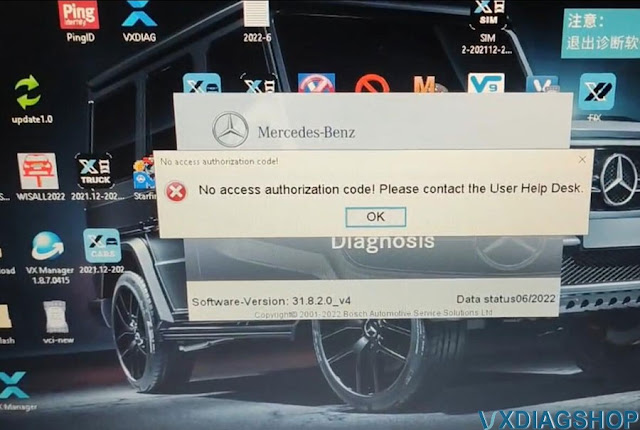
OpenToolfolder on desktop
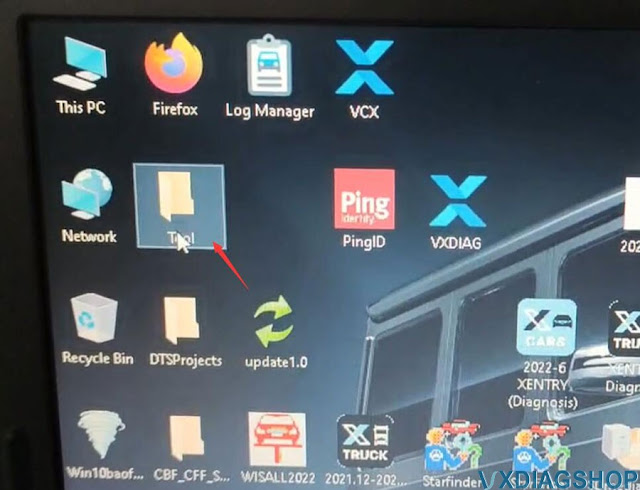
RunConfigAssitprogram
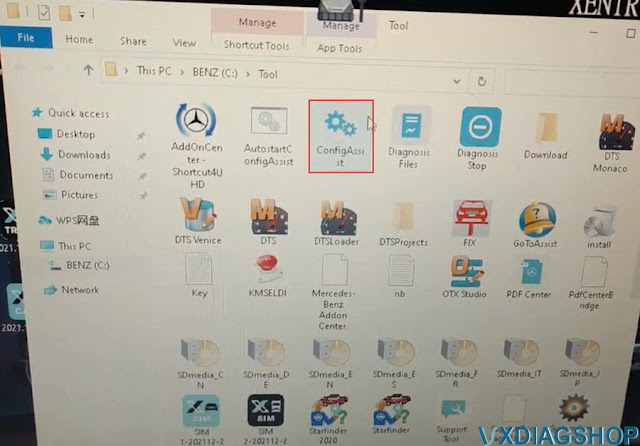
Select device type:Xentry Diagnosis VCI


Exit ConfigAssist
Run 2022-06 XENTRY (Diagnosis) on desktop
Software is ready to use


If not working restart computer and run Xentry again.
Technical support from www.vxdiagshop.com
برای نمایش آواتار خود در این وبلاگ در سایت Gravatar.com ثبت نام کنید. (راهنما)






















































ایمیل شما بعد از ثبت نمایش داده نخواهد شد