VXDIAG JLR SDD upgrade to V162 (with free download included)
Users may get an AccessDenied error when downloading SDD software from JLR official because Jaguar Land rover service is down in April 2022 as we informed previously.
Is It True That JLR Pathfinder Will Be Shut Down In April?

Where to download JLR SDD V162 the latest version till April 2022?
Vxdiagshop.com provides JLR SDD V162 software free download resource in mega link.
The patch here is for VXDIAG only
Free download JLR SDD V162 software
JLR SDD V162.00 Full.exe
https://mega.nz/folder/DpBi3ZCT#InhSYxHhoB6d9sWG3ZyEwg
.png)
JLR SDD Patch for VXDIAG devices https://mega.nz/folder/HJhn3AgI#Z9ftCLLNlO7exoCo6lC2aw
Multi languages: English Japanese Portuguese Romanian Korean Dutch Polish Turkish Spanish French Italian Croatian Danish German Swedish Finnish Slovenian Czech Russian Greek Chinese
Operating system: Win7, Win10
VXDIAG benz device has driver error and prompts file check failed
Here comes the solution to theVXDIAG Benz C6multiplexer driver installation file check failure problem. The error occurs when installing c6 driver for2021/12 xentrysoftware.
Error displayed:
‘The file checked failed, try again’
‘Connect device error, ping failed’
Delete and install the C6 driver again, got another error RunCommand Error
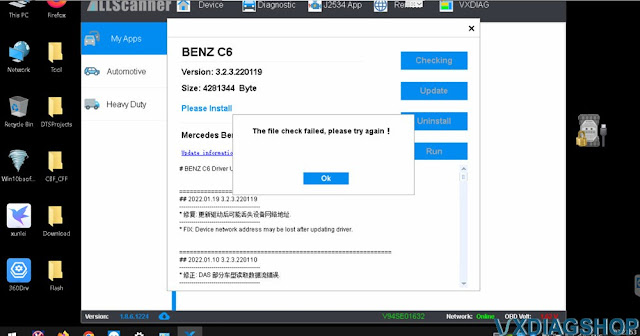
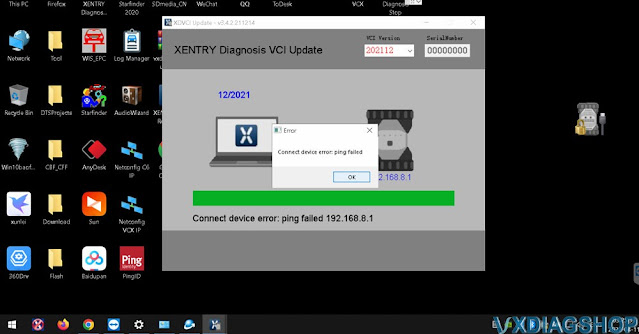

Solution:
The customer has got the technical support fromvxdiagshop.comengineer via Teamviewer.
Change another good network connection, and reinstall Benz C6 driver.
Try again it works without problem.

VXDIAG Ford IDS V125 Unhandled Exception Solution
Problem:
I got a problem when installingVXDIAG
VCX NANO Ford IDSV125 on Windows 7 operating system.
It came with the
error below:
Unhandled Exception
Error Number: 0x80040702
Failed to
load DLL: Fnpss
Setup will now terminate.
Can you help?
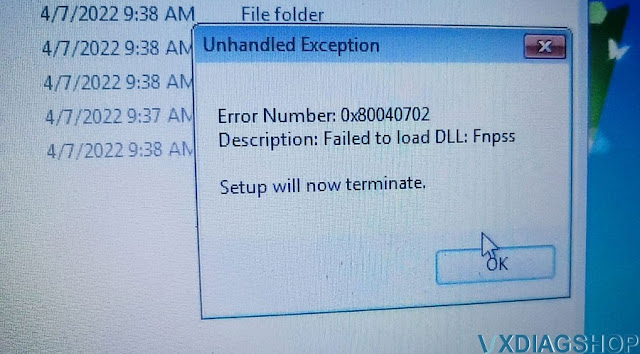
Solution:
Make sure you have downloaded full IDS V125, VCI driver and IDS Patch.
Software can be downloaded free here
https://www.vxdiagshop.com/info/download/
Win10 is recommended for the 125 version. Change a Windows 10 laptopif has this error again.
VXDIAG engineer tested on windows 10 without problem.
Tip to install Ford IDS software:
1. Install Ford IDS-1**
2. Wait for the installation of Ford IDS – 1**,
and restart the computer
3. Install the Ford original VCI software_
1.0.0.10.exe
4. Install VX manager and Ford IDS driver
5. Wait for VX
manager and Ford IDS driver installation to complete
6. Connect VCX device
and install idspatch
7. Use idspatch to open IDs and start diagnosis.
VXDIAG VCX NANO 6154 Device Not Connect Solution
Problem:
I got the ODIS 6.1.0, postsetup, vx manager all well installed. Then connectvxdiag vcx nano vw 6154interface, but software cannot detect the device.
Try to update VW 6154 driver, still the device is not connected. Any input?
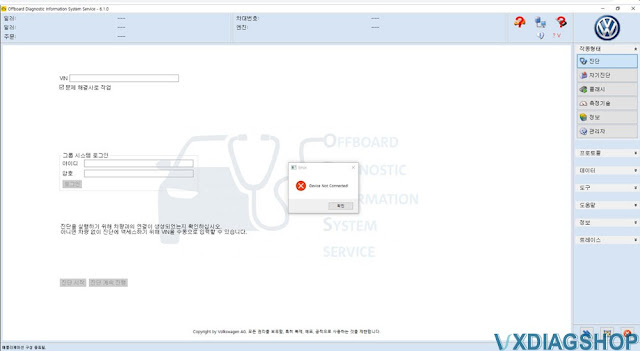

Solution:
VXDIAG engineer is working on a new driver version to fix bugs.
The next version will fix this issue. You will be informed once the new driver version is released.
VXDIAG Ford Mazda IDS V125 Free Download
Allscanner VXDIAG both Ford and Mazda software was released to V125 on April 6th, 2022.
Software version:
Ford IDS V125
Mazda IDS V125
Support Online programming, we don’t provide online account
Device affected:vxdiag vcx nano ford/mazda USB version, vxdiag vcx nano ford/mazda WiFi version,VXDIAG VCX SE Pro,VXDIAG Full,VXDIAG VCX Plus 3 in 1etc
Operating system: Win7, Win8 and Win10
Free download Ford IDS V125
https://mega.nz/folder/6dwzgaJR#XW2q1xPdbgKV4XtZQqkB0w
Free download Mazda IDS V125
https://mega.nz/folder/iQp1UACZ#d4ey2cWHmaEMf9n2dTcTAQ
Free download Ford and Mazda IDS Patch
https://mega.nz/folder/OV4RRC6B#seCWP6UCzOPWEDYlQxZ1iQ
Ford IDS Installation:
1. Install Ford IDS-1**
2. Wait for the installation of Ford IDS – 1**,
and restart the computer
3. Install the Ford original VCI software_
1.0.0.10.exe
4. Install VX manager and Ford IDS driver
5. Wait for VX
manager and Ford IDS driver installation to complete
6. Connect VCX device
and install idspatch
7. Use idspatch to open IDs and start diagnosis.
Mazda IDS Installation:
1. Install mazdaids-1**
2. Wait for mazdaids – 1** installation to
complete and restart the computer
3. Install VX manager and Ford IDS
driver
4. Wait for VX manager and Ford IDS driver installation to
complete
5. Connect VCX device and install idspatch
6. Use idspatch to
open IDs and start diagnosis.