Will VXDIAG VCX NANO do Old Ford UBP Protocol?
Question:
I have a 2003 Ford Expedition, and UBP refers to the communication protocol. OBDLink MX Bluetooth and Forscan have had very few troubles connecting to several vehicles from early models to more recent MS-CAN equipped models. I wonder if thevxdiag vcx nano ford idsis able to access old Fords with UBP.
Answer:
Most other vehicles use CAN, but these older Fords use UBP to communicate with the PCM. Most devices available cannot communicate with UBP.
Obdlink does not support UBP.VXDIAG VCX NANO does not do old UBP Ford either.
Forscan has UBP support as of version 2.3.09 but only for Ford VCM2 Adapters and VCM2 Clones.
Support for UBP protocols in ELM327 based adapters is still being worked on hence the prompt for the switch change if ISO/UBP is expected on the board but to date reading UBP with ELM327 adapters has not been successful!
You need a UBP compatible scan tool. One of the few scan tools with UBP support is Ford VCM II.
How does VXDIAG Benz C6 DTS Monaco work on W206?
Can anyone confirm can i connect VXDIAG Benz C6 DTS Monacowith the new Mercedes W206? I have not found w206 files for DTS (cbf /smr-d?). There is a 206 folder in C:// but nothing in the folder.
.png)
VXDIAG C6 DTS Monaco does do w206. But VXDIAG does not provide 206 CBF file.
Find or create 206 CBF files yourself and import to CBF. You can google search DTS project files.
Forscan disable 2021 F150 Auto Start Stop Function
2021 Ford F-150 Auto Start Stop can now be disabled via FORScan. You will need a Forscan compatible J2534 interface, i.e thevxdiag vcx nano fordinterface.
The following has been reported to disable Auto Start/Stop:
PSCM
730-03-01 xxxx xxxx 00–
If you keep the Stop Start status monitor open in the IPC (found in the Trip Fuel menu) you can monitor that every time auto stop start should kick in it will not due to a ‘steering maneuver in progress’, which is an auto stop start interrupt generated by setting this.
The person that first tested this newer mod (Airborne_Ape) said “In the tests this generates no errors, no DTC’s, no prompts, no chimes and keeps the battery monitor system active. The Auto Start Stop algorithm is just always interrupted by the PCSM and will never work.”
Can confirm: This is the only notification that I get, and it is only visible if you are already looking at this screen.
No errors, no warnings, no side effects (so far).

By changing that “1” to a “0” you’re basically just tricking the Power Steering Control Module into thinking that the steering wheel is currently in motion, and therefore A.S.S. is not activated.
Since this is a normal action that it looks for each time you stop it wouldn’t generate any kind of error, therefore, no error or warning messages.
Mission accomplished.
https://www.vxdiagshop.com/wholesale/vxdiag-vcx-nano-for-ford-mazda-2-in-1.html
Does VXDIAG VCX NANO GM support Windows 11?
Possible to set up vxdiag vcx nano gm gds2 and tech2win software on Windows 11 operating system?
Here is the test report from one of vxdiagshop.com's customers.
‘Just finished installing the VX Manager software on my new Win 11 laptop. The installation went normally and everything works as it should.
Thought you guys would want to know the software works with Win 11 Pro 64 bit.
I am pleased to report that the GDS2 software as supplied by VXDiag installs and runs ok on my laptop using Windows 11 Pro 64 bit. So far I have used the laptop and GM VCX Nano successfully with Tech2Win on my '09 Corvette Z06, and with GDS2 on my '14 Silverado LTZ.
Two observations:
The defender anti-virus supplied with Win 11 and some third party anti-virus programs do not like the VXDiag software suite. They will block the download, installation, and running of the software.Care must be taken to adjust the settings in the anti-virus software to prevent this.
The VXDiag supplied Tech2Win and GDS2 software does not have 100% functionality as the real GM software. They cannot communicate with all the car's modules at one time but can communicate with each module individually. This is the same as under Windows 10.
Thanks for the interest and support.'
VXDIAG Ford FDRS Program Mustang 2021 Proximity
Here is a quick guide on how to program a new key to a Ford Mustang Mach E year 2021 using vxdiag J2534 interface and FDRS software program.
Tools required:
VXDIAG VCX NANO Ford J2534passthru
Ford FDRS online subscription
2 keys to be programmed


Here we have a new key and the factory proximity smart key
You need ford vcm2 or other compatible tools for FDRS.
There is a list of
them on Ford’s website.
You might need a dealer login that case obviously a
dealer can do it or a dealer tech.
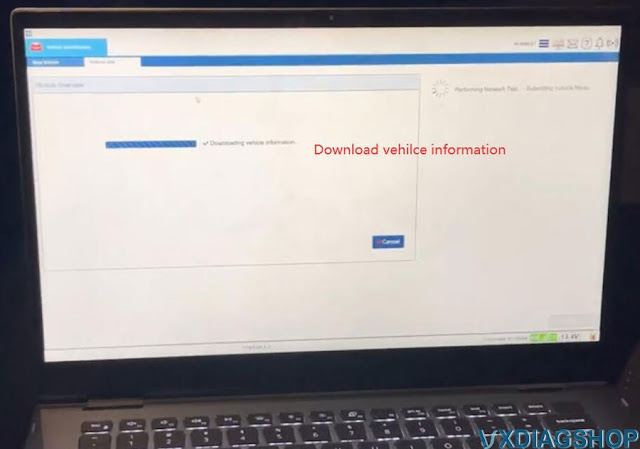
I am logged in as a dealer here. Check:How
to set up FDRS with VXDIAG VCX NANO for Ford?
All I’ve done is plugged it
in and I hit Read vehicle, it’s been reading for around 10 seconds.
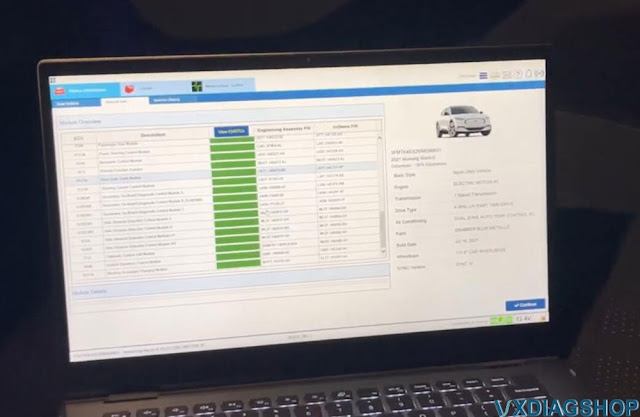
it’s pulling every single module in the car and this car is i believe it
has 37 modules.
It looks at code and checks software versions in every module.
the car doesn’t have to be on for this but if it’s not it won’t actually read all the modules.
We just read some of them. I think it’s about half maybe a little more read with the car off and the rest need to require the car to be on.
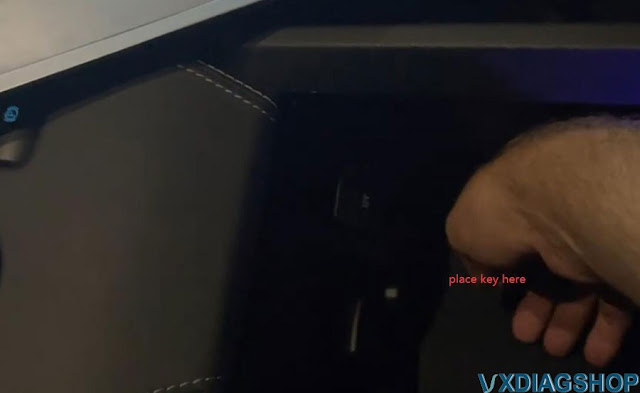
What we’re going to do is i’m going to go ahead and put this key in the backup slot right here.
We’re in it’s basically showing if we have any codes and it’s showing all the part numbers here.
So anything in orange we have what they call DTC’s which are just a stored code.
It shows some information on the side here which is also an oasis.
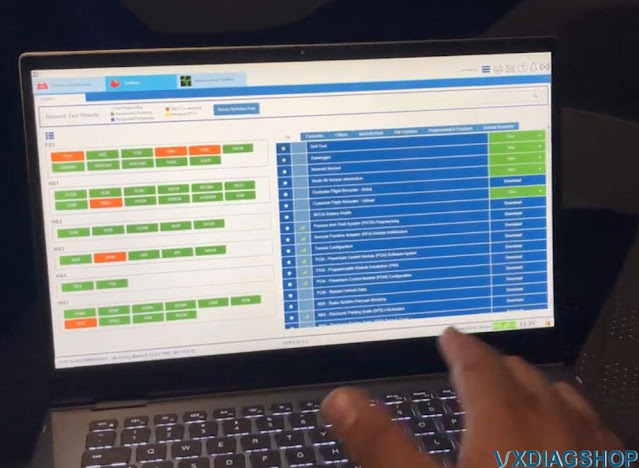 >
>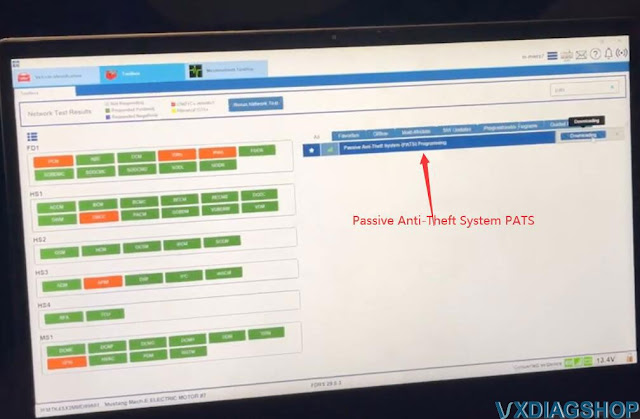
Go ahead and continue it shows your battery voltage right here. By the way at the bottom right which is helpful again, it shows codes here shows all the tests you
can do here so what we’re going to go ahead and do is just type in the search bar in the top right when type PATS passive anti-theft system
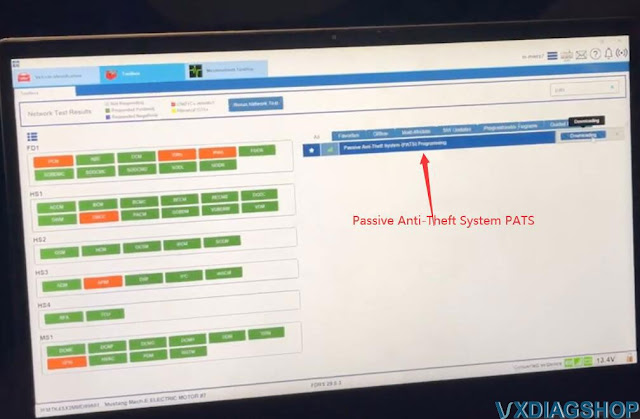
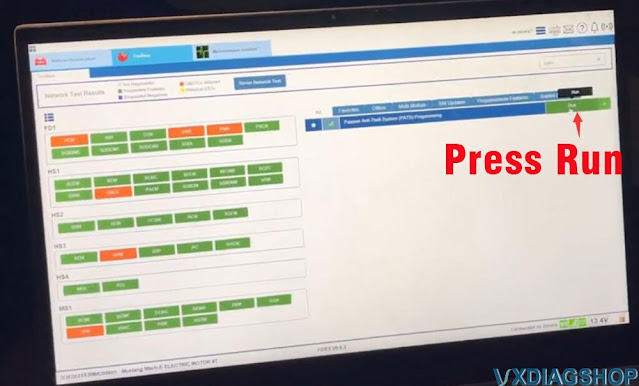
we’re gonna hit download. FDRSdownloads all modules individually.
It doesn’t take very long usually though if you have a good WiFi connection.
It’s gonna connect to the car real quick.
Check how many keys are programmed and then you just do what we want to do or
whether it asks what we want to do count, erase, program, lost or initialization if you replace it
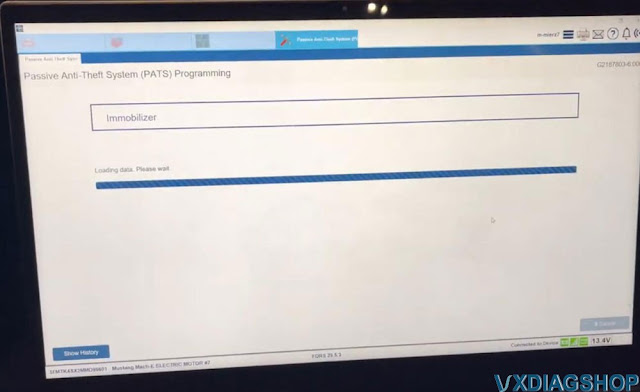
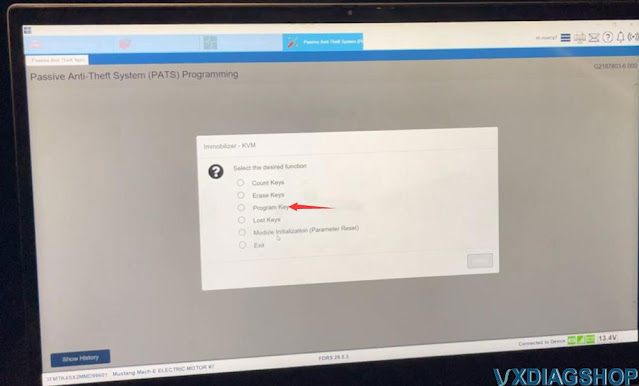
We count keys, it tells us there are actually two keys.
Here we selectProgram Key
Put it in the backup slot we already did
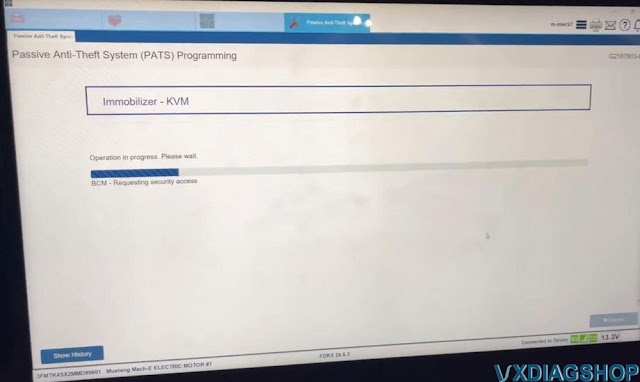

It’s in the bcm lights flash that means it’s programmed
Now it says three keys and takes this new key out

It’s working you can hear the door locks and here’s the first key.
See they both work now so perfect that’s how quick it is for a dealer to program a key.
Super fast and enjoy.
http://blog.vxdiagshop.com/2022/03/22/program-mustang-2021-proximity-with-vxdiag-j2534-and-fdrs/