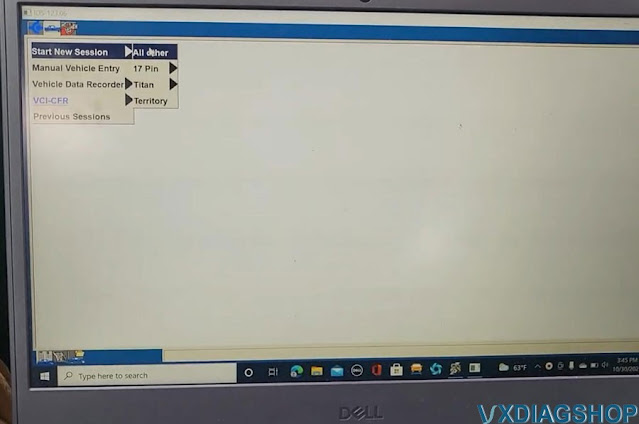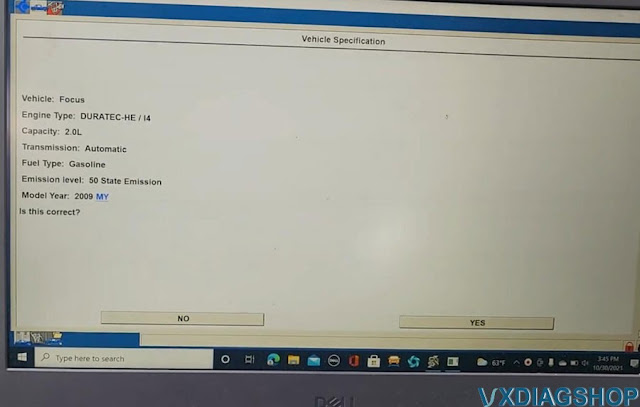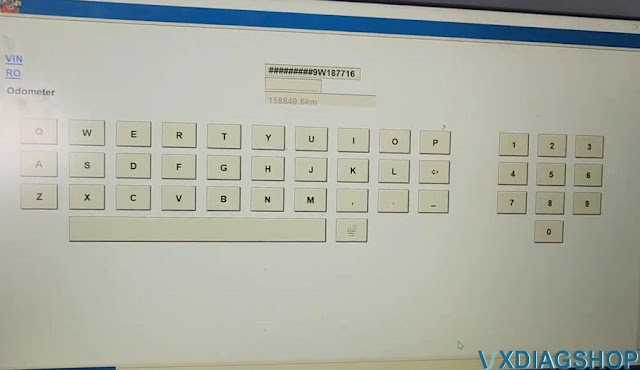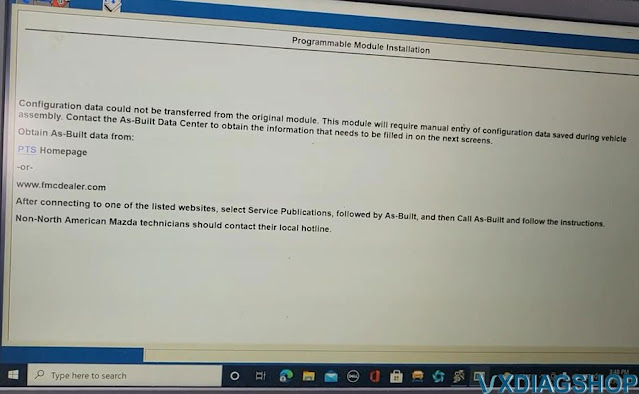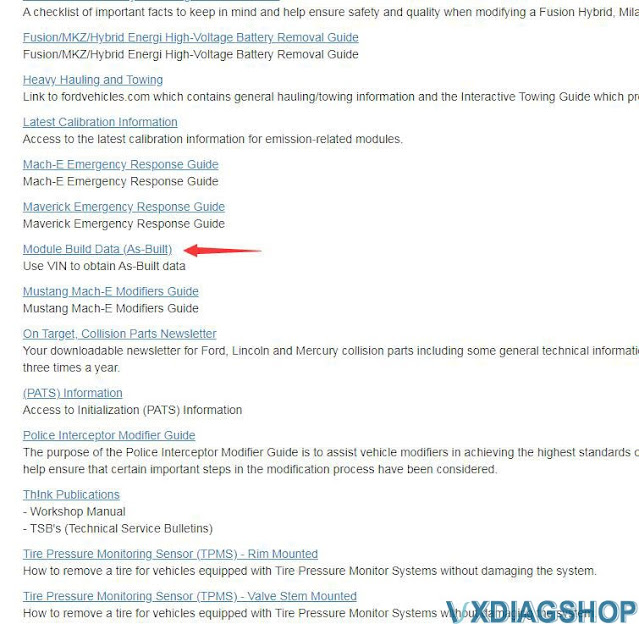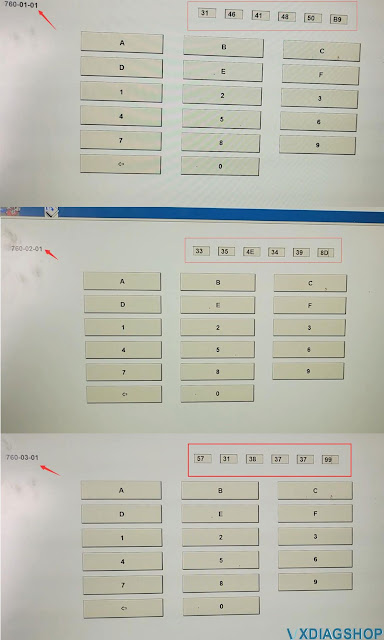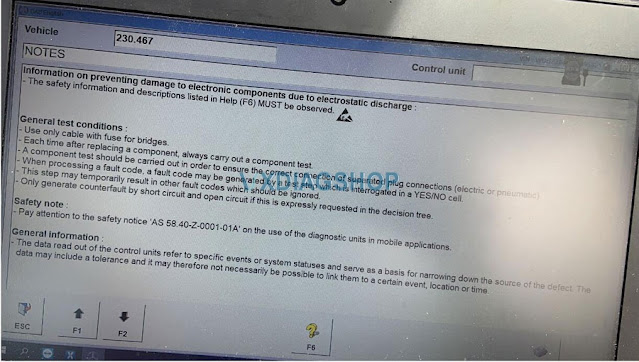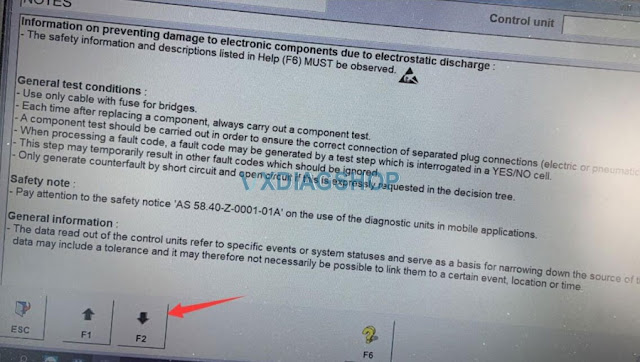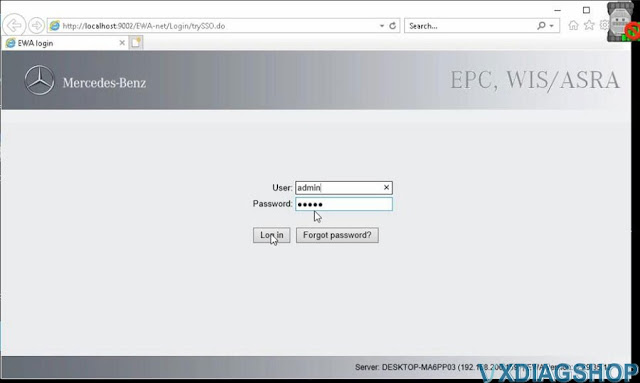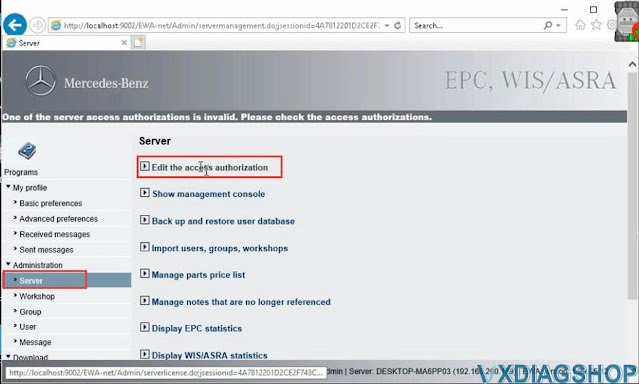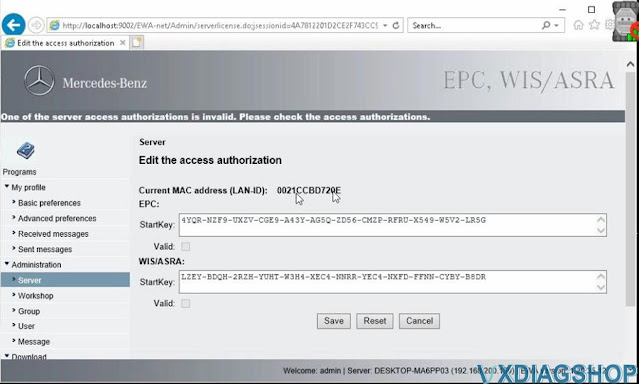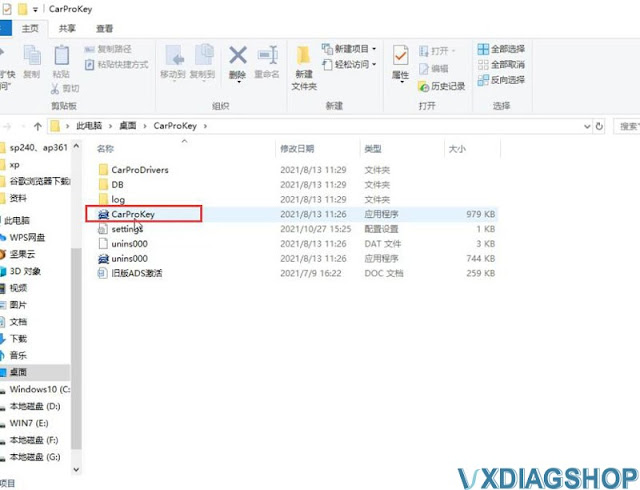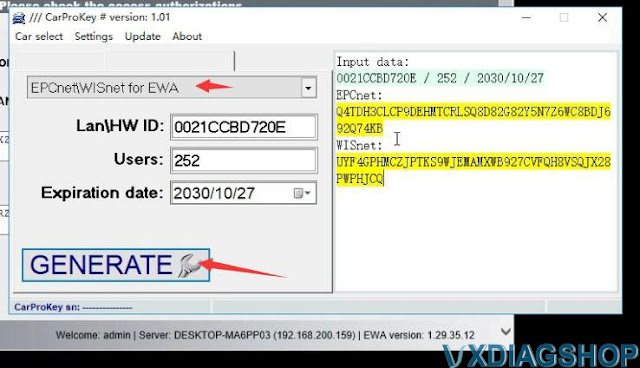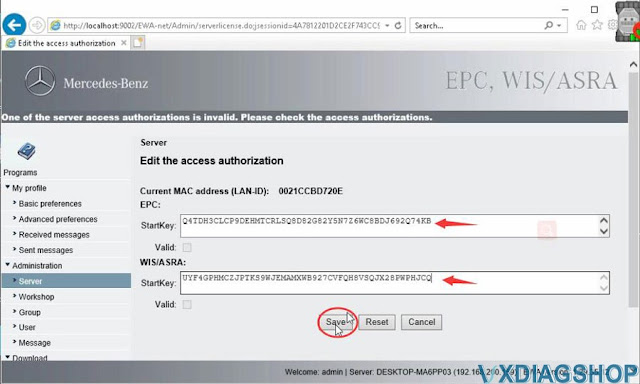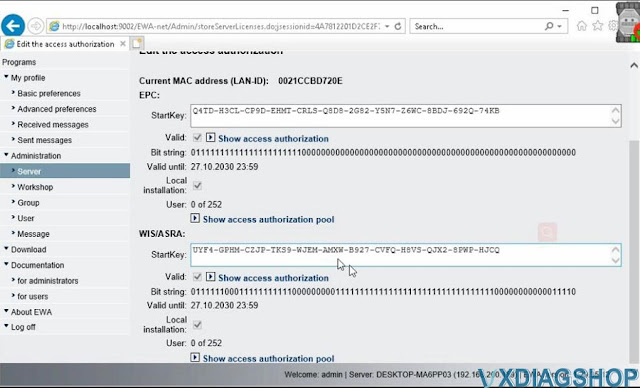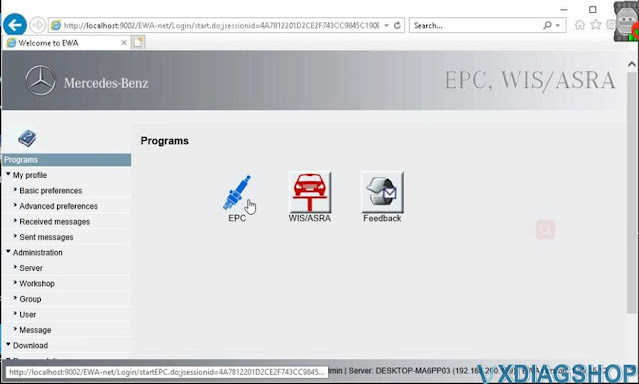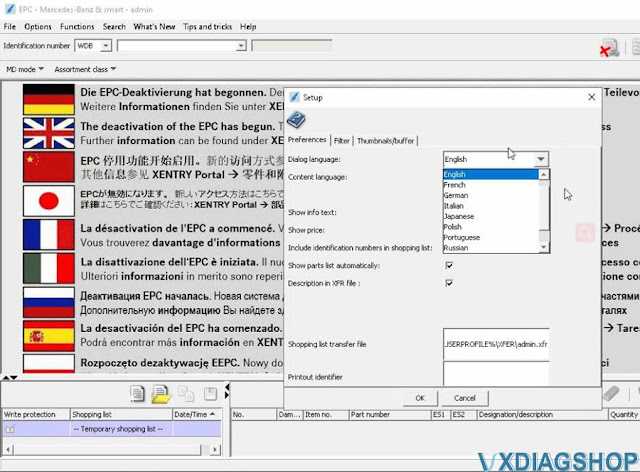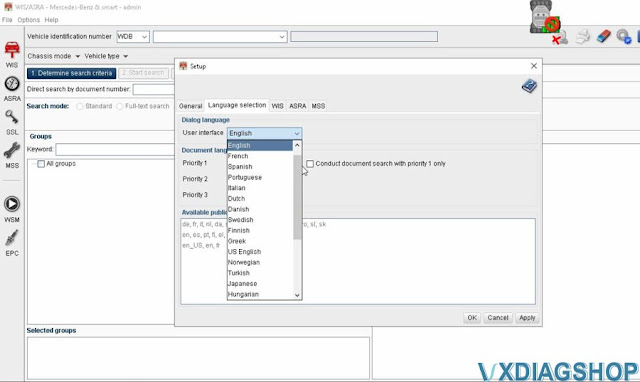Program Ford Focus used ABS with VXDIAG IDS
It is enough to allow me to think that there is a chance of success after I swap out the ABS ECU with the one I ordered. You’ll need access to FJDS or IDS to finish the job. You can ask your dealer to do this, or you can purchase a license from Ford and do it yourself. If you decide to do it yourself, you’ll need a VXDIAG or VCM II adaptor.
I ordered the VXDIAG VCX NANO for Ford interface. I downloaded FJDS from motorcraftservice. I was able to see the J2534 Pass-thru Device in the list. There is a VCI manager app that you will need load to connect for it to be recognized.
It’s finally working!
As far as the VCX NANO is concerned, it works. The cracked version of IDS that comes with it might not work with the newer vehicles, but if you purchase a license from motorcraftservice and download FJDS, you can use the malware of a “driver” that is included with it to connect to your vehicle.
It diagnosed an F-150 2019 yesterday. Today we have 2008 ford focus. The ABS module was replaced and is required to be programmed.
Run IDS, Start a new session- All other
Detect vehicle information
Confirm VIN
Go to Major programming-Module Programming- ABS
Turn ignition switch to ON
Turn ignition off
install a new module in the vehicle
Turn ignition switch to ON
We are required to input as-built data
Go to motorcraftservice website
Select region and language, then Submit
Go to Free Resources- Quick Guide- Module Build Data (As-built)
IDS showed me the VIN number
Input VIN and it give me vehicle data
pull down and check ABS data, take a picture of the data
go back to IDS
manually enter ABS as-built data completely
Turn ignition off
Turn the key on
ABS Programming complete by vxdiag ford ids
Just run a self test to see what code is here
you see now here we have abs code and the other one this one is internal fault
i’m gonna clear the codes
there’s no ABS light anymore
checking your light because you have to start the car too.
Free Download Tech2win Files for Saab Holden Isuzu Suzuki
Here you can download files for the Tech2Win program, allowing to work with certain vehicles, incl. Cadillac, Chevrolet, Holden, Isuzu, Opel, Saab etc.
https://mega.nz/folder/75AmSTKQ#_78ZgeCbkfvgwshNRE3lXg
List of files:
- Cadillac 117.500
- Cadillac BLS 120.000
- Cadillac BLS ESP SPS
- Chevrolet YGM 23.002
- Chevrolet YGM
- China-1 29.002
- China2
- GM 32.008
- GM 33.003
- GM Brasil 156.100 1998-2014
- GM Ford Chrysler Saturn Jeep 0101.06 1981-1997
- GM NAO 33.004
- Holden 132
- Holden 157 1997-2012
- Holden Export
- Initial Software
- Isuzu 11.540 Ru
- Isuzu 107.021
- Isuzu NAO (GM Based) 28.003
- Isuzu Truck 11.530 1996-2011
- Isuzu Truck CAN 122.050
- North American Operations
- Opel 152 Ru
- Opel GT HHR
- Opel Vauxhall 130.001 Ru
- Opel Vauxhall 187
- QuickStart
- Saab 148 1998-2012
- Saab NAO 9.250
- Saab TIS 43
- Saturn Astra
- Suzuki 01.240.022 1996-2008
- Suzuki 29.003
- Suzuki 262
- Toyota 21
Tech2win compatible hardware emulator: vxdiag vcx nano for gm, tech2 original and clone
You are at your risk.
VXDIAG Xentry Failed to Read Mercedes W230 VIN Solution
I used VXDIAG Xentry to diagnose Mercedes Benz W230 2004, it failed to get VIN reading and in this way I can’t talk to the car.
vxdiagshop.com engineer replied:
For the Mercedes Benz before 2010 year, enter from “DAS” software.
For the Mercedes Benz after 2010 year, starts with “Xentry” software.
Your Mercedes Benz model is before 2010 year, and the software will automatically jump to DAS software, there is no software problem actually, just click on “F2” to continue now.
Finally!
Yes, I click on “F2” to continue in DAS software and VXDIAG Benz DoIP Kit worked! I can get the VIN reading, and the I can talk to the car.
Get one vxdiag benz kit to talk to your Mercedes Benz now:
How to Activate VXDIAG Benz WIS and EPC via New Keygen?
Since VXDIAG Benz Star diagnostic software 2020 version, WIS/EPC has changed the activation keygen from ‘HP-EVA’ to ‘CarProKey’. The activation procedure is slightly different from the old versions.
How to Activate V2020 and Later VXDIAG Benz WIS EPC Software?
The activation manual can be applied to vxdiag vcx se Benz, vxdiag benz c6, vxdiag vcx doip Benz, MB SD C4, MB SD C4 DoIP, MB SD C5 etc.
Run WIS-EPC shortcut on desktop
Login with User name (admin) and password (12345)
Then you go Administration- Server- Edit the access authorization
Copy LANID to CarProKey keygen in the Tool folder
if cannot find CarProKey keygen, download it here
Free download WIS EPC CarProKey keygen
Run CarProKey keygen
Select EPCnet/WISnet for EWS, copy and paste LAN ID here, enter user name (252) and expiration date (You can set the date yourself.)
Press Generate
It will generate EPC and WIS Startkey
copy and paste 2 Startkey to corresponding area and save
WIS and EPC have been activated.
Go to Programs- EPC
Accept the security warning and Run
Go to Options tab- Setup F12- select software language you desired
Run WIS/ASRA
Accept the security warning and Run
Go to Options tab- Setup F12- Language selection, select language you desired.
If had a problem getting LAD ID, contact us and get technical support via Teamviewer.
Video reference:
https://www.vxdiagshop.com/service/activate-vxdiag-benz-wis-epc-via-carprokey-keygen.html
VXDIAG VCX NANO GM and Vauxhalls Review
I have a VXDIAG VCX NANO GM with Tech2win. I use it for Vauxhalls. Great bit of kit.
That’s what i used and its fine on the later GM cars.
It better runs on Windows 7, and the VM is included on the little CD that came with it.
Download and install the latest VXMANAGER to the VM.
Do not change the timezone, and Do not attempt to update Windows.
Its all been turned off anyway. The VCX has to run on Chinese time. If you set the clock to GMT London, it will never work.
Plug in the VCX, open the VCXmanager.
Update its firmware. Click the License button to get the licenses applied to the unit.
Now its ready.
Now you can use TECH2WIN.
Or, additionally, you will need to acquire GlobalTIS to connect the car with GM to pull codes. And update all software within the car etc.
I’ve just checked, my VM is 26GB. That’s fully running with GlobalTIS all active.
I’ve also used it on a Saab once, and it was a later Diesel. 2010 i think and it worked fine.