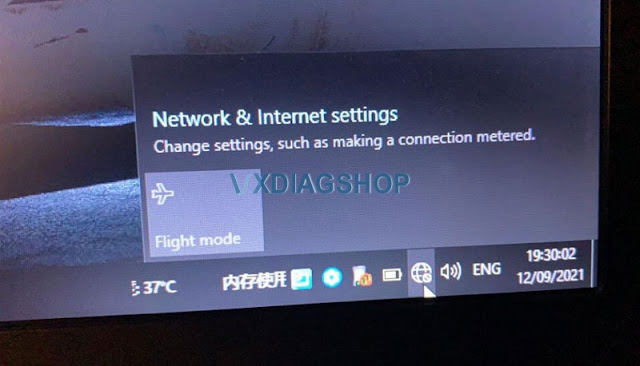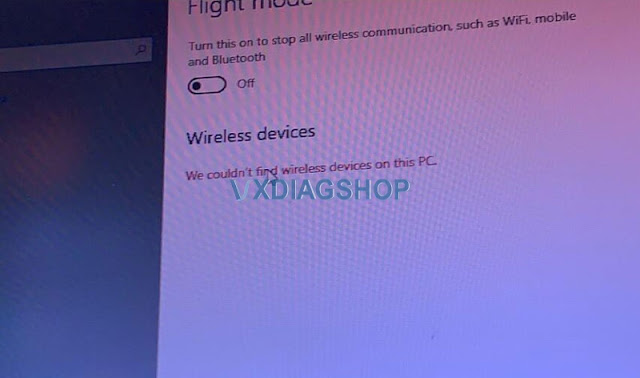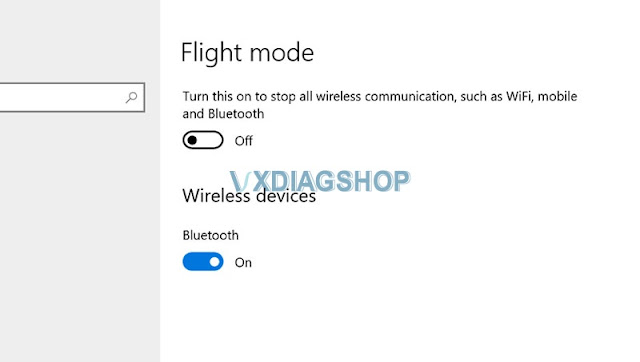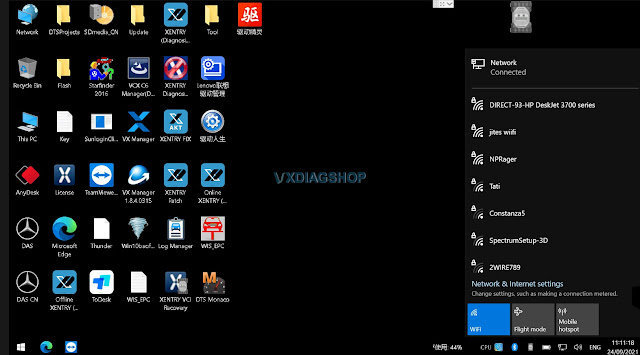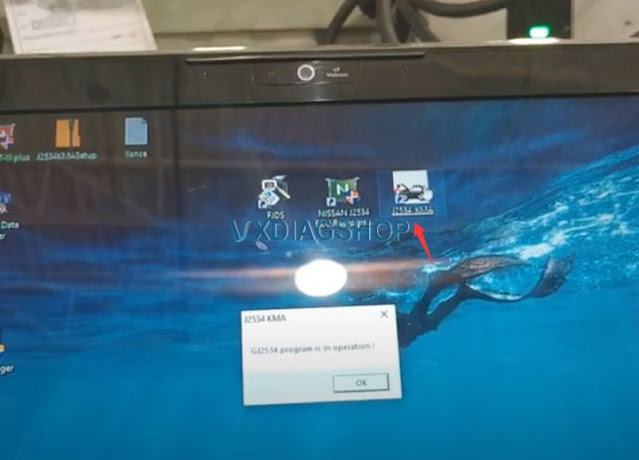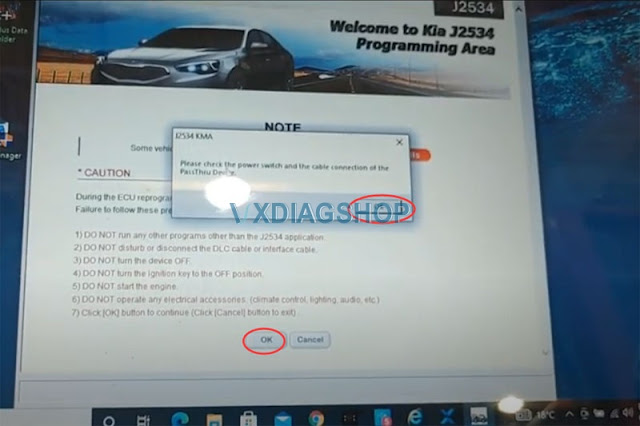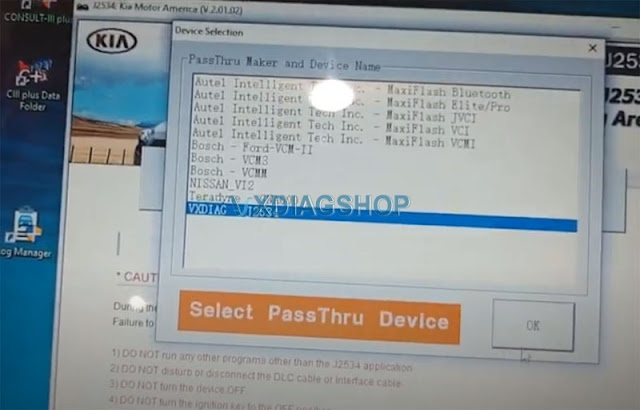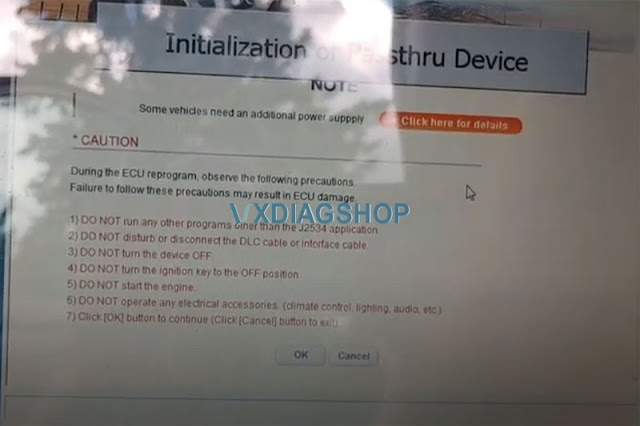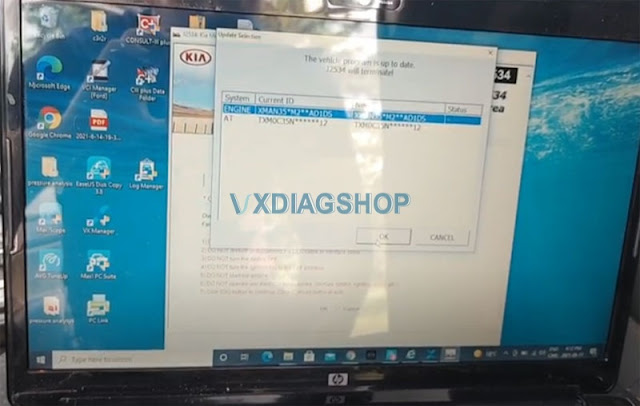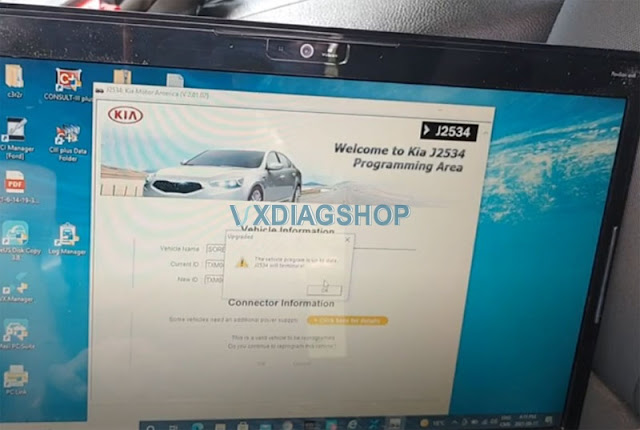VXDIAG Benz C6 Cannot Turn off Flight Mode Solution
The problem goes like this:
” My vxdiag benz c6 connects no problem via LAN cable. But it failed to connect via WiFi and does not allow me to disable Flight mode either. Windows 10 cannot find Wifi devices on this PC. Any idea how to fix it?”
Solution:
The problem was caused by missing a WiFi driver.
Our Xentry HDD does come with the Driver Genius. Sometimes it is not compatible with your operating system due to various configurations.
Connect network via LAN cable. Send Teamviewer ID and password to us.
Our engineer will help update the WiFi driver.
WiFi wireless connection is working fine now.
Contact us:
VXDIAG Benz C6 Cannot Turn off Flight Mode Solution
The problem goes like this:
” My vxdiag benz c6 connects no problem via LAN cable. But it failed to connect via WiFi and does not allow me to disable Flight mode either. Windows 10 cannot find Wifi devices on this PC. Any idea how to fix it?”
Solution:
The problem was caused by missing a WiFi driver.
Our Xentry HDD does come with the Driver Genius. Sometimes it is not compatible with your operating system due to various configurations.
Connect network via LAN cable. Send Teamviewer ID and password to us.
Our engineer will help update the WiFi driver.
WiFi wireless connection is working fine now.
Contact us:
VXDIAG VCX NANO Review on Kia J2534 OEM Software
In the previous post, we have a customer successfully test vxdiag vcx nano Ford as a passthru device. Today we tested it on a real car.
Get vxdiag plugged into the OBD port
Turn on ignition switch
Don’t need any type of update always make sure that you have a battery tender or maintainer onto your vehicle so that the battery does not go dead
Then you run KMA program (Kia J2534 Programming Area)
initialization of passthru is a pretty long process
The vcx nano is actually worth its value as a pass-thru
It is trying to communicate with the vehicle
all my updates are done
we are actually going to be able to see anything onto
click on the engine
the vehicle program is updated to date