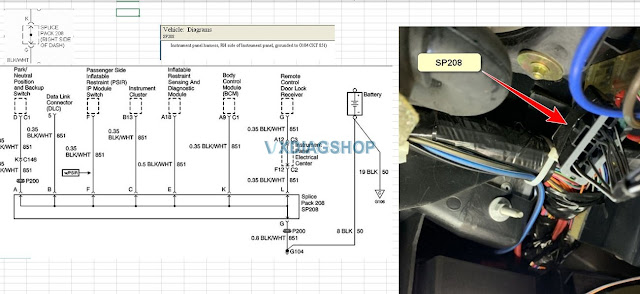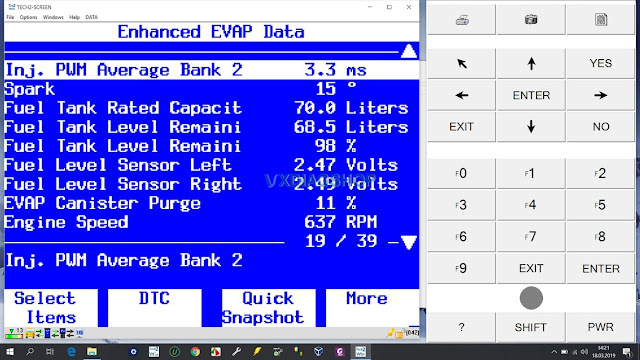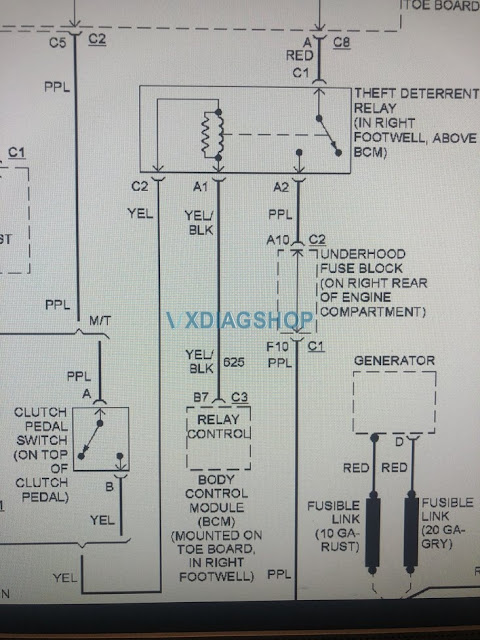Can i buy a MB license for VXDIAG VCX NANO?
Question:
I got the vxdiag vcx nano for gm with GDS2 and Tech2win software. When I tried it on Mercedes Benz passthru, I got en error “Error License For Function: BENZ”.
Can this be fixed and can i buy a MB license for vcx nano?
Answer:
But some genius guys tested it ok.
Something interesting here for sharing purpose only.
They downgrade the vx manager to v1.3.
To achieve this, you need,
1) to use VX Manager 1.3 and not 1.6 .2 or 1.8.x) Downgrade the firmware (to 1.6 from 1.8) once you install the VX Manager 1.3. Change your system clock to the year 2020 when connecting Xentry.
2) While installing drivers, ensure to install GM (if the nano is for GM version) and passthru only.
3)Do not install/tick Benz software.
That way, you will be able to use it.
4) Select VXDiag as the passthu device. Else ensure to edit slave.ini file accordingly.
5). A file named VCX.dll (saved under C\Windows) which is the main communication protocol file keeps on getting quarantined by Windows Defender. You have to whitelist the same.
They said VCX Nano and Xentry passthru can do almost 98% of all diagnostics. It also connects through Monaco (smr-d files) and Vediamo (cbf files).
We don’t suggest downgrading vx manager which usually cause failure. It always asks to update vx manager to latest firmware otherwise will report renew license error message.
vxdiagshop.com does not hold the reasonability of damage if you try DIY above.
VXDIAG Subaru SSM3 Solved OBXT 2009 VDC Problem
Symptom:
My 2009 OBXT VDC off light is staying on after finishing up a full LGT suspension/subframe/transmission swap. The first time I started it the light was not on, but everytime after that it has stayed on. I have bled the brake twice due to some sediment that was coming out of the system.
I might try to scan it will the FreeSSM or SSM3 scan tool on a laptop or tablet.
Updated:
I was pretty sure I centered the rack as I counted lock to lock and then found the rough center before putting the steering shaft back on and the tie rod ends. BUT maybe I did not get it perfect.
My steering angle sensor is out of calibration. I noticed that the clock spring sounds like it is clicking when I turn the wheel sometimes, My steering wheel might have gotten turned while we were trying to attach it to the steering rack. Thus what it thinks is centered is no longer center.
I ordered a subaru SSMIII compatible device that is in the mail and I will try to calibrate it etc myself. As I also have an airbag fault that will not go away. I tend to like to do things myself rather than pay a dealership.
I ordered an interface that is compatible with my car and the Subaru SSM3.
https://www.vxdiagshop.com/wholesale/vxdiag-subaru-ssm-iii-multi-diagnostic-tool.html
That is the one I bought, had it shipped from the US. It should be here Saturday hopefully. I just need to get Windows 7 running on an old laptop. I guess SSM3 does not play nice with Windows 10 or something weird.
Why VXDIAG not other devices?
The VXDiag is an emulator box that allows communication from the car to the SSM3 software.
The Tactrix cable has the right chip but from what I can find on the tactrix cable it is not programmed to send data to the ecu correctly. (I did a bunch of googling on this and found a few people tried with no luck) I did not try the tactrix cable however…. but the SSM3 software is listed on that link on the first page. If you have the cable you could give it a try. I ended up using a Windows 10 laptop and it all seems to be working now… I think. but I will only be using that device for the VXDiag stuff and some PDFs on my car and the program.
For the calibration I had to refer to the FSM ala Vacation pics pdf. And I managed to find an old pdf for the ssm3 software that explains some of the methods the FSM asks you to complete. Sadly it did not say how off it was, but there is a section in the FSM that talks about aligning the steering angle sensor. There is a little sight hole on the back and the hash mark on the wheel inside has to line up with the secondary wheel on the inside. I explained that horribly so sorry, but if you look in the FSM it will make a little more sense. The clockspring has the alignment steps printed on it actually. I did not realize that until I was installing my bran-used one last week.
Now I have to figure out how to get cruise control and the menu buttons working with an aftermarket steering wheel…. why do I do these things to myself lol.
I tried using FreeSSM with the vcds cable and the Tactrix cable and it did not do anything for me. I had to use the SSM3 with that box I bought.
Result:
I found part of my issue was the steering angle sensor not being lined up correctly with the marks on the inside of the sight hole and the clockspring was actually broken.
VXDiag Subaru SSM3 worked! I had to use another laptop and I guess that will be the designated SSM3 laptop cause I had to disable all the anti virus and everything cause it is not an official version of SSM3 I guess?
But either way I solved my issue. Aligning the angle sensor, replacing the clock spring and calibrating the VDC system did it. Now to figure out what else I can do with SSM3.
It looks like I might be able to turn off the pesky TPMS light and maybe the Seatbelt warning? Keep updating.
Read more: How to Install 2020.07 VXDIAG Subaru SSM3 and SSM4?
VXDIAG VCX SE vs. VCX C6 vs. MB SD C4
Question:
I cannot decide which device to buy for a long time. then I came across the VXDiag VCX SE device. It says it can do doip, and I won’t have any problems while flashing. Other devices I can think of are VXDiag VCX C6 and SD Connect C4 Plus (Clone). Which would you prefer? ? Does it work with Vediamo?
Answer:
DTS Monaco: 100% Yes. Xentry hard drive/solid drive comes with DTS software.
Check: How to Set up DTS Monaco for VXDIAG Benz C6?
Vediamo: No
Only 2 of our customers passed the test. Most failed to work Vediamo with vcx se. So better don’t use the vcx se with Vediamo.
Vcx se or vcx c6:
They use same software. As for hardware difference, check post here
VXDIAG VCX SE Benz vs MB SD Connect C4
Both supports WiFi wireless connection
Both supports DoIP Benz
MB SD C4 supports both DTS Monaco and Vediamo, vcx se does not support Vediamo
vcx se allows firmware update online, C4 cannot.
vcx se has vx manager to check device connection features, C4 does not.
vcx se can be enabled with DoNET remote diagnosis, C4 cannot.
The biggest advantage of vcx se is that you can add other brand licenses to the device, c4 is for Mercedes only.
vcx se is cheaper than SD C4
How to Fix GM Corvette C5 2000 Won't start with Tech2win
Car model and year: GM Corvette C5 2000
Symptom and what I tried to do:
I
have narrowed it down to the Tdr not actuating, however when I test it
there’s power to the solid yellow when the ignition key is turned and
constant live on the thick red but it seems that the black and yellow is
not being actuated inside the bcm to allow it to start.
If I ground the black and yellow by bypass, the car then starts and the Tdr clicks but the car immediately stops again.
I
have checked the clutch safety switch which is ok, and the Security
light goes out. Obviously, the fact that the car starts eliminates the
battery, solenoid, starter and ground terminals which have been cleaned
and greased.
According to the diagram of the circuit everything seems to be working normally except the bcm starter enable relay control.
Problem Analysis:
The body control module is grounding A9:C1 through splicepoint SP208 to the G104 in the engine room (below battery)
The splicepoint SP208 (shown in photo) is located above footwell (fusebox) on passenger side .
Someone has the problem with the TDR , the reason was a bad connection in the SP208 splicepoint. Due to this the BCM was not able to energize the TDR relay.
How to do next?
I’m starting to think that either I scrap my nice condition c5 or I invest in a knock off Tech 2 but I see conflicting opinions on the subject.
I have both a Tech2 clone from China and a VXDIAG VCX NANO for GM (also from china) and are running Tech2win software on my win 10 64 bit laptop .
The Tech2win has the same menues as the Tech2 clone , but you need to download and install some software from VXDIAG to install Tech2win on your laptop . Not hard to do .
Installation
I prefer running Tech 2 menus on a bigger laptop screen instead a smaller Tech2 scanner screen.
Tech2win is also cheaper than a Tech2clone
Another Possibility:
The ground is the C3 connector pin B7 on the BCM !!
Credits to @ C5 Diag @ oelarse
And if you are interested in VXDIAG VCX NANO for GM, here is the way to go:
https://www.vxdiagshop.com/wholesale/vxdiag-vcx-nano-for-gm-opel.html
VXDIAG VX Manager and MDI No Device Solution
VX manager is supposed to crack the license and I think it would of it was connected to a proper Bosch or VXDIAG VCX Nano GM device. When I open the manager it says no device in both mdi and vx. How can I fix that?
To be clear at first:
GDS2 uses the J2534 protocol. Therefore you can actualy use it with multiple interfaces….
Tech2Win ONLY runs with an Interface which has the bosch PDU-Api. The Mongoose GM Pro II has this function and is fully compatible to tech2win.
But dont get confused. You dont need the Mdi-Manager. It will only show BOSCH MDI I and II interfaces. Nothing from Third-Party. But thats not problem because MDI-Manager is only for configure the MDI-Interfaces and to update them.
Nothing to do directly with Tech2Win.
First you should check, that you installed the Drewtech Tech2Win driver as Administrator. AND be sure that it is the ONLY driver for this. No vxdiag nothing else than the Drewtech driver.
If you had different drivers previously installed, also check your device manager, but activate “show hidden devices” look under all the folders (mainly com-devices and system-devices) maybe you have multiple Eltima virtual com port drivers! If yes, delete them all -> reninstall tech2win -> Install Drewtech tech2win drivers.
Then you connect your mongoose to the usb port and open Tech2Win. You should hear the usb-connect sound again and your mongoose appears in the list.
the smoothest way… install globaltis on your device… than you can always give yourself an tech2win license an security access
But if some functions are not working or some ecus not responding etc… open an ticket at drewtec. maybe it is an hardware fault. Then you get an new one.
Tech2Win ist the Tech2 Emulation (which GM uses today with MDI for example) for Cars that were built before 2010.
GDS2 ist the Diagnostic and Calibration System for everything since 2008 (2008 they started with gds2 like Insignia cars etc)
For example. If you own an Astra H 2008 you need Tech2Win. If you own an Insignia B 2011 you need GDS2
Both are complete separate systems.
For good results with GDS2 and cracked leases I would recommend some virtual machine you can find anywhere on the web.
Just load them into VMWARE Workstation and you are done.
For using Tech2Win you don’t need virtual environment. That runs very good even on win10 x64 (with defender and everything enabled. never had issues).
Alright, here is the source of VXDIAG VCX NANO for GM / OPEL GDS2 V21.0.01501 / 2020.4 Tech2WIN 16.02.24:
https://www.vxdiagshop.com/wholesale/vxdiag-vcx-nano-for-gm-opel.html