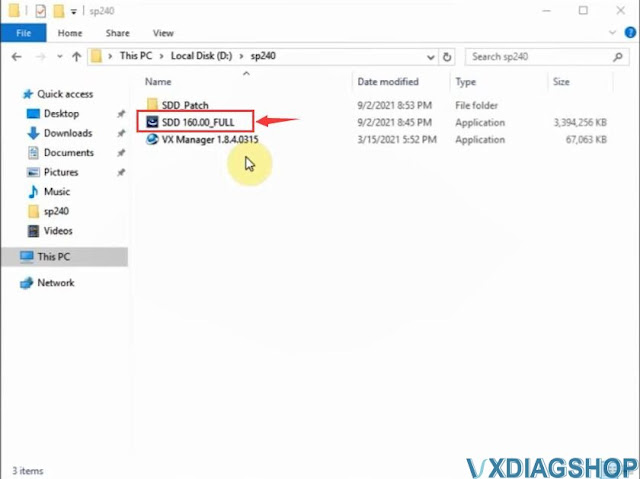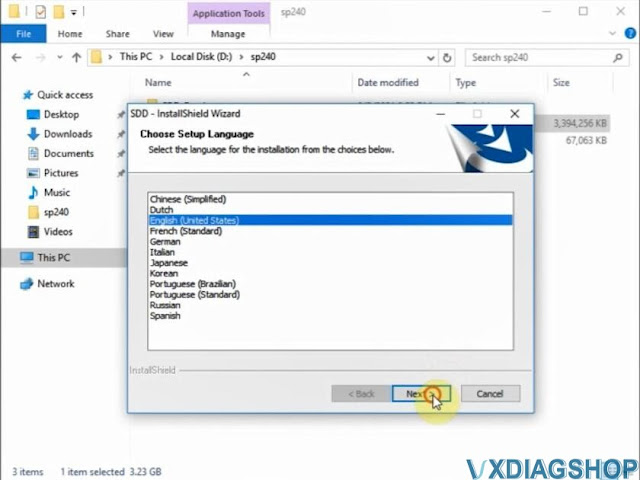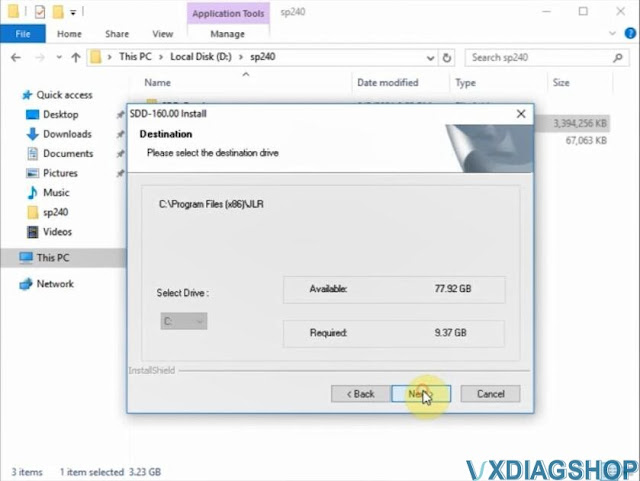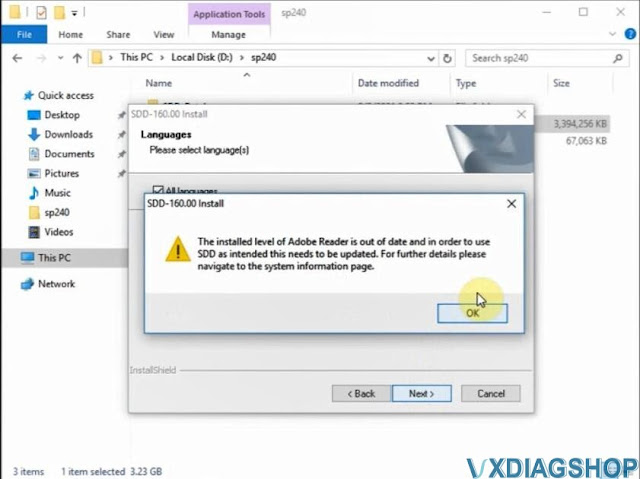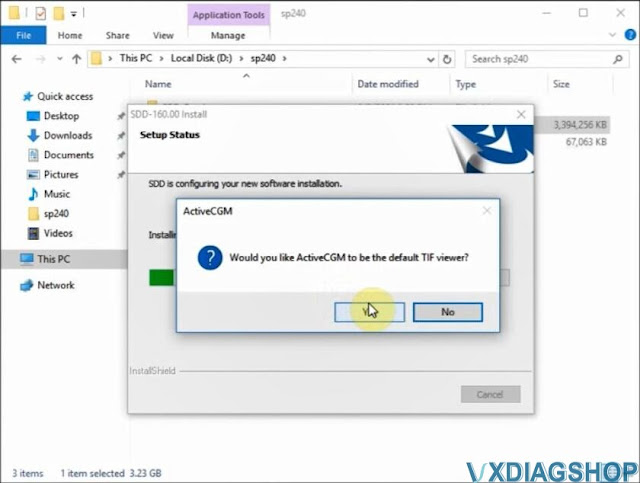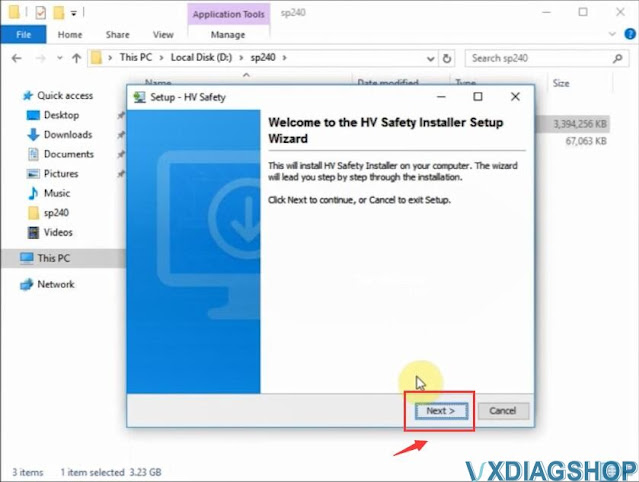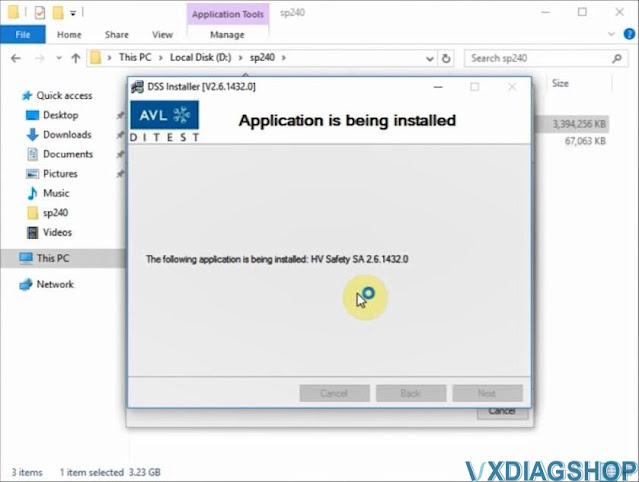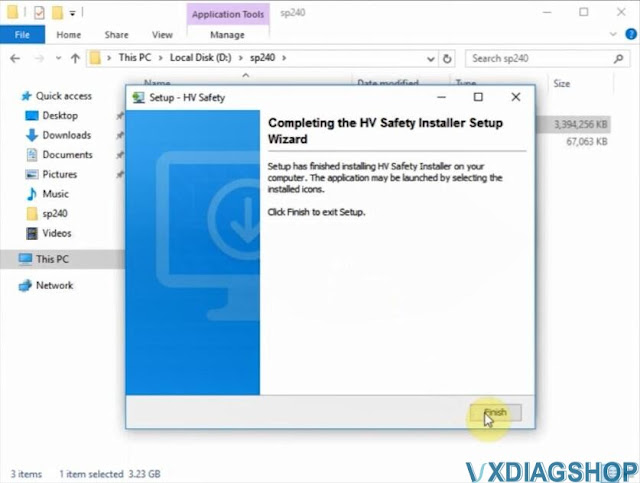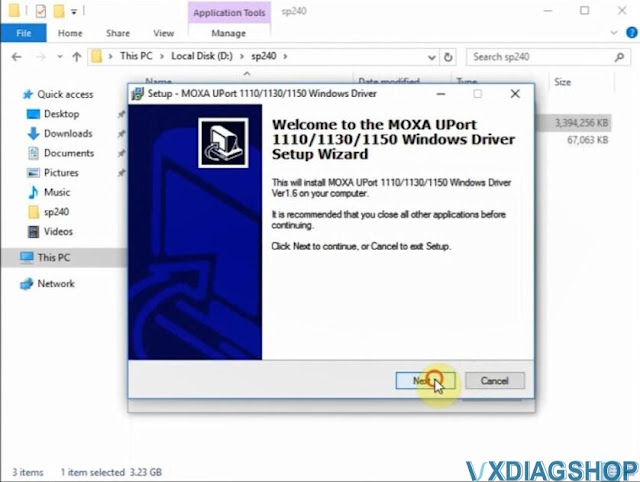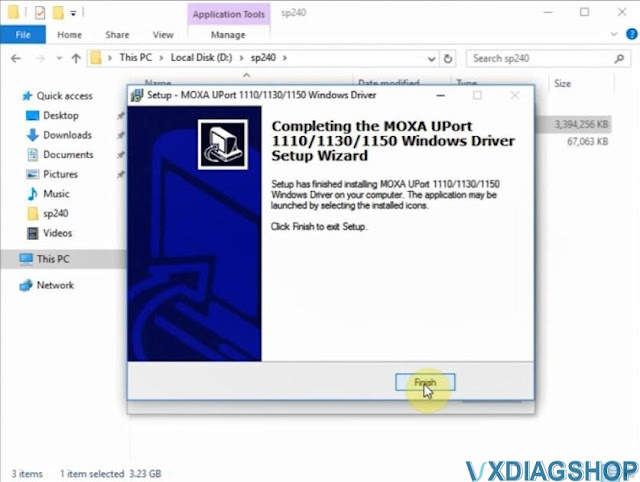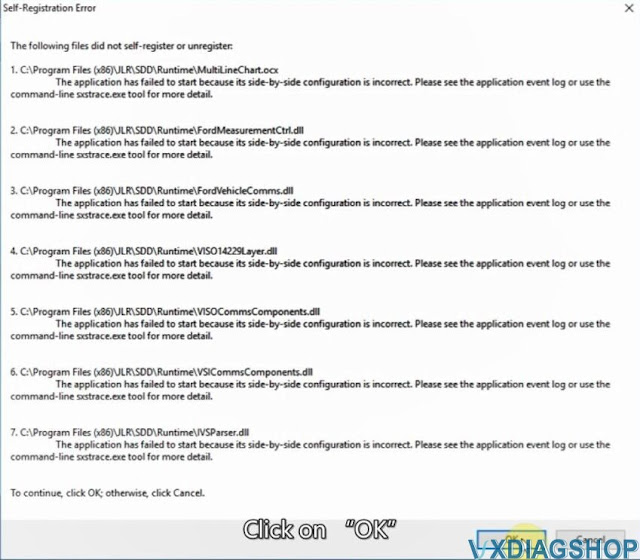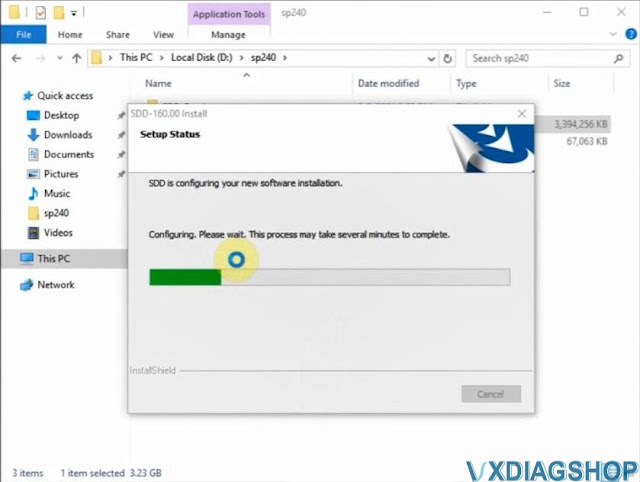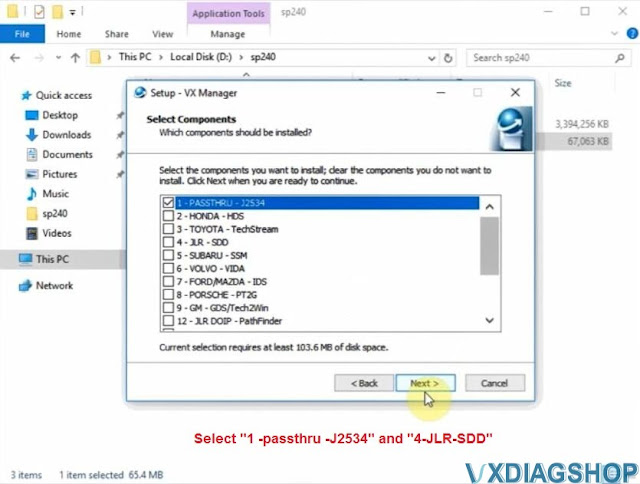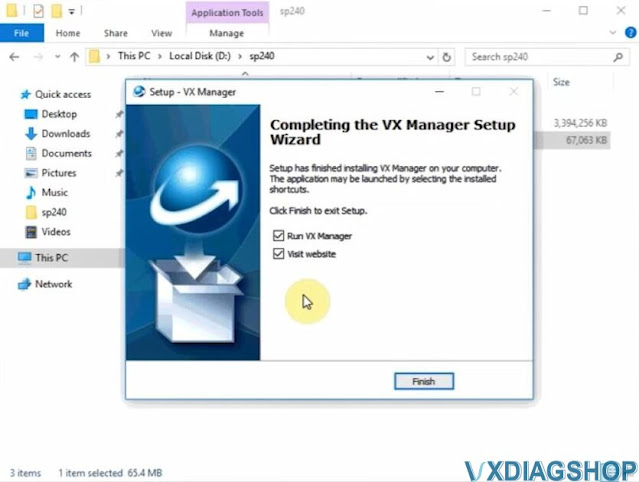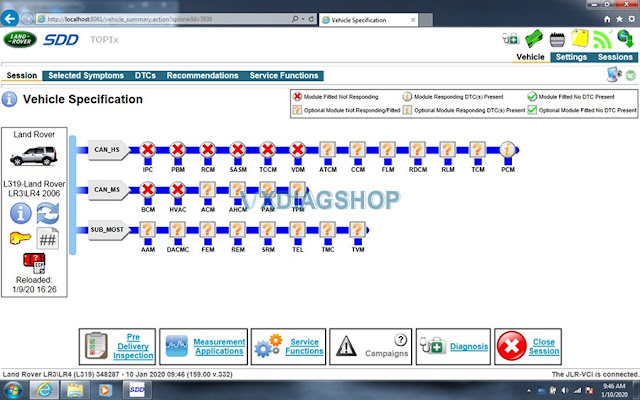VXDIAG Ford and Mazda IDS V123 Software Free Download
Both Ford and Mazda Integrated Diagnostic Software (IDS) V123 have been tested working fine with allscanner vxdiag Ford/Mazda scanners.
Free Download VXDIAG Ford IDS V123
https://mega.nz/folder/6dwzgaJR#XW2q1xPdbgKV4XtZQqkB0w
Including
FordIDS-123.01_full.exe
VCI_Software_1.0.0.10.exe
VCI Manager (Ford) 20.11.24.exe
Free Download VXDIAG Mazda IDS V123
https://mega.nz/folder/iQp1UACZ#d4ey2cWHmaEMf9n2dTcTAQ
Including
MazdaIDS-123.00.exe
VCI Manager (Mazda) 20.11.24.exe
Free download IDS patch
https://mega.nz/folder/OV4RRC6B#seCWP6UCzOPWEDYlQxZ1iQ
Compatible all vxdiag Ford device: vxdiag vcx nano for Ford/Mazda USB and WiFi, vxdiag vcx pro, vxdiag full , vcm2 clone (using vxdiag solution) etc
Multi-languages: English, German, French, Italian, Dutch, Spanish, Swedish, Finnish, Danish, Norwegian, Portuguese (European) , Portuguese (Brazil)
Operating system: Windows 7, Windows 8, Windows 10
Ford IDS V123 Installation Instruction
1. Install IDS Software
2. Install VCI_Software_1.0.0.10
3. Install VCI Manager(Ford) 20.11.24
Install Ford IDS-123
Wait for the installation of Ford IDS – 123, and restart the computer
Install the Ford original VCI software_ 1.0.0.10.exe
Install VX manager and Ford IDS driver
Wait for VX manager and Ford VCI driver installation to complete
Connect VCX device and install idspatch
Use idspatch to open IDs and start diagnosis.
Mazda IDS V123 Installation Instruction
1. Install mazdaids-123
2. Wait for mazdaids – 123 installation to complete and restart the computer
3. Install VX manager and Ford IDS driver
4. Wait for VX manager and Ford IDS driver installation to complete
5. Connect VCX device and install idspatch
6. Use idspatch to open IDs and start diagnosis.
Note:
1. Ford IDS requires VCI Manager driver, Mazda IDS does not.
2. Ford IDS and Mazda IDS need to be installed on separate systems.
3. Don’t install IDS on Home version windows system
Allscanner VX Manager 1.6.x Free Download
VX Manager 1.8.x up is not compatible with Windows XP operating system.
Allscanner VX Manager 1.8.X up requires to renew license every 60 days. They have starting this since they found that some other Chinese manufacturers have copied their firmware (ICOM next clone, vcm2 clone etc).
Vxdiagshop.com here provides older V1.6.x vx manager driver download free.
When & What device need v1.6.x driver?
- VCM2 clone seems to work fine on the older 1.6.X VX manager
- Xtool PS90/XVCI can use 1.6.x version if shows firmware update failed error
- Those who got the very old WinXP HDD, requires to use 1.6.x driver
- Those who got the older vxdiag device, i.e vxdiag porsche tester 2, porsche tetser 2 OEM clone
- Those who want to avoid VX Manager 60 days expiry
VX Manager V1.6.2 free download
https://mega.nz/file/PQhgzQLI#9OxrxXZ92BhqV9yoZseQijMJwFLTkaRvV-PxqfC9hnM
VX Manager 1.6.4 free download
https://mega.nz/file/zBphQB6B#77tD7cHOV4m8a_HbHJgEk5OKMclLMioGorzq7G7uqBk
Read also:
VXDIAG JLR SDD V160 Win10 Installation Guide
VXDIAG VCX NANO for Jaguar Land Rover (both USB version and Wifi version) and VCX SE JLR released software SDD V160 and tested it working on Win7, Win8, Win10.
How to install JLR SDD V160 on Win10 for VXDIAG VCX NANO. Firstly install SDD 160 and then VX Manager 1.8.4.0315, finally install SDD Patch.
Look at the VCX CD, it contains: SDD_Patch, SDD 160.00_FULL, VX Manager 1.8.4.0315.
Part 1. Install SDD V160.
Open ” SDD 160.00_FULL”, click on “Run”.
Choose setup language, JLR SDD V160 language available:
English, Dutch, French (Standard), German, Italian, Japanese, Portuguese (Brazilian), Portuguese (Standard), Russian, Spanish etc.
Click on “Next” and preparing setup.
Click on “Next” to install SDD on your computer.
Tick off “I accept the terms of the license agreement” and then click on “Next”.
Tick off “I have read and understand this firmware compatibility warning and then click on “Next”.
Please select the destination drive and then click on “Next”.
Click on “Next”.
Click on “Ok” to upgrade the Adobe Reader.
Click on “Install” to begin the installation.
Click on “Yes” to make ActiveCGM to be the default TIF viewer.
Click on “Next” to the HV Safety Installer Setup.
Application is being installed.
Click on “Finish” to complete the HV Safety Installer Setup Wizard.
Click on “Next” to install NOXA UPort 1110 / 1130/1150 Windows Driver Version1.6 on your computer.
Click on “Next”;
Click on “Next”;
Click on “Install”;
Click on “Finish”;
Click on “Ok” after you see Self-Registration Error.
JLR SDD is configuring your new software installation, this process may take several minutes to finish.
WinstallShield Wizard Complete, tick off “Yes, I want to restart my computer now.” then click on “Finish”.
Part 2. Install VX Manager 1.8.4.0315
Back to the disk and open “VX Manager 1.8.4.0315”
Select “1 -passthru -J2534” and “4-JLR-SDD”, and then click on “Next”.
Installing VCI SDK…
Complete installing VX Manager 1.8.4.0315.
Part 3. Install SDD Patch
Run SDD Patch offline mode before starting SDD software.
Open ” SDD_Patch” folder.
Modify the configuration options under Name in the Install.ini file, and replace the file names with the file names of the current version in order, paying attention to the order.
Then run AutoJLR.exe setup.
Then run Offline Mode.
Okay, this is vxdiagshop.com engineer show you how to install JLR SDD V160 on Win10 for VXDIAG VCX NANO Jaguar and Land Rover. Hope it helps!
http://blog.vxdiagshop.com/2021/09/07/vxdiag-vcx-nano-jlr-sdd-v160-win10-installation/
Review on VXDIAG VCX SE Series Scanners
Looking to buy a scan tool for your vehicle? The VXDIAG VCX SE Series line of scanners offers fantastic tools. Whether you want to check your Benz’s system ECU or a Jaguar’s fuel consumption, these tools can save you time and money.
A VCX SE scan tool is a PC-to-vehicle interface. The scanner plugs into a vehicle’s OBD2 port and connects to a PC. All the devices represented here can connect via a USB cable or over WIFI. When you establish a connection, the scanner can run various diagnostic functions.
Let’s delve deeper into this review and compare three of the most popular VXDIAG VCX SE scanners.
Overview
VCX SE for BMW, VCX SE JLR, and VCX SE for Benz scanners are designed for vehicles that need exclusive software and hardware requirements. These scanners support DOIP (Diagnostic over Internet protocol). Apart from Wi-Fi and USB connection, you can also use a DONET connection with any of the three gadgets.
These scanners can perform local diagnosis, and super remote diagnosis. For super remote diagnosis, they need equipment networking to enable online diagnosis.
The most important aspect of these dongles is depending on the serial number, they can work with just specific vehicles. For example, the VCX SE JLR with serial number S94JL**** and VCX SE BMW with serial number S94BMW*** only support JLR and BMW brands. You cannot add another brand’s license.
However, with serial number V94SE****, VCX SE JLR and VCX SE BMW scanners can be added with other licenses. Especially, the VCX SE Benz DOIP works with Benz, but you can also add other brands licenses. It can work with BMW, Ford, GM, Mazda, Toyota, Jaguar, VW ODIS, Volvo, Subaru, and Porsche.
- VCX SE for BMW Vs. VCX SE JLR Vs. VCX SE for Benz: Review and Comparison:
- Comparison Chart
| VCX SE for BMW | VCX SE for JLR | VCX SE for Benz | |
| OBD2 Diagnostics | Full | Full | Full |
| System Diagnostics | All systems | All systems | All systems |
| Advanced Service Functions | 32+ advanced service functions TPMS reset Sunroof initialization Door and window calibration, etc. | 10+ advanced service functions Reset maintenance
| 28+ advanced service functions Throttle learning Oil reset Steering angle calibration ABS bleeding etc. |
| Coding/Programming | ECU coding Flash programming of the control unit, ECU version upgrade/downgrade | Online/offline coding | Online programming |
| Vehicle Coverage | BMW, Mini Cooper, Rolls Royce 2004-2021 | Land Rover and Jaguar 2007 – 2021 | Benz 2005-2021, BMW 2004-2021 VW/Audi 2001-2021 Ford, GM, Mazda, Honda, Toyota, Volvo, Porsche, Subaru |
Detailed Review & Comparison
2.1 VCX SE for BMW
The VCX SE for BMW is an easy-to-use scanner for diagnostics and programming. It can connect to its diagnostic application via a USB cable or Wi-Fi connection. The 16-pin diagnostic adapter inserts to the OBD port.
But before you do, you’ll want to set up its software. Now, this device supports ISTA-D 4.29, 4.30, ISTA-P 3.67.100, and HDD. It is practically the same device as the ICOM Next A2, A3 but much cheaper and smaller. Check : VCX SE vs. BMW ICOM next
- OBD2 and System Diagnostics
VCX SE for BMW is a full-system diagnostic scanner. It can read and clear both generic and manufacturer-specific codes. From the engine to the transmission, airbag, anti-lock brake system, emission system, wiper system, and 20+ modules on the BMW.
VCX SE for BMW allows you to view the definition of each code. This way, you can determine whether or not the car needs complex repairs, or you can perform the repairs at home.
VCX SE for BMW can transmit live data for all modules. Again, it’s perfect if you want to know which component needs changing.
- Advanced Service Functions
This tool also supports advanced functions for BMW. It can perform resets, actuation tests, and utility testing. On sports cars, it can activate the gearbox for speeding up. It can perform EPB reset, TPMS reset, ABS bleeding, sunroof reset, language change, etc.
In total, VCX SE for BMW supports 32+ service resets and advanced functions.
- Coding/Programming
VCX SE for BMW’s main function is coding and programming for all BMW E/F/G series. It is also good at fiber programming. The scanner can do flash programming of the control unit, ECU version upgrade/downgrade, and even import vehicle FSC activation code.
- Vehicle Coverage
VCX SE for BMW is programmed to support all BMWs, including Rolls Royce and Mini Cooper, from 2004-2021. Its software supports all BMW programs. You have the option of choosing the software version of your vehicle.
As for protocols, this gadget is compatible with SAE J2534 and ISO 22900.
2.2 VCX SE JLR
VCX SE JLR scanner is dedicated to diagnostic and programming by car owners and professional auto mechanics. This device is compatible with original SDD and Pathfinder software. It also supports multiple languages, including English, French, Spanish, and many others.
For those looking for a detailed diagnostics tool for JLR models, this model is for you.
- OBD2 and System Diagnostics
VCX SE JLR can read and clear fault codes from all systems.
This scanner can read live data from OBDII. It offers fast and accurate readings to help check the vehicle’s engine conditions. It also comes in handy to highlight any underlying issues. It can relay engine sensors such as engine RPM, fuel trim readings, throttle position, and many others.
- Advanced Service Functions
VCX SE JLR supports limited advanced service functions. It’s best for reset maintenance of different modules after repair. These include oil reset, tire reset, TPMS reset, injector coding, and test parts function.
- Coding/Programming
VCX SE JLR can program new car keys, a new module, and change a car’s configuration CCF. Most users cite it as perfect for online/offline coding (calibration files required), editing CCF, programming modules, and calibrating gearbox adaptations in Jaguar models.
- Vehicle Coverage
VCX SE JLR is for Land Rover 2007-2021 and Jaguar 2007-2021. It supports SDD JLR models from 2007-2016 and Pathfinder JLR models from 2017 to newer.
Like it other counterparts, VCX SE JLR supports SAE J2534 and ISO 22900 PDU protocols.
2.3 VCX SE for Benz Review
VCX SE for Benz is a professional-grade scanner. The device can access all Mercedes Benz modules and perform various diagnostics.
- OBD2 and System Diagnostics
As we’ve indicated, this scanner can read codes from all systems, not just OBD2 components. It’s ideal if you have a Check Engine Light. It will give you trouble codes and live data for the engine, battery, lights, airbag, ABS, emission system, fuel system, wiper system, and all other modules on Mercedes Benz.
Not only that, it can clear the CEL.
It’s best to buy VCX SE Benz DoIP with HDD of Benz software. This way, you don’t have to go through the complicated process of downloading the software online.
- Advanced Service Functions
VCX SE for Benz is ideal for various scheduled services and maintenance. You can perform oil reset, ABS bleeding, tire pressure monitor system reset, APB reset, gear learning, injector coding, DPF regeneration, gearbox matching, and many others. You can look forward to 28+ special functions.
- Coding/Programming
For Benz, you’ll be able to perform online programming and coding with VCX SE. It needs a laptop and an online account. You also must have certification to access it. If not, you will need a DTS Monaco software engineer to do the coding and programming.
- Vehicle Coverage
VCX SE for Benz can be bought with Benz only software, or you can buy full system software with 2TB HDD to cover all VXDIAG cars. When you go for the complete system, the device will work with Benz, BMW, GM, Ford/Mazda, Honda, Toyota, VW ODIS, Subaru, Volvo, Porsche, VW, and Land Rover/Jaguar. It is worth noting that for VW/Audi Ford, GM, Mazda, Honda, Toyota, Volvo, Porsche, Subaru, it can be done via DoNET connection or buying Authorization License. There are two options available here, either using VCX SE SN to activate DoNET for above brands for free or paying license for each brands.
Its protocol support is SAE J2534 (ECU programming vehicle diagnosis) and ISO 22900 (MVCI with D-PDU API)
- Which Suits You?
VXDIAG VCX SE Series are scanners for professional auto mechanics, car owners, and car enthusiasts. The VCX SE for BMW and VCX SE JLR fit car owners and DIYers who know a thing or two about repair and maintenance. Depending on the serial number, they support specific vehicle models or can be added with another vehicle license.
However, if you have an auto repair shop or have an auto refitting studio, it’s best to go with the VCX SE for Benz. It has the option of buying full system software. This opens up the opportunity to deal with many other brands. As such, it’s also perfect for auto programming engineers and auto refitting enthusiasts.
Final Thoughts
Have you identified the best scanner from the VXDIAG VCX SE Series? We hope you find this review helpful before investing in a diagnostics tool. Remember that there are specific requirements for each tool. So, if you’re looking for a lightweight, sturdy scanner tool for Jaguar or Land Rover, it has to be the VCX SE JLR.
For those who want a gadget that can do it all, grab the VCX SE for Benz. It can perform dozens of special service functions as well as online programming.
And if you’re a BMW enthusiast, you can’t go wrong with the VCX SE for BMW. It can perform over 40 customizations which make it great for tweaking your vehicle.
Don’t wait! Save time and money by choosing the best VXDIAG SE Series scanner.
How to Fix DTS Monaco Coding Error F1?
Problem:
I am learning to use DTS Monaco with vxdiag benz c6 drip vci. Today I built a workspace for the audio controller on my 2021 447 Van. I can connect to it (HU447) and read the coding. But, if I change any setting and then try to write the coding back, I get error NRC = F1 cannot write coding.
Any input on what the error is and what I need to do to rectify this would be appreciated.
Solution:
Error code F1 from a control unit means that there is a firewall blocking the correct communication between the control unit and your diagnostic device (vxdiag c6 here).
In order to temporarily disable the firewall, you need to go to the vehicle’s EZS, using the correct SMR-D, and unlock the security level 3B.
Remember that once you give up the diagnostic connection to the EZS, the firewall will be right back.
It is therefore a good idea to open a DTS Monaco session, using the ECU files you need + EZS, and leave the EZS connection open, while doing your stuff.