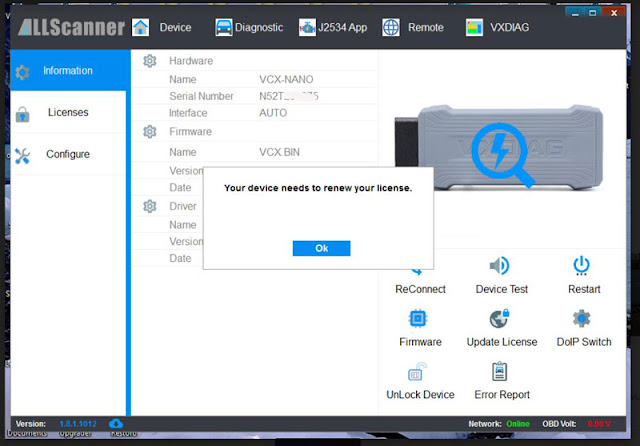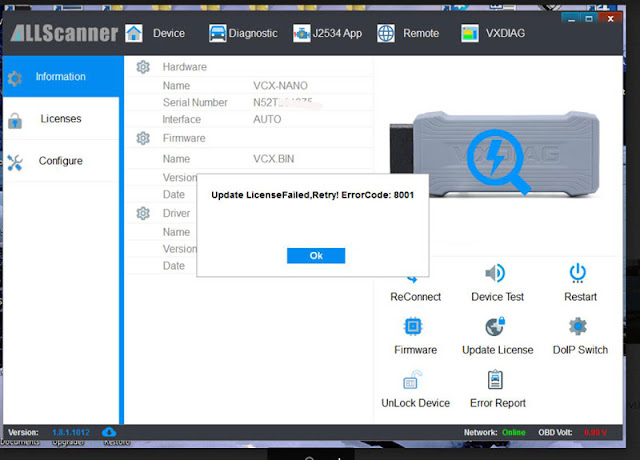VXDIAG Failed to Update Firmware After Retry
Problem:
My vxdiag vcx nano gm asks to renew license. so I follow this guide to install latest vx manager, update firmware and license.
It won’t let me update vci firmware and reported another error “Updated license failed! Retry. ErrorCode:8001” (image2)
VXdiagshop.com solution:
Force VCI firmware upgrade status to ON. If it is DoIP device, force both VCI and DoIP status to ON.
Then update firmware and license again.
If still not working, contact our customer service for help.
برای نمایش آواتار خود در این وبلاگ در سایت Gravatar.com ثبت نام کنید. (راهنما)






















































ایمیل شما بعد از ثبت نمایش داده نخواهد شد