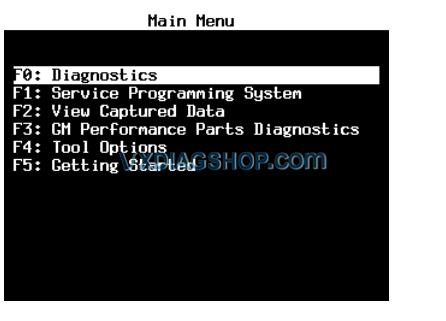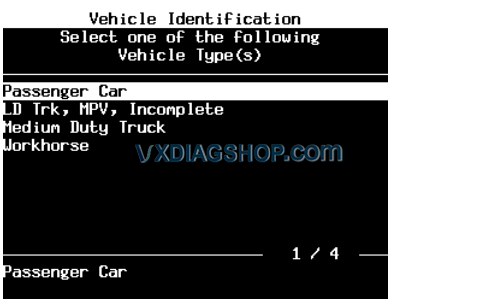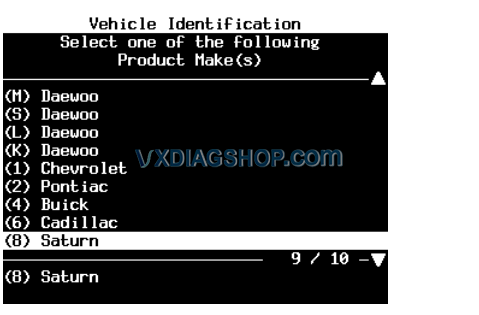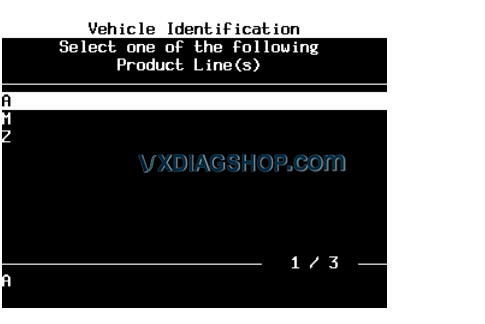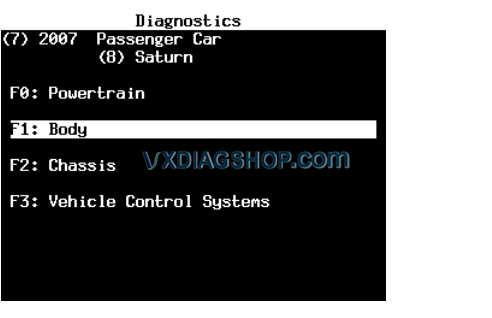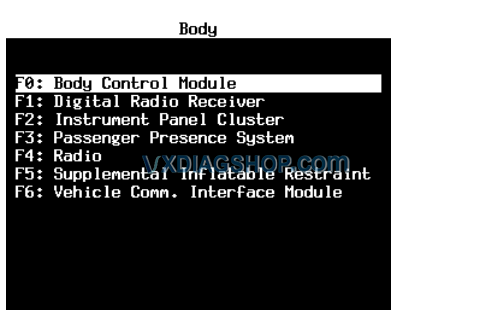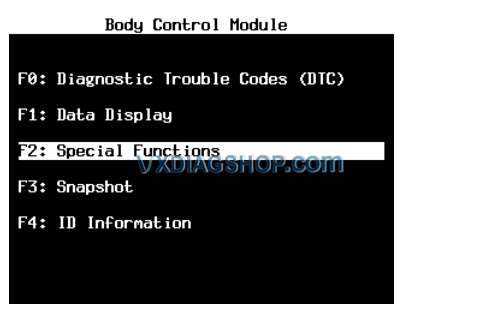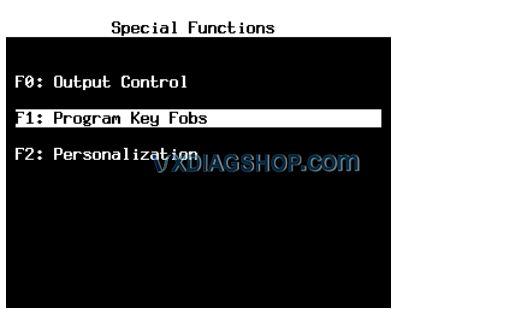How to Program key fobs using vxdiag vcx nano?
How-to: program key fobs using a vxdiag vcx nano for gm and Tech2win software.
Model sample: 2007 Saturn Ion2
Credit to Mr.GENMOTMAN.
Purpose: Program Key Fobs
Tool used: VXDIAG VCX NANO GM and Tech2Win
Procedure:
Insert VCX NANO and run VX Manager Software,
Turn ON the ignition with the engine OFF
Run Tech2Win program as per VCX NANO instructions
Click “Enter”
Main Menu > F0: DIAGNOSTICS
Vehicle identification
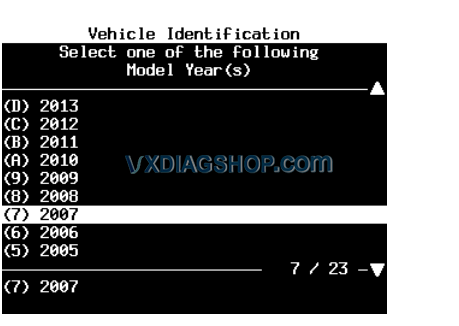
Vehicle identification – Product Type > Passenger Car
Vehicle identification – Product Make > (8) Saturn
Vehicle identification – Product Line > A
Body > F0: Body Control Module
Body Control Module > F2: Special Functions
Special Functions > F0: Program Key Fobs
Body Control Module > F0: Program Key Fobs
Once learned, the Tech2win will let you know if it passed or failed!
https://www.vxdiagshop.com/service/vxdiag-tech2win-program-key-fobs.html