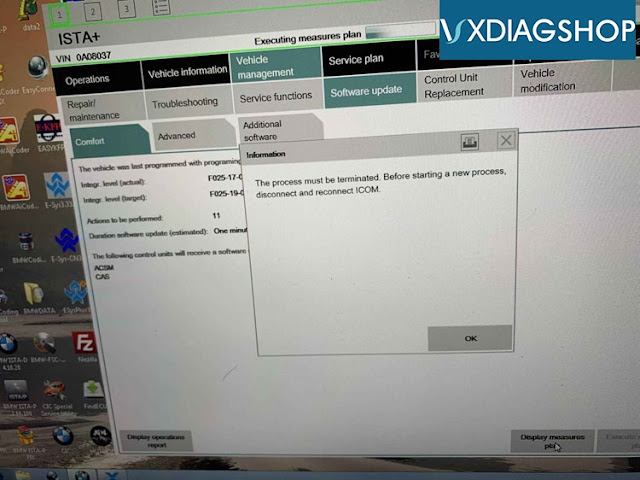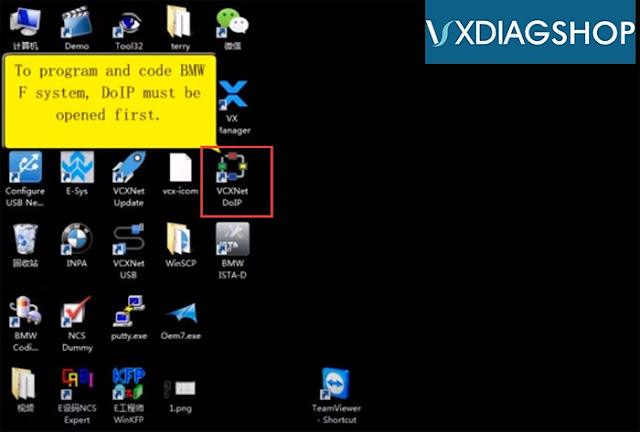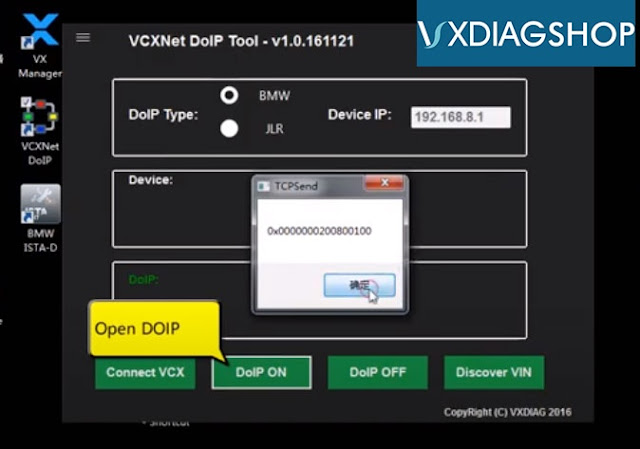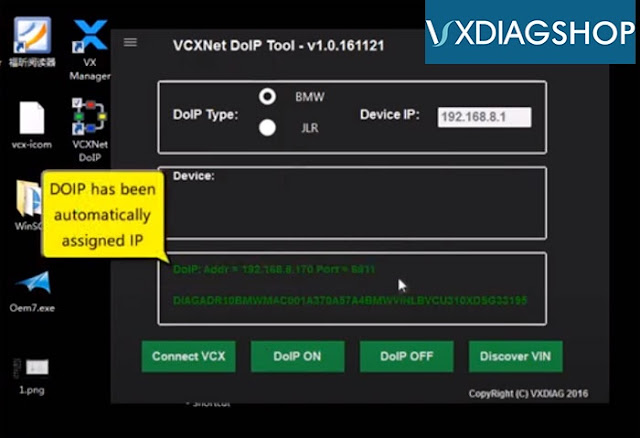Problem:
I tried to perform BMW X3 F25 programming with VXDIAG VCX BMW under ISTA+ 4.18, it failed me and showed error: “The process must be terminated.
Before starting a new process, disconnect and reconnect ICOM.” What can i do?
Before starting a new process, disconnect and reconnect ICOM.” What can i do?
Vxdiagshop.com solution:
To perform F series programming or coding functions with vxdiag bmw, you should turn on the DoIP switch before operation.
Open VCXNet DoIP program on desktop
Press Connect VCX (make sure vxdiag vcx has connected with laptop)
Press “DoIP ON” to turn on DoIP switch
DoIP has been automatically assigned IP.
Now you can do coding or programming.
Here’s a video BMW coding guide using VXDIAG BMW