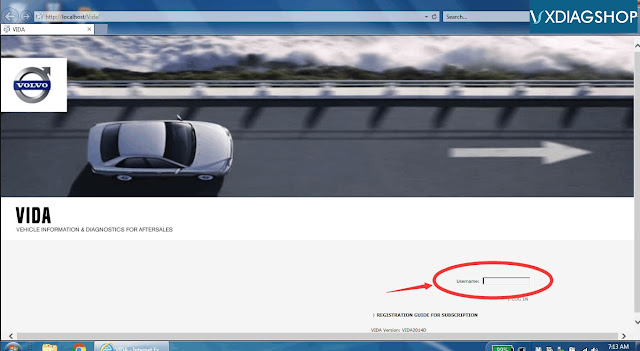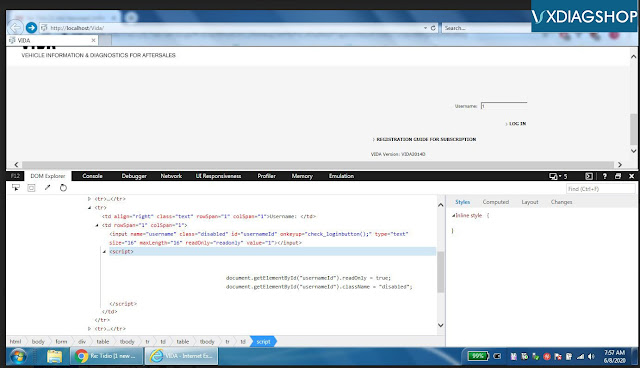How to Solve VXDIAG Volvo stuck on user name menu?
Error:
The VXDIAG VCX NANO Volvo VIDA2014D startup screen username field is readonly, so I can’t type admin. I’m following the demo video, but I’m stuck. Any idea why? I’m using windows 7. Are there more specific requirements?
Solved!
I got it working, but it required some modification. In the vida\patch folder there is a cmd file that executes OSQL.EXE, but it is using the x86 path instead of the x64 path, so I changed the line to run via Program Files (x86) instead of %ProgramFiles% and ran the cmd manually from the powershell command line, reboot, and now the username field is no longer read-only, and Vida seems to be running.
برای نمایش آواتار خود در این وبلاگ در سایت Gravatar.com ثبت نام کنید. (راهنما)






















































ایمیل شما بعد از ثبت نمایش داده نخواهد شد