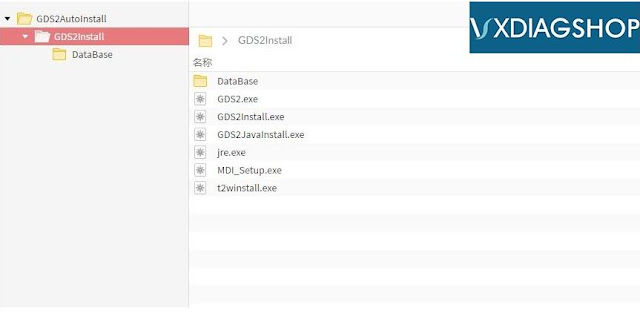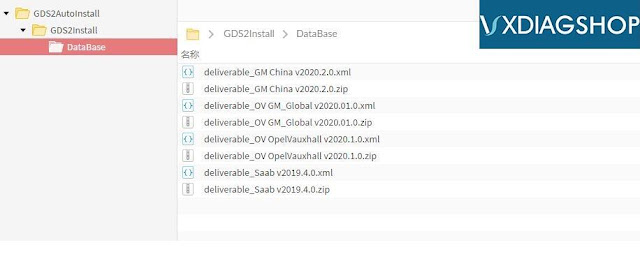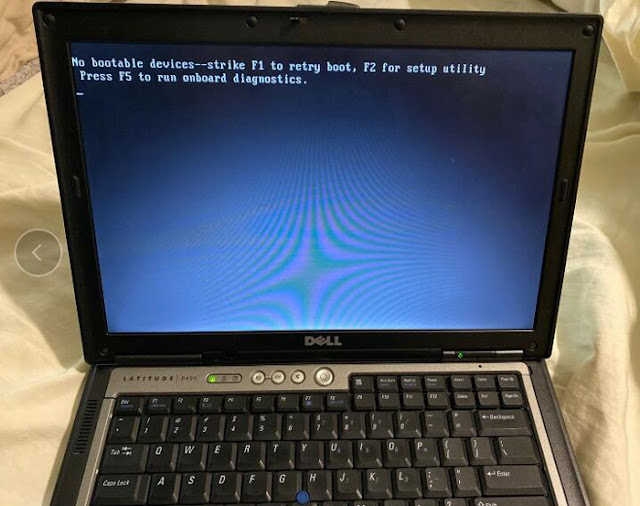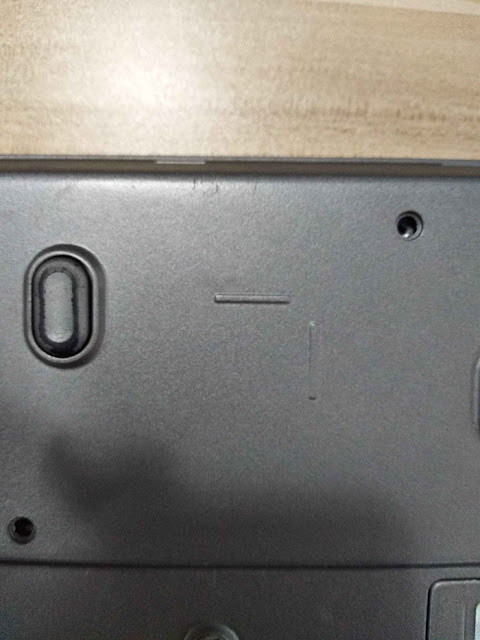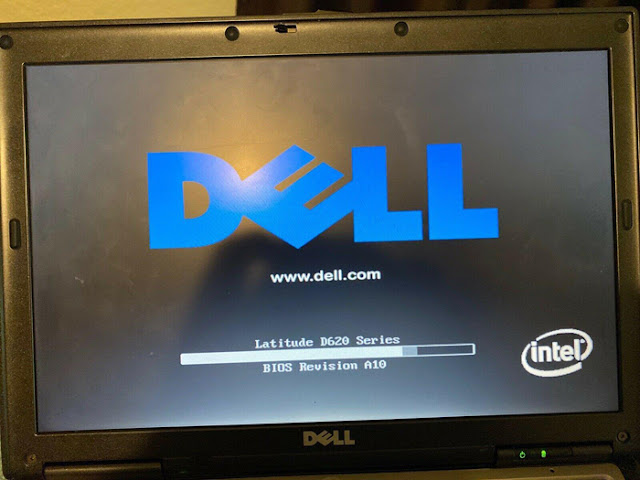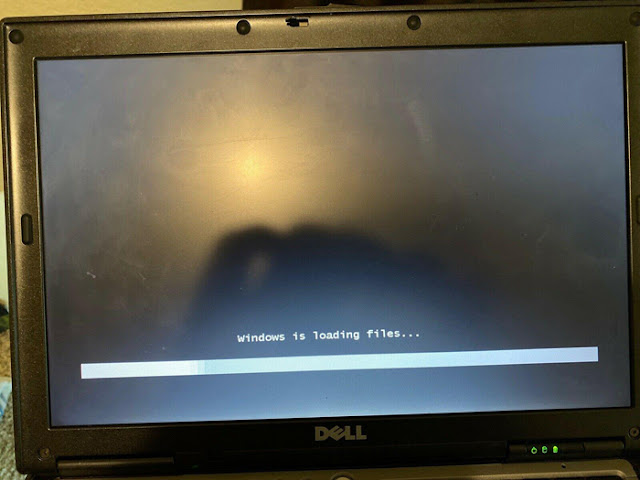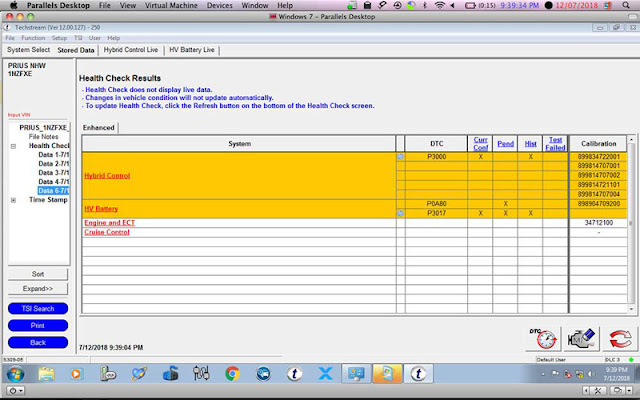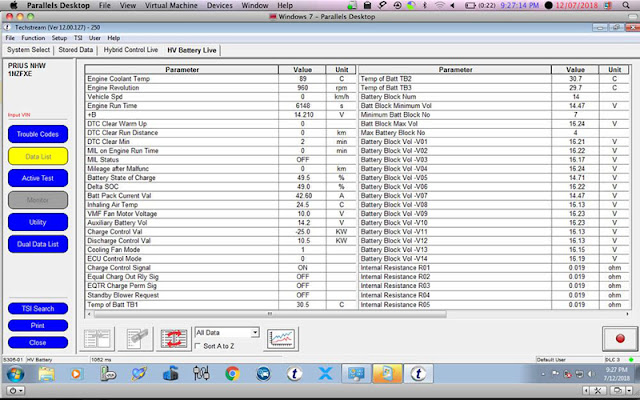How to Solve VXDIAG GM GDS2 Source File Corrupted?
Complaint 1:I have tried two computers (windows 7 64bit) to install the software of VXDIAG GM GDS2, when Tech2Win was fine, but each time it prompted GDS2 and VX Manager were both corrupted.
Image:
error:
"An error occurred while trying to read the source file.
The source file is corrupted"
Complaint 2:
I received an error prompt of each file while installing GDS2 software for WIFI VXDIAG VCX NANO.
Image:
Vxdiagshop.com Solution:
The above problems are both caused by broken source files. There's something wrong with the installation software downloaded. Please re-download the GDS2 2020 via:
https://mega.nz/#F!jN4lSYaA!5Q_p4sZEySxLu6HVPP418A
Note (applied to both Wifi version and the version without Wifi):
The software of Vxdiag VCX NANO for GM/OPEL includes two parts: Tech2 Win and GDS2.
Version of Tech2Win: V33.003
Version of GDS2: V2020.4
GDS can only work on Win 7 64-bit and Win 8 64-bit, while Tech2Win can work on both Win 7/Win 8/XP 32- bit and 64-bit.
VCX NANO GM GDS2 installation guide:
[embed]https://www.youtube.com/watch?v=TXZg0tlJ-Mw[/embed]
VXDIAG VCX NANO Not Corvette database
Question:I bought the VXDIAG VCX Nano GM to bleed my ABS. Corvette is not in the database of cars with the included database. Does it mean this device cannot diagnose Corvette?
Solution:
VCX NANO GM does come with Corvette database (in GM Global database )
Both our software CD and download link contains GM database.
Free Download GM GDS2 2020.02 Software & Database
https://mega.nz/#F!jN4lSYaA!5Q_p4sZEySxLu6HVPP418A
Database including:
GM China v2020.2
GM Global V2020.01
Opel Vauxhall V2020.1
Saab V2019.04
Read also: VXDIAG GM GDS2 Tech2Win test Corvette C7 C6 on Win10
VXDIAG VCX SE HDD No Bootable Devices Solution
Problem:No bootable devices error was found while inserting VXDIAG VCX SE BMW HDD into Dell D630 laptop.
Possible reasons:
1. Didn't insert the HDD well
2. The HDD has no data
Vxdiagshop Engineer Solution:
1)
Please check whether the hard drive purchased is connected to the laptop well.
HDD well connected:
HDD not connected well
The bmw vxdiag vcx se HDD runs right on our end.
2) If there's no problem with disk connecting, maybe it’s a blank disk without any data.
Please contact our after-sales personnel to exchange for a new one.
www.vxdiagshop.com
VXDIAG VCX NANO Toyota Review on 2007 Prius
First rule of Toyota ownership - get a VXDIAG VCX NANO Toyota cable and the matching Techstream software.Do a search on www.vxdiagshop.com for VCX cable. You want the one that has "Powered for TIS" on it (ie there are different versions for different car brands; the TIS one is for Toyota).
eg: http://www.vxdiagshop.com/wholesale/vxdiag-vcx-nano-for-toyota-wifi-version.html
Techstream is the software that Toyota dealerships use to diagnose cars.
Used with a laptop running Windows (I have Parallels and Windows on my Apple MacBook Pro), Techstream will tell you everything about the car.
Example:
2007 Prius with 148,000km - one of the modules died a while ago.
These error codes indicate a fault in the hybrid battery, particularly in block 7 (ie P3017 indicates block 7... the battery modules are paired into blocks):
You can see how block 7 has a lower voltage than the other blocks, indicating a faulty module.
I had to rebuild/repair the hybrid battery.
www.vxdiagshop.com