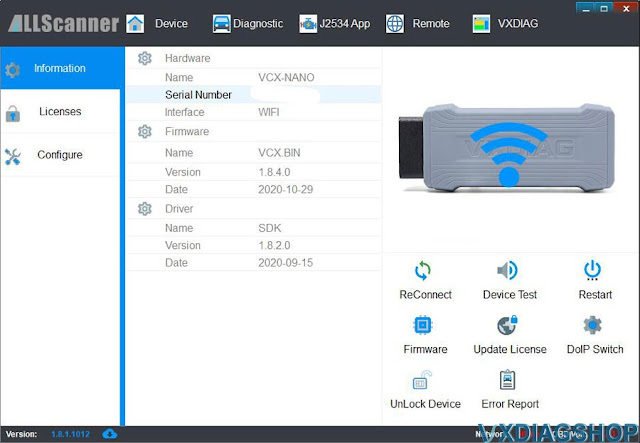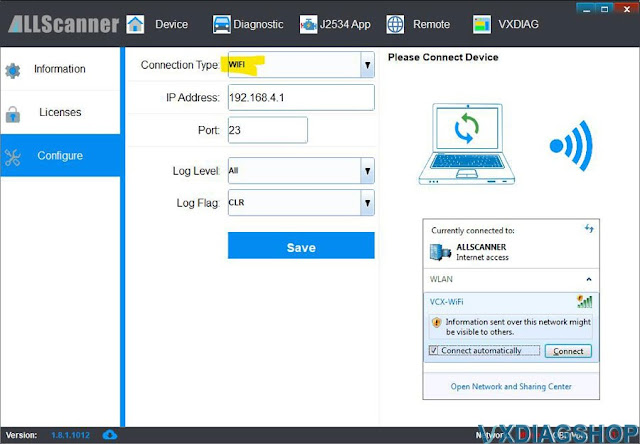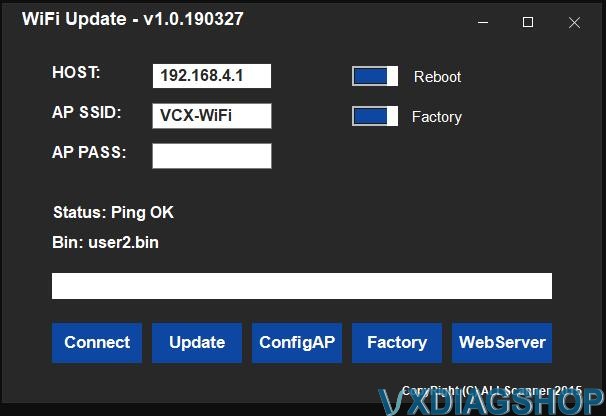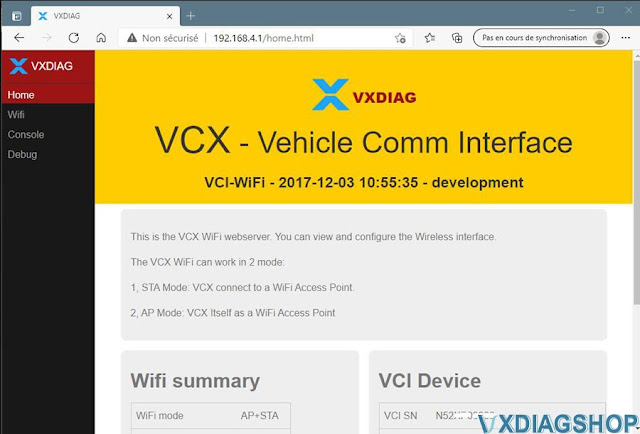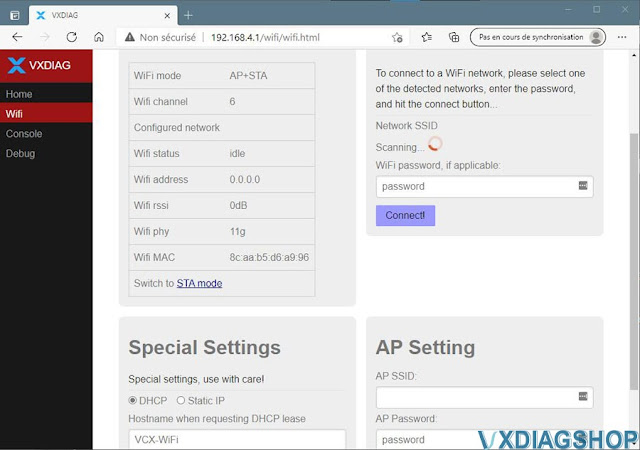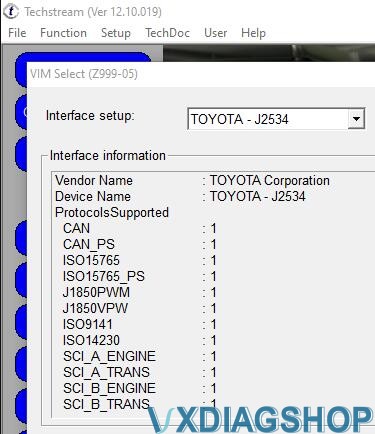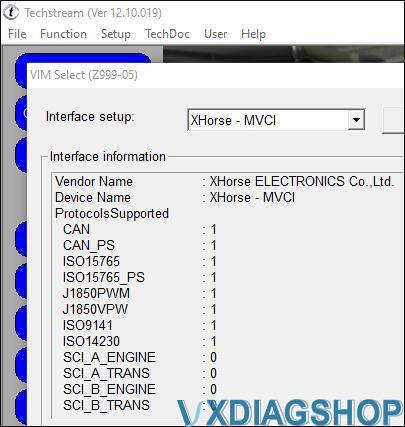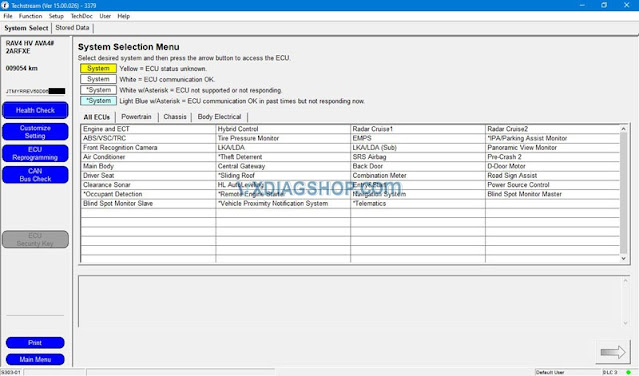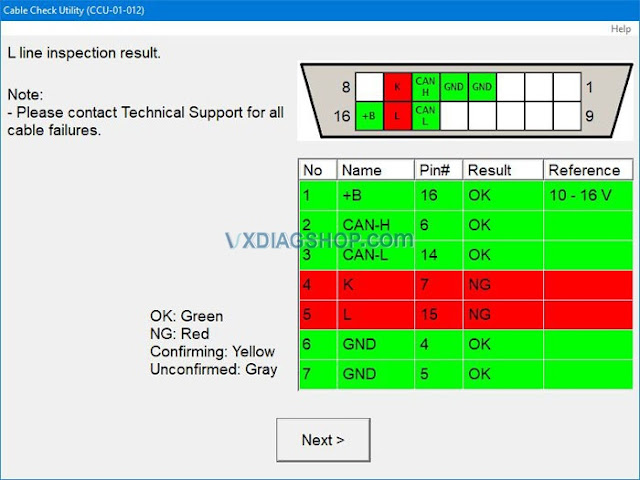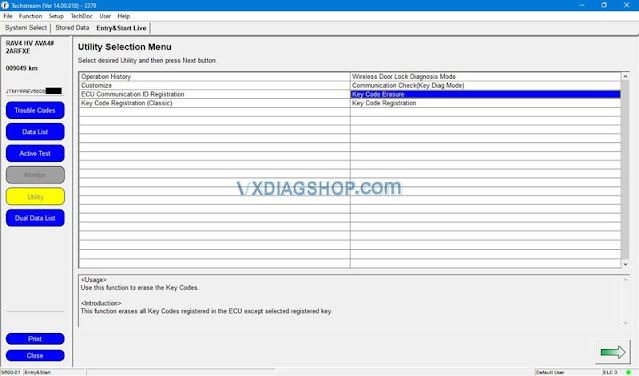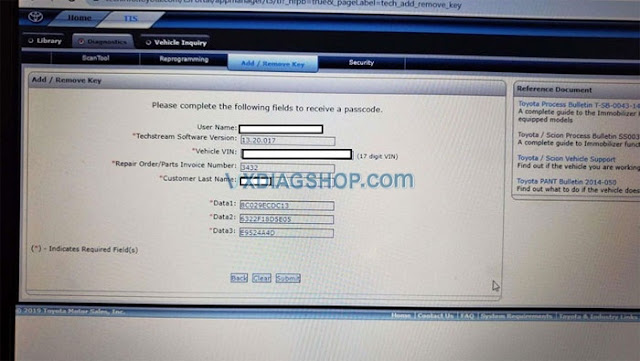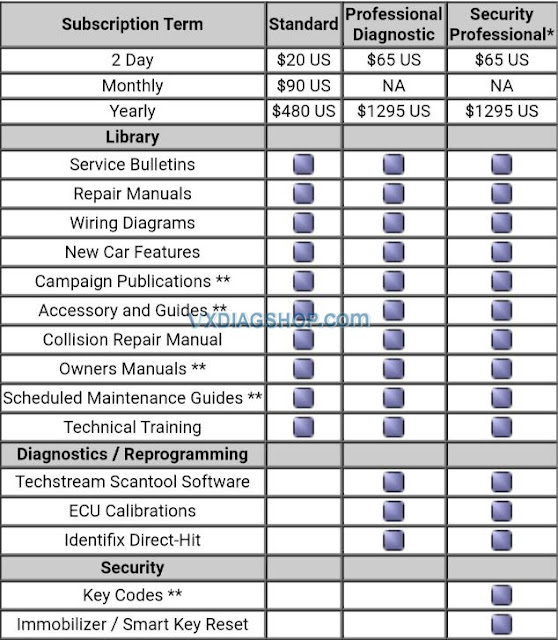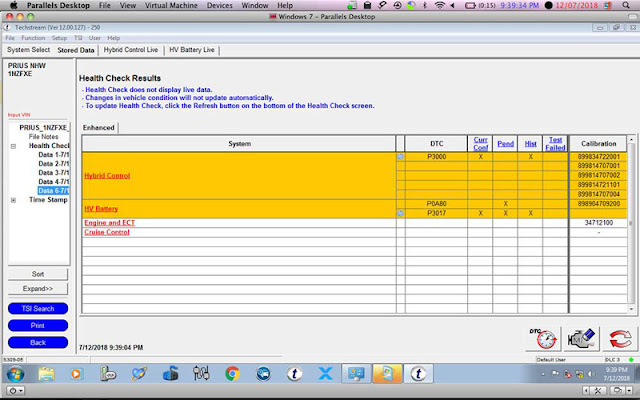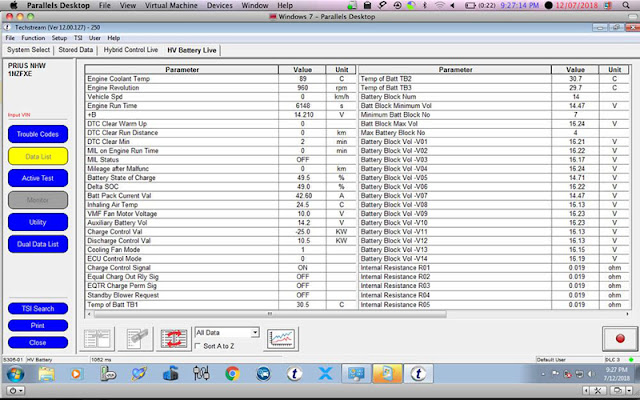VXDIAG Techstream V12 Not Connect with Car Solution
The latest Techstream goes to V17 but many people prefer using v12 which allows various customize settings. V12 has been tested working great with vxdiag vcx nano Toyota interface.
If techstream v12 does not recognize vehicle (have to manually input) and does not allow to change any setting, check following:
Update vx manager to latest version on www.vxdiag.net
Update firmware
Update license
The main screen of VX Manager, where it can be updated and also refreshed the license.
Click on "Update License" and "Update Firmware". Be careful to use USB connection during upgrade procedure.

License update confirmation:
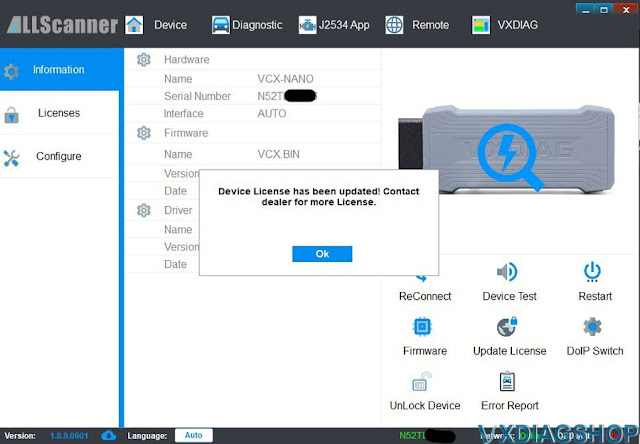
The license page:
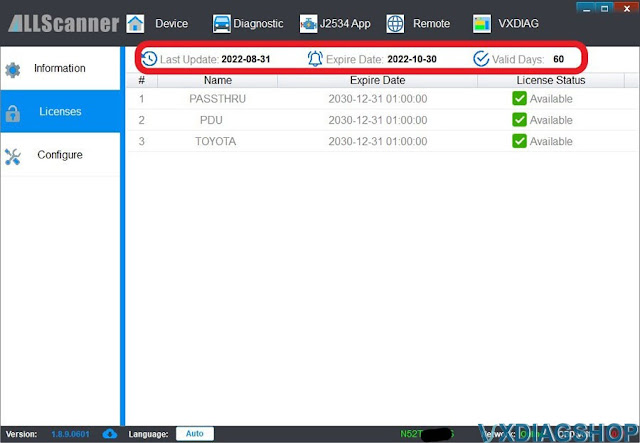
The configuration in TechStream: Toyota or VXDiag is the same, see the DLL at the bottom

Verification that TechStream is working properly:
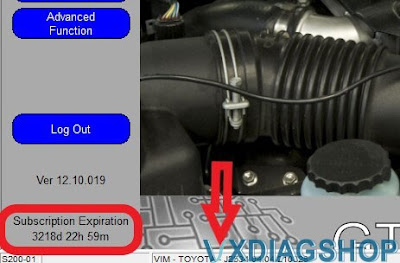
If still not working, contact www.vxdiagshop.com for technical support.
RX450h VXDIAG VCX NANO Review on Lexus
I invested in this WiFi version VXDIAG VCX NANO Toyota Techstream scanner here for less than $100 here
https://www.vxdiagshop.com/wholesale/vxdiag-vcx-nano-for-toyota-wifi-version.html
Small investment, it is very far from the prices of the official interface!
Received in about 2 weeks.
I took pictures of the packaging, but honestly, it’s 100% consistent with those displayed on the site above, so we let it go.
For reference:
– RX450h Gen3 (2010)
– lambda laptop under W10 (family edition, not even pro)
– be careful, the patch can cause some anti-viruses to squeak too sensitive.
In short: we feel the good stuff, it’s serious. Even the USB cable (which will only be used once) is of good quality.
On the “homemade” DVD there is TechStream 16 with its patch (I’ll come back to this later), and VX Manager program.
All this can also be downloaded from the site, as well as all the necessary documentation.
The vx manager program is very well done, and comes with other tools that I haven’t tested yet (in particular one called “OBD Voltage”).
The first connection must be made via USB, which enables WiFi to be activated:
Be careful here you have to choose WiFi, WLAN is a priori to connect to an existing network.
There is also a small “WiFi Update” tool, which allows you to change some settings, and to access the integrated web server!
This web server provides access to advanced WiFi settings (station or access point mode, access point name, password, etc.). :
In summary, the basic mode provides its own Wifi network, and therefore no Internet access from your PC (it makes a private network between the box and your PC).
In advanced mode (“station”) which I have not tested, the interface can connect to an existing WiFi network like a lambda device, and therefore you retain Internet access.
Let’s come to the point.
On the site it is clearly mentioned that the adapter comes with the TS v15 and up supplied with.
I try anyway with my “old” TS v12. Bingo!
And you can clearly see the difference with my old wired box with 20$ (all lines at zero):
I didn’t have to configure anything in Techstream, the VXDiag installer apparently took care of it on its own. A good point!
Neither one nor two, heading to the RX!
The vcx nano Toyota connects without problem if we disregard the visit to the physiotherapist to find the connector.
BTW: no need to turn on anything, it works directly without pressing the magic button (look closely at the bottom of the box, the lights are on):
The reception is perfect, a good ten meters to the front of the vehicle, several dozen to the rear and the sides!
My good old TS v12 works very well, I take the opportunity to “read the counters”, change a beep level, test the lighting.
I decide to do a quick test.
Ah! Everything is explained! In fact, the patch of their v15 is a launcher, which checks that we are using their VCI!
And suddenly he doesn’t accept my old X-Horse at all (which I’m going to keep for a bit as a precaution).
Well, we have to grant them that the TS v16 works perfectly, but I’m dubious seeing the 2 days of license expiration time.
Windows rollback, here is my TS v12 again which will accept everything for another 3960 days.
In short: an excellent investment!
Lots of possibilities, advanced WiFi settings for the most demanding, and above all… access to TechStream from my lounge chair!
All this for a reasonable price.
https://www.vxdiagshop.com/service/vxdiag-vcx-nano-techstream-review-on-lexus-rz450h-2010.html
Will VXDIAG Techstream Program Toyota 2017 RAV4 Smart Key?
Car model and year: 2017 Toyota RAV4 Hybrid Executive
Purpose: program a new smart key
Toyota cable and software:
VXDIAG VCX NANO Toyota WIFI adapter with techstream V15.00.026
Toyota techstream V15.00.026 Free Download and Installation
What required:
A laptop: a Windows 10 64bit laptop for example.
PS: someone feedback they run it on a 32 bit OS and I tried EVERYTHING to make it work under 64 bit.
What worked so far?
- I can connect to all the available ECUs the RAV4 has.
These are the ECUs after doing a Health Check, supposedly all white ECUs without an asterisc are available in my RAV4, those with an asterisc at the beginning of their name are not available, for example my RAV4 does not have a Moonroof.
- The cable check utility returns a mostly successful test:
- Able to customize some functions, for example I change the Lane change blinker from 3 blinks to 4 blinks.
- Able to read TPMS sensors IDs and their reported values: Temperature and Pressure.
- Program new TPMS IDs.
What failed?
Failed to register new smart key.
I am also not able to do the Key Code Erasure utility, same thing as soon as I click next, it shows the same communication error:
Solution to smart key programming?
I was told that smart key programming can be carried out online only with Toyota official license.
An original online account: Toyota changed the rule for add keys for some models. Now you need passcode for adding second key. You need to buy Security Profession subscription and calculate passcode from Toyota official.
There are three different subscriptions types of Techstream; standard, professional diagnostic and security professional.
Before purchasing a Security Professional subscription, you must be a current member of the NASTF Vehicle Security Professional Registry.
Image 1: Techstream subscriptions
So vxdiag vcx nano toyota is a good buy for diagnosis test. It won’t register smart keys for newer models unless you have online access.
http://blog.vxdiagshop.com/2021/03/26/vxdiag-techstream-program-2017-rav4-new-smart-key/
VXDIAG VCX NANO Toyota Review on 2007 Prius
First rule of Toyota ownership - get a VXDIAG VCX NANO Toyota cable and the matching Techstream software.Do a search on www.vxdiagshop.com for VCX cable. You want the one that has "Powered for TIS" on it (ie there are different versions for different car brands; the TIS one is for Toyota).
eg: http://www.vxdiagshop.com/wholesale/vxdiag-vcx-nano-for-toyota-wifi-version.html
Techstream is the software that Toyota dealerships use to diagnose cars.
Used with a laptop running Windows (I have Parallels and Windows on my Apple MacBook Pro), Techstream will tell you everything about the car.
Example:
2007 Prius with 148,000km - one of the modules died a while ago.
These error codes indicate a fault in the hybrid battery, particularly in block 7 (ie P3017 indicates block 7... the battery modules are paired into blocks):
You can see how block 7 has a lower voltage than the other blocks, indicating a faulty module.
I had to rebuild/repair the hybrid battery.
www.vxdiagshop.com