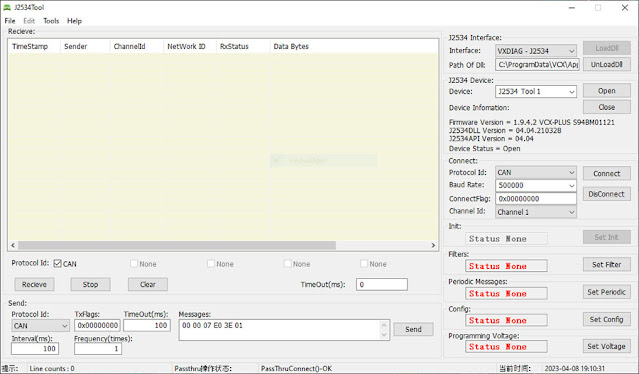How to Solve VXDIAG VCX SE No Device Error?
Problem:
I got the vxdiag vcx se pro 3 in 1 device, it searched and paired with WiFi without problem, but no device was detected in vx manager. Any solution?

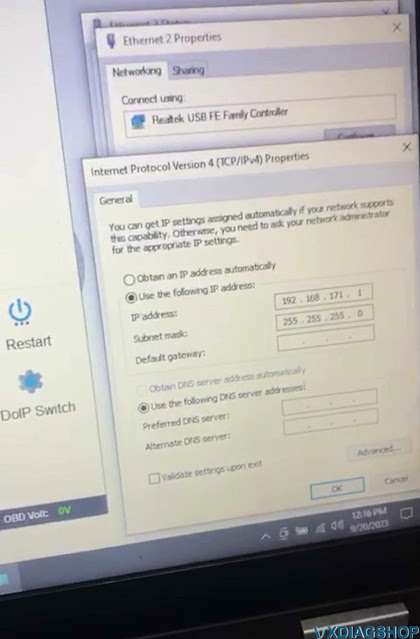
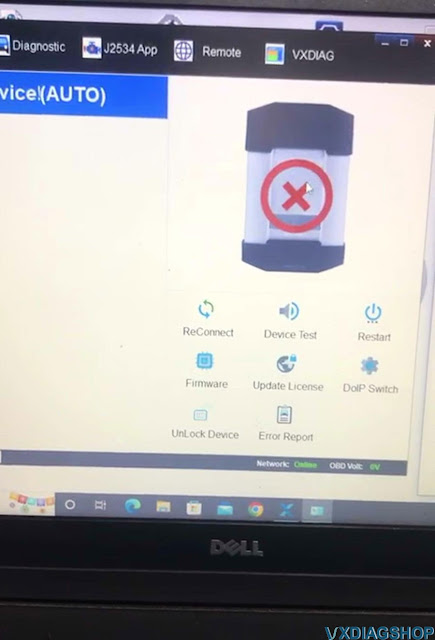

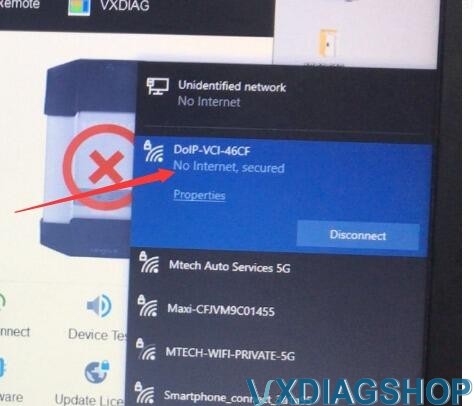
Solution:
Vxdiagshop.com engineer checked and found IP address is not correct.

Don't manually set IP address. Select "Obtain an IP address automatically".

If the IP is correct, vcx se pro can be detected.
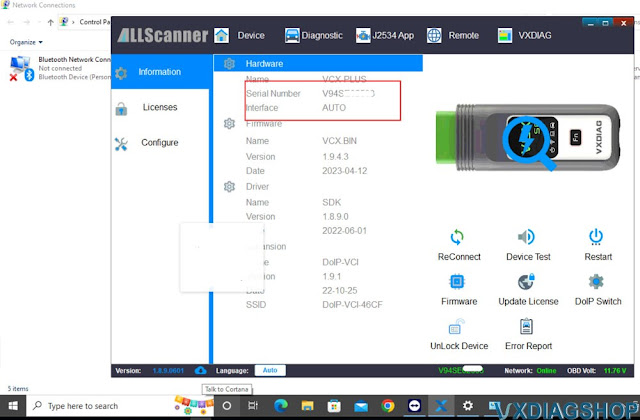
Also make sure you have turn off antivirus and firewall programs.
This fits all VCX SE series scanners.
VXDIAG VCX SE BMW Firmware Error No Voltage Solution
Problem:
I set up ista-d 4.39.20 software with vxdiag vcx se BMW scanner, but it won't communicate with any vehicle. Only display ICOM firmware status icon and no voltage input. Any solution?
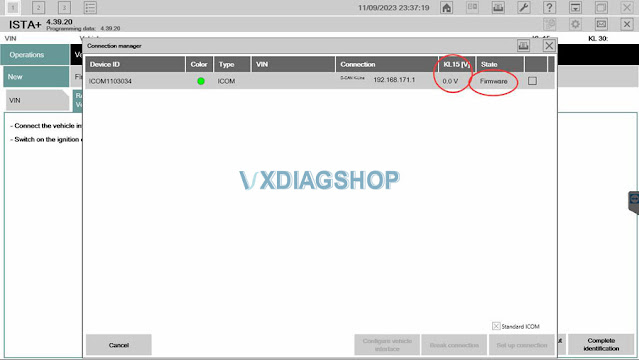
Possible reason:
No voltage= device is no recognized by
vx manager.
Firmware status icon= ICOM driver issue.
VXDIAGSHOP
Solution:
Connect VCX SE with vehilce and laptop.
Reinstall BMW
ICOM driver.
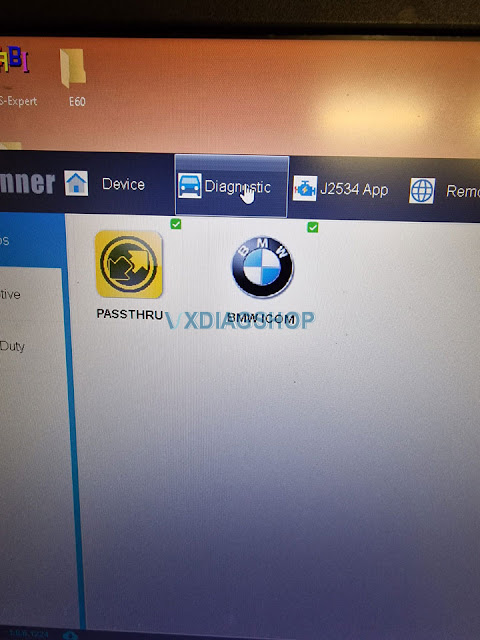
Update firmware.
If still not working, Restart
device and try again.
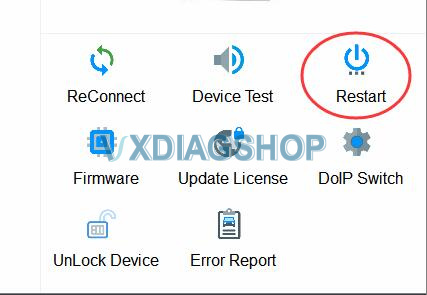
Feedback:
I tried to connect
device, reinstall ICOM driver and Restart, now it works.

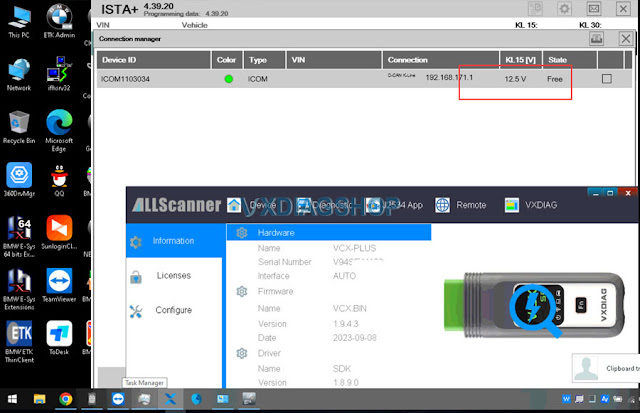
VXDIAG VCX SE ODIS License Invalid Solution
Problem:
I tried to use ODIS 7.2.1 software with vxdiag vcx se pro, it said license invalid and asked me to update VCI. Then i tried to install/update 6154 driver, but it displayed another error reading license file. Any suggestion?

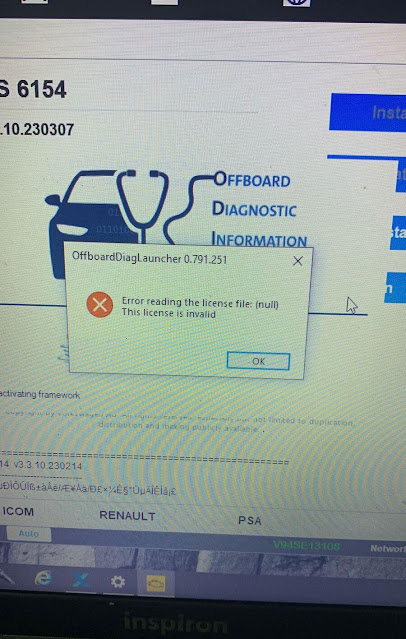
If cannot see your license, contact vxdiagshop.com to add license to your vcx se.
http://www.vxdiagshop.com/wholesale/license/
If don't have software license, you will get an error reading license file (like in image 2) when installing 6154 driver.
If still get the same error after adding license to the device, update firmware and VCI, then try again.
VXDIAG VCX SE 6154 Works with ODIS V23
User feedback: vxdiag vcx se 6154 was tested working fine with odis service v23.01 by vxdiagshop's customer.

Compatible device: VXDIAG VCX SE 6154, VCX NANO 6154
Update vxdiag 6154 driver to latest version

NOTE: ODIS V23 is not yet available in our store. Test by your side.
The program does not work in Virual machines. ODIS Service 23.0.1 works only on Windows 10 or more and only with VAS6154 genuine devices or with passthru interfaces.
Can VXDIAG VCX SE J2534 work with TgFlash?
Tgflash is a complete solution for ECU flash memory reading virtual reading and reprogramming. Tgflah will communicate with ECU via J2534 passthru devices, Openport, mongoose, Scanmtaik, ENET cables. Can i use vxdiag vcx se j2534 passthru with Tgflash?
Here is the clue.
Some users have tested vxdiag with tgflash but all had no luck.
It will display this J2534 interface it is not compatible with Tgflash.