Program Subaru Legacy 2012 Key by VXDIAG SSM3
Here is how to program a transponder key for a Subaru. This car is a 2012 Legacy. It's got a transponder key. Got two of them off ebay.
This code here is for the key fob.

I put the key in the ignition and I got a vehicle light with a key in it that's saying it won't start. It is unprogrammed.
Let me put in a good key. No vehicle key light came up and this one works okay.
I bought the vxdiag vcx se Subaru for 259 bucks off vxdiagshop.com. It came with 3 software you can choose some of them. I chose Subaru, Ford and GM.

Subaru has a technical service bulletin that explains how the immobilizer and the keys work.
There are a couple codes you'll need to use when you use this software. It's going to ask us for a teaching code and then the immobilizer code.
I had to go to the dealership to give them proof of ownership of the car and then they gave me this immobilizer code.

All right so let's start. Plug vcx se interface in. Then open the software SSM3.
You have to select the subaru select monitor 3 as the device. Then select All mother modules and then hit Immobilizer.
The smart system is for those keyless cars with the push button starts so i select no because mine doesn't have that.

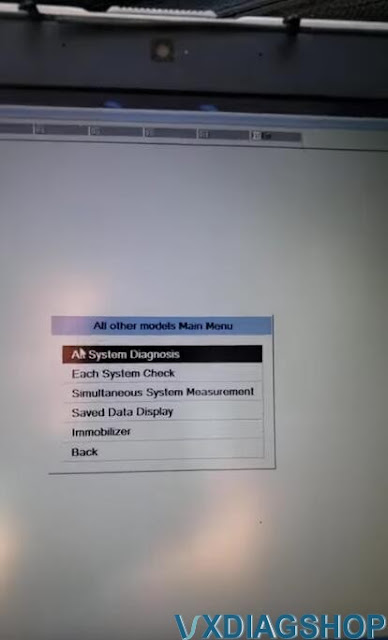

Turn on the ignition switch with the working key.
and select yes.
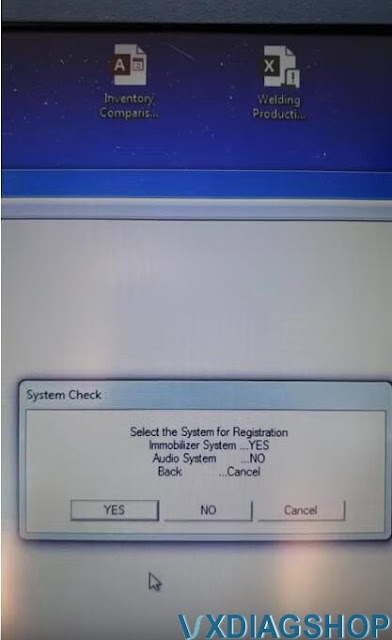
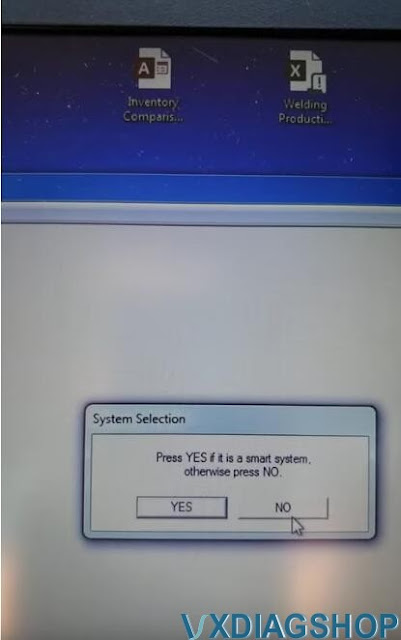
SSM3 asks to enter the teaching operation code. Now you can find that on the internet. This is a 2012 Legacy so i'll use 3781. So it worked.

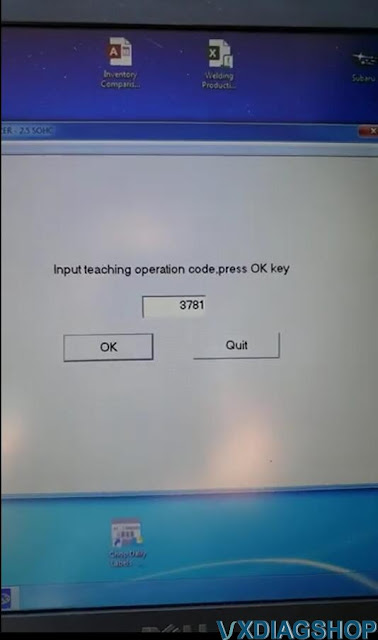
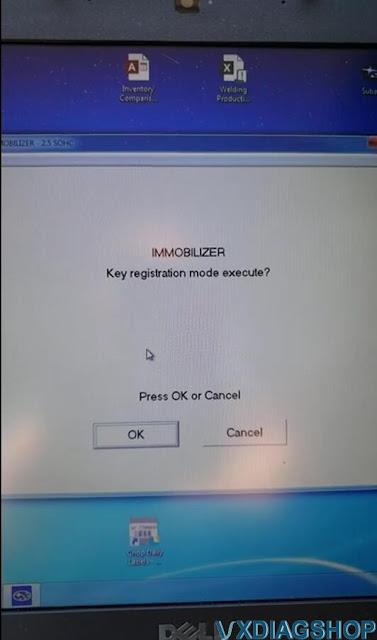
Now we to register the keys. This might take a minute too.
The security id is what you'll have to get from the dealership.
I got my key and my key code that's to cut the key.


We want to register the key, press yes.
Let's do the second key. I have three keys I have to do if you do one.
It's only going to register the new key. It's going to delete all the other keys so you have to program all the keys at one time even if you only even have two work and you want to program the third.
You got to do all three of them.
So i'm going to do the second key. It tells me to turn the switch off and change the key.


That key is now working. Press Yes I want to do a third key.
Turn the ignition off
Insert next key
i'm putting the key in now
Ignition is on
key registration and successfully
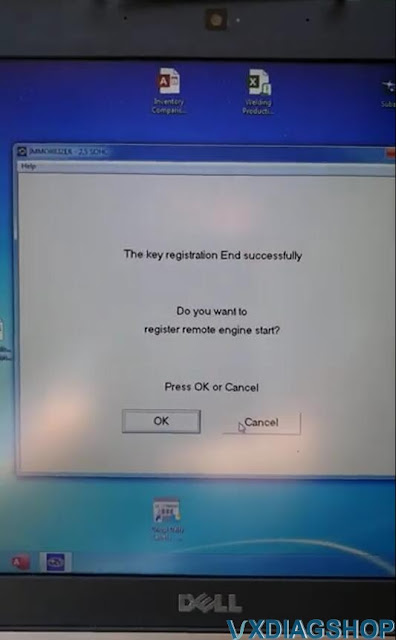
If you don't need to register more keys. Select Cancel.
Do you want to register the remote engine start?
so this is my parents' old car, they had a remote starter. This is the receiver but they lost the switch of the remote.
so i'm gonna try to order a remote and then use this to program that.
So that's a good capability of the vxdiag subaru diagnostic tool.
I'm gonna hit quit so that's it that's all done.
So now all these keys work.

I programmed the key fob the buttons here. With the manual way you go and put the ignition and you turn it on and off 10 times and then you press these unlock buttons with the code that you have that code and that's how i program those so this. This can probably program the key fobs also but this is my first time using it and i just want to buy it to program the transponder key. They wanted a hundred dollars just to program the key. So i imagine if i bought the key and has it cut it would have been more than that. So the tool is pretty much paid for itself.
http://blog.vxdiagshop.com/2022/12/06/vxdiag-ssm3-program-subaru-legacy-2012-transponder-key/
VXDIAG VCX SE Subaru SSM3 Setup Review
Here comes the unbaised review of the vxdiag vcx se subaru diagnostic scanner.
'I purchased this unit to do one thing, register my H001SAL002 remote start installation on a 2018 Outback. It will only register via SSM3 and only under the Denso option when prompted, SSM4 will not present you the option to register the OEM remote start unit. After 2 weeks of messing around, I finally got everything to work correctly and got the remote starter activated. The cost was worth every penny, some mouthbreathing small brain tech wasn't in my wife's car butchering anything and now I have to ability to directly interact with the ECU as I should be.
When everything works correctly, it does exactly what it needs to do, one star lost for having to mess around with the software, VXdiag really needs to figure out a better process to make everything work correctly without tricks.
Here are some steps to get everything working the first time:
1. Use a laptop that you don't care if you have to reset it, in fact I encourage starting with a fresh flash, DO NOT use your daily tuning laptop! You will be disappointed if you do bad things to your computer and have to start over, you've been warned.
2. DISABLE WINDOWS DEFENDER!!! If you can't do this, stop now and return this unit, DO NOT PROCEED. If you have a third party antivirus, turn it off. You only get one shot to do this right, DO NOT reboot the computer unless you have an exception setup for the patch.
3. Set your system clock to 1-1-2018, if you fail to do this, SSM4 will not install. If you change the clock later, SSM4 will lock you out and you have to reflash the system. If you dont do this, SSM4 wont even install and you need SSM4.
4. Only use the 2020.7 ISO, do not try to use the older 2018 build, it will work but will not work right.
5. ONLY install the programs from the Launcher, work from the bottom up
6. The Subaru.exe patch must be placed in and executed from c:\. If your system deletes it, you failed to follow instructions and should stop.
7. Install VXManager last, start it first.
8. Connect to the OBD interface, make sure the license updates before starting SSM3. Update SSM3 if needed before launching
9. Run Subaru SSM3 from the launcher only, it will not recognize the interface if you try to start it externally.
10. Try to scan the vehicle first, if you cant connect you wont be able to do anything else. If you made it this far you will be able to figure it out from here. Have fun.'
