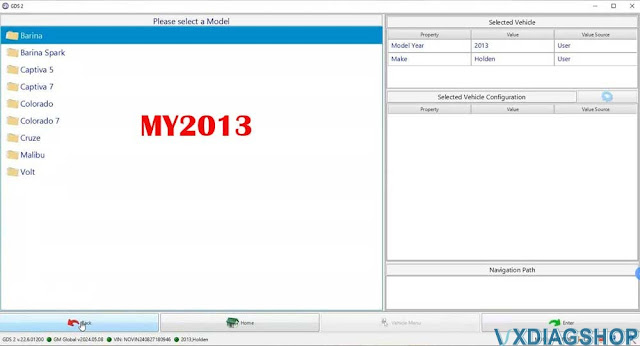VXDIAG GM GDS2 and Tech2win AU Holden Car List
Here comes the Australian Holden vehicle list of VXDIAG VCX NANO GM or other VXDIAG VCX GM scanners (take 2024.05 version GDS2 as an example).
GDS2: supports 2010-2020 Holden vehicles
2020
Holden
Acadia
Astra
Colorado
Commodore
Equinox
Spark
Trailblazer
Trax
2019
Acadia
Astra K
Astra Sedan
NB4
Barina
Colorado
Commodore
Equinox
Spark
Trailblazer
Trax
2018
Astra J
Astra K
Astra Sedan
NB4
Barina
Captiva
Cascada
Colorado
Commodore
Equinox
Spark
Trailblazer
Trax

2017
Astra
J
Astra K
Astra Sedan
NB4
Barina
Caprice
Captiva
Cascada
Colorado
Commodore
Insignia
Spark
Trailblazer
Trax

2016
Astra
J
Barina
Caprice
Captiva
Cascada
Colorado
Colorado
7
Commodore
Cruze
Insignia
Spark
Trax
2015
Astra J
Barina
Barina
Spark
Caprice
Captiva 5
Captiva 7
Cascada
Colorado
Colorado
7
Commodore
Cruze
Insignia
Malibu
Trax
Volt
2014
Barina
Barina Spark
Caprice
Captiva
5
Captiva 7
Colorado
Colorado
7
Commodore
Cruze
Malibu
Trax
Volt

2013
Barina
Barina
Spark
Caprice
Captiva 5
Captiva 7
Colorado
Colorado
7
Cruze
Malibu
Trax
Volt
2012
Barina
Barina Spark
Captiva 5
Captiva
7
Colorado
Cruze
2011
Barina Spark
Captiva 5
Captiva
7
Colorado
Cruze
2010
Barina Spark
Cruze
Tech2win: 1999-2013 Holden models
2005-2013 Caprice/Lumina
2003-2004
Lumina/Utility/Statesman/Caprice
2001-2002 Lumina LHD/Caprice LHD/Lumina RHD/
Statesman RHD/Utility RHD
2000 Middle East Export Lumina/Caprice
1999
Middle East Export Lumina
Select Holden Export package
VXDIAG GM GDS2 Software Update to V2023.07
VXDIAG 2TB full brand HDD/SSD latest GM GDS2 software goes to V2023.07.13 in July 2023.
Software version:
GM GDS2 v22.4.05300
GM Global 2023.7.13
GM China 2023.5.2
SAAB 2023.7.13
Opel GDS2 2023.04
VINFAST 2022.07
Supports GM Vauxhall Opel Buick and Chevrolet till year 2023.
Language: German, Spanish, French, Italian, Dutch, Portuguese, Vietnamese, Russian, Thai, Japanese, Korean, English, Chinese

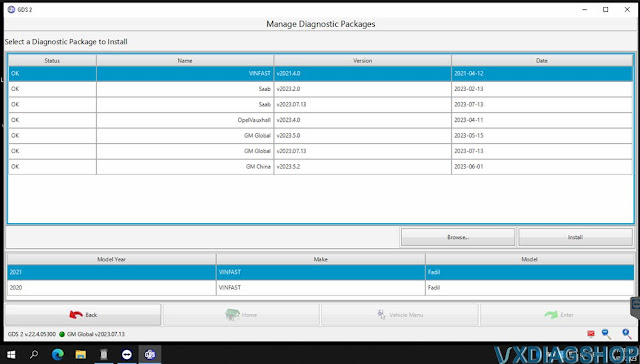



NOTE: vxdiag vcx nano gm gds2 software is not yet update to 2023.07. Current version is V2022.05. New version is coming soon.
How to Solve VXDIAG GM GDS2 Win7 Error?
Problem:
I had a problem installing vxdiag vcx nano gm gds2 software on Win7 32bit operating system. Run gds2 from patch, software does not open and give error.
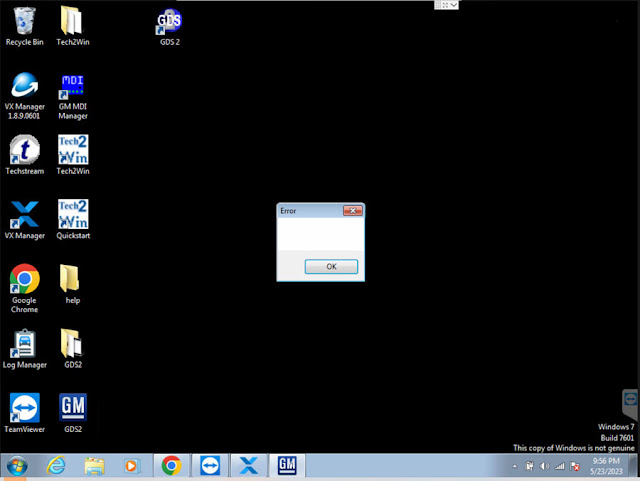
Uninstalled gds2 and patch, then reinstalled, run from patch, this time give no valid lease found error and software still not working. Any advice?

Solution:
Make sure your operating system is not Home edition.
Better install gm gds2 software on a separate system.
We found his RAM has got only 1GB which is too small to get software running. Make sure computer has more than 4GB RAM storage.
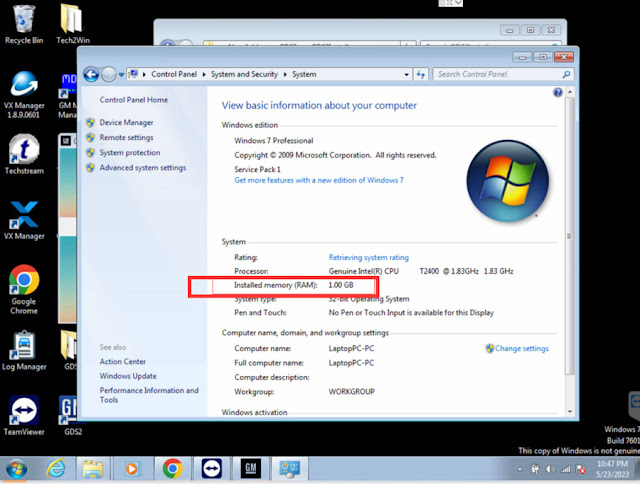
How to Fix VXDIAG GM GDS2 'Cannot Find File Specified'?
Here comes the problem: I've got the vxdiag vcx nano gm and u disk. I tried to install the software following the video guide but it failed me. When i run gm mdi manager, it says "Manager initialization error" and i tried to open GDS2 software, it threw another error "the system cannot find the file specified- t2w-proxy.jar". Any solution?

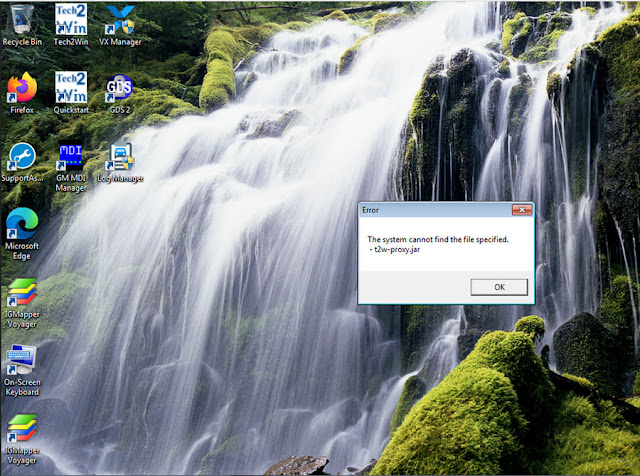
Solution:
1. You don't need to open GM MDI manager. It is just a driver for vcx nano gds2 device. Just got it installed.
2. Don't run GDS2 from GDS2 shortcut directly. Do Always run GDS2 from patch.
VXDIAG GM GDS2 "No TIS Connection" Solution
Problem:
I got the vxdiag vcx nano gm gds2 and driver installed. But when run GDS2, it says 'No TIS Connection Available'. Any solution?
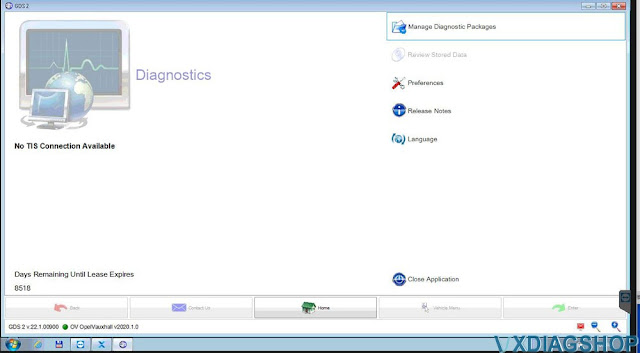
Solution:
This error was caused by missing patch.
Download and run GDS2 from patch here
disk.yandex.com/d/dTT8d9YvQuejdQ
DO USE OUR SOFTWARE PROGRAM.
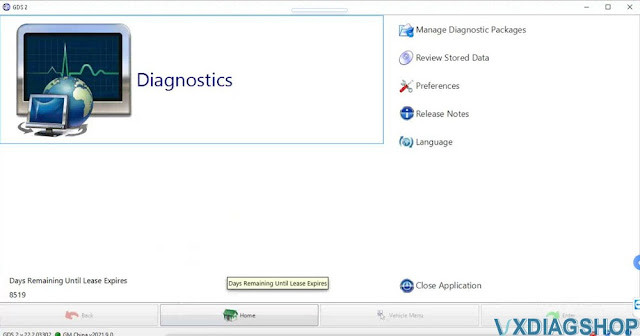
Check: Easiest Way to Install both VXDIAG GM GDS2 & Tech2Win