Upgrade VXDIAG VX Manager to V1.8.7 (with free download)
Current Version:1.8.7.0415
UPDATE:2022-04-15
Update New platform SDK v1.8.7.0
Add WCH USB device driver
Fix DoIP
firmware update failure
Fix VCI firmware update does not prompt
Free download VX Manager 1.8.7
http://www.vxdiag.net/managecenter/download/vxdiag.zip
Mega download
https://mega.nz/file/DcR1FYZB#9lEFR55vEUHd_wBR3ZDw7SBzqQwWC3Eooe199EI4rw0
The new version also fixes vxdiag vcx nano/vcx se odis 6.xx, 7.xx, 8.xx device not connected problem.
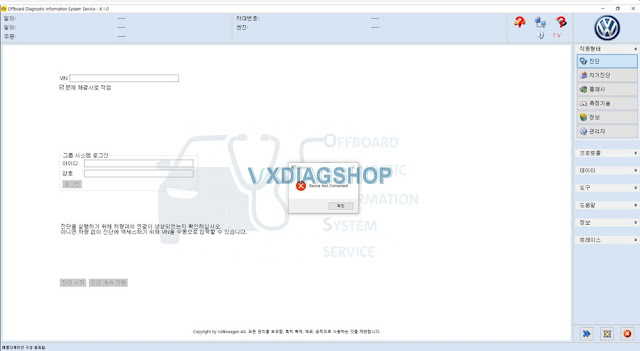
How to Install VX Manager driver?
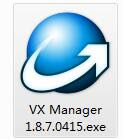
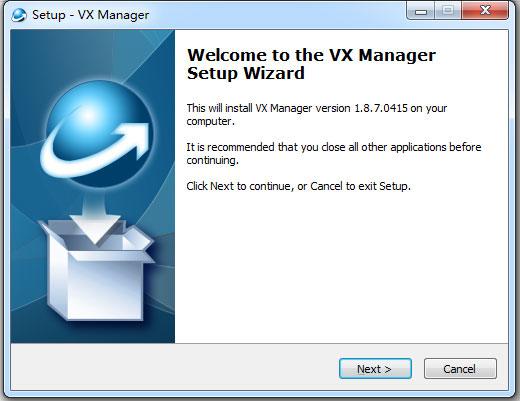

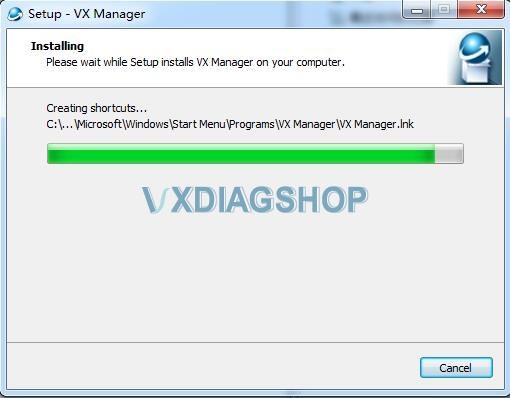


How to Solve VXDIAG VX Manager Offline Problem on VMware?
In theprevious postwe provide the solution tovxdiag vx manageroffline cannot renew license problem on real host machine. Here we share a customer solution on real/VMware machine if it is still not working by changing DNS to 8.8.8.8.
I think by “Offline” it means “unable to reach vxdiag website(s) on the
internet”. Try this:
1. On same pc (real or virtual) where you are running VX
Manager, open a web-browser, either GoogleChrome and/or IE.
2. In the
browser, verify you are actually on internet. One way is to search for “news”
and see if it brings up today’s news.
3. If not on internet at all, run the
internet troubleshooter (in settings on windows), and/or somehow get on the
internet. Maybe re-install VMware tools. Also verify time and date are correct.
I use “Mange: Virtual Machine Settings”: Options: VMware Tools: (enable)
“Synchronize guest time with host” (gives guest correct system time even if
guest not on internet).
4. Once on the internet, see if you open each of
these websites:
A: VXDIAG https://www.vxdiag.net
B: http://www.vxdiag.net/ (http not https) http://www.vxdiag.net
C: http://www.vxdiag.net/managecenter/download/vxdiag.zip
Note that A, being https, will have lock/secure icon by URL and if you cannot
reach A, then that website might be blocked by your DNS server as some files
there seem to contain malware. The malware is why the VXDIAG have you change DNS
server to 8.8.8.8, but you should then reboot and also do ipconfig /flushdns
like so:
Right click on the start menu and choose either Command Prompt
(Admin) or PowerShell (Admin) from the menu.
Type in the commandipconfig /flushdns
If 8.8.8.8 does not help, try setting primary and secondary DNS servers to 209.244.0.3 and 209.244.0.4 (works for me). Or take laptop to various public wifi spots until you find one that lets you reach A, B, and C.
Once you reach A, then you hopefully can also reach B and/or C. Note B and C, being just http (not https), will have “Not secure” icon, but ignore any warnings. C should offer to download vxdiag.zip file. On my win10-64 vm, with all updates and newest chrome, I am still able to download the vxdiag.zip file without problem. If you cannot download it in chrome, try internet explorer or edge, etc. If one browser allows download, temporarily set that as your default browser. For more info google “block some HTTP file downloads starting with Chrome 83” (or similar http file download topics).
WARNING: When all steps below are done, be sure to (re)set your default browser to Google Chrome, as the GM Techline folks warned me only Chrome works for TechLine Connect! (I did all steps below with Chrome as my default browser, but YMMV). I think the ability to download from http (not just https) websites is needed by VXManager to do firmware upgrade(s), Update license(s), etc, and if http downloads are somehow blocked, it gives you “offline” error. (Eventually I would think the VXDIAG folks would make everything available on https URL instead of just http.)
I would think once you can reach A, B, and C then VXmanager should no longer
display “Offline” error, and be able to do firmware updates. Use newest
VXmanager as of today 2022-04-02 is VX Manager 1.8.6.1224 (2021-12-24) in the
69.4meg vxdiag.zip file. Then repeat the firmware
update until it completes without error and you have newest firmware, which is
v1.9.0.0 as of today per update history at http://www.vxdiag.net/managecenter/fws/update.txt Repeat it
even if it says you already have v1.9.0.0 just to be sure. I would think the
licenses should all update as well… all 4 of my licenses say 203012-30 (8 years
from now). Good luck, and patience. Perseverance furthers.)
P.S. As others
found out, it may be best to try from scratch with new vmware virtual
machine.’
Any questions feel free to contact uswww.vxdiagshop.com