VXDIAG JLR SDD No Network Connection Solution
Problem:
Got the VXDIAG VCX NANO JLR SDD V164 software installed, and ran SDD, but failed to connect with the vehicle. Software says no network connection. Any solution?
Solution:
In this case, you have to run SDD from offline patch (on desktop) and complete dealer information.
First run JLR SDD Offline patch (file name without date), run SDD, then close.
Then run JLR SDD Offline patch (file name with date) to open SDD software.
Run SDD software, go to Settings, then complete dealer information (Must complete dealer info to use SDD).
Select Country, City, dealer name
Fields marked with an * are required. You can randomly input any value.
VXDIAG JLR SDD V160 Error SDK Solution
Problem:
I got the vxdiag JLR SDD v160 software installed, vx manager detects the device but when run IDS it displayed the error SDK GetProAddress. Any clue?
.jpg)
.jpg)
Solution:
Uninstall old vx manager and install new version vx manager from www.vxdiag.net.
Feedback:
It works. Now SDD is running.
Land Rover L320 06 Configure Ride Control Module by VXDIAG SDD
2006 Land rover Range Rover Sport L320 having issues a suspension fault U0132-87 error which my vxdiag vcx se jlr sdd diagnostic tool reads as "Lost Communication with Ride Level Control Module (RLCM). This is accompanied by the usual orange suspension light and and several other related faults on the scanner.
The Control Module requires to be recalibrated/programmed to the new
component even if its the same model compressor.
New compressor = New
programming no matter what.
The recalibration was not that expensive (with
SDD online subscription).
You need to replace the suspension air compressor and reconfigure the ride module after replacing it.
Configuring a new ride level control module is done with the latest JLR SDD V162 online via VCX SE J2534 passthru device.
Now All the other codes are cleared.
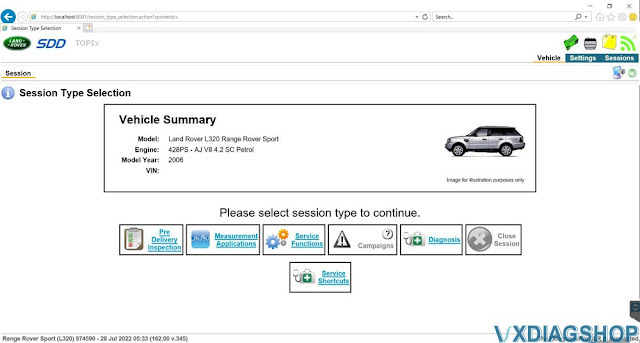
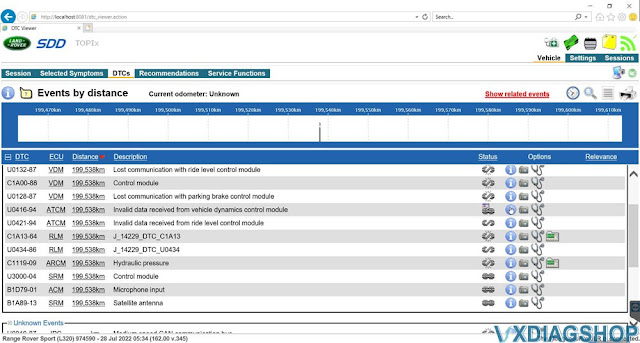

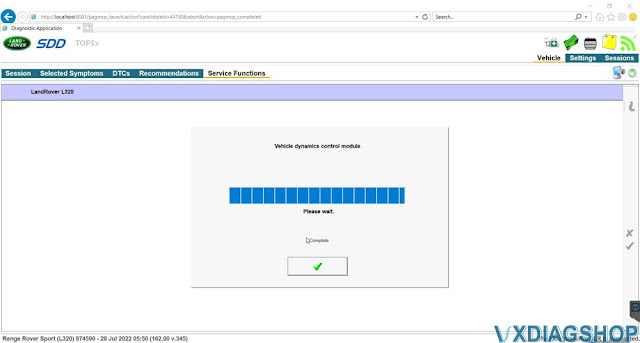

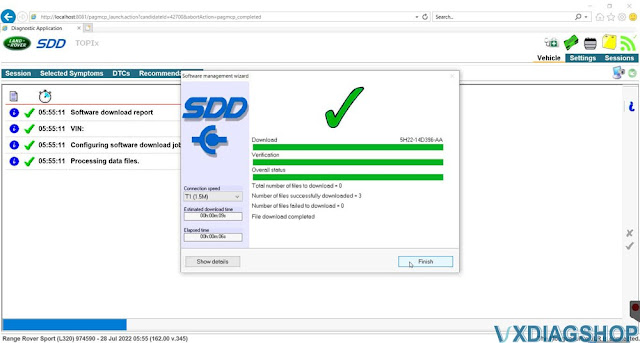

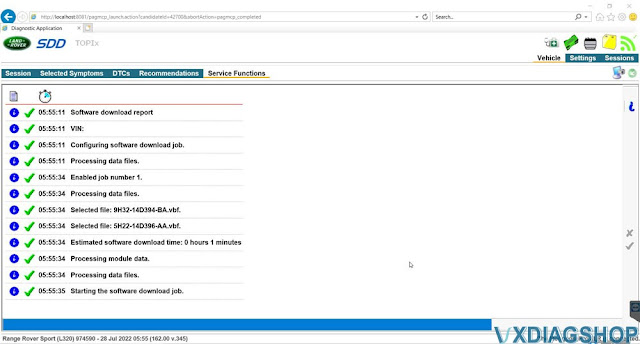
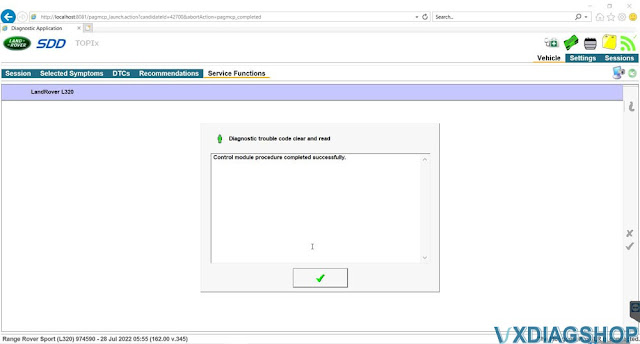
VXDIAG JLR SDD Self-Registration Error Solution
Here is the working solution toVXDIAG JLR SDD V162self-registration error. The error usually occurs on Windows 10 system.
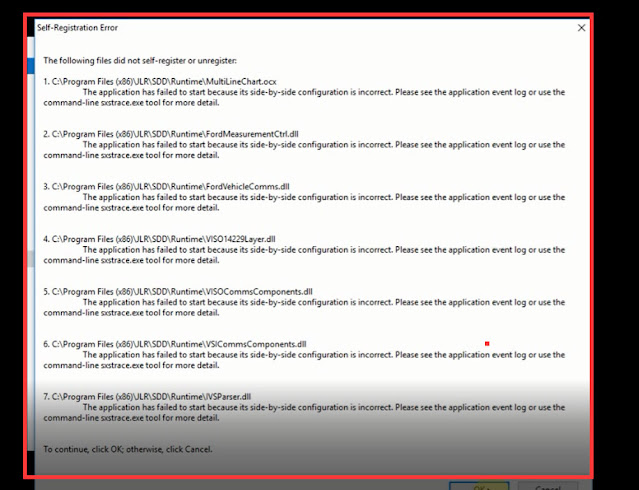
Follow steps below to solve the problem.
Step 1. free download necessary programs from the below link:
https://mega.nz/folder/6jBQwLjS#s51J38OxUufw_7p6wpAbNw
File including:
1).DefenderControl
2). JLR Psonic Script Setup WIN10
3). MSVBcrtAio_v20190720.zip
Then follow guide here to run the necessary program.
http://blog.vxdiagshop.com/2021/10/15/vxdiag-jlr-sdd-application-failed-to-start-on-win10/




