VXDIAG GDS2 No TIS Connection & No Valid Lease Solution
Problem:
Received the vxdiag vcx nano for gm today. Updated the drivers in VX manager. I have updated the license. I have green ticks In the diagnostic tab and license tab shows as all available with green tick.
When I run GDS2 by the separate patch, i get No TIS connection available, anyone had this come up?
When I run GDS2 via VXmanager i get No valid lease found.
I can log into ACDelco and connect to the car via the SPS website though.
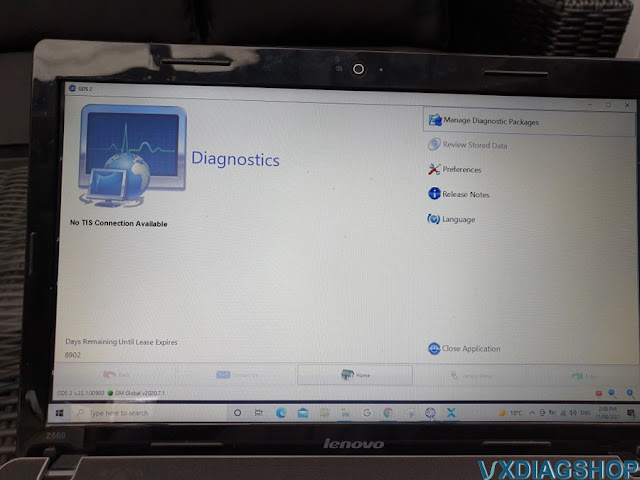
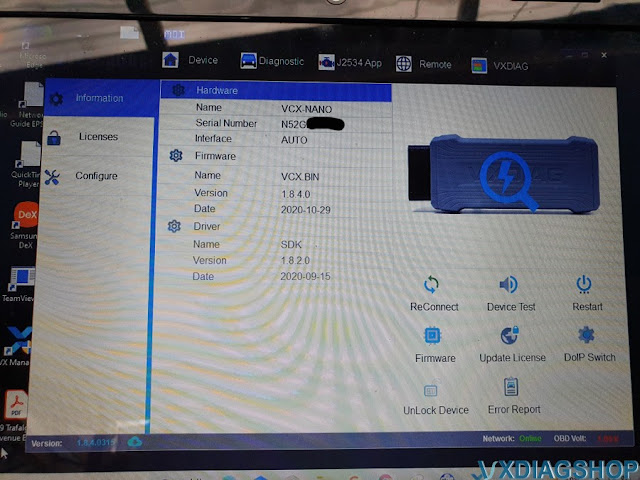

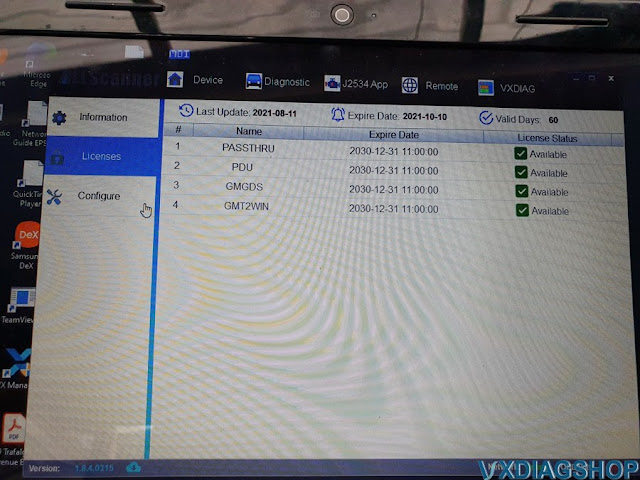
Solution:
No TIS connection available: this error was caused by a missing patch.
Download and run GDS2 from patch here
disk.yandex.com/d/dTT8d9YvQuejdQ
No valid lease found error: run the GDS2 app from the
desktop icon not from the vx manager.
once you update the licence you close
vx manager and then look for the "GDS2" icon which should be on the desktop and
double click that to run gds.
Feedback:
Had to kill windefender too. Uninstalled and reinstalled everything, framework 3.5 also need to be installed.
But better add an exception to windows rather than killing it otherwise
whenever it reenables itself (it does even if you turn it off) it may prevent
access again.
On win 10, go to windows security -> virus & threat
protection settings -> exclusions (scroll down) then add the GDS2.exe.
.jpg)
How to Clear GM Volt P0AFA DTC with VXDIAG GM GDS2?
Chevrolet Volt fault code P0AFA is a type of DTC that can only be reset with the GM service reset tool. You can do it yourself with a VXDIAG VCX NANO GM OBD II reader and the cracked GM software that comes with it.
This is the VX Nano you need: USB Version VXDiag VCX NANO for GM/OPEL 2021.4 GDS2 Tech2WIN
It runs on Windows 10. Tech2Win is for older vehicles. You will use GDS2 for your Volt.
So how to Clear Secured High Voltage DTCs with VXDIAG GM GDS2?
1)Go ahead and use a laptop with Windows 10 Pro on it. If you don't have one, buy a cheap used one and dedicate it to the task. I ended up buying a used one for $100 off CL and was done with the task in 3 hours. I see on vxdiag site that they even offer a plug and play option that comes with laptop and nano with software already installed. Might be a good option for some.
2) For this task, I only needed GDS2 and VX Manager.This page has all the links. VX Manager 1.8.9 is the latest and you should use that. There are two ways to get GDS2. One is a Mega download link to a directory that has just the GDS2 software files and installer. The other is an iso file that has both GDS2 and Tech2Win install directories as well as some old VX Manager versions.
Finally, there is even a third GDS2.exe download by itself. I tried analyzing the dates of the installers and the versions from all these different links. I just wanted to know which was the latest one to use. I ended up using the stand alone GDS2 installer directory mega download. I contacted the seller from vxdiagshop.com and they said to use the one in the iso. I did not use the lone GDS2.exe download.
3)Be sure to turn off all Windows virus scanning and Windows defender settings available thru "Windows Security". Check it again if you reboot because sometimes they would turn back on.
4)If VX Manager does not say "Online" in the bottom right, it may be your DNS settings. I guess some DNS servers have flagged vxdiag.net to be unsafe and refuse to resolve due to security concerns. If need be, manually set DNS to 8.8.8.8 in the adapter, IP4 config settings and reboot.
5)You do not need to be online or connected to VCX Nano to install GDS2 or VX Manager. But you do need to be online and connected to run VX Manager and install the GM GDS2/T2W driver, update vcx nano firmware, and install licenses. Connected means plugged in to car and usb port. I think once all that has been done, you do not need to be connected to network anymore.
6)In VX Manager, there is a way to update the firmware on the nano. This will most likely need to be done when first bought. Just click the "update firmware" button.
7)In VX Manager, you may also get warning about needing to update license. Update firmware first, then the update the license.
8)Once in GDS2, follow videos to update VIN, select MDI2 interface, and get into the heart of the app.
To clear DTCs PFE00 and P0AFA, and get car charging.
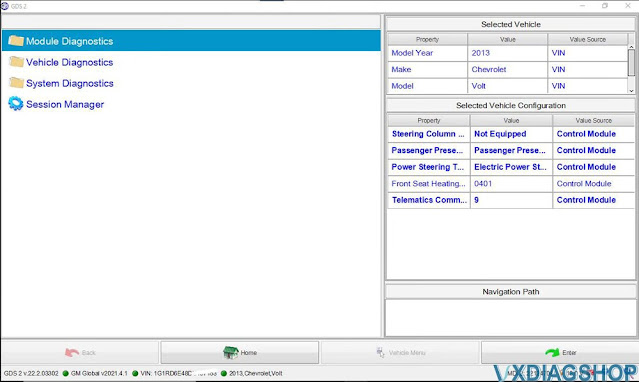
1) When you enter main app, here is your menu. Click on "Module diagnostics" menu

2) From "Module Diagnostic" menu, click on "Hybrid/EV Powertrain Control Module 2" menu

3) Click on "Control Functions"
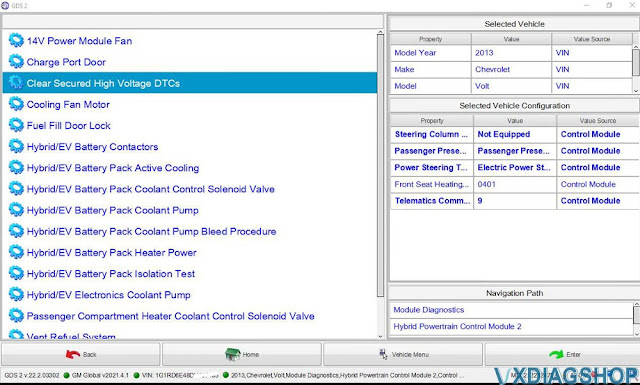
4) Click on "Clear Secured High Voltage DTCs"

5) go to last tab "DTCs Display". Note, image above does not have any DTCs
cause I already cleared them. However, you should have the P0AFA DTC
listed.
6) select the item in list and click "Reset". Once text above "Reset"
button says "reset" exit the "Clear Secured High Voltage DTCs" procedure which
should put you back at procedures menu
7) go back to "Hybrid/EV Powertrain
Control Module 2" menu and select "Display DTC's"
8) Click the "Clear DTC"
button. It took me to another page with list of DTCs at top and had to add the
DTC to list at bottom as a way to "selecting" it.
9) Click Ok, twice. At that
point my DTC was clear and car started charging.
10) I checked to see if
there were any other DTCs but did not see any. I turned the car off and it is
currently charging.
https://www.vxdiagshop.com/service/clear-p1e00-and-p0afa-dtcs-with-vxdiag-gm-gds2.html
2013 Chevy Volt HPCM2 Programming with VXDIAG VCX NANO GM
Have a 2013 Chevy Volt in Reduced Propulsion Power state with P1E00 and P0AFA codes. These codes can not be cleared through an OBD2 reader (or even GDS2) but require dealer level reprogramming of the HPCM2 module.
Setting up the VXDIAG VCX Nano GM GDS2 on a Windows 10 Pro laptop wasn’t bad but not straight forward either. The VXDIAG program on the USB stick that’s included was corrupted. Downloaded the latest version from the vxdiagshop.com website and successfully installed GDS2. GDS2 allowed me to see the problem that one of the 96 battery cells was lower than the others (hence the P0AFA code).
To fix the P0AFA problem requires running SDS2 (a subscription from ACDelcoTDS.com is available for $40 for 24 months for one VIN). To run SPS2 requires installing ACDelco’s TechLine Connect (TLC). TLC is a monster (comes with the subscription). Make sure you have Windows 10 Pro and at least 8GB. TLC is the way dealers run GDS2, TECH2Win and SPS2. After two weeks of crashes inside TLC trying to run SPS2 I was finally able to reprogram the HPCM2 and bring my Volt back to life.
Here is the HPCM2 programming reference
Chevy Volt HPCM 2 Reprogramming with VXDIAG VCX NANO SPS
Bottom line it was a challenge getting things setup but the VCX Nano worked at a fraction of the cost. You could buy an official Bosch EL-52100-AM (GmToolsAndEquipment.com) for $790 but you’ll have to buy a subscription from AcDelco to run GDS2 or TECHWin. You’ll also still need a decent laptop.
I’ve been through this Reduced Propulsion Power issue before while under warranty. It took four times being towed into the dealer for them to finally decide it was a bad battery module which they replaced. Now the Volt is out of warranty and I’m on my own with dealing with this issue. I’ll probably be using VCX Nano often and so I had incentive to overcome the installation issues and get it to work.