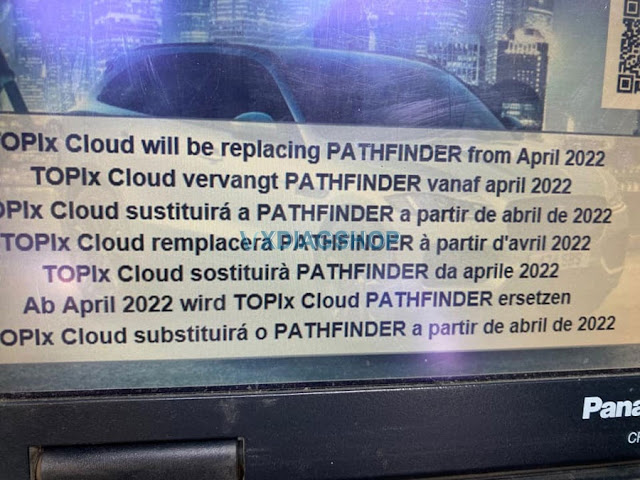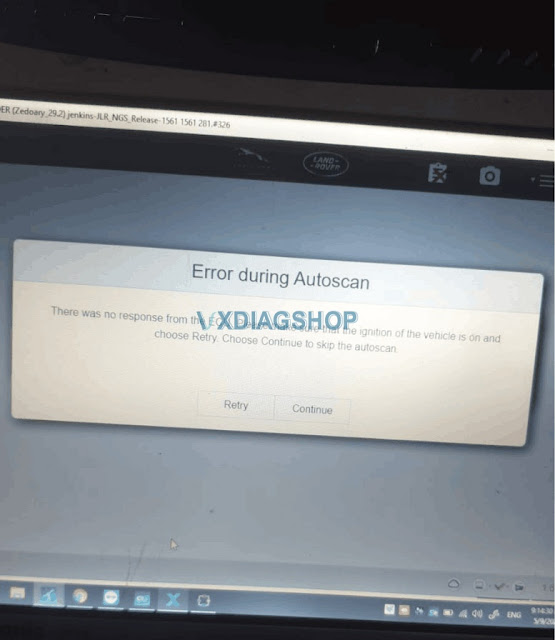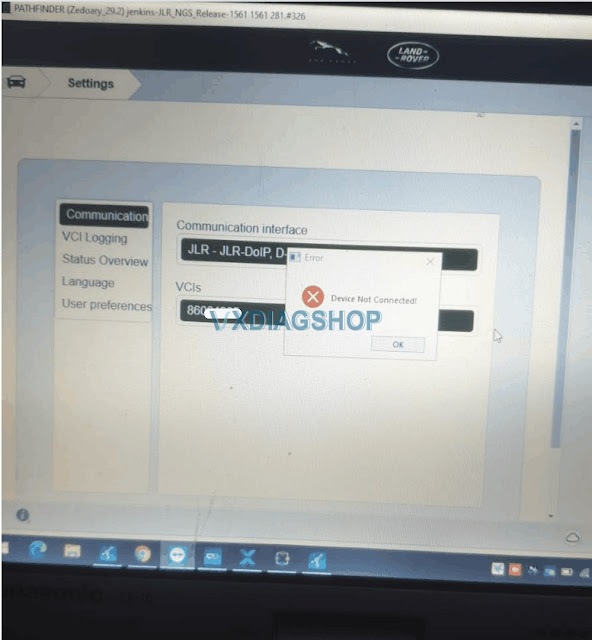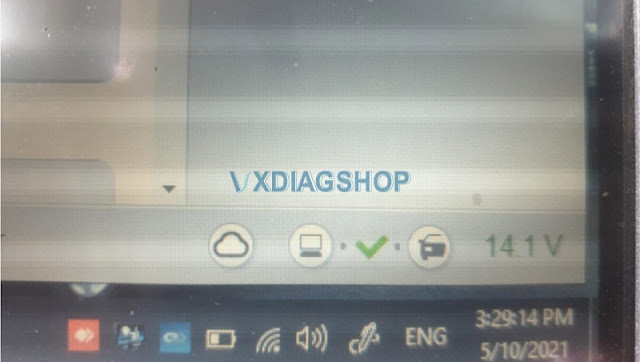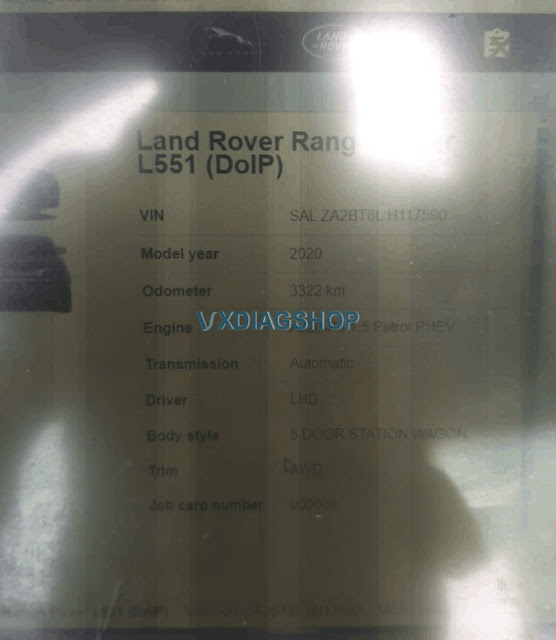Jaguar Land rover Pathfinder Will End in April 2022?
Is it true that Jaguar and Land rover Pathfinder will be shut down in April?
Yes Topix cloud diagnostic only from April.
With Topix cloud you can do only diagnosis, no programming modules and so on. Just basic things.
The cracked version should still work.
You can’t update anymore, they have new software engineering mode and will replace the functions- “Pluto”
Only dealer can do now, they didn’t release for public, same as Mercedes’ policy.
All diagnostics are going this way. Volvo is already online, many others will follow.
Where to Download JLR Pathfinder Software?
We have a customer consulting if we can send the SDD and Pathfinder software for vxdiag jlr doip scanner via email.
Here comes the solution.
SDD can be downloaded on vxdiagshop.com Download menu or search our previous blog post. SDD would be updated continuously, keep an eye on our website.
As for the Pathfinder can only be downloaded from JLR TOPIX official.
https://topix.landrover.jlrext.com/topix/vehicle/lookupForm
Pathfinder does not require a patch but you have to install JLR DoIP driver in vx manager.
You can register an user account on TOPIX, you can access diagnosis for free.
From April 2022, Topix cloud is for diagnostic only. No programming modules and so on. just basic things.
You can’t update anymore , we have new software engineering mode and will replace the functions -“Pluto”
VXDIAG JLR DoIP tested no issue on programming with an online subscription from TOPIX.
How to Solve VXDIAG JLR DoIP Device Not Connected Error?
Problem:
I have got the JLR DoIP license activated on my VXDIAG JLR VCX SE VCI device and paid 1 time service on topix.landrover official.
Pathfinder failed to log me in and said Device Not Connected and no response with ECU during autoscan a Land rover L551 year 2020.
VXdiagshop.com solution:
“Device not connected” error usually caused by lower VX Manager and firmware version.
Download latest version vx manager (1.8.4 on May 2021), then update firmware and license.
*NOTE:
If you log out Pathfinder to update the driver and firmware, one-time online programming service will expire and won’t let you log in again.
Make sure the JLR DoIP VCI has the latest vx manager and firmware version before carry out programming.
Users are allowed to register a free account on Topix if require diagnosis functions only. Programming does require an online subscription. Vxdiagshop.com does not provide online programming account, you can purchase subscription from Topix JLR.
http://blog.vxdiagshop.com/2021/05/10/vxdiag-jlr-doip-device-not-connected-solution/