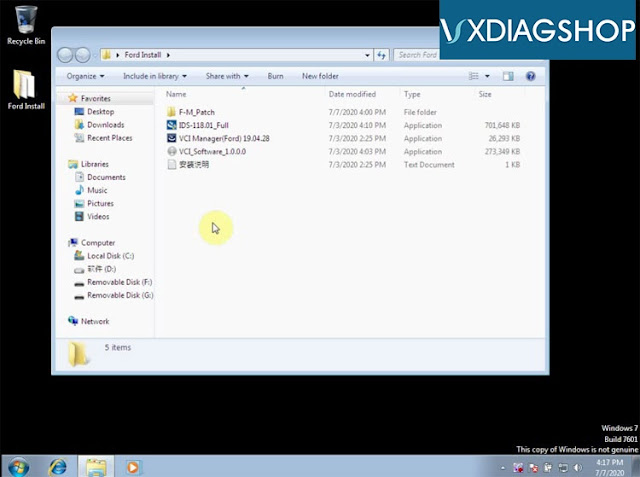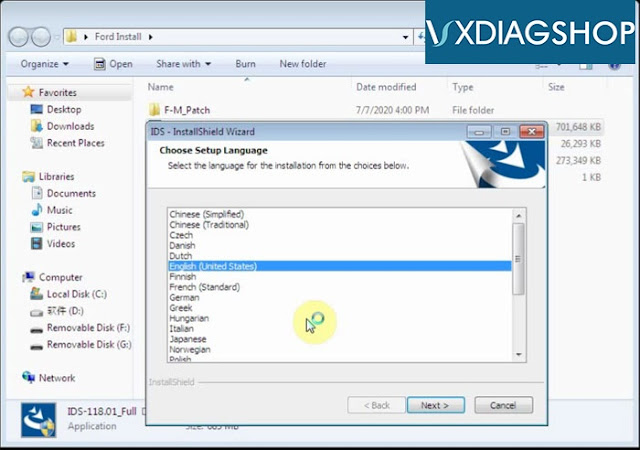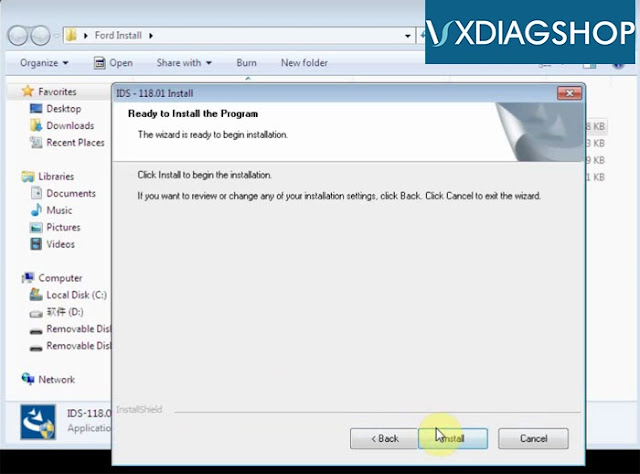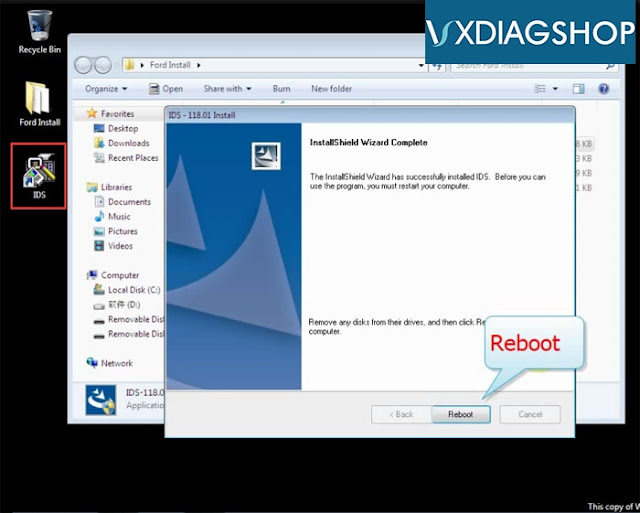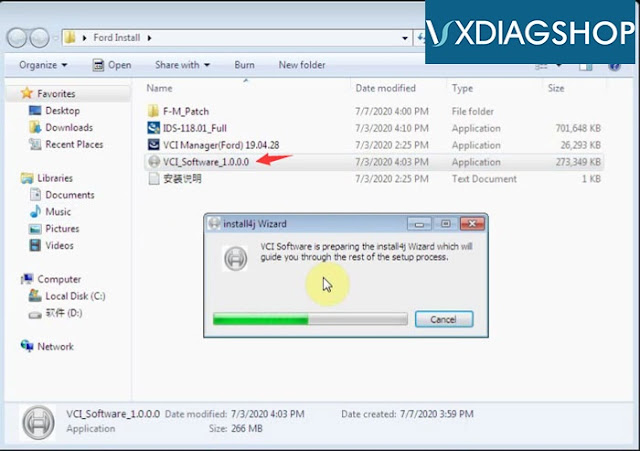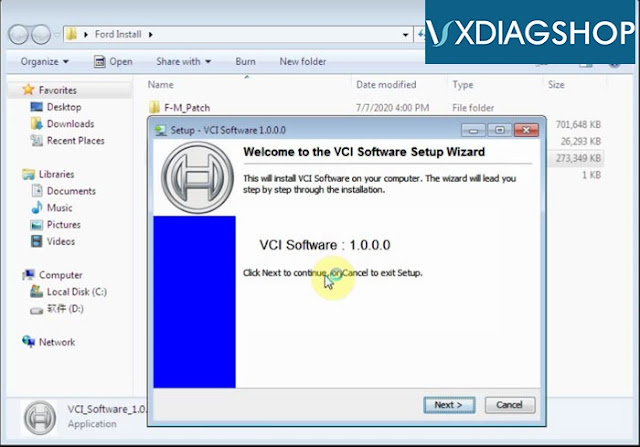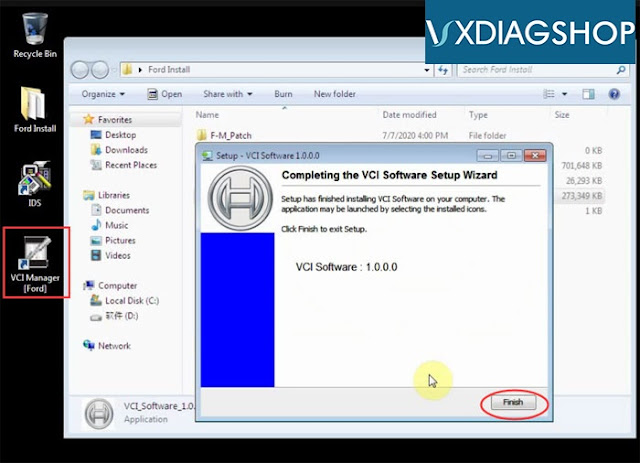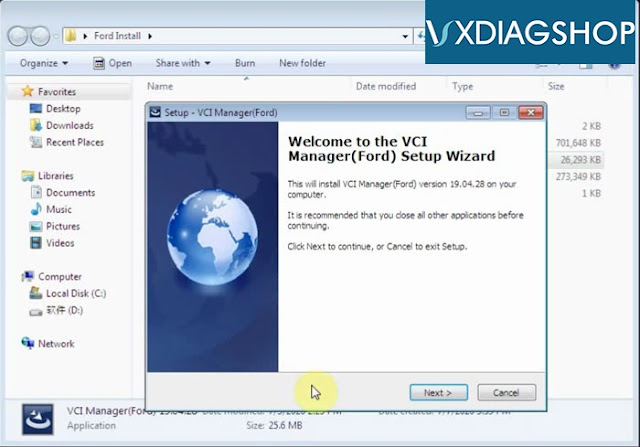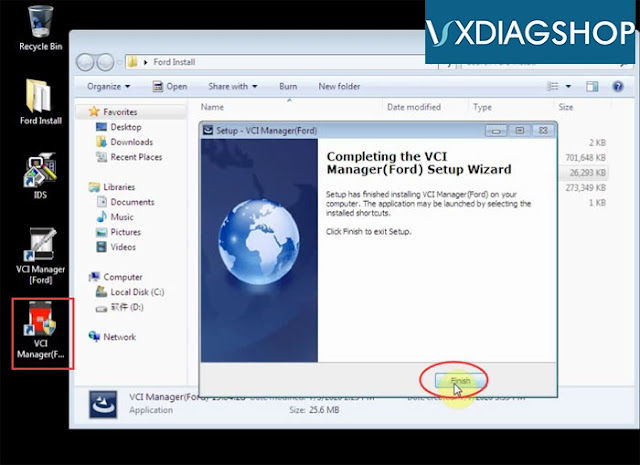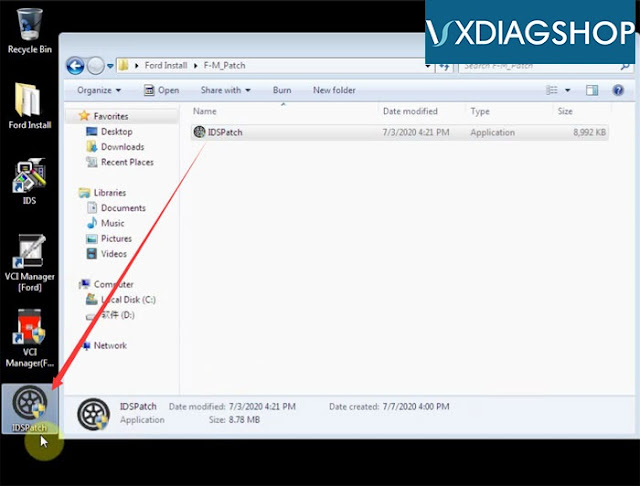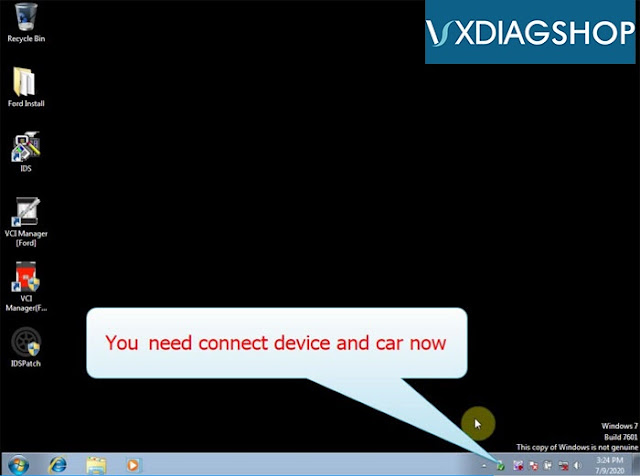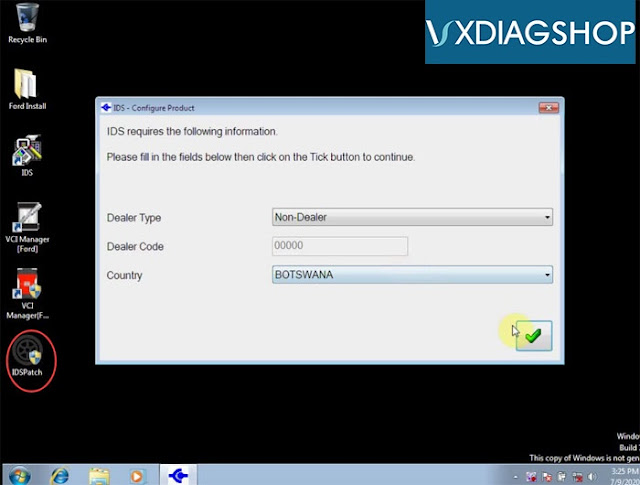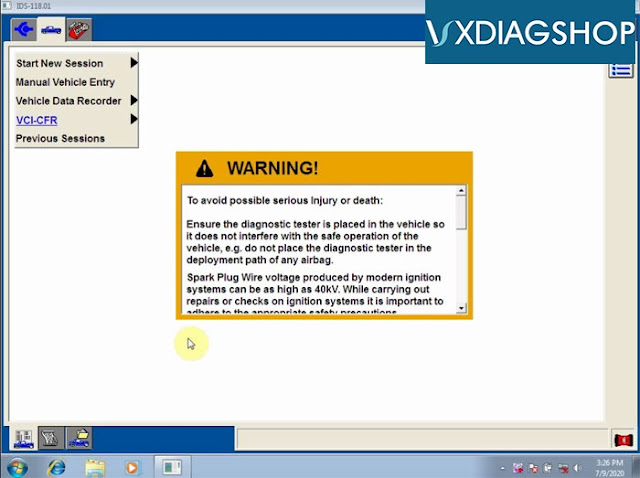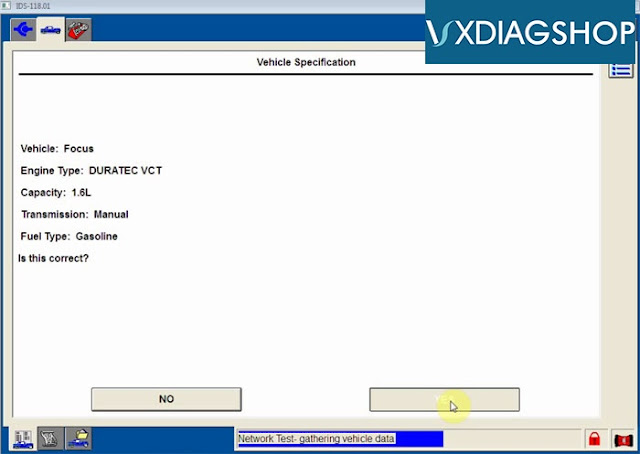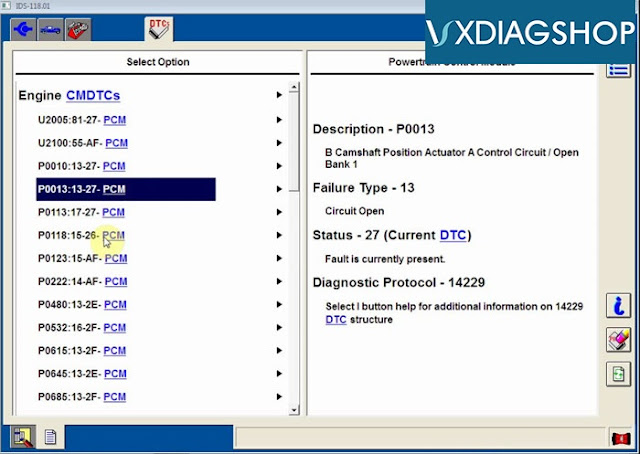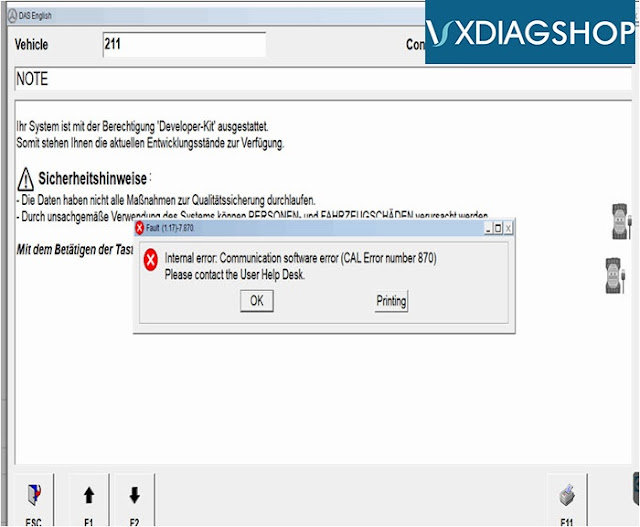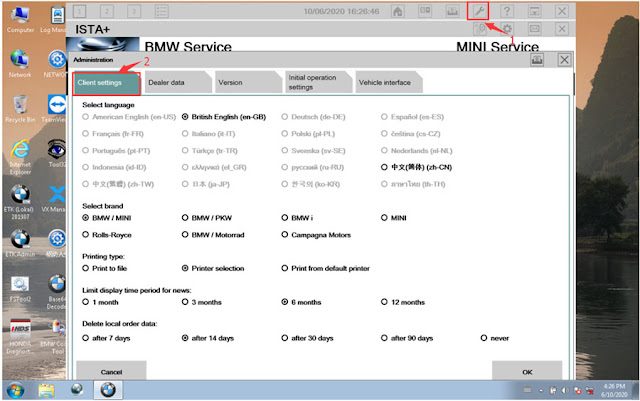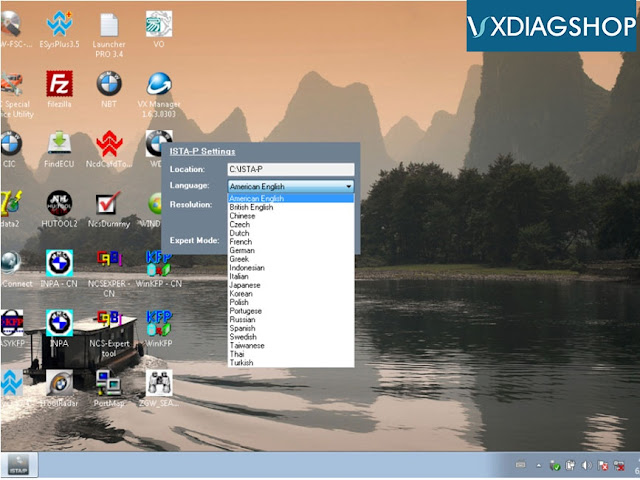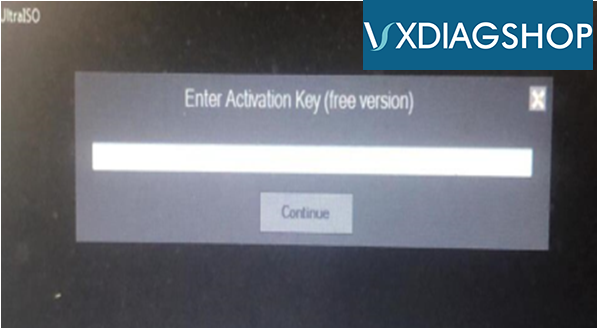How to install VXDIAG Ford Mazda IDS V118.01?
How-to: install Ford/Mazda IDS V118.01 software for vxdiag vcx nano scanner.
Version:
Ford IDS V118.01
Mazda IDS V118.01
Operating system: Window 7, Windows 8, Windows 10 32& 64bit
Compatible device: vxdiag vcx nano for Ford/Mazda USB and WiFi, vxdiag vcx pro, vxdiag full , vcm2 clone (using vxdiag solution) etc
Main Steps:
1.Install Ford IDS setup
2.Install VCI Software
3. Install VCI Manager(Ford)
4. Run software from Patch
Step 1: Install Setup
Open IDS-118.01_Full setup
Select software language, press Next
Install InstallShield Wizard for IDS, press Next
Accept license agreement
Select destination folder
Press Install
Configuring
Updating database
Restart the computer
Step 2: Run VCI software
Run VCI_Software_1.0.0.0
Install VCI software setup wizard, press Next
Finish installing VCI software
Step 3: Install VCI Manager
Run VCI Manager (Ford) 19.04.28
Press Next
Finish installing VCI Manager
Step 4: Install IDS Patch
Open F-M_Patch folder
Open F-M_Patch folder
Copy and paste IDSPatch to desktop
Select Dealer type: Non-dealer and country
Press Tick button
Ford IDS V118.01 software is ready to use.
VXDIAG Benz C6 CAL Error 870 Solution
Problem:
Has internal error when test Mercedes W211 with VXDIAG Benz C6 xentry software.
“Internal error: Communication software error (CAL Error number 870)
Please contact the User Help Desk”
Please contact the User Help Desk”
Solution:
Replace the cal.sli file under DAS bin folder
How to Change VXDIAG BMW ISTA+ ista-p Language?
Here’s the guide to change ISTA+ (ISTA-D) and ISTA-P software language of VXDIAG BMW scanners (vxdiag vcx BMW, vxdiag vcx se for BMW, vxdiag full etc)
How to Change VXDIAG BMW ISTA+ software language?
Open ISTA+, click on Setting icon-> Client settings and select language you desired. Press OK to save language setting.
How to Change VXDIAG BMW ISTA-P software language?
VXDIAG BMW ISTA-P supports following language:
English, Chinese, Czech, Dutch, French, German, Indonesian, Italian, Japanese, Korean, Polish, Portuguese, Russian, Spanish, Swedish, Thai, Turkish
Start ISTA-P, press i icon
Select Reset Settings
Restart ISTA-P software
Select Automatic Search
Select language you desired
*Note: Do tick the Expert Mode, otherwise Expert Mode will fail to work.
https://www.vxdiagshop.com/service/change-vxdiag-bmw-ista-language.html
VXDIAG BMW ISTA-P activation key Problem Solution
Problem:
I got the vxdiag vcx se for BMW, when run ISTA-P software, it asks for activation key. Where can i find the key?
Vxdiagshop.com Solution:
1). The activation key can be found on BMW ISTA-P txt file on desktop
2). If fail to activate after enter the key, check the computer date/time setting.
Set date to current time or set time to 1 or 2 days later.
Free Download Ford IDS V118 and Mazda IDS V118 for VXDIAG
Both Ford IDS v118 and Mazda IDS V118 have been tested working with vxdiag vcx nano USB and WiFi without issue.
Version:
Ford IDS V118.01
Mazda IDS V118.01
Operating system: Window 7, Windows 10
Compatible device: vxdiag vcx nano for Ford/Mazda USB and WiFi, vxdiag vcx pro, vxdiag full , vcm2 clone (using vxdiag solution) etc
Language: English, German, French, Italian, Dutch, Spanish, Swedish, Finnish, Danish, Norwegian, Portuguese etc
Free download Ford/Mazda IDS V118 software
Ford IDS V118 download link:
https://mega.nz/#F!fcoVnYZT!jpEjr4HHXU5Ifg8Hm0xERg
Ford IDS V118 download link:
https://mega.nz/#F!fcoVnYZT!jpEjr4HHXU5Ifg8Hm0xERg
Mazda IDS V118 download link:
https://mega.nz/#F!bMg1ECzT!BjEMSq1TUvdgn2aT2CKTEg
https://mega.nz/#F!bMg1ECzT!BjEMSq1TUvdgn2aT2CKTEg
Ford/Mazda IDS programming crack patch download link (No need VMware):
https://mega.nz/#F!OV4RRC6B!seCWP6UCzOPWEDYlQxZ1iQ
https://mega.nz/#F!OV4RRC6B!seCWP6UCzOPWEDYlQxZ1iQ
Functions:
* Automatic vehicle recognition
* Read & Clear Diagnostic Trouble Codes (DTCs)
* Live Data-stream with Recording & Playback Functions for Main ECUs
* Guided Fault Finding
* New Software Re-flash for Existing ECUs
* Programming & Installation of new ECUs (PCM, ABS, Instrument Cluster, Air Bag, Fuel Pumps, etc.)
* Program New Keys (for additional fee)
* Injector Coding
* Set, Adjust or Remove Speed Governors
* DPF Regeneration
* Brake Bleeding
* Steering Angle Resets
* Automatic vehicle recognition
* Read & Clear Diagnostic Trouble Codes (DTCs)
* Live Data-stream with Recording & Playback Functions for Main ECUs
* Guided Fault Finding
* New Software Re-flash for Existing ECUs
* Programming & Installation of new ECUs (PCM, ABS, Instrument Cluster, Air Bag, Fuel Pumps, etc.)
* Program New Keys (for additional fee)
* Injector Coding
* Set, Adjust or Remove Speed Governors
* DPF Regeneration
* Brake Bleeding
* Steering Angle Resets