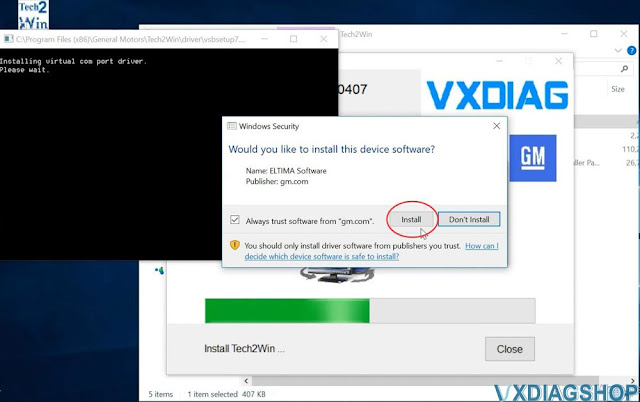VXDIAG VCX NANO Nissan No Detected by Consult3 Software?
Problem:
One of vxdiagshop.com's customer reported that
his vxdiag
vcx nano Nissan scanner can not seen in c3plus software.
All
are installed by instructions.
All fixed. Fixed by our engineer via Teamviewer.
Reinstall Nissan Bosch VCI driver.
(Nissan requires Bosch VCI driver installation separately. Don’t need to install Nissan driver in vx manager)
Now the Consult 3 plus software can see vcx nano device.
Connect fine both USB and WiFi.
VXDIAG Renault 'Not A Clip Platform' Solution
Problem:
One of our customers has downloaded the CLIP V219 software for this vxdiag vcx nano Renault scanner.
But he failed to install CLIP V219 software on Windows 10, the software reported an error “The platform is not a CLIP platform, the installation will be stopped”
Solution:
Software is corrupted.
Download Renault software and install again.
Free Download and Install VXDIAG VCX NANO Renault V219
Feedback:
Resolved. Installed software again and it worked.
VXDIAG Benz 2024.03 Xentry No Access Authorization Code?
Problem:
One of our customers had a problem running Xentry 2024.03 for VXDIAG VCX SE Benz scanner.
When running xentry software, it said ‘No Access Authorization Code’.
Update firmware, reinstall C6 driver, run FIX recovery on desktop, all no luck.
Solution:
If had ‘No Access Authorization Code’ error, needs to disable security boot in BIOS setting.
How to disable Secure Boot in BIOS?
Follow the steps below: Boot and press [F2] to enter BIOS. Go to [Security] tab > [Default Secure boot on] and set as [Disabled]. Go to [Save & Exit] tab > [Save Changes] and select [Yes].
www.vxdiagshop.com
How to Install VXDIAG GM GDS2 2024.5.8 Tech2win?
Here vxdiagshop.com shows you how to install VXDIAG VCX NANO GM GDS2 2024.5.8 and Tech2win software on Windows 10 (64 bit) system.
Check software and download the information in the previous post
Main steps:
Install GDS2
Install DPS patch
Install Tech2win
Install VX Manager
Run Software
Procedure:
1.Download and unzip software folder
Open GDS2
folder
Install GDS2AutoInstall.exe until
completed
2.Install 2.gm_installer.exe to install DPS patch
Then delete DPS shortcut on desktop.
NOTE: The gm_installer.exe here is used as DPS patch for GDS2.
If not installed the DPS patch, system will report PC Software Installation Error when running GDS2.
You can also install DPS 4.52 software but it will ask for license. Need to purchase license from official. If don’t want to purchase license, change date to 2023 or use this dps patch.
3.Run Tech2win
folder
Install AutoInstall.exe
If Windows
asks to install virual com port driver
Press Install
Tech2win Install
OK
4.Install VX Manager 1.8.9
Connect vxdiag vcx nano gm scanner and check device is well-connected
Go to Diagnostic, Install GM GDS2/T2W driver
Update firmware and license to latest version.
5.Run GDS2 from patch on desktop
Start diagnosis
VXDIAG VCX FD vs Autel vs Launch vs Cardiaq3
Are you looking for a J2534 device that support both CAN FD and DoIP protocols?
VXDIAG VCX FD (VCX CAN FD), Autel Maxiflash (new VCI, JVCI+, Xlink etc), Launch smartlink and Cardiag Plus 3 all these J2534 devices support CAN FD and DoIP protocol. Which one is better?
Price:
VXDIAG VCX FD is the cheapest option among these. Hardware without license takes $169 only.
Autel, Launch and Cardiag+ 3 are expensive ($1,500+)
Software:
VCX FD not only emulates software for BMW, Benz, VAG, Porsche, JLR, Honda, Toyota, Subaru, PSA, Renault, Nissan, Ford, Mazda, GM, Volvo but also used as J2534 passthru device for 3rd party software (pcmflash, bitbox etc) and OEM software for online programming (need subscription).
Autel MaxiFlash VCI and Launch Smartlink should work with their own tablets to perform universal diagnosis/coding functions. The VCI can also be used as J2534 passthru for OE programming. These VCIs usually come with a tablet device and are not for sale separately.
Cardiag+ 3 only works as J2534 passthru device, it cannot emulate OEM software.
Update:
All these VCI firmware allow online updates.
Connection:
VCX FD connects via USB, WiFi, WLAN and DoNET (remote diagnosis).
Autel and Launch X431 VCIs also connect via USB, WIFI/Bluetooth/Ethernet
Cardiaq+ 3 supports USB connection, Bluetooth version also available.
License:
You can add multi brand license to VXDIAG VCX CAN FD.
Autel and Launch does have license, their scanners covers all major brands. Update is expensive.
Cardiaq+ 3 does not have license.
VXDIAG VCX FD is the cheapest and effective J2534 devices for starters.