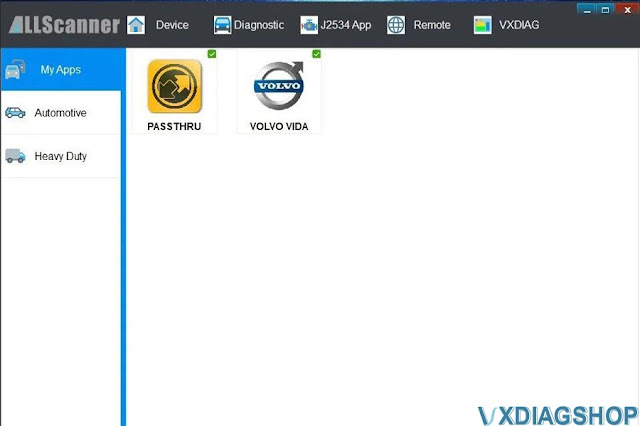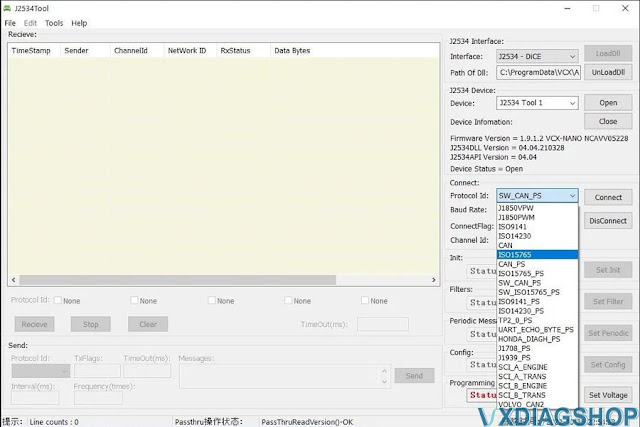How to Solve VXDIAG GM SPS2 Techline Connect Crashes?
Here are the possible solutions to vxdiag vcx nano gm SPS2 Techline Connect program crashes problem
The problem goes like this:
Need to relearn the vin number in a navigation radio on a 2011 cadillac cts.
I get these errors right after selecting the vxdiag as device type
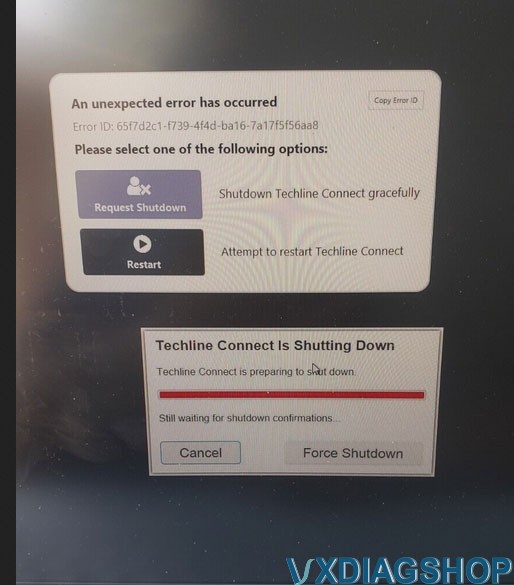

Selecting MDI or MDI 2 at the list does not recognize the vcx nano.
I can get as far as the screen right after selecting programming for the
radio and it crashes
It always crashes right after the module selection
screen.
Possible solutions:
1.Renew license and update firmware on vx manager. Don't forget to connect device with vehicle. If vx manager shows no voltage (as he did), there is no communication between device and vehicle.
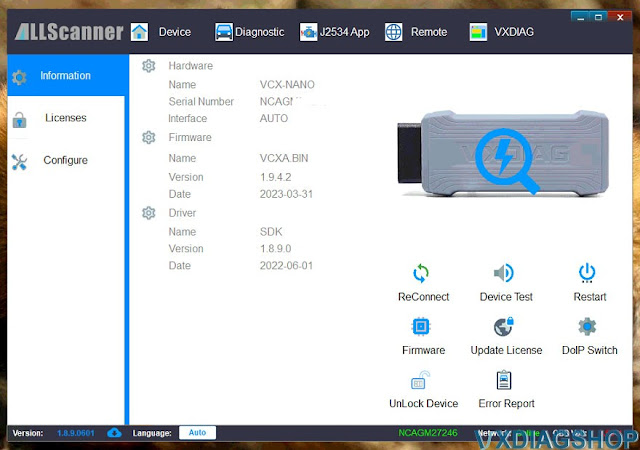
2. Don't install vx manager and software on Windows 10 Home edition system.
3. Install vx manager and GDS2/tech2win on separate laptops. Install passthru driver only on the laptop that installs vx manager.
Fresh install Techline Connect Program
1 load passthru
2 passthrough vxdiag
load
3 launch techline from acdelco sp2 hotlink
Follow solution here.
How to Set up the VXDIAG VCX NANO GM with Techline Connect SPS2?
VXDIAG VCX SE with vs without License
What is the difference between VXDIAG VCX SE with license and without license?
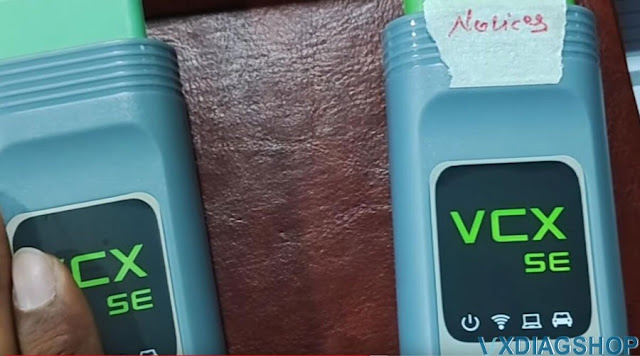
VCX SE series that are trending in the market right now are running with and
without license.
No license device will be cheaper for you.
How to check if device is with or without license?
VXDIAG VCX SE with license
For example Benz
This is a device with license. You can see Benz
license.
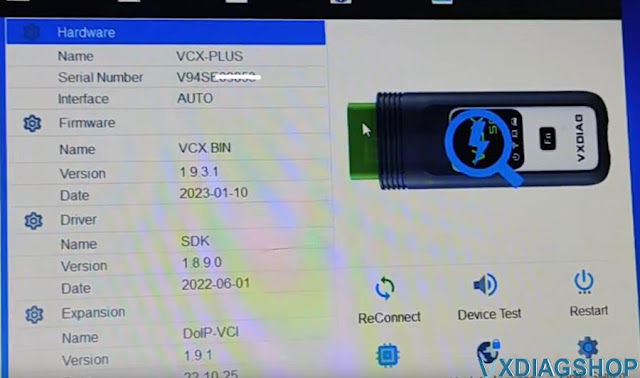
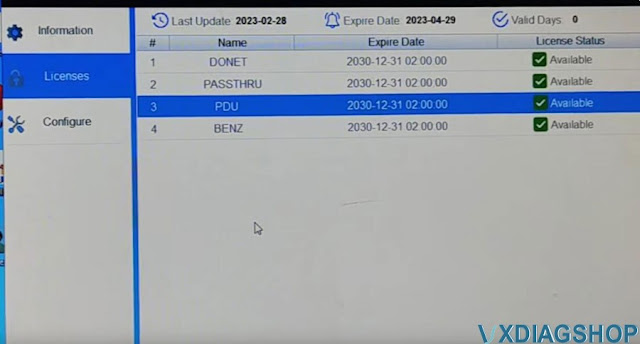
It connects fine in vx manager.
Only PDU, Passthru and DoNET license.
No license device can only be used as a passthru device (tested working with Forscan, Bitbox, pcmflash etc 3rd party software programs).

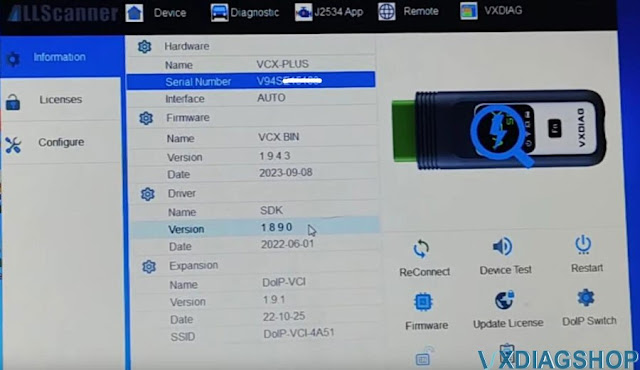
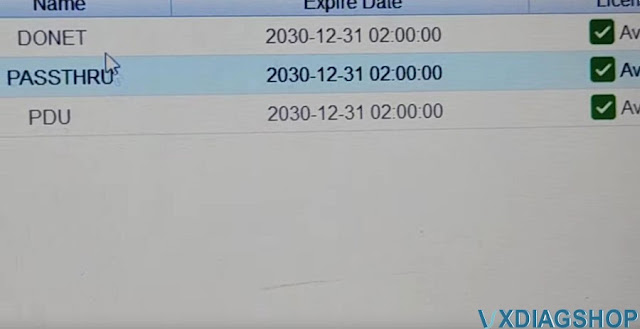
If anyone wants to run OEM software, you run passthru and install the software, it (device without license) will give a license error.
Keep in mind you will definitely have to purchase a license.
Check: VXDIAG License
VXDIAG or Mongoose Cable for Volvo Vdash?
Here comes the user review on vxdiag and Volvo Vdash software.
I got both vxdiag and cheap mongoose cable.
vxdiag: it worked really well
with Vdash on win10 64bit and Vida 2014d.
mongoose clone: only works with
VIDA 2014d (tested on virtual machine win 7 32 bits)
I use vxdiag vcx se pro which works good with vdash (slowly) on V60 2014.
The craking CEM pin number take too much time. 26H=9.5%. But it worked. If need a faster calculation, you might need a ENET cable.
No need for the expensive Dice unit like before. The software is free on D5T5.com.
Need to install Passthru driver in VX manager. Select interface as
VXDIAG-J2534.
I was able to diagnose trouble codes on another 2018 S90.
However, adding more features like navigation, video in motion, etc.. will
require decoding the pins of the CEM and ECM (require VDash Pro dealer).