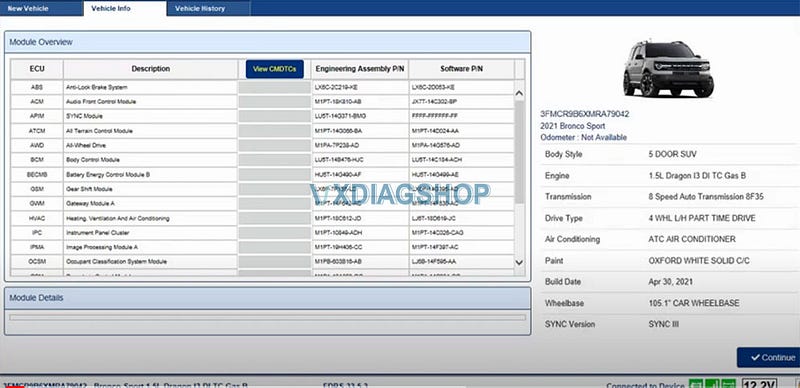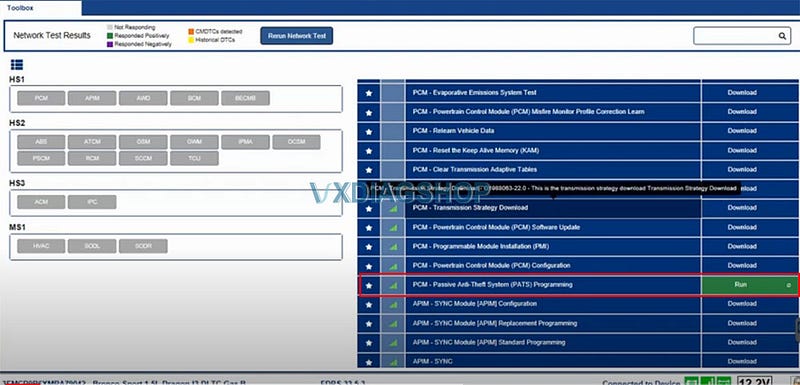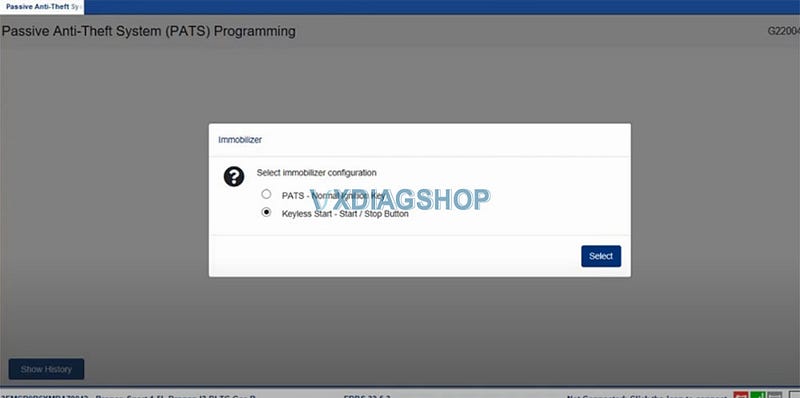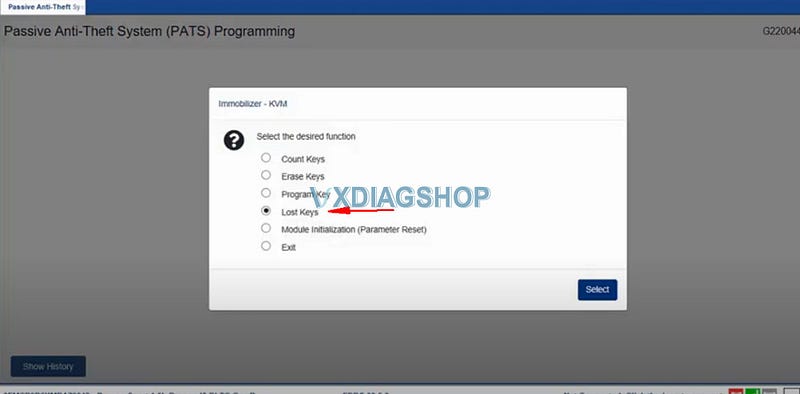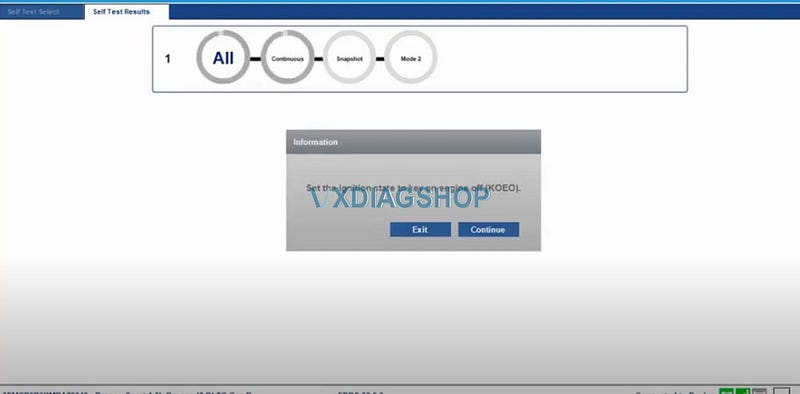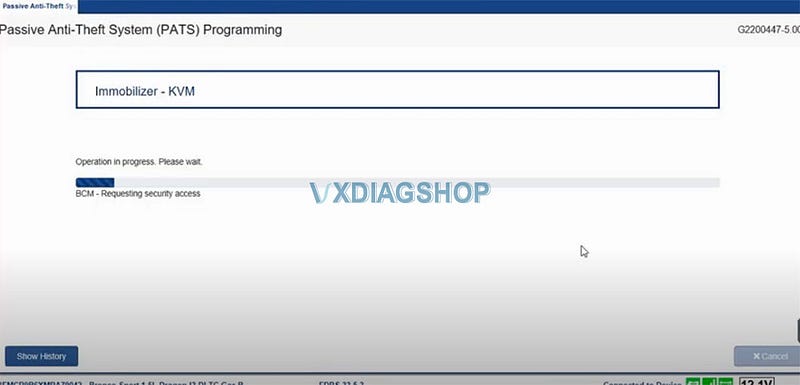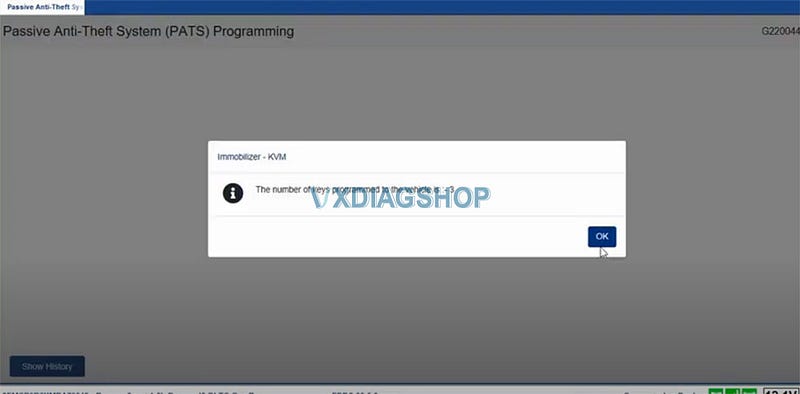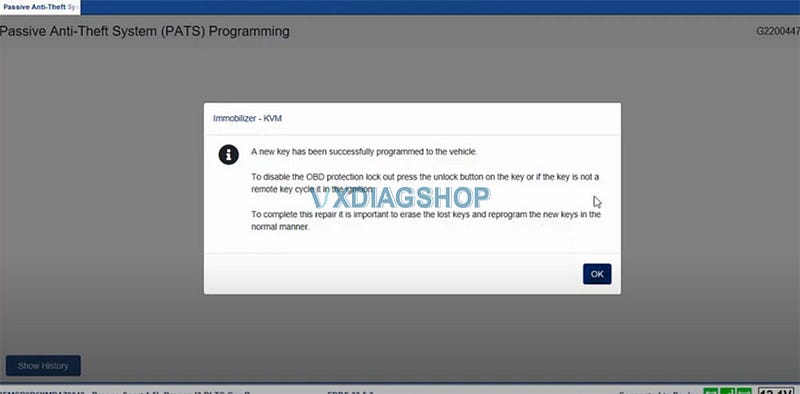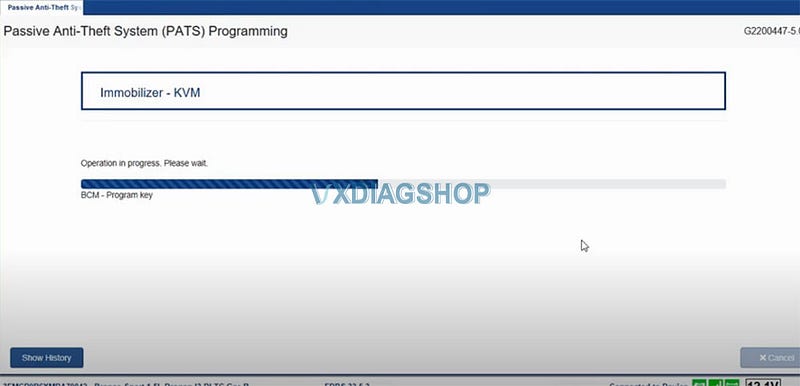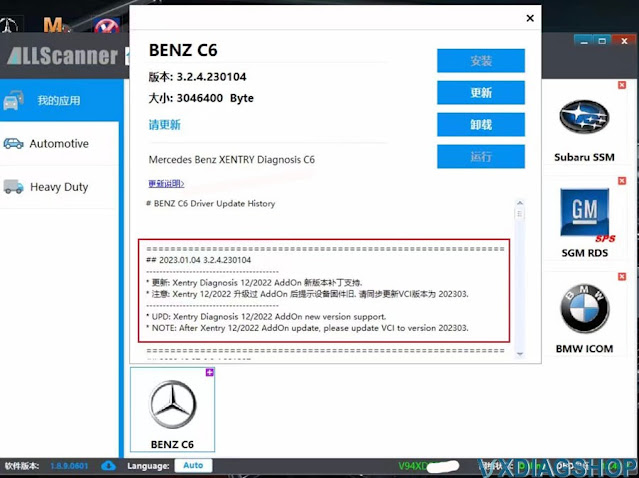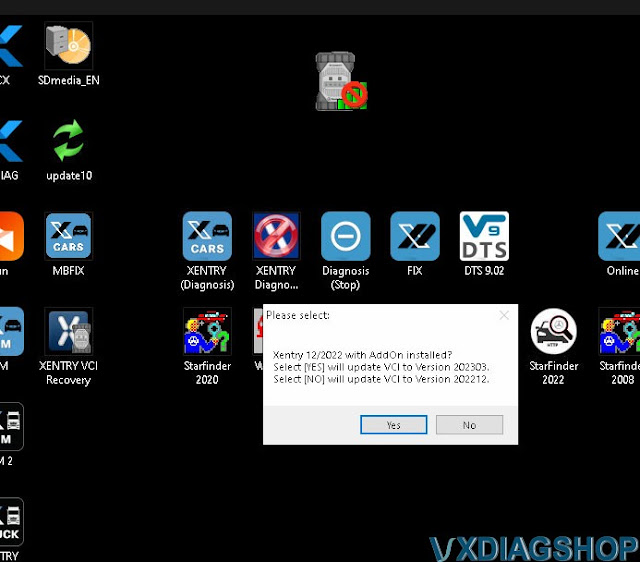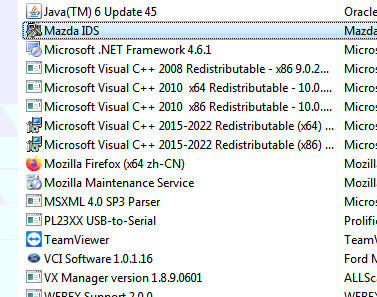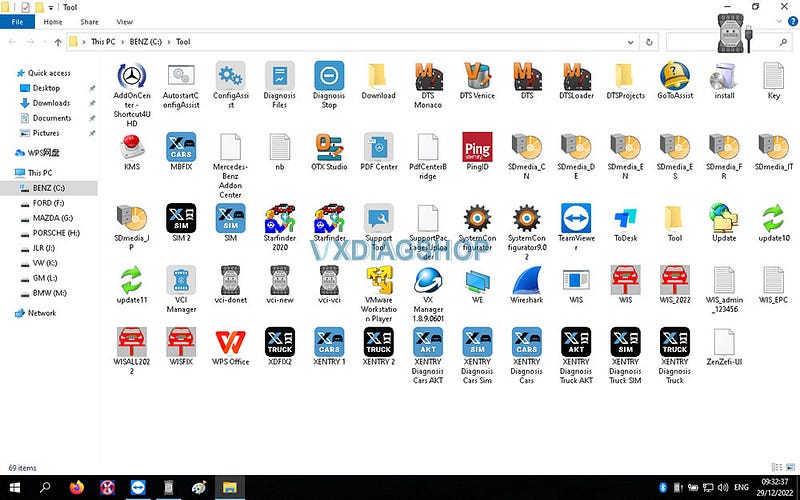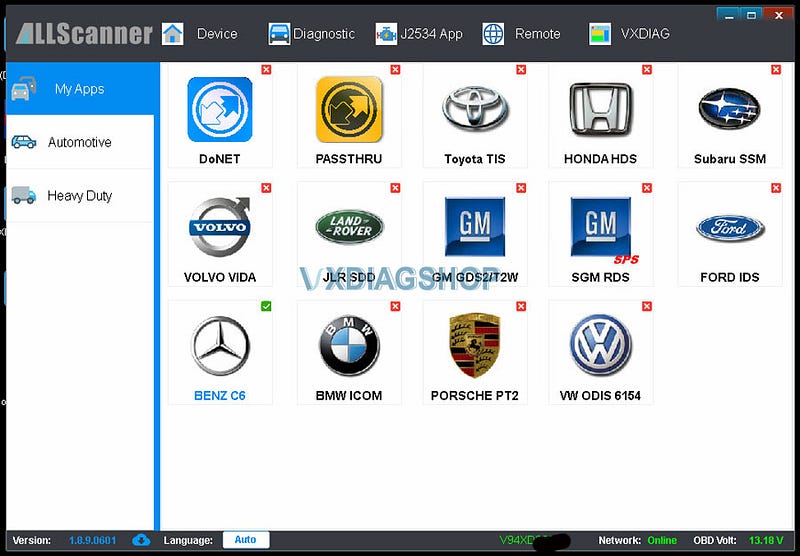Here are some frequently asked questions of vxdiag
vcx se pro 3 in 1 scanner by vxdiagshop.com customers.
Q: I bought a VCX SE Pro with 3 free licenses. Can I choose a BMW, BENZ and
VW?
A: No BMW or Benz brand loaded on vcx se pro. Choose 3 of them from GM FORD
MAZDA VW AUDI HONDA VOLVO TOYOTA JLR Subaru.
Q: What’s the difference between vcx se pro 3 in 1 and vcx
se Subaru (with extra 2 software)?
A: Hardware is the same. VCX SE Subaru has Subaru software in default. As for
VCX SE, you can choose either 3 available brands.
Q: After the purchase and arrival of the VXDiag VCX SE Pro, do all 3
authorizations need to be picked at once or can 1 be picked now and the other 2
picked a few years later?
A: all 3 authorizations need to be picked at once.
Q: I would need the 3 licenses: Ford/Mazda, JLR, BMW. Is possible?
A: No BMW license loaded on VCX SE Pro, only can choose 3 brands from
ford/mazda, gm, vw, jlr sdd, toyota, honda, volvo, subaru.
Q: VXDIAG VCX SE Pro vs VXDIAG NANO
What is the difference between the VCX
SE Pro and Nano if I’m only interested in working with GM and Honda cars?
Are
there any additional software subscription services to view run-time
diagnostics?
A: For VCX SE PRO, it comes with 3 car brands for free, also can add more
license for other car brands.
For nano, it only supports single brand, and
cannot add license for others.
Q: Can I purchase this device and get a license for Subaru, Toyota and Honda?
And would it be the same as ordering this item for just Subaru “New VXDIAG VCX
SE for Subaru”
A: Yes, you can choose the 3 car brands as requested, it would function the
same as vxdiag se for Subaru.
Q: Is it possible to have the 3 default versions + 3 others of our
choice?
A: For this device, only can choose 3 car brands for free. If you want more
car brands, need to buy license additionally.
Q: Can I choose Honda, Ford Mazda, and hyundai?
A: The device does not work on Hyundai, you can only choose 3 brands among
GM FORD MAZDA VW AUDI HONDA VOLVO TOYOTA JLR Subaru.
Q: Does it come with software CD or HDD? If not where to download
software?
A: It does not have CD nor HDD. Software can be downloaded free on
vxdiagshop.com “Download” area.
Q: I like the VCX SE PRO version due to its compact size, however, I would
like to know if I buy this product, does it provide equivalent functionality
compared to the bulkier tool (blue+silver in hard case)?
A: Yes, it provides equivalent functionality compared to the VCX
Plus.
Q: I would like to primarily use it on a Subaru, a Honda, and a Toyota car?
Can you combine these three licenses in VCX SE PRO? If I download the software
for Subaru, Honda, and Toyota from the mega.nz links you provided on your
website, will those software work with VCX SE PRO? Or do I need to buy
additional licenses for each software in addition to the VCX SE PRO tool?
A: Yes, leave a not to us if you need these brands. Up to 3 brands. Software
can be downloaded free on our website.
Q: I saw on some YouTube videos showing license expiring in 2025? Does the
product stop working after a few years? Do I need to buy another license after a
few years of use?
A: Software license will not expire. Renew license every 60 days. If failed
to renew license, contact sales@vxdiagshop.com by providing your device serial
number.
Q: Where I must put the note about the soft models?
A: You can place the order, and leave message to us, or send email to us to
sales@vxdiagshop.com.
Q: Do you need a separate computer to use this device with each individual
software package? Could some of the software packages (for example Toyota
Techstream + Ford IDS) be loaded and used on the sample computer? Would they
work with Windows 10?
A: If you want to use it on the same computer, need to install software on
different partitions, with different systems separately.
For example
https://www.vxdiagshop.com/wholesale/1tb-hard-drive-bmw-benz.html
Q: This interface supports 24volt for use on diesel vehicles?
A: No, for 12V only.
Q: I am interested in this new vcx pro, I wonder if it is the same like old
version? I can get 3 car software for free? I want Honda, Toyota, Subaru.
A: You can take the new vcx pro for Toyota, Honda, Subaru, when you place
order, just leave message to us, when we arrange shipment, will ask factory to
change the authorization directly.
Q: I was wondering if this new vcx pro is doip device? can support
doip?
A: this new vcx pro can only supports JLR DoIP.
Q: Does this product work with all of the windows 10 operating
systems?
A: Different software works on different systems. Some yes, some better on
Win7.
Q: Will VCXDIAG VCX SE Pro work with Windows 7 home premium operating
system?
A: Better don’t install VXDIAG software on Home edition operating
system.
Q: Will you please tell me the differences between VCX NANO and VCX SE Pro?
Does SE Pro support newer windows versions? Should I prefer SE Pro over
NANO?
A: VCX NANO with only single brand loaded on.
VCX SE PRO can choose 3
brands, like GM and other 2 brands. It can also add more license for other car
brands if you need.
Q: Does this product need internet connection?
A: For firmware and license update, need to connect internet to
update.
For software use, you can use offline.
Q: What is vcx se pro default username and password for wifi?
A: For wifi, no need username. When you power on the device, will find a
wifi name on local network connection list on the laptop, which named like
“DOIP-VCI****”, can click it to connect, wifi password is 12345678.
Q: Can buy this for Subaru + BMW + Benz?
A: No, you can choose 3 brands from FORD/MAZDA, GM, VW, TOYOTA, HONDA, JLR,
VOLVO, SUBARU.