VXDIAG 2TB HDD JLR DoIP Error Solutions
Vxdiagshop here collects common problems and solutions of the 2TB SDD/Pathfinder HDD software for vxdiag vcx se full.
Problem 1:
JLR DoIP pathfinder does not communicate with vehicle, software runs ok, the vehicle is connected, but Pathfinder has no VCI communication.
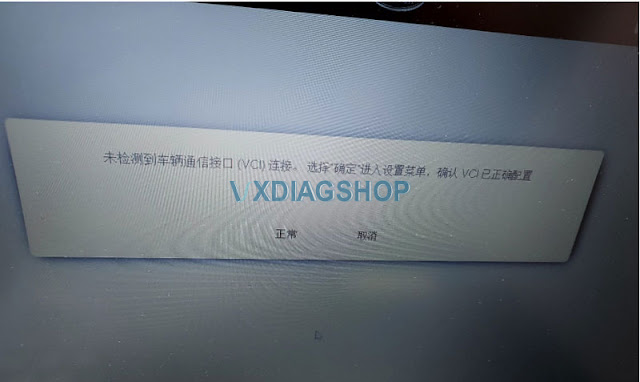
Solution:
Missing JLR VCI driver.
Download and Install JLR VCI software driver here
https://mega.nz/file/oZFxTITI#hhOvdJM03hsN_q2VLMdbfdYEawLRxPjqf85jpJAlW14
Problem 2:
My vxdiag vcx se Pathfinder software displays in Chinese. How can i change it to English?

Solution:
Go to the Setting option, then change language to English.
After reset language, exit and run software again.
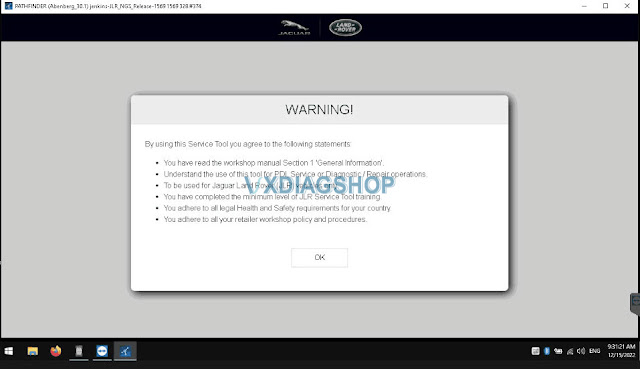
Problem 3:
I started the 2TB JLR SDD software, after login with user name and password, it says network connection not detected.
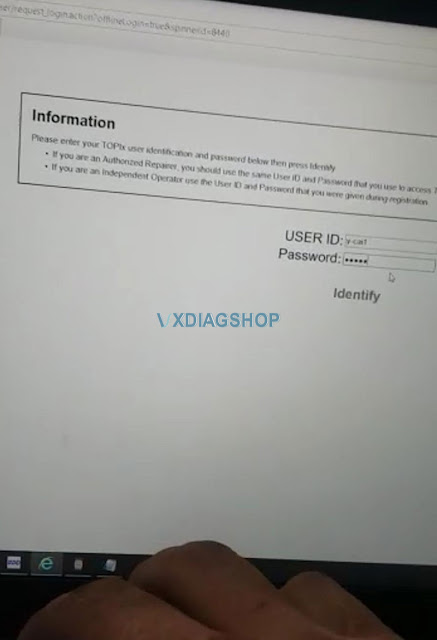
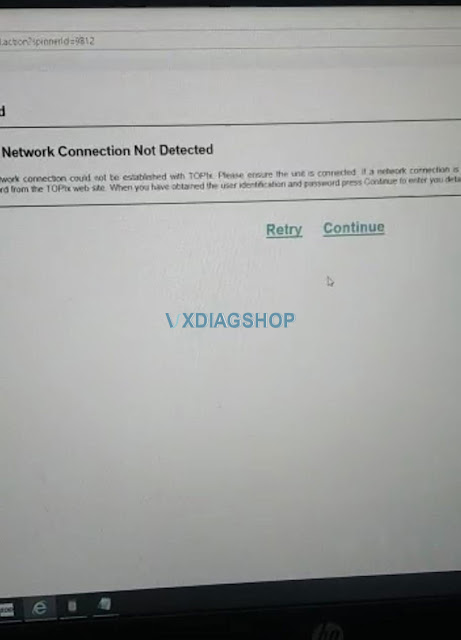
Solution:
Download and install JLR SDD offline patch here.
Then run SDD again.
https://mega.nz/file/icIkTKCA#8NO-AP3eM9k2kEd62OlCNfYeSD1BxT9r1SEnObZIBsk
Problem 4:
I got the JLR DoIP driver installed and the correct VCI selected, but Pathfinder will not communicate with my vehicle. It says the vehicle is not supported after manual input VIN.
Any solution?
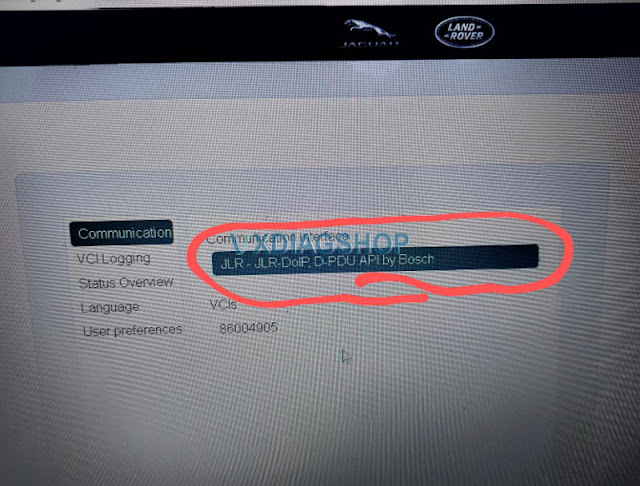
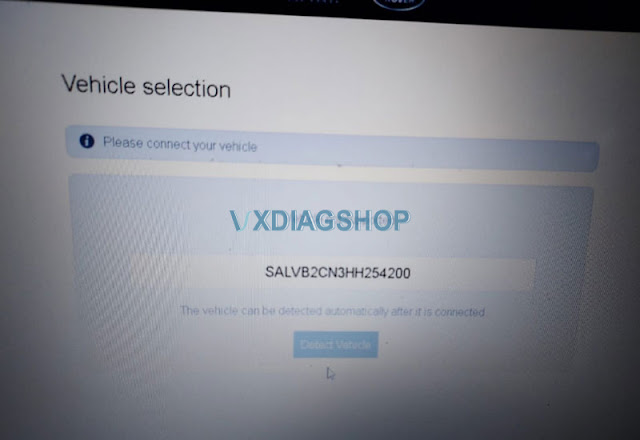

Solution:
Vehicle is not connected. Once vehicle is connected, JLR pathfinder will communicate with vehicle.


























