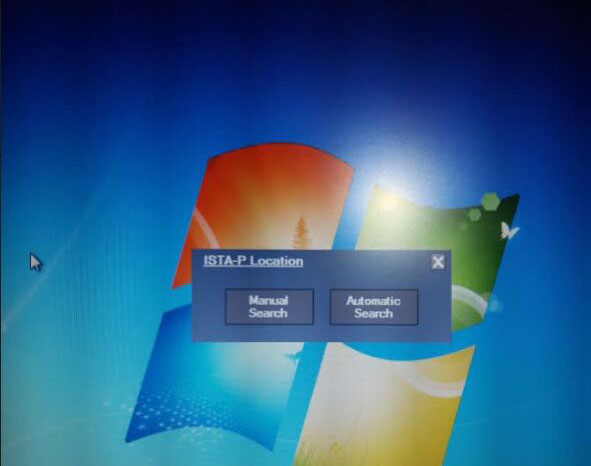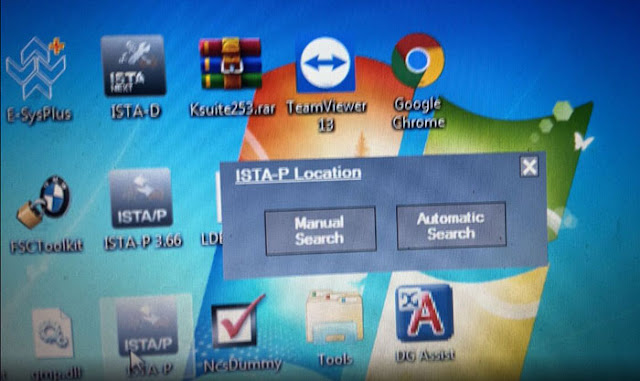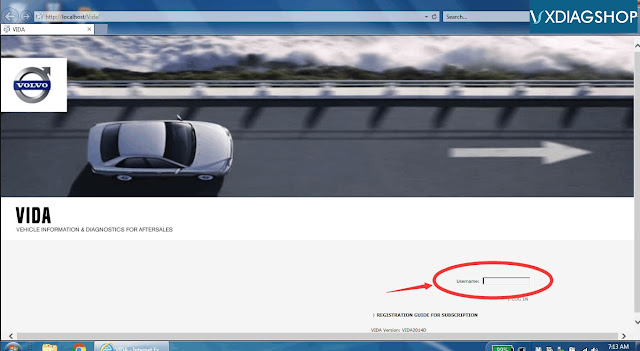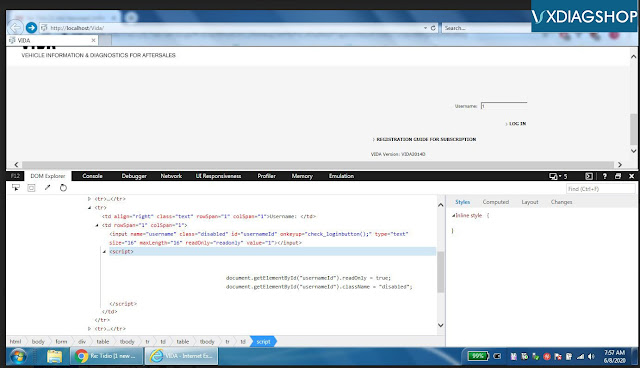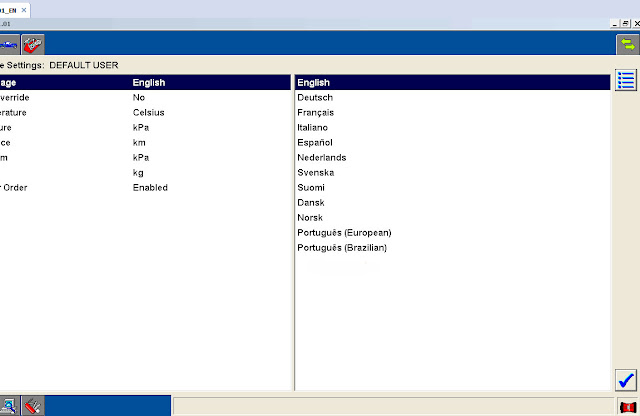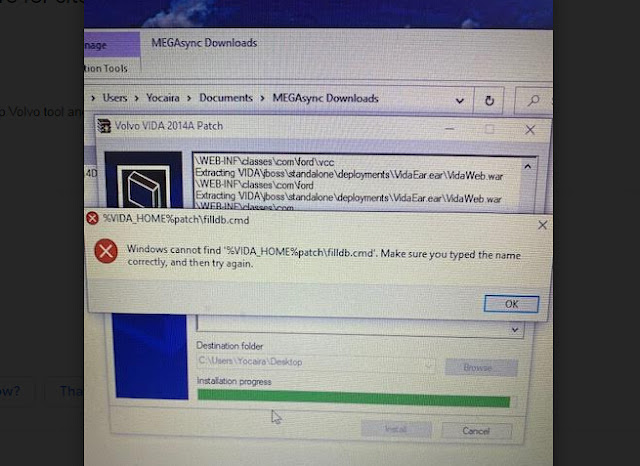VXDIAG BMW ISTA Display Auto or Manual Search Solution
Recent some users reported that they had problem using vxdiag full or vxdiag vcx se BMWista-p software.Run ISTA-P software, it prompts to "Automatic search" or "Manual search" , but no matter select what option, it stuck and not move on. How to solve it?
Possible reason:
ISTA Version is too old. There is no ISTA-P Fix file on desktop.
Solution:
Get the VXDIAG BMW ISTA software updated.
Both vxdiag full and vcx se BMW software come in HDD format. You can either send back old HDD or buy a new HDD to update.
How to Solve VXDIAG Volvo stuck on user name menu?
Error:
The VXDIAG VCX NANO Volvo VIDA2014D startup screen username field is readonly, so I can’t type admin. I’m following the demo video, but I’m stuck. Any idea why? I’m using windows 7. Are there more specific requirements?
Solved!
I got it working, but it required some modification. In the vida\patch folder there is a cmd file that executes OSQL.EXE, but it is using the x86 path instead of the x64 path, so I changed the line to run via Program Files (x86) instead of %ProgramFiles% and ran the cmd manually from the powershell command line, reboot, and now the username field is no longer read-only, and Vida seems to be running.
VXDIAG VCX NANO GM BCM programming review
The other reviews claiming this tool doesn’t do what its supposed to is due to them not understanding how to use it.
I have a pretty powerful automotive scanner that is bi-directional but I needed to be able to download AC Delco software to program a brand new BCM that came blank.
It comes with pre-loaded GM software that you would otherwise have to pay for from AC Delco, but that wasn’t what I needed, although it’s nice to have. I needed the J2534 pass-thru protocol (GM Calls it an MDI). My only complaint is initially the AC Delco automated programming software you purchase from the site wouldn’t recognize the MDI tool. After updating the drivers from VXDIAG, upgrading the firmware on the actual hardware, and ALSO loading the drivers that AC Delco recommends, the tool finally showed up through the MDI selection process.
You also need to have the VXDIAG software running in the background that recognizes the tool is connected before loading the GM software. Once that was all set up, the pass thru worked great, the programming process was simple and intuitive, and I was able to get the BCM programmed without an issue.
It wasn’t a simple plug and play like some would probably like, but it’s also only $105 for this tool (I got the WiFi version), unlike the Bosch MDI that is exponentially more expensive.
I will be purchasing more of the VXDIAG tools for other manufacturers now knowing their hardware is effective and reasonably priced.
Does VXDIAG Ford IDS Support Russian?
Problem:
Hi, i cannot change vxdiag vcx nano Ford IDS language to Russian. I am using IDS v117 and Windows 7 Russian version operating system.
I try to change language to Russian, but it still display in English? Any idea how to solve it?
Solution:
If you are using our IDS software (can be downloaded free on www.vxdiagshop.com “Download” menu), it does not support Russian language.
VXDIAG Ford IDS supports following languages:
English
French
Italian
Spanish
Dutch
Danish
Portuguese
Chinese
Swedish
Norwegian
Finnish
If you using other IDS software, you are at your risk.
VXDIAG Volvo Cannot Find VIDA Patch Error Solution?
Error:Failed to install VIDA software patch for vxdiag vcx nano volvo.
It saied "Windows cannot find VIDA_Home patch/filldb.cmd". Make sure you typed the name correctly, and then try again."
Vxdiagshop.com solution:
1. Disable anti-virus program before installing software.
2.Download and install VIDA software again.
Free Download VXDIAG Volvo VIDA 2014D software
http://blog.vxdiagshop.com/2019/03/15/free-download-volvo-vida-2014d-for-vxdiag-vcx-nano/