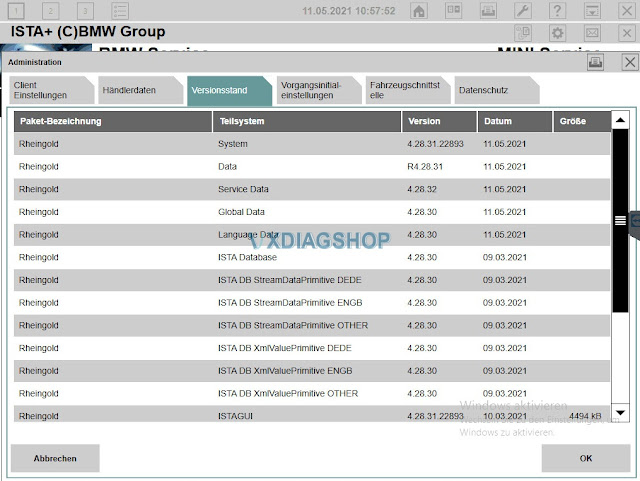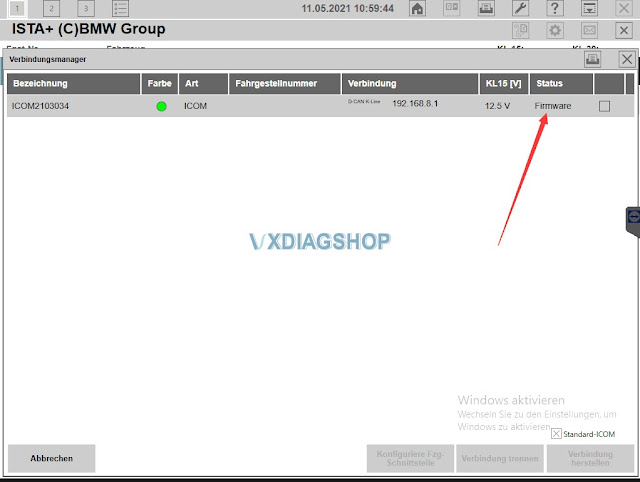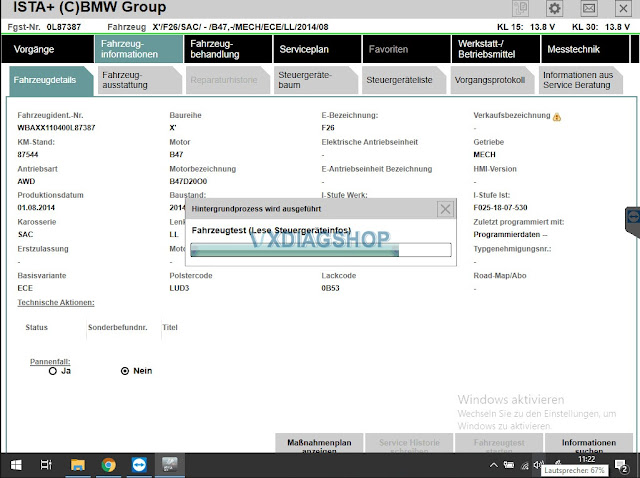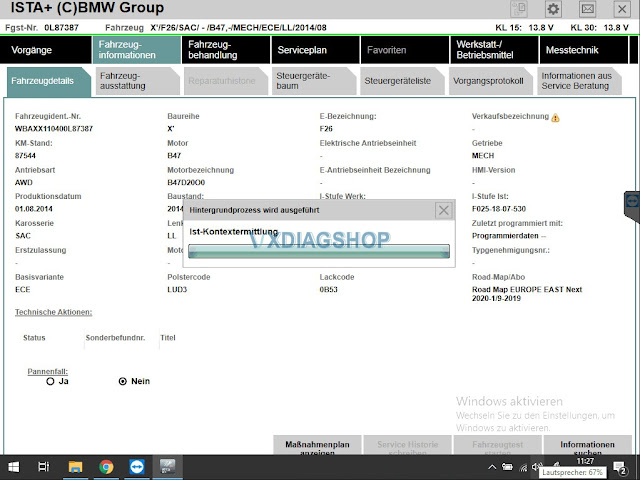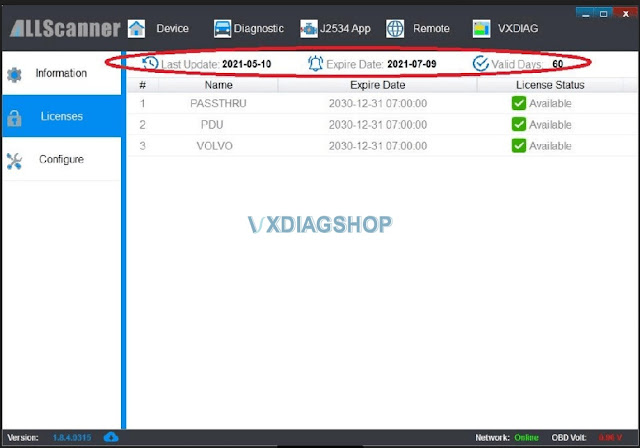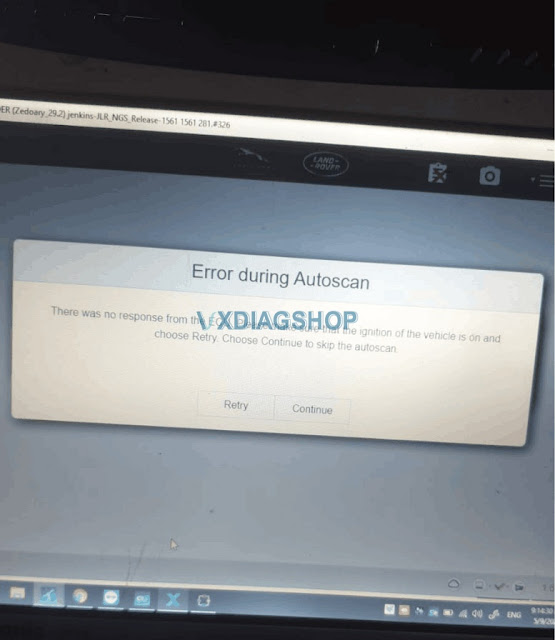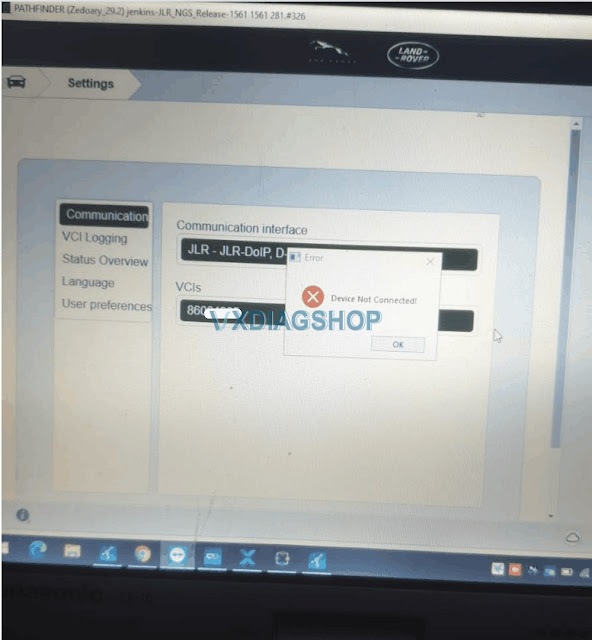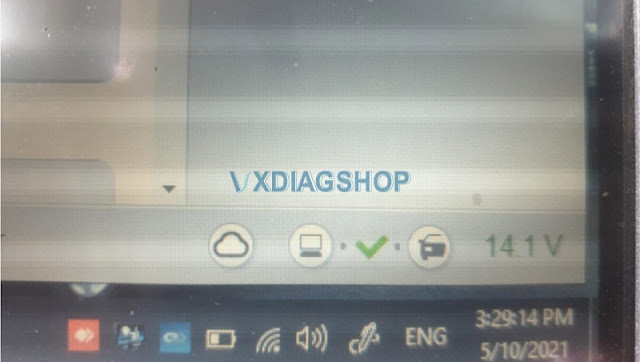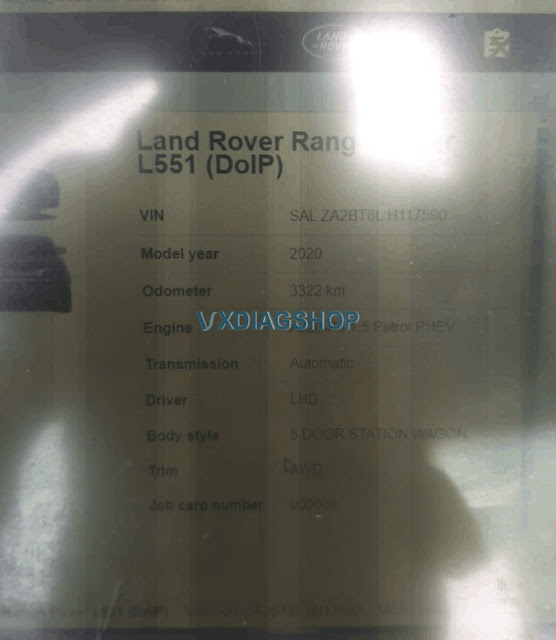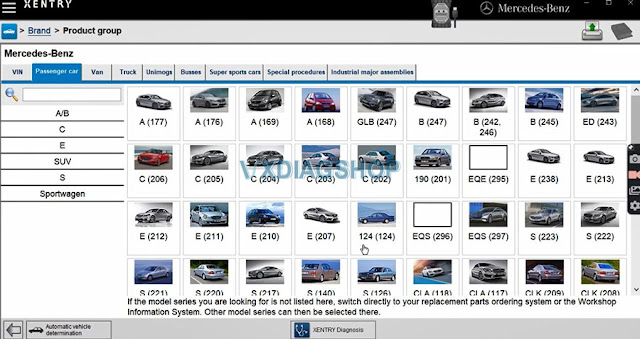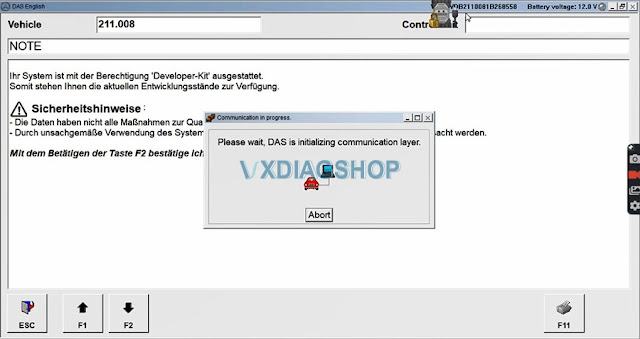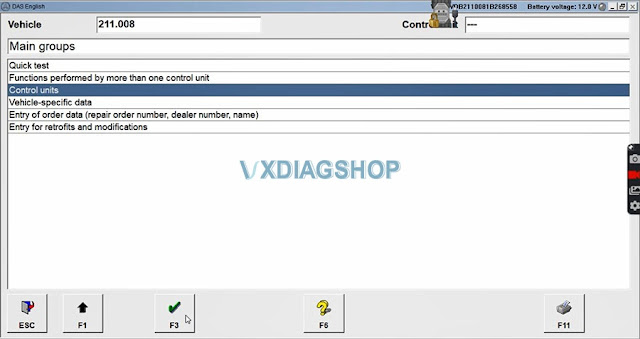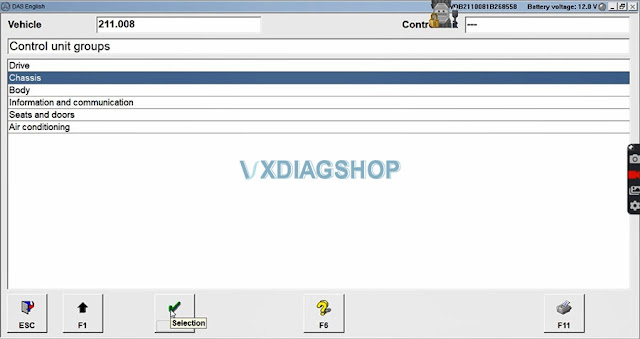Free Download VXDIAG BMW ICOM 4.28 Firmware Patch
Problem:
vxdiag vcx se for bmw can’t be tested with bmw ista+ 4.28 version software, it prompts that the firmware needs to be updated shown as below.
vxdiagshop.com solution:
Free download BMW ICOM 4.28 msi. patch file for testing again.
https://mega.nz/file/7UoExBJY#-wnTS2D9HMacIdvkjRyCXFTnWyp2tTzeS-uFY9dm2q0
Finally, tested working fine!
Enjoy!
How to Solve VXDIAG License Valid in 60 Days?
We have customers frequently ask why the vx manager shows valid days 60 after renewing the license.
Vxdiag license should be renewed every 60 days starting from year 2021.
Renew license requires update vxdiag vci firmware as well.
Join vxdiagshop.com WhatsApp group to get technical support.
How to Solve VXDIAG JLR DoIP Device Not Connected Error?
Problem:
I have got the JLR DoIP license activated on my VXDIAG JLR VCX SE VCI device and paid 1 time service on topix.landrover official.
Pathfinder failed to log me in and said Device Not Connected and no response with ECU during autoscan a Land rover L551 year 2020.
VXdiagshop.com solution:
“Device not connected” error usually caused by lower VX Manager and firmware version.
Download latest version vx manager (1.8.4 on May 2021), then update firmware and license.
*NOTE:
If you log out Pathfinder to update the driver and firmware, one-time online programming service will expire and won’t let you log in again.
Make sure the JLR DoIP VCI has the latest vx manager and firmware version before carry out programming.
Users are allowed to register a free account on Topix if require diagnosis functions only. Programming does require an online subscription. Vxdiagshop.com does not provide online programming account, you can purchase subscription from Topix JLR.
http://blog.vxdiagshop.com/2021/05/10/vxdiag-jlr-doip-device-not-connected-solution/
Possible VXDIAG VCX SE for Benz Bleed SBC brake system?
I want to activate, deactivate and bleed air out of system. (SBC brake system…) I need this SBC FUNCTION this is the only reason I bought this VXDIAG VCX SE for BENZ DoIP scanner. i have tested with LAUNCH CRP429C, AUTEL MK808, and UCANDAS BT….. none of them support ABS/SBC bleed on my car (year2007)… But both LAUNCH and UCANDAS BT could do this function up to year 2006. mentioned on their Home/website.
This is what I did with : Passenger car -> Xentry Diagnosis -> F2 ->Data are being determined and can’t go ahead.
And no matter what I choose next and then click on “F3”, nothing happens.
Look at the images below:
vxdiagshop.com engineer replied:
For Mercedes, all programming functions need to perform with online account and authorization.
That is all programming functions for Mercedes, need to get account and authorization from original.
The method to get online account: from original Daimler.
For this function, can perform with DTS Monaco (it is included in the software hdd).
Only have have video for using DTS with C4, for reference:
but it is similar to use vxdiag device, please note, when you use dts, need to use USB cable to connect device to laptop.
https://mega.nz/file/aBxUgCja#4nwCfOLou94w_0zQivDgKk_iyVz2tZ3O3fyMaLxE3GU
Good luck!
VXDIAG VCX NANO GM test on GMC Yukon
I used a Tech2win in conjunction with a VXDIAG VCX NANO GM device I bought off vxdiagshop to perform diagnosis and it seems to be working fine now.
Reason to prefer the VXDIAG to the Tech2 is, that I have a workshop PC and the VXDIAG is supposed to run newer vehicles as well.
This is basically the tech2 software but for a pc. I run mine on a linux laptop, using Wire. Was plug and play except I needed a driver file which was easy too. Threw winders out many years ago and never regretted it. That laptop started as a win10 wally world cheap. $288 Lenovo 330 if I remember right. Wiped it and installed MX-19. I have several(5) auto diagnostics on that laptop and no interference between them. Way happy about how it worked.
I usually plug it in first to see what it recognizes on each vehicle, sometimes it’s a switch to a different program. Way faster than my friend’s $1500 snapon.
And vxdiagshop sends a CD (for vx manager driver) and has a download site. After 2008 I think some GMs began needing the GM subscription to program by VIN. About $80.
This tool works great on this laptop and it can talk to all the different modules diagnosing problems and also able to activate inputs/ outputs, reset and recalibrate various vehicle sensors through the software provided. I have bought several different scanners and none can do a fraction of what this is capable of. This is definitely the best tool I have in my toolbox and this tool was definitely worth every penny (and then some).
Been using mine over a year, on many different vehicles, definitely paid for itself.
And the snapon guy is full of all kinds of it whenever he thinks he’s getting $50 a month on top of $1500+ for a used scanner.