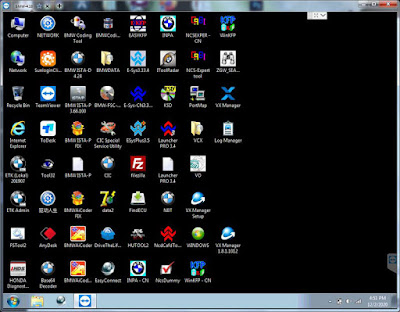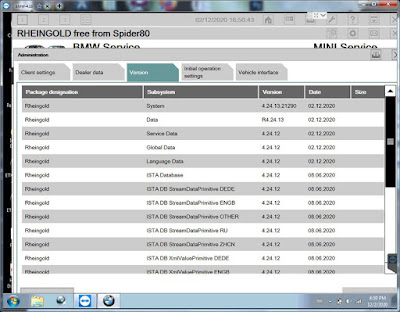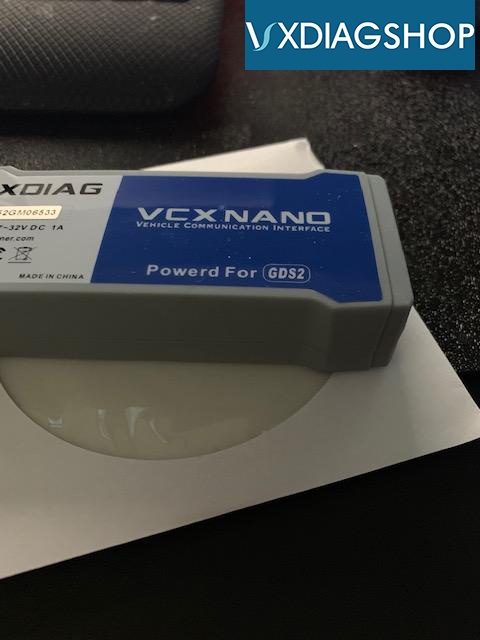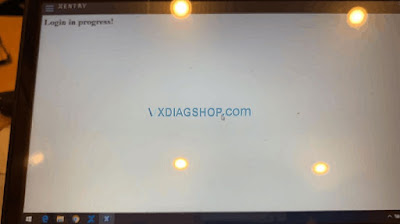VXDIAG VCX SE BMW ISTA-D 4.24.13 Software List
Good news for sharing, VXDIAG VCX SE BMW Software 500G HDD with ISTA-D 4.24.13 ISTA-P 3.67.100 has been released in www.vxdiagshop.com.
Software Version:
-For BMW ISTA-D 4.24.13 (Diagnostic);
-For BMW ISTA-P 3.67.100 (Programming);
-For BMW Group ISPI (the fourth generation of For BMW diagnostic software client);
-E-SYS (Engineer Software for F series, available for programming, coding, Chinesization, realize hidden functions, advanced features);
-WINKFP (for E series: programming, upgrade and downgrade);
-Tool32 (enter key, import codes, delete certification, advanced features for BMW series);
-INPA (read vehicle information, diagnosis, read and clear trouble codes);
-For BMW Coding (for E series: import data, change the code or realize hidden functions);
-KSD2 (offer full vehicle repairing information for diagnosis or programming);
-NCS-Expert tool (for E series: set codes, realize hidden functions and change settings);
Supported languages:
English, Chinese, Czech, Dutch, French, German, Indonesian, Italian, Japanese, Korean, Polish, Portuguese, Russian, Spanish, Swedish, Thai, Turkish
Supported system:
Complete with its own system, used for the hard disk
Supported models:
BMW Cars, Rolls- Royce, Mini Cooper from 2004 to 2019
VCX SE BMW Software display:
| No. | Software Name | Software Function |
| 1 | ISPI-NEXT Admin Tools | ISPI-NEXT authorization software |
| 2 | ISPI Admin Client | ISPI-NEXT authorization management and environment Configuration software |
| 3 | ISTA-D(Rheingold) | Diagnostic and repair guide, including Diagrams and disassembly Figure |
| 4 | ISTA-P(ISSS-NEXT) | Programming and coding software system |
| 5 | HDD-Update | Navigation software upgrade back-office services (function with ISTA-P, need to Import map files) |
| 6 | KSD | Work software |
| 7 | ETK | Accessories Catalog |
| 8 | E-SYS | Engineer Software for F series (available for programming and coding) |
| 9 | WINKFP | Engineer Software for E series, for programming |
| 10 | NCS-Expert tool | Engineer Software for E series, for coding |
| 11 | INPA | Engineer Software for E series, for diagnosis |
| 12 | Tool32 | Engineer Software for E series, able to run directly |
| 13 | BMW Coding Tool | Auxiliary Software of Engineer Software for E series (Available to import model data to WINKFP and NSC) |
| 14 | NcsDummy | Auxiliary Software of Engineer Software for E series (Available to modify NCS data) |
| 15 | IToolRadar | Used to recognize ICOM, activate or release ICOM Port |
| 16 | EasyConnect | Used to Configure the Environment Parameter of Engineer Software for E series, can activate or release ICOM Port |
VXDIAG VCX NANO GM T2W Win7 32bit Setup Tip
Ever since VXDIAG VCX NANO for GM / OPEL came to the market, Vxdiag has received a myriad of user reviews. And some are selected in this post. Now, let’s read them one by one.
The moment when I received VXDIAG VCX NANO for GM / OPEL that was purchased from www.vxdiagshop.com, I was quite impressed by its good quality box, which included a long USB cable, VXDiag VCX NANO for GM as well as a Diver CD. Here is what I got:
When I got it, it took me a couple of hours to figure out how to install the program correctly and learn the functions of the Tech2WIN program that comes with it. You have to follow the directions exactly on the VCXDIAG website on how to install the software and firmware. A tip is to use the CD of programs it comes with to install everything, rather than going to the website and getting the updated programs. I found that if you use the updated VX Manager program from the website, you will have a problem with TECH2WIN finding the VxDiag NANO module to use. I installed this on a Windows 7 32Bit laptop that I have for just vehicle programming and diagnostics for all my vehicles. I have read that it works with Windows 10 64Bit, but I cannot speak on this. Once I got it working I could use the TECH2WIN program to read all the modules on my truck, even the BCM that the dealer could not read. I realized the RCDLR was bad and bought a new one, but it needed to be reprogrammed to the BCM.
VXDIAG’s suggestion:
When it comes to Tech2WIN installation, you’d better use the CD of programs it comes with to install everything, instead of resorting to the website and obtaining the updated programs.
Hopefully, this post can help you.
VXDIAG Benz C6 Login in Progress Error Solution
Problem:
My VXDIAG Benz C6 device keeps saying “login in progress!” after entering Benz online programming account, any idea how to solve this lockup issue?
VXDIAGSHOP Solution:
The Benzaccess program has expired. Contact vxdiag engineer to renew.
Feedback:
Right now he installed benzaccess that resolve lockup issue.