VXDIAG Cannot See Any License in VX Manager Solution
If you cannot see any license in VXDIAG VX Manager, here are the possible solutions.
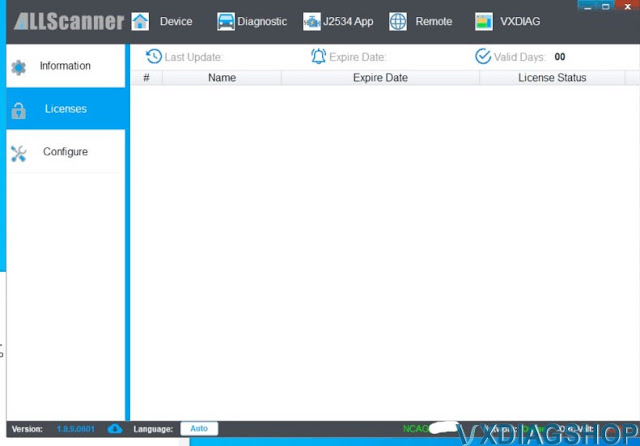
Possible solutions:
1.Update firmware, then update license, check license again. Make sure you have the corresponding software driver installed.
If have a poor network, you may fail to update firmware.
Change a USB port and good network connection (or WiFi hotspot) to update firmware & license.

2. If try solution 1, still same problem. Reinstall vx manager on the same PC and check license again.
3. Or install vx manager driver on another laptop and check license.
برای نمایش آواتار خود در این وبلاگ در سایت Gravatar.com ثبت نام کنید. (راهنما)






















































ایمیل شما بعد از ثبت نمایش داده نخواهد شد