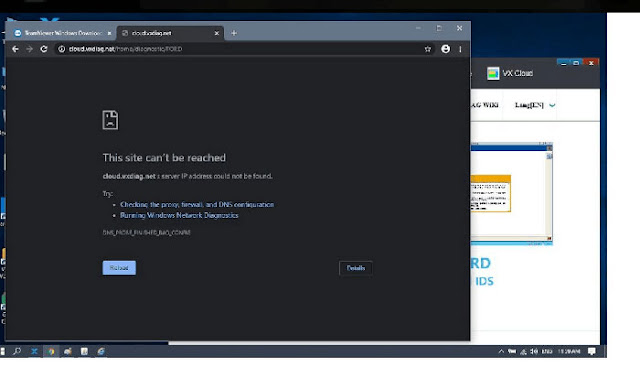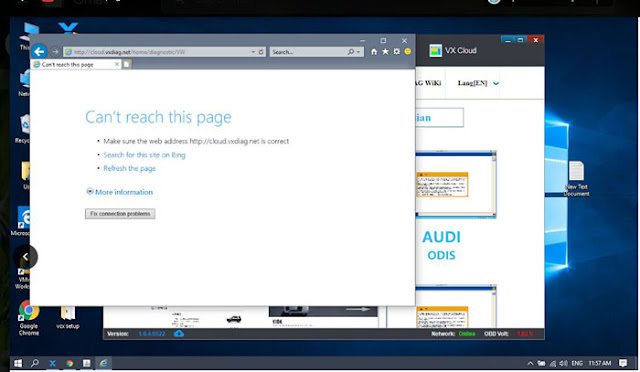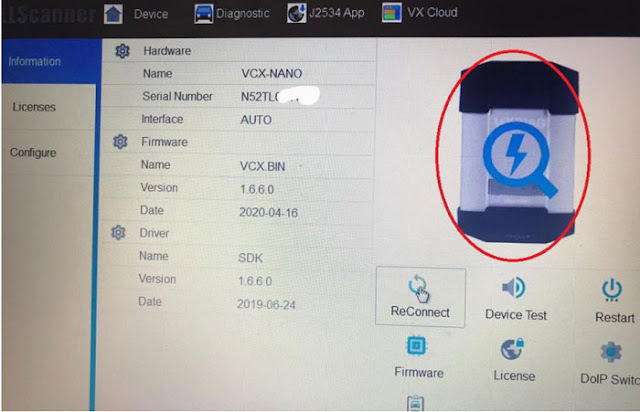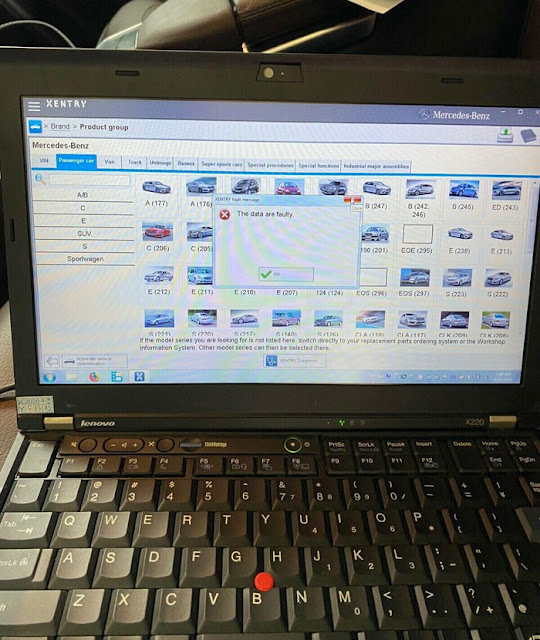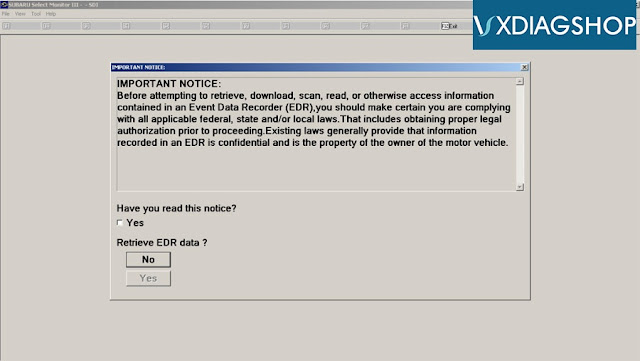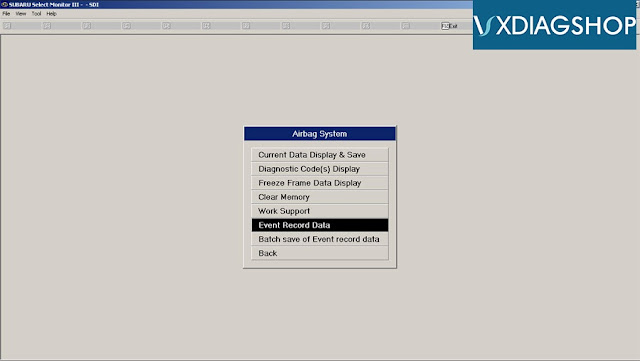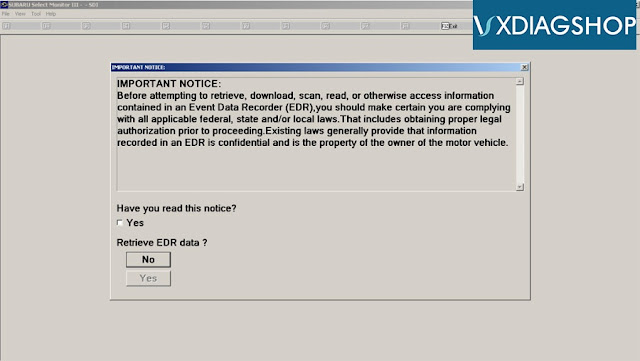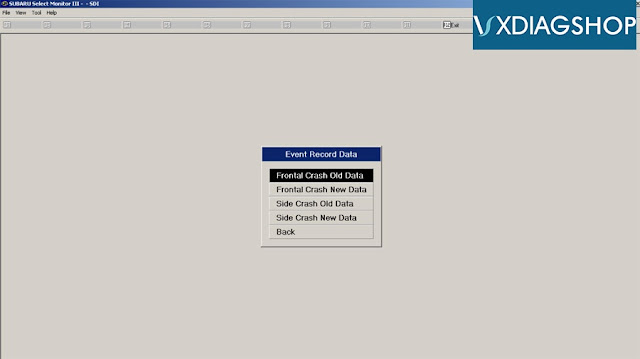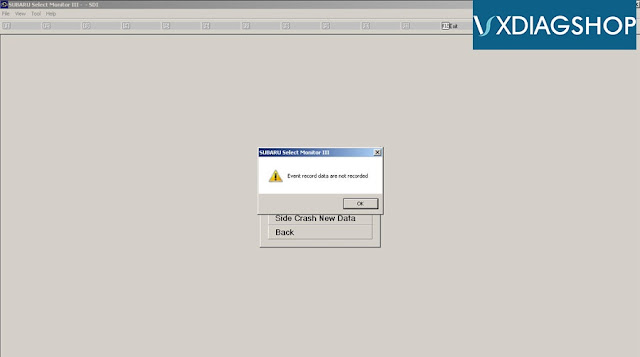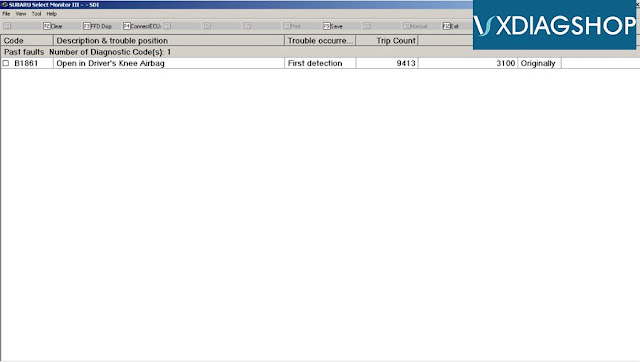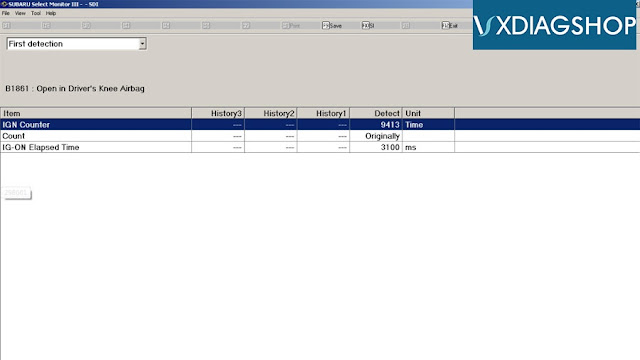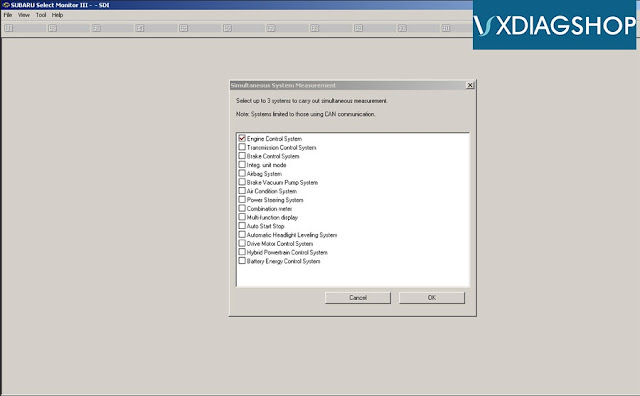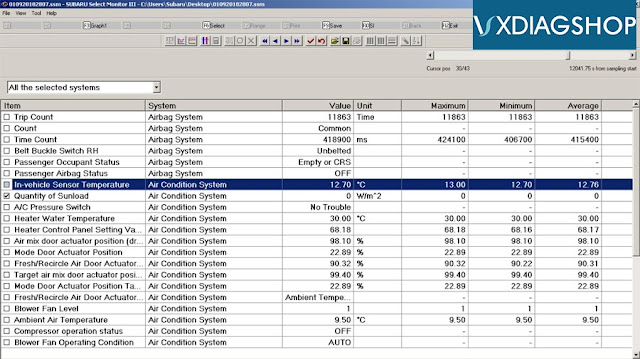Cannot access VXDIAG Cloud Diagnosis Solution
Question:
I bought the vxdiag vcx nano pro for GM, Ford Mazda and VAG from vxdiagshop.com. I tried to access Cloud diagnosis on official website. It failed me and told this site cannot be reached.
How can i access the Cloud Diagnosis?
Solution:
VXDIAG Cloud Diagnosis is not available now.
It is not necessary to access Cloud diagnosis any more. Because all VXDIAG software can be installed without VMware which is easier to use.
The function of vxdiag cloud diagnosis can be found here.
http://blog.vxdiagshop.com/2018/11/23/use-vxdiag-cloud-diagnostics-function/
See
For other software installation, please search our blog.
VXDIAG Benz C6 and Xentry 12.2019 Review
I have been using a VXDIAG Benz C6 (the new one with the LAN port and mini-USB jack) for sometime (I have the Xentry and ODIS licence).
From my experience, I can tell you it’s a good device for Xentry.
I have been using it with Xentry 12.2019 and have tested it on a variety of cars (even on older DAS cars like W211). Every function I have tried on Xentry / DAS has worked so far.
– ignition status is detected automatically (like C4) and it reads the voltage no problem
It is advertised to work with DoIP modules, but I haven’t tested this myself (there are videos on YouTube where they demonstrate this)
It does work wirelessly as advertised through Wi-Fi.
It tried it on normal Xentry (not passthru). It should also work on Passthru as it has a passthru licence and can work was a passthru device
The way it works is – Allscanner develops a driver for Xentry which allows their device to work with Xentry (xentry sees the mux as a Xentry Diagnosis VCI)
A potential problem is that Allscanner has to develop a new driver for each new version of Xentry – so you may not be able to use the latest version of Xentry when it comes out – you’ll have to wait till they release the driver for that specific version of Xentry (as of writing this, Xentry 06.2020 is the latest driver available)
When you install their software on a Xentry system, it will auto detect the Xentry version installed and will load the correct driver for you (convenient)
It gets occasional firmware updates (through the allscanner software) – you don’t have to connect to car to power it on, just plug it into USB it will power on and you can do the FW updates at your home.
It gets occasional firmware updates (through the allscanner software) – you don’t have to connect to car to power it on, just plug it into USB it will power on and you can do the FW updates at your home.
I have not tried it with online SCN coding, so can’t comment if that works.
Overall, I like it a lot and have not used my old C4 since I received this. (keeping the C4 in case older cars come by which require HHTwin etc)
How to Connect Older Toyota with VXDIAG VCX NANO?
Problem:
My vxdiag vcx nano toyota techstream cannot connect with a Prado 2008 model year-engine code: 2TR-FE.
Here’s the procedure:
The vehicle is imported from Japan.
Start engine, connect vxdiag vcx nano Toyota via WiFi
The vx manager detected the vcx
The vx manager detected the vcx
Go to VIM select and choose VXDIAG Toyota VCI
Run Techstream, connect to vehicle, vxdiag cannot connect to car nor detect vehicle information
Solution:
For older Toyota models, you need to manual select vehicle information.
Don’t use Auto vehicle selection.
VXDIAG Benz "The Data Are Faulty" Solution
Recently some people reported that they got data faulty error when running VXDIAG Benz C6 HDD xentry software. The error image shown below:
Solution:
Contact us and send your vxdiag benz HDD back to reload the xentry to your HDD.
The problem will be solved.
Note: The solution is for vxdiag benz vcx plus, not for sdc4/c5.
How to use VXDIAG Subaru SSM3 EDR Function?
The EDR function may be accessed through the Airbag Systems portal of the Subaru Select Monitor (SSM III or SSM4).
EDR:
Some Subaru are equipped with an event data recorder (EDR). The main purpose of an EDR is to record, in certain crash or near crash-like situations such as an airbag deployment or hitting a road obstacle, data that will assist in the understanding how a vehicle’s systems performed. The EDR is designed to record data related to vehicle dynamics and safety systems for a short period of time, typically 30 seconds or less.
These data can help provide a better understanding of the circumstances in which crashes and injuries occur. NOTE: EDR data are recorded by your vehicle only if a non-trivial crash situation occurs; no data are recorded by the EDR under normal driving conditions and no personal data (e.g., name, gender, age, and crash location) are recorded. However, other parties, such as law enforcement, could combine the EDR data with the type of personally identifying data routinely acquired during a crash investigation.
To read data recorded by an EDR, special equipment is required, and access to the vehicle or the EDR is needed. In addition to the vehicle manufacturer, other parties, such as law enforcement, that have the special equipment, can read the information if they have access to the vehicle or the EDR.
Subaru SSM3 Record Event Data (EDR):
Go to the Main Menu, selecting Each System Check and then Airbag System. Once there, Event Record Data may be selected from the options listed. Once this area is selected, an Important Noticescreen will appear with the following message:
You will then be asked to check a box indicating that you are aware of and in compliance with the areas outlined in the Important Notice message. Once the box is checked, the “YES” button will become available to select so you can proceed with viewing any data that may have been collected by the EDR.
If you have reached this area in error or have not received proper legal authorization to view any data in the EDR, simply press “NO” to return to the Airbag System menu.
Example:
Test VXDIAG Subaru SSM3 (not SSM4) on Windows 7 Pro.
Select Airbag System-> Event Record Data
Page 1 Important Notice
After agreement page:
Displayed for all data requests:
Diagnostic Code(s) Display
Able to successfully clear this.
Stored Data from Code:
Stored Data from Code:
Multiple module data gathering. It worked for some modules but not all.
Example when connected to HVAC + Airbag shown below. Also shown is all that is shown under “Current Data Display & Save” for the airbag module.. So I assume you get more data with an EDR report as this data display doesn’t even show vehicle speed. I wasn’t able to find a way to select only certain data points from each module to allow for faster sampling. Data can be recorded and saved, then reviewed just as it appears below (and as it appeared when gathering the data real-time).